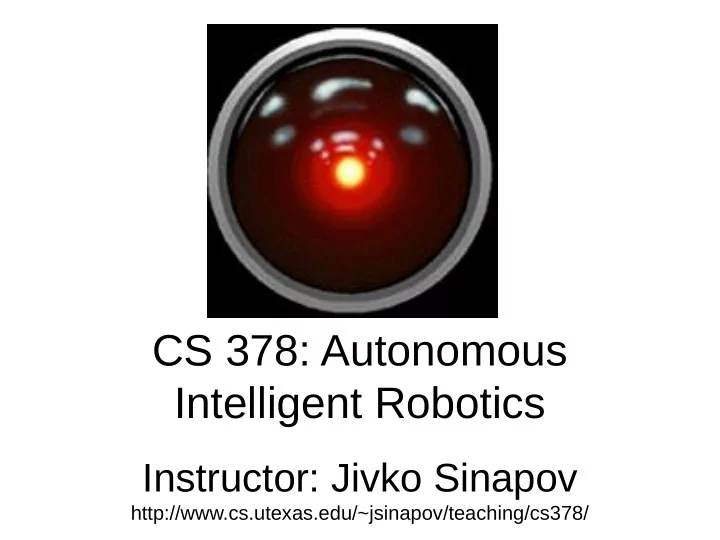
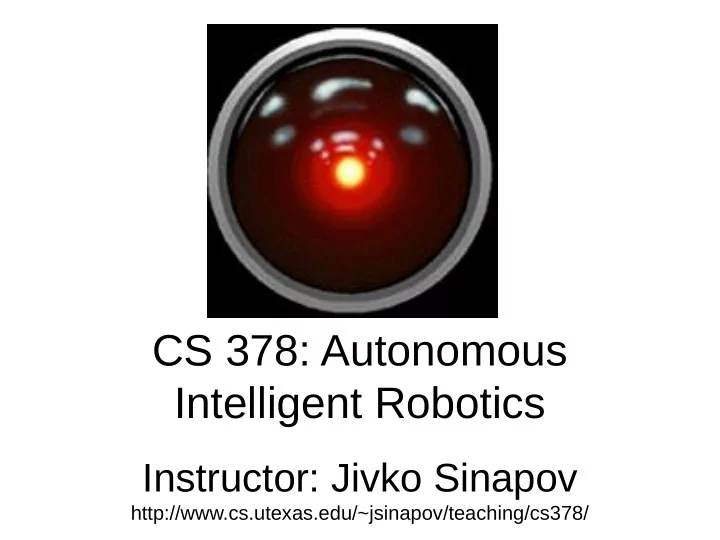
CS 378: Autonomous Intelligent Robotics Instructor: Jivko Sinapov http://www.cs.utexas.edu/~jsinapov/teaching/cs378/
About the Robots...
Announcements
Remember this?
Results
Announcements
Installing our code base • Github page: – https://github.com/utexas-bwi/bwi • In addition, install bwi_experimental repository in catkin_ws/src : – https://github.com/utexas-bwi/bwi_experimental
Getting your project code up on github GitHub guide: https://guides.github.com/activities/hello-w orld/
Readings for next week As before, your pick.
Robotics and AI Conferences • IEEE International Conference on Robotics and Automation (ICRA) • IEEE International Conference on Intelligent Robots (IROS) • IEEE International Conference on Development and Learning (ICDL) • Robotics Science and Systems (RSS)
Robotics and AI Conferences (con't) • ACM / IEEE International Conference on Human-Robot Interaction (HRI) • International Conference on Social Robotics (ICSR) • AAAI Conference on Artificial Intelligence (AAAI) • International Joint Conference on Artificial Intelligence (IJCAI)
Robotics Journals • IEEE Transactions on Robotics (TRO) • IEEE Transactions on Autonomous Mental Development (TAMD) • International Journal of Robotics Research (IJRR) • Robotics and Autonomous System (RAS)
Today • Recording data from the robot • Controlling the robot from code – Issuing goal positions and orientation – Logical Navigation (e.g., “go to office 3.432”) • Important topics relevant to your projects: – costmaps, planned trajectories, visual input and detected humans
Recording data using the rosbag tool To record: rosbag record <topic 1> <topic 2> … <topic n> To play: rosbag play <bag file> rosbag play -l <bag file>
Frames of Reference in ROS
Frames of Reference
Frames of Reference /map
Frames of Reference /base_link /map
Frames of Reference /base_link /map
Frames of Reference /base_link /map
Frames of Reference /base_link /map
Frames of Reference in ROS • The relationships between different frames of references are represented using a tree of transformations (each frame of reference has a parent and 1 or more children) • The tree is published on the /tf topic • Whenever you log data from the robot, always include the /tf topic
An example /tf tree [http://answers.ros.org/upfiles/13390630204578006.png]
Visualizing the /tf tree in rviz
Visualizing the /tf tree in rviz [http://library.isr.ist.utl.pt/docs/roswiki/attachments/nao_description/nao_tf.png]
Frames of Reference in ROS • Messages that contain geometric or spatial information, visual data, etc. will generally have a frame of reference stored in the message's header's frame_id
Going from one frame of reference to another... • Code example
ROS tutorials on tf
Issuing position and orientation goals to the robot • Example in simulation
The Costmap
Local vs. Global Costmap
Logical Navigation
Logical Navigation
Logical Navigation
Logical Navigation IT Is INROOM(IT,R1) true or false? CONNECTS(D1,R1,R2)? INROOM(IT,R2)?
Logical Navigation IT
Logical Navigation IT
The “difference” table
Logical Difference or
Logical Navigation • Example in simulation
Logical Navigation To start on real robot: – roslaunch bwi_launch segbot_v2.launch – Localize the robot using the rviz GUI – roslaunch bwi_kr_execution bwi_kr_execution.launch
THE END
Recommend
More recommend