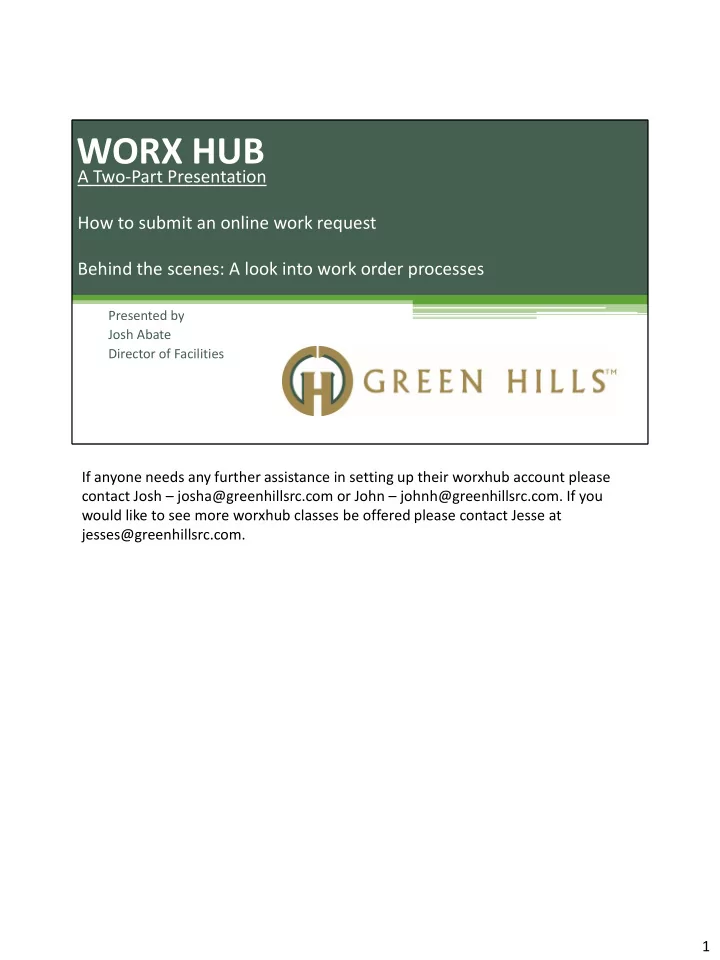
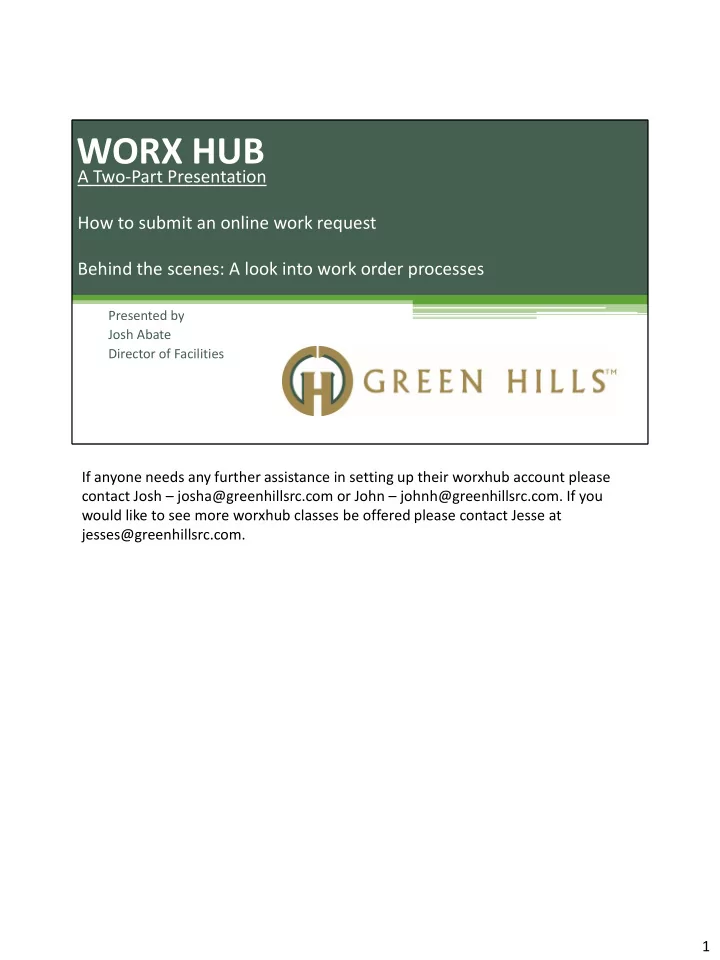
WORX HUB A Two-Part Presentation How to submit an online work request Behind the scenes: A look into work order processes Presented by Josh Abate Director of Facilities If anyone needs any further assistance in setting up their worxhub account please contact Josh – josha@greenhillsrc.com or John – johnh@greenhillsrc.com. If you would like to see more worxhub classes be offered please contact Jesse at jesses@greenhillsrc.com. 1
Overview How to submit online work requests • How do we begin? • Provide step by step instruction with screen shots. • Why submit work requests online? Behind the scenes of the work order process • Why WorxHub? • Maintenance, Grounds, Housekeeping, IT, Security, Oh My… • Past, Present, What’s to Come… Q & A Discussion 2
How to submit online work requests • How do we begin? 3
How to submit online work requests • How do we begin? • Provide step by step instruction with screen shots. 4
Go to the Green Hills website The Green Hills website is currently being redone. The new website design will be easier to navigate. 5
6
Click on Work Request 7
https://greenhillsrc.theworxhub.com/ Here is the link directly to the login page. Please bookmark this for easier access to the WorxHub Portal. 8
Enter in your Username Usernames capitalization does not matter. For simplicity we always designate them as all lowercase, but again it does not matter. No spaces are allowed. 9
Enter in your Password Passwords may be a combination of uppercase/lowercase letters, numbers, and special characters. No spaces are allowed. If you have a special request for a username/password we can set that up for you too! 10
Click on Login 11
This is your maintenance portal. As of right now you can only see work orders that you put in through your account. You cannot see work orders we put in for you. Josh is working with developers at WorxHub to make modifications is the software to make this possible in the future. 12
Click on Maintenance Button 13
14
Type a brief description of the issue. This line is what you will see in your billing statement. Please do not go past the edge of the box. Limitations of the export into the accounting format only allow so many characters. 15
Provide more detail on the situation Here is where you can put a more detailed description of the issue. If you have a list of items, you would like taken care of you can put this here. 16
Click if you want updates sent via email to you. This is a great feature for tracking the progress of the work order. You will get email updates anytime anything is done to your work order. 17
18
Click if you want to give special permission to enter This box will show what your standard permission to enter rule is. If you would like to modify it, you may do so here for this specific work order. For example, normally it may be fine for maintenance to enter while you are away, but for this specific issue, you really want to be there for this one. 19
You can even attach a picture of issue! You can take a picture and attach it for your own records, or if the issue may be difficult for maintenance to find this can help them to find it. 20
Click on the I’m Done Button 21
You’re done! Your work request has now been submitted. 22
Keeps a log of Keeps a log of all work orders all work orders you have you have submitted. submitted. Nothing on WorxHub is ever deleted. For compliance and regulation reasons, this software does not allow anything to ever be deleted. It can be modified, but it keeps a log within the work order showing what was modified, when it was modified, and who modified it. 23
24
When you click on the log button at the bottom of the work order, you can see the full log for the work order. This is where both you the resident and the maintenance technician can add notes regarding the work order. As you can see in the example there are notes regarding a change in the housekeeping work order and they communicated with each other via the notes section. When you are subscribed to email updates of the work order, every time a note is added to this log, you will get an email letting you know. 25
For those using phones/tablets click here to be taken to the mobile version. The mobile version is more streamlined for viewing on a smaller screen. 26
How to submit online work requests • How do we begin? • Provide step by step instruction with screen shots. • Why submit work requests online? • https://greenhillsrc.theworxhub.com/ 27
Behind the scenes of the work order process 28
Behind the scenes of the work order process • Why WorxHub? 29
CMS – Centers for Medicare & Medicaid Services DIA – Department of Inspections & Appeals OSHA – Occupational Safety & Health Administration NFPA – National Fire Prevention Association EPA – Environmental Protection Agency LSC – Life Safety Code DOT – Department of Transportation AHJ – Authority having jurisdiction Numerous other City, State, & Federal Regulations/Codes Just to name a few. These are just some of the entities the Facilities department must comply with. CMS, DIA, EPA, LSC for the Health Care Center, NFPA for all buildings, DOT for all drivers and vehicles, OSHA for staff safety. The majority of our work orders are preventive maintenance and compliance work orders. Preventative maintenance is scheduled routine maintenance on all the various HVAC, plumbing, electrical, equipment, IT, grounds, exterior, interior, etc, basically all the systems to just keep things running. Compliance work orders are work orders that are required by regulation or code that we must keep records of doing to provide upon request to the AHJ. WorxHub helps us keep track of all this. 30
Behind the scenes of the work order process • Why WorxHub? • Maintenance, Grounds, Housekeeping, IT, Security, Oh My… https://greenhillsrc.theworxhub.com/ 31
Behind the scenes of the work order process • Why WorxHub? • Maintenance, Grounds, Housekeeping, IT, Security, Oh My… https://greenhillsrc.theworxhub.com/ • Past, Present, What’s to Come… 32
Now a time for… • Questions • Review • Discussion • What is working/What is not • What would you like to see If you have any questions, or recommendations please do not hesitate to let us know. If there is something you would like to see, let us know that too! I would like to thank everyone who attended. If there is something that wasn’t in this class that you would like to see covered I would love to hear it. Again, if you are interested attending a class in the future, please contact Jesse and he can get a class or two scheduled based on interest. Thank you. 33
Recommend
More recommend