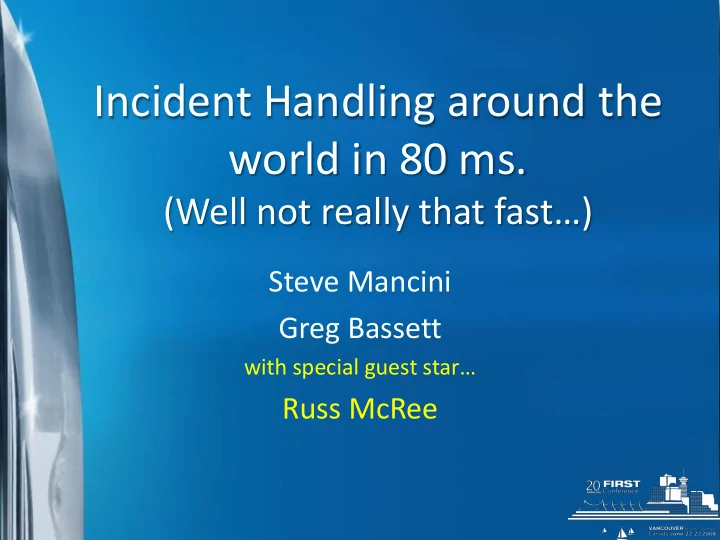
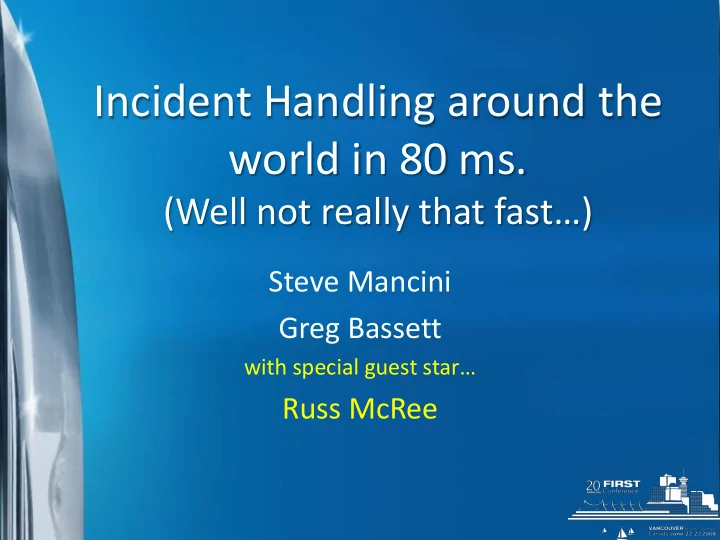
Incident Handling around the world in 80 ms. (Well not really that fast…) Steve Mancini Greg Bassett with special guest star… Russ McRee
Caveat The opinions expressed in this presentation are those of the authors (or at least the one talking) and do not reflect the opinions of our employers. Any resemblance to real persons living, dead or undead is purely coincidental. No animals were harmed in the making of this presentation or program. Any resemblance to any place in cyberspace is entirely coincidental. No other warranty expressed or implied. Contents may settle during shipment. Void where prohibited by law. Some assembly required. Batteries not included. Use only as directed. 2
Agenda • Brief Explanation: What is RAPIER • Establishing a RAPIER results repository • Coffee Break • RAPIER Module Writing 101 • Module Analysis Deep Dive • Feature Requests / Feedback 3
IR 101 To avoid redundancy and for the sake of time we are avoiding explaining things: – Order of Volatility – Definitions of “forensically sound” Hopefully you all had the opportunity to attend Par’s and Russ’ presentation on Monday; they did a great job covering this content. Yes they stole my thunder
WHAT IS RAPIER 5
RAPIER • Modular • Stand Alone • Client / Server • Automated • Configurable • Expandable • CLI • FREE 6
Why would I need it? • The worst time to learn how to acquire information from a system is during the incident. • Expertise does not scale (to most enterprise environments) • Not everyone knows how to acquire the requested information • Not everyone acquires it in the same fashion • Common (1 st ) responses may trample valuable information – Run Scanners, Patch System, Update Apps 7
RAPIER Output Volatile Information Static Information • • complete list of running processes System Name • • locations of those processes on disk Basic system info (peripherals, BIOS, drivers, etc) • ports those processes are using • System Startup Commands • Checksums for all running processes • MAC address • Dump memory for all running • processes List of installed services • • All DLLS currently loaded and their Local account and policy information checksum • Current patches installed on system • Capture last Modify/Access/Create • Current AV versions times for designated areas • Files with alternate data streams • All files that are currently open • Discover files marked as hidden • Net (start/share/user/file/session) • List of all installed software on system • Output from nbtstat and netstat (known to registry) • Document all open shares/exports on • Capture system logs system • Capture of AV logs • Capture current routing tables • Copies of application caches (temporary • list of all network connections internet files) – IE, FF, Opera • Layer3 traffic samples • Export entire registry • capture logged in users • Search/retrieve files based on search criteria. 8
“Forensically Sound?” Topic has come up. Some say yes… Some say no… Some say HELL NO! “Forensics Integrity Check” option exists.
RAPIER SERVER
RAPIER Workflow Step 2: Run RAPIER ` Step 3: Suspect Machine Results Upload Step 1: Download RAPIER Zip File Step 4: Analyst retrieves Results RAPIER Analyst Step 5: Results Analysis RAPIER Server RAPIER Results RAPIER Storage Report 11
Considerations • Audience has fundamental understanding of system administration and web server setup is assumed… • Non-denominational OS Disclaimer – The following configuration focuses on a Windows server running WAMP – Does not have to be Windows/WAMP! – Web server is necessary (WAMP, LAMP, IIS) – Web written in PHP, can be done in .NET • Web Server with at least 20GB 12
Storage • RAPIER results size depends on modules run – Average Fast Scan dump ~ 15MB – Add File capture, WebCache ~ 1GB – Physical Memory Dump – size of memory - ~1 GB+ – Recommend at least 20 GB for typical usage – Need to size according to site use • Website – Small size ~300 MB – RAPIER executables, web support files 13
Access • RAPIER_Analysts group access to RAPIER_Results directory • RAPIER_Dev group access for module configs and updates 14
Notifications • Client and Server utilize blat to send email • RAPIER Results Notification – Sent from Client, configured in RAPIER.conf – Notification that Results file was uploaded • Upload Notification – Sent from Server, configured in index.php – Notification that Malware sample was uploaded 15
Firewall • Web server – Port 80 – RAPIER Zip download – Defined port (8010) – RAPIER to server communications (Results file upload) • Separate port configured to provide functionality during port 80 malware outbreak • Results – File share- port 445 – SFTP- port 22 • Notifications – SMTP- port 25 • RDP – Port 3389 16
Web Functionality • RAPIER Zip File – Provides download of Zip file • RAPIER User guides – Provides download of User guides • RAPIER Results Uploads – Provides upload support to RAPIER_Results • Sample Uploads – Provides upload support for Malware found during RAPIER analysis 17
Web Site 18
Web Site Directory Structure 19
Web Server Setup • Install Web Server • Install RAPIER Web Site • Create/Share Results directory • Configure Web Server • Configure RAPIER • Scheduled Tasks • Testing 20
Web Server/Site Install • Install WAMP/LAMP/IIS – WAMP5 Server 1.7.x or newer – MySQL is disabled! • Install RAPIER Web site files – Web page, releases, user guides 21
Results Directory • Create results directory – D:\wamp\www\RAPIER_results • Configure access\sharing for RAPIER_Analysts – Windows File Sharing – Secure FTP – Secure Web hosting /directory browsing enabled 22
Configure httpd.conf • Listening Ports – "Listen" line includes port 80 and port 8010 • Add results directory paths below web root – Alias /results "D:/wamp/www/results" – <Directory "D:/wamp/www/results"> • Change Web Root defaults – Allow/Deny for the web root to "Allow from all" – Remove "Indexes“ • DAV Support – Uncomment the following two modules: • LoadModule dav_module modules/mod_dav.so • LoadModule dav_fs_module modules/mod_dav_fs.so 23
Configure index.php • Target Path – $target_path="d:\\wamp\\www\\Results"; • SMTP Server – $StrSMTPServer=" my.smtp.server "; • Upload Notifications – $StrEmailAddressFrom="Malware.Samples@myorg"; – $StrEmailAddressTo="RAPIER.Results.Notifications@myorg"; – $StrEmailAddressCC=""; – $StrEmailAddressBCC=""; – $StrSubject="Malware Sample Upload Notification"; • Embedded Notification Information – $StrSampleLocation="\\\\ RAPIERServer \\RAPIER_Results\\"; – $StrHelpContact=""; 24
Configure RAPIER.conf • Configuration of RAPIER.conf on server copy – Zip file created for distribution • URLs – Define Base URL • RAPIERBaseURL=http:// RAPIERURL :8010 – Define Results URL • UploadURL=<RAPIERBaseURL>/Results/ • SMTP Server – Define SMTP server • SMTPServer= my.smtp.server 25
Cont’d • Results Notifications – Required values • EmailFrom=RAPIER.Results@ myorg • EmailTo=RAPIER.Results.Notification@ myorg – EmailTo needs to be a valid address – Optional values • EmailCC= • EmailBCC= • Embedded Results Information – Where results were loaded • SampleLocation=\\ RAPIERServer \RAPIER_Results\ – Who to contact for help • HelpContact= 26
Configure proxy.conf • Modules that require a connection to the network • AutoProxyURL=http://autoproxy: nnnn • ProxyServer=proxy: nnn 27
Scheduled Tasks • Need to keep AV DAT and MBSA CAB files updated – Modules\Special\ClamAVScan\Module.cmd updateDATonly – 2 hours – Modules\Special\McAfeeVirusScan\Module.c md updateDATonly" - 2 hours – Modules\Fast\MBSA\Module.cmd updateCABonly" – Daily • Need to keep RAPIER Zip file current – GenerateFullZIP.cmd – 10 minutes 28
Cont’d • Results share – Determine policy/retention time for results • Monitor Scheduled tasks – Tasks run as required- DATs get updated • Other Server tasks – Monitor disk space, server availability – Patching, etc 29
Server Testing • http:// RAPIERserver – URL available? – Web server running, port blocked? • Download RAPIER ZIP – ZIP file in releases directory? • Run RAPIER with a few modules- runs with no errors? – Check .Net package, files extracted from ZIP • Results upload with no errors – Web Server configuration • Verify Results email – results email received? – SMTP/Notification settings, port blocked? • Scheduled Tasks – do they run? – Proxy settings 30
Digression
MODULE CREATION
Module Architecture • Based on VBScript • RAPIER.vbi is a large library of VBScript functions to reference • Modules can have individual conf files to allow for end user configuration • Modules are stand alone – Can be added/removed/modified at will – Allows for independent development/testing 33
Recommend
More recommend