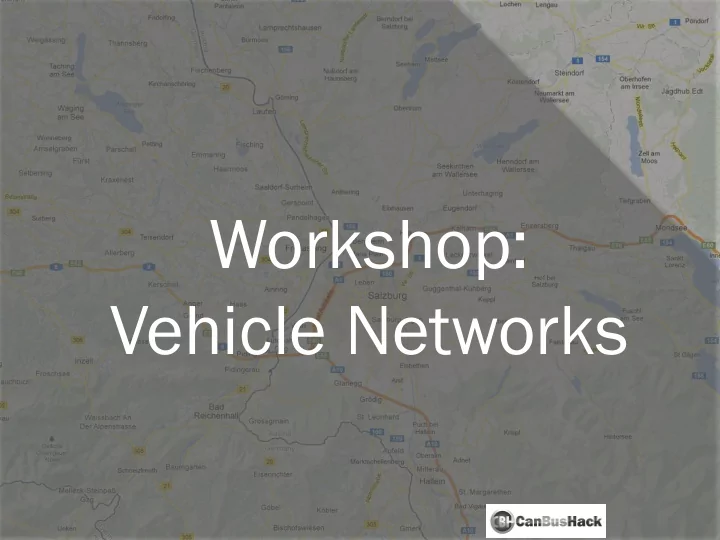
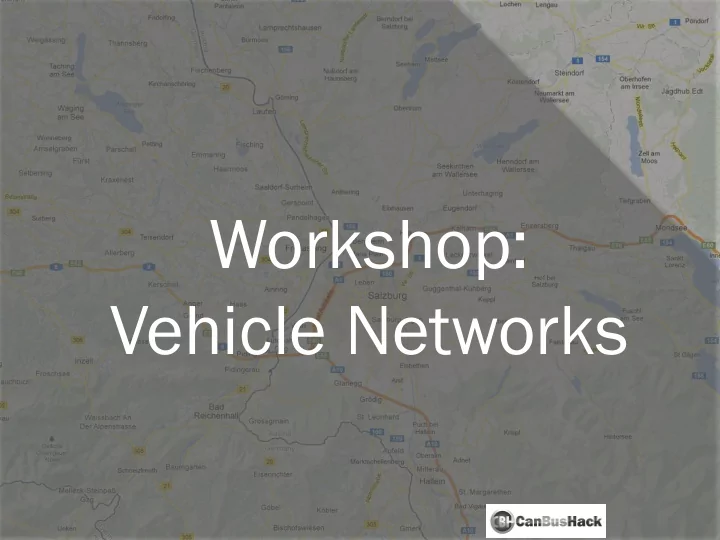
Workshop: Vehicle Networks
Installation For those of you who have Windows PCs (10 PCs Needed!) Please download (or grab thumb drive) a copy of Vehicle Spy from my Dropbox https://dl.dropbox.com/u/6645572/ vspy3_install.zip License Files will be Contained in the Install If you don’t trust me you can get it from the source, www.intrepidcs.com/main/updates. This ZIP file has a password, I will need to type it in for you.
Please organize yourselves Due to not having access to enough CAN <-> USB hardware devices, we will need to share Please arrange yourselves so that 3 people can Share one hardware! If you don’t want to participate in the activities, please move so that other can. If you do want to participate but there isn’t enough room, please sit by me.. I have room for two more.
Outline Introductions (10 Minutes) Vehicle Networks: Vehicle Networks History (10 Minutes) Vehicle Networks: CAN Bus-History (10 Minutes) Vehicle Networks: CAN Bus-Physical Layer (30 Minutes) Activity : Create our Own CAN Bus (15 Minutes) Activity : Transmit Messages on CAN Bus (15 Minutes) --Break (20 Minutes) -- Vehicle Networks: CAN Bus Frame (10 Minutes) Activity : Receive Messages on CAN Bus (30 Minutes) Activity : Reverse Engineer Controller Traffic (30 Minutes) Activity : DoS CAN Bus (15 Minutes) --Break (20 Minutes) -- Diagnostics: Building a ISO 15765-2 Frame (30 Minutes) Activity : Fuzzing CAN Bus (30 Minutes) Security: Understanding Security Access (30 Minutes) Activity : Crack the Security, and WIN? (After Hours)
Introductions Say hello if you’d like. Say no thanks if you’d like.
Vehicle Networks: Vehicle Networks History OBDII, J1962 and EOBD K-Line and ISO 9141 J1850 VPW and PWM CAN BUS LIN Sub Bus FlexRay MOST Ethernet
Vehicle Networks: OBDII, J1962, and EOBD OBDII is mandated diagnostic Method in USA for Vehicles release in 1996 and newer EOBD is mandated on 2001 and newer (petrol) and 2004 and newer (diesel). J1962 is the connector design, pinout, networks configuration, and connector location for the Diagnostic Connector in OBDII and EOBD vehicles.
Vehicle Networks: J1962 Connector Pinout J1962 J1962 J1962 Pin Description J1962 Pin Description Pin Pin Discretionary* (GMLAN SW 1 9 Discretionary* (GM ALDL) CAN Line) 2 + line of SAE J1850 10 - line of SAE J1850 Discretionary* (GMLAN MS Discretionary* (GMLAN MS 11 3 CAN L) CAN H) 4 Chassis Ground 12 Discretionary* 5 Signal Ground 13 Discretionary* Discretionary* (GMLAN HS Discretionary* (GMLAN HS 14 6 CAN L) CAN H) 7 K Line of ISO 9141-2 15 L line of ISO 9141-2 Un-switched Vehicle Battery 8 Discretionary* 16 Positive
Vehicle Networks: K-Line and ISO 9141 UART Based Protocol First form of Vehicle Diagnostics Single Node controlled communication timing on wire Still used widely today Low Cost Slow
Vehicle Networks: J1850 VPW and PWM VPW = Variable Pulse Width PWM = Pulse Width Modulation Used primarily on US based vehicles GM uses VPW Ford PWM Ford discontinued around 2005 GM discontinued very around 2010 Slower than CAN but faster than 9141
Vehicle Networks: LIN Sub Bus Local INterconnect (LIN) Specification is feely downloadable from lin-subbus.org Latest Version is 2.2A Most OEMs use 2.1 or 2.0 SAE Standard J2602/2 (Not Free) Used as a local network UART based with checksum
Vehicle Networks: FlexRay Created to answer the problems of CAN Bus Capable of redundancy Up to 10Mb (10x CAN Bus) Found on Audi, Bentley, BMW and Rolls-Royce Time Deterministic (Mostly) Costly to implement
Vehicle Networks: MOST Media Oriented System Transport (MOST) Runs at 25, 50 or 150 Mbps Used to carry Video, audio, and other Media related data in the vehicle Optical or Copper Physical Layer
Vehicle Networks: Ethernet 802.11e??? Found on BMW 5 Series, and others (unknown) Will be adopted by GM and others in very near future Likely use IP Not much known to this presenter
Vehicle Networks: CAN Bus-History Created by Bosch in 1983 First Specification released in 1986 First automobile uses CAN in 1992 Generally adapted in early 2000’s by the automotive industry Mandated OBDII network for MY2008 and newer in US
Vehicle Networks: CAN Bus-Physical Layer ISO 11898-2 defines a commonly used CAN Bus PHY ISO 11898-3 defines Fault Tolerant PHY J2411 is GM’s Single Wire CAN (Also used on some older Hondas)
Vehicle Networks: CAN Bus-ISO 11898-2 Most used physical layer Uses Unshielded Twisted Pair Allows for up to 64 Nodes Network Length inversely proportional to Baud Rate Up to 1Mbps; Most commonly at 500Kbps Typically rests at 2.5V Each wire has a name: CAN High and CAN Low Terminated at each end of Bus with 120 Ω
Activity: Create our Own CAN Bus Create an ISO 11898-2 Compliant network Connect USB to CAN devices Connect a hardware controller
Activity: Create our Own CAN Bus Ensure Resistors are 120 Ohm Ensure hardware baud rates are set to 500Kbps CAN H is Yellow CAN L is Green Play!
Activity: Transmit on CAN Bus Send Message to Controller Send Messages to Neighbors
Vehicle Networks: CAN BUS Frame Oscilloscope View of CAN BUS Frame
Activity: Receive on CAN Bus Create receive filter Only see response messages from the controller Send request to controller and validate responses
Break: 20 Minutes
Activity: Reverse Engineer Traffic Controller Will send out useful data Use Receive filters to identify messages Use Signals to identify variables in the data portion of the Frame Attempt to control the input and monitor the output
Activity: DoS CAN Bus Send too many messages Send high priority message quickly Short the CAN Bus CAN H to L CAN H to Ground CAN L to Ground CAN H to Vbatt CAN L to Vbatt
Diagnostics: Building a ISO 15765-2 Frame Used as the Transport Layer on CAN BUS Can Send up to 4095 Bytes of Data. Uses Program Control Information (PCI) bytes for re-assembly First Data byte of message is PCI byte If first nibble of byte = 0 then it is a single frame If first nibble of byte = 1 then it is a multi-frame If first nibble of byte = 2 then it is a consecutive frame If first nibble of byte = 3 then it is a flow control frame
Building a ISO 15765-2 Frame: Single Frame Example: 0x7E0 03 22 00 0C 00 00 00 00 “03” will be a single frame with 3 bytes of interesting data
Activity: Fuzzing CAN Bus Create a script to Fuzz the Controller Find what Modes (a.k.a. Services) are supported! Objectives: Control the LEDs Modify the Potentiometers Scale Enable Output 1 and 2 Reset Controller
Security: Understanding Security Access There may be multiple security doors you will have to open Most things not behind security Module Re-programming is Always Behind Security Odometer Re-programming likely behind two levels of security
Security: Messaging Request Seed from Controller: 0x7E0 02 27 01 00 00 00 00 00 Controller Sends Seed 0x7E8 05 67 01 8F 9D 3F 00 00 Compute Key using Seed Key’ = h(Seed + StaticValue) Send Key 0x7E0 05 27 02 33 7F 99 00 00 Get Response from Controller Positive 0x7E8 02 67 02 00 00 00 00 00 Negative 0x7E8 03 7F 27 22 00 00 00 00
Recommend
More recommend