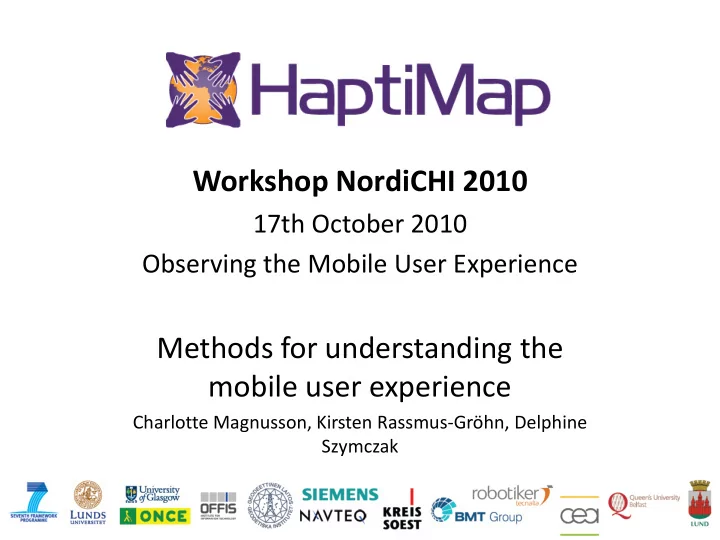
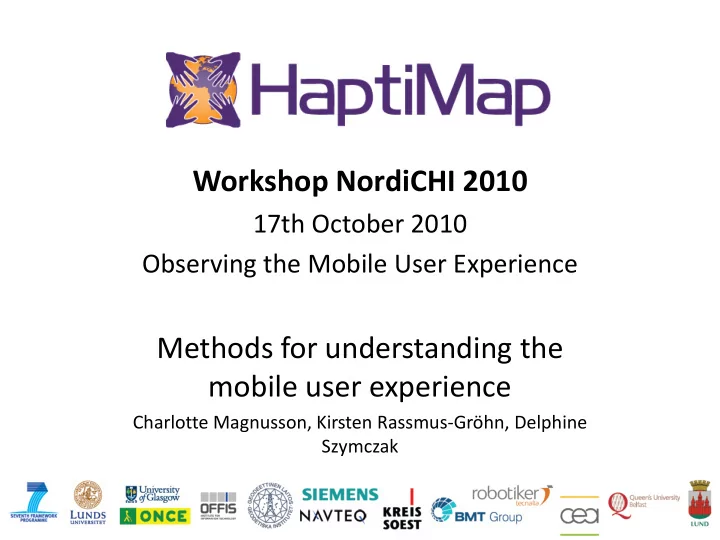
Workshop NordiCHI 2010 17th October 2010 Observing the Mobile User Experience Methods for understanding the mobile user experience Charlotte Magnusson, Kirsten Rassmus-Gröhn, Delphine Szymczak
HaptiMap The HaptiMap project is aimed at making maps and location based services more accessible by using several senses like touch, hearing and vision. www.haptimap.org
Mobile usage? www.haptimap.org
Understanding user and context • Need to work with real people and real contexts • User centred design • Design for dynamic diversity • Context centred design www.haptimap.org
Huge difference developer - usage www.haptimap.org
Extreme users and situations • Creativity – find new solutions • Challenge your design assumptions
So, what can you do? Logging • Pros: doesn’t interfer with the user experience • Cons: hard to interpret, large amounts of data – We have used it mainly to support qualitative observations (so far) www.haptimap.org
Semi-controlled outdoor tests • Pros: more realistic, faster, can focus on one part • Cons: how realistic is it? Cannot control everything (eg GPS). Hard to observe when walking behind www.haptimap.org
More or less controlled www.haptimap.org
Real time Lo-Fi WOZ • Pros: easy to do • Cons: a person is not a mobile device…depends a lot on the wizard/oracle (prepare carefully!). Also – important not to disturb by recording. www.haptimap.org
Simulations • Pros: Help to analyze, can vary parameters freely. Can run LARGE number of tests. • Cons: ”Did we implement it right?” (can also get very complicated if one starts getting elaborate). www.haptimap.org
Interviews (sitting down) • Standard • Often semi structured www.haptimap.org
Inteviews in mobile context • You get different comments/answers if you do the interview in context! www.haptimap.org
Interview tip • Festivals, carnivals (where large numbers of people queue or wait for things can be very useful – you can do a lot in just a few hours! www.haptimap.org
Focus groups • Semi-structured • Thought support/priming important • Documentation? • How well do people remember…do they do what they say? • Go outside too! www.haptimap.org
User workshops • With demonstration walk. Can get new perspectives compared to ordinary interviews. • Users are not designers. Need moderator. www.haptimap.org
Diaries /probes • Good, long term info. Don’t have to be there. • Tiring? Response rate….. www.haptimap.org
Reading and texting Video while walking is hard. Visual interfaces often observations make you stop. Reading and texting while cycling is dangerous. www.haptimap.org
Simulated use in the wild • Lo-fi paper overlays. Weather a problem. Hard to know what information the user really receives. www.haptimap.org
Discussion/conclusion • Need a toolbox of methods – How to observe when walking behind? – It isn’t possible to carry out tests in all weather types – You cant expect people to walk very far, especially not when you are working with elderly persons or persons with mobility problems – You need to find safe test environments for persons with visual impairments – People have different walking speeds www.haptimap.org
Discussion/conclusion • Hard to observe audio in headphones or vibrations • Simulations can be a useful complement • Examples/though support important – need to explore the design space with the users www.haptimap.org
What do you want? What can I get?
Need a toolbox!
User Study Guidelines www.haptimap.org
Questions? www.haptimap.org
Recommend
More recommend