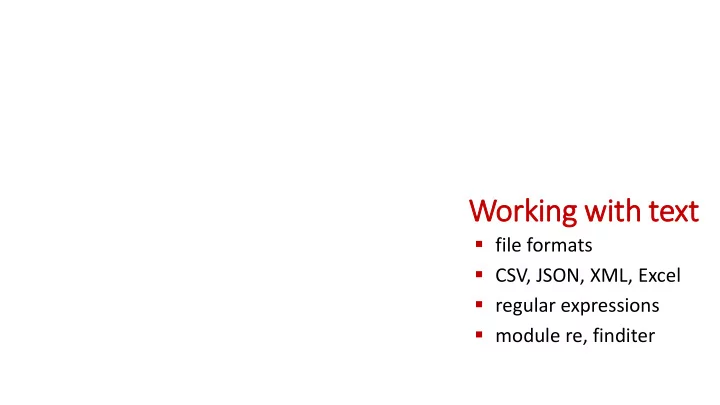
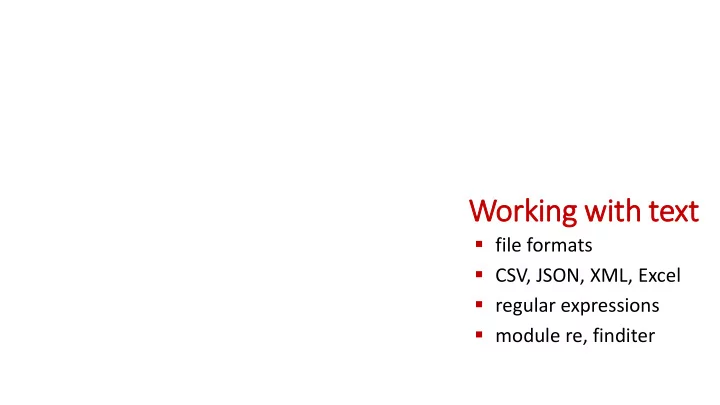
Working with text xt file formats CSV, JSON, XML, Excel regular expressions module re, finditer
Some fi file formats File extension Content File extension Description .html HyperText Markup Language .exe Windows executable file .mp3 Audio File .app Max OS X Application .png .jpeg .jpg Image files .py Python program .svg Scalable Vector Graphics file .pyc Python compiled file .json JavaScript Object Notation .java Java program .csv Comma separated values .cpp C++ program .xml eXtensible Markup Language .c C program .xlmx Micosoft Excel 2010/2007 Workbook .txt Raw text file
PIL IL – the Pyt ython Im Imaging Library ry pip install Pillow rotate_image.py Python-Logo.png from PIL import Image img = Image.open("Python-Logo.png") img_out = img.rotate(45, expand=True) img_out.save("Python-rotated.png") For many file types there exist Python packages handling such files, e.g. for images Pillow supports 40+ different file formats Python-rotated.png python-pillow.org
CSV fi files - Comma Separated Valu lues Simple 2D tables are stored as csv-example.py rows in af file, with values import csv FILE = 'csv-data.csv' separated by comma data = [[1, 2, 3], Strings stored are quoted if ['a', '"b"'], necessary [1.0, ['x',"y"], 'd']] with open(FILE, 'w', newline="") as outfile: Values read are strings csv_out = csv.writer(outfile) The deliminator (default for row in data: csv_out.writerow(row) comma) can be changed by with open(FILE, 'r', newline="") as infile: keyword argument for row in csv.reader(infile): delimiter . print(row) Other typical deliminators are csv-data.csv Python shell tabs ' \t ', and semicolon ' ; ' 1,2,3 | ['1', '2', '3'] a,"""b""" ['a', '"b"'] 1.0,"['x', 'y']",d ['1.0', "['x', 'y']", 'd'] docs.python.org/3/library/csv.html
CSV fi files - Tab Separated Values csv-tab-separated.py import csv FILE = 'tab-separated.csv' with open(FILE) as infile: for row in csv.reader(infile, delimiter='\t'): print(row) tab-separated.csv Python shell 1 2 3 | ['1', '2', '3'] 4 5 6 ['4', '5', '6'] 7 8 9 ['7', '8', '9']
csv-quoting.py CSV fi files import csv import sys - Quoting data = [[1, 1.0, '1.0'], ['abc', '"', '\t"']] quoting_options = [(csv.QUOTE_MINIMAL, "QUOTE_MINIMAL"), (csv.QUOTE_ALL, "QUOTE_ALL"), The amount of quoting is (csv.QUOTE_NONNUMERIC, "QUOTE_NONNUMERIC"), (csv.QUOTE_NONE, "QUOTE_NONE")] controlled with keyword for quoting, name in quoting_options: argument quoting print(name) csv_out = csv.writer(sys.stdout, quoting=quoting, escapechar='\\') csv.QUOTE_MINIMAL for row in data: csv_out.writerow(row) etc. can be used to select Python shell the quoting level | QUOTE_MINIMAL # cannot distinguish 1.0 and "1.0" | 1,1.0,1.0 Depending on choice of | abc,""""," """ | QUOTE_ALL # cannot distinguish 1.0 and "1.0" quoting, numeric values | "1","1.0","1.0" and strings cannot be | "abc",""""," """ | QUOTE_NONNUMERIC distinguished in CSV file | 1,1.0,"1.0" ( csv.reader will read | "abc",""""," """ | QUOTE_NONE # cannot distinguish 1.0 and "1.0" all as strings anyway) | 1,1.0,1.0 | abc,\", \"
river-utf8.py (size 17 bytes, encoding UTF-8) Æ Æ U I Æ Å File encodings.. ... river-windows1252.py (size 13 bytes, encoding Windows-1252) Æ Æ U I Æ Å Text files can be encoded using many different encodings (UTF-8, UTF-16, UTF-32, Windows-1252, ANSI, ASCII, ISO-8859-1, ...) Different encodings can result in different file sizes, in particular when containing non-ASCII symbols Programs often try to predict the encoding of text files (often with success, but not always) Opening files assuming wrong encoding can give strange results.... Opening Windows-1252 encoded file Opening UTF-8 encoded file but trying to decode using Windows-1252 but trying to decode using UTF-8 en.wikipedia.org/wiki/Character_encoding
encoding.py river-utf8.py for filename in ["river-utf8.txt", "river-windows1252.txt"]: Æ Æ U I Æ Å print(filename) f = open(filename, "rb") # open input in binary mode, default = text mode = 't' line = f.readline() # type(line) = bytes = immutable list of integers in 0..255 print(line) # literals for bytes look like strings, except for a prefix 'b' print(list(line)) # print bytes as list of integers f = open(filename, "r", encoding="utf-8") # try to open file as UTF-8 line = f.readline() # fails if input line is not utf-8 print(line) Python shell | river-utf8.txt | b'\xc3\x86 \xc3\x86 U I \xc3\x86 \xc3\x85\r\n' # \x | [195, 134, 32, 195, 134, 32, 85, 32, 73, 32, 195, 134, 32, 195, 133, 13, 10] | Æ Æ U I Æ Å | river-windows1252.txt | b'\xc6 \xc6 U I \xc6 \xc5\r\n' | [198, 32, 198, 32, 85, 32, 73, 32, 198, 32, 197, 13, 10] | UnicodeDecodeError: 'utf-8' codec can't decode byte 0xc6 in position 0: invalid continuation byte
Reading CSV fi file les wit ith specific encoding read_shopping.py import csv with open("shopping.csv", encoding="Windows-1252") as file: shopping.csv for article, amount in csv.reader(file): æbler,2 print("Buy", amount, article) pærer,4 Python shell jordbær,3 | Buy 2 æbler gulerøder,10 | Buy 4 pærer CSV file saved with | Buy 3 jordbær Windows-1252 encoding | Buy 10 gulerøder
JS JSON “ JSON ( J ava S cript O bject N otation) is a lightweight data-interchange format. It is easy for humans to read and write. It is easy for machines to parse and generate. It is based on a subset of the JavaScript Programming Language, Standard ECMA-262 3rd Edition - December 1999. JSON is an ideal data- interchange language.” www.json.org Human readable file format Easy way to save a Python expression to a file Does not support all Python types, .e.g. sets are not supported, and tuples are saved (and later loaded) as lists
json-data.json [ JS JSON example [ null, true ], [ 42.7, json-example.py [ 42 import json ] FILE = 'json-data.json' ], [ data = ((None, True), (42.7, (42,)), [3,2,4], (5,6,7), 3, {'b':'banana', 'a':'apple', 'c': 'coconut'}) 2, 4 with open(FILE, 'w') as outfile: ], json.dump(data, outfile, indent=2, sort_keys=True) [ 5, with open(FILE) as infile: 6, 7 indata = json.load(infile) ], print(indata) { "a": "apple", Python shell "b": "banana", "c": "coconut" | [[None, True], [42.7, [42]], [3, 2, 4], [5, 6, 7], {'a': } 'apple', 'b': 'banana', 'c': 'coconut'}] ]
XML - eXtensible Markup Language cities.xml <?xml version="1.0"?> <world> XML is a widespread used data <country name="Denmark"> <city name="Aarhus" pop="264716"/> format to store hierarchical data <city name="Copenhagen" pop="1295686"/> </country> with tags and attributes <country name="USA"> <city name="New York" pop="8622698"/> <city name="San Francisco" pop="884363"/> </country> </world> world docs.python.org/3/library/xml.html country country {name: 'Denmark'} {name: 'USA'} city city city city {name: 'Aarhus', {name: 'Copenhagen', {name: 'New York', {name: 'San Francisco', pop: '264716'} pop: '1295686'} pop: '8622698'} pop: '884363'}
xml-example.py import xml.etree.ElementTree as ET FILE = 'cities.xml' tree = ET.parse(FILE) # parse XML file to internal representation root = tree.getroot() # get root element for country in root: for city in country: print(city.attrib['name'], # get value of attribute for an element 'in', country.attrib['name'], 'has a population of', city.attrib['pop']) print(root.tag, root[0][1].attrib) # the tag & indexing the children of an element print([city.attrib['name'] for city in root.iter('city')]) # .iter finds elements Python shell | Aarhus in Denmark has a population of 264716 Copenhagen in Denmark has a population of 1295686 New York in USA has a population of 8622698 San Francisco in USA has a population of 884363 world {'name': 'Copenhagen', 'pop': '1295686'} ['Aarhus', 'Copenhagen', 'New York', 'San Francisco']
XML tags with text xt city-descriptions.xml <?xml version="1.0"?> <world> <country name="Denmark"> <city name="Aarhus" pop="264716">The capital of Jutland</city> <city name="Copenhagen" pop="1295686">The capital of Denmark</city> </country> <country name="USA"> <city name="New York" pop="8622698">Known as Big Apple</city> <city name="San Francisco" pop="884363">Home of the Golden Gate Bridge</city> </country> </world> xml-descriptions.py Python shell | Aarhus - The capital of Jutland import xml.etree.ElementTree as ET FILE = 'city-descriptions.xml' Copenhagen - The capital of Denmark tree = ET.parse(FILE) New York - Known as Big Apple root = tree.getroot() San Francisco - Home of the Golden Gate Bridge for city in root.iter('city'): print(city.get('name'), "-", city.text)
Recommend
More recommend