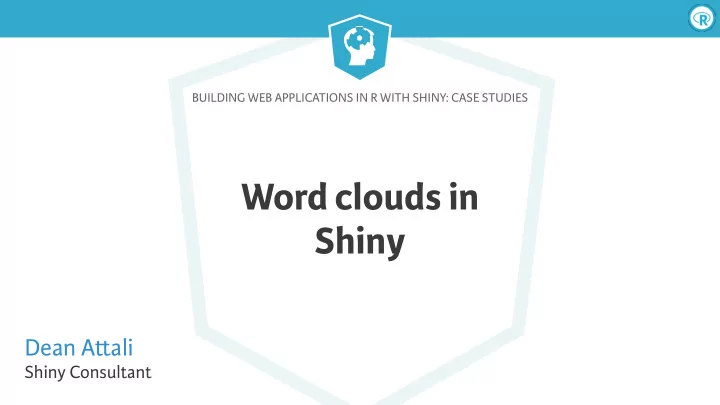
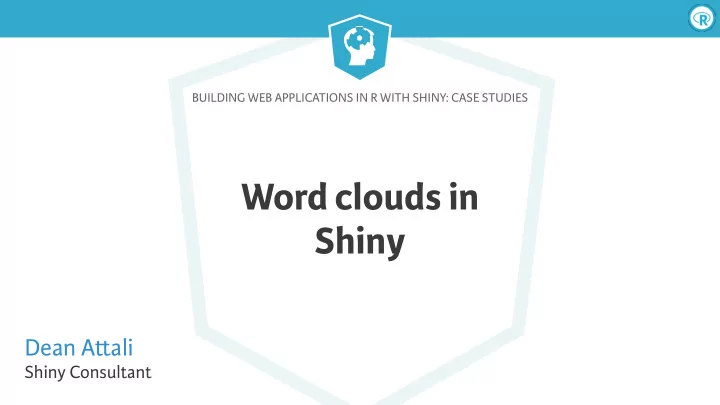
BUILDING WEB APPLICATIONS IN R WITH SHINY: CASE STUDIES Word clouds in Shiny Dean A � ali Shiny Consultant
Building Web Applications in R with Shiny: Case Studies Word clouds ● Visual representation of text ● BIG WORDS = COMMON, small words = rare
Building Web Applications in R with Shiny: Case Studies Word clouds in R - function Created by your friend: create_wordcloud(data, num_words = 100, background = "white") ● data : text to use in word cloud ● Single string: data = “Some very long story” List of strings: ● data = c(“Some very”, “long story”) ● num_words : maximum number of words ● background : background colour
Building Web Applications in R with Shiny: Case Studies Word clouds in R - usage us_constitution <- “We the People of the United States, ...” create_wordcloud(data = us_constitution, num_words = 15, background = "yellow")
Building Web Applications in R with Shiny: Case Studies Word clouds: from R to Shiny ● create_wordcloud() requires R knowledge to use ● Create Shiny app ⇒ anyone can create word cloud
Building Web Applications in R with Shiny: Case Studies Word clouds in Shiny ● Word clouds are new type of output ● wordcloud2Output() + renderWordcloud2()
BUILDING WEB APPLICATIONS IN R WITH SHINY: CASE STUDIES Let’s practice!
BUILDING WEB APPLICATIONS IN R WITH SHINY: CASE STUDIES Adding word sources Dean A � ali Shiny Consultant
Building Web Applications in R with Shiny: Case Studies Textarea inputs ● data argument is text, use textInput() ? ● textAreaInput() similar, but provides multiple rows textAreaInput(inputId, label, value, rows, ...)
Building Web Applications in R with Shiny: Case Studies File inputs - UI ● File inputs for uploading a (text) file to Shiny app fileInput(inputId, label, ...)
Building Web Applications in R with Shiny: Case Studies File inputs - UI ?fileInput() for more options
Building Web Applications in R with Shiny: Case Studies File inputs - server ● A � er selecting a file, it gets uploaded and available to Shiny ● Text inputs: input$<inputId> is text ● Numeric inputs: input$<inputId> is number ● File inputs: input$<inputId> is NOT a file
Building Web Applications in R with Shiny: Case Studies File inputs - server ● File inputs: input$<inputId> is dataframe with 1 row per file ● Variables: name, size, type, datapath name size type datapath 1 myfile.txt 6000 text/plain C:/path/to/temporary/file/0.txt ● datapath is most important: path of file ● Read selected file: input$<inputId>$datapath ● Text file: readLines(input$<inputId>$datapath)
BUILDING WEB APPLICATIONS IN R WITH SHINY: CASE STUDIES Let’s practice!
BUILDING WEB APPLICATIONS IN R WITH SHINY: CASE STUDIES Combining all the word sources Dean A � ali Shiny Consultant
Building Web Applications in R with Shiny: Case Studies Combining all the word sources ● 3 data sources for word cloud ● Text object: artofwar ● User text: textAreaInput() ● Text file: fileInput() ● Next step: allow all together ● Radio bu � ons to select word source
Building Web Applications in R with Shiny: Case Studies Radio bu � ons - review radioButtons( "time_of_day", "Choose your favourite time of day", choices = c("Morning", "Afternoon", "Evening"), selected = "Afternoon" )
Building Web Applications in R with Shiny: Case Studies Radio bu � ons - advanced radioButtons( "time_of_day", "Choose your favourite time of day", choices = c("I'm a morning person!" = "Morning", "Love my afternoons" = "Afternoon", "Night owl here!" = "Evening"), selected = "Afternoon" ) > str(input$time_of_day) chr "Afternoon"
Building Web Applications in R with Shiny: Case Studies Conditional panels ● Show/hide UI elements based on input value conditionalPanel(condition, ...) ● condition is similar to R code, but input$<id> is replaced by input.<id> ● ... is any UI
Building Web Applications in R with Shiny: Case Studies Conditional panels ui <- fluidPage( radioButtons("time_of_day", "Choose your favourite time of day", ...), plotOutput("morning_only_plot") ) ui <- fluidPage( radioButtons("time_of_day", "Choose your favourite time of day", ...), conditionalPanel( condition = "input.time_of_day == 'Morning'", plotOutput("morning_only_plot") ) )
BUILDING WEB APPLICATIONS IN R WITH SHINY: CASE STUDIES Let’s practice!
BUILDING WEB APPLICATIONS IN R WITH SHINY: CASE STUDIES Fine tune the reactivity Dean A � ali Shiny Consultant
Building Web Applications in R with Shiny: Case Studies Reactivity review ● reactive() and input$ are reactive ● Code depending on reactive variables re-runs when dependencies update ● Accessing reactive value makes it dependency x <- reactive({ y() * input$num1 * input$num2 })
Building Web Applications in R with Shiny: Case Studies Isolate ● Use isolate() to not create reactive dependency ● If reactive value inside isolate() is modified, nothing happens x <- reactive({ y() * isolate({ input$num1 }) * input$num2 }) x <- reactive({ y() * isolate({ input$num1 * input$num2 }) })
Building Web Applications in R with Shiny: Case Studies Isolate everything ● Sometimes you want to isolate all reactives x <- reactive({ isolate({ y() * input$num1 * input$num2 }) }) ● Need a way to trigger x to re-run on demand
Building Web Applications in R with Shiny: Case Studies Action bu � ons actionButton(inputId, label, ...) ● Only one simple interaction: click ● Value of bu � on is number of times it was clicked # After clicking on a button twice > str(input$button) int 2
Building Web Applications in R with Shiny: Case Studies Action bu � ons as reactivity triggers ● Accessing bu � on input value in server triggers reactivity ● Add bu � on to UI actionButton(inputId = "calculate_x", label = "Calculate x!") ● Access bu � on to make it dependency x <- reactive({ input$calculate_x isolate({ y() * input$num1 * input$num2 }) })
BUILDING WEB APPLICATIONS IN R WITH SHINY: CASE STUDIES Let’s practice!
BUILDING WEB APPLICATIONS IN R WITH SHINY: CASE STUDIES Wrap-up: Go and make your own apps! Dean A � ali Shiny Consultant
Building Web Applications in R with Shiny: Case Studies
Building Web Applications in R with Shiny: Case Studies Chapter 2: Plo � ing app Shiny is great for customizing plots with many parameters
Building Web Applications in R with Shiny: Case Studies Chapter 3: Data exploration app Shiny is great as a data exploration tool. Think about ease of use and user experience, not only functionality.
Building Web Applications in R with Shiny: Case Studies Chapter 4: Cloud word app Shiny is great for exposing R code as graphical interface, or for sharing your R code with non R users.
BUILDING WEB APPLICATIONS IN R WITH SHINY: CASE STUDIES Your turn!
Recommend
More recommend