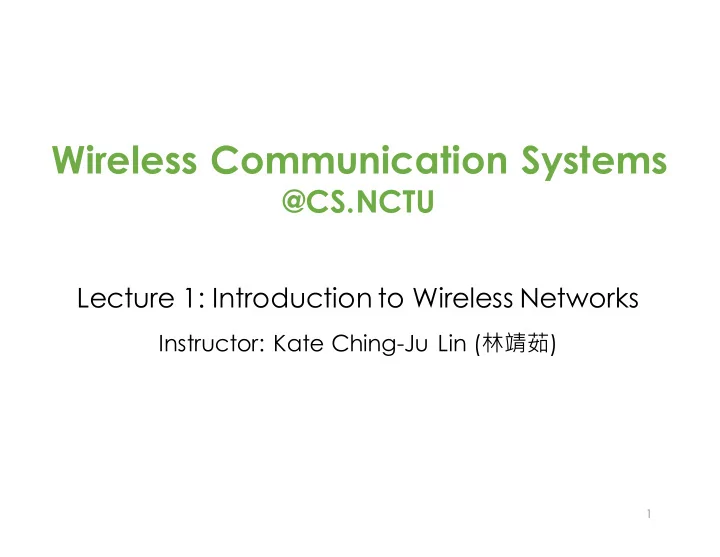
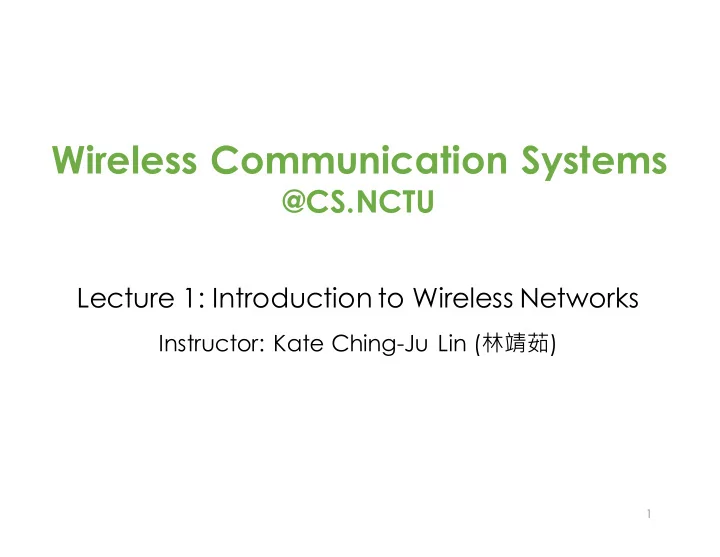
Wireless Communication Systems @CS.NCTU Lecture 1: Introduction to Wireless Networks Instructor: Kate Ching-Ju Lin ( 林靖茹 ) 1
Wireless Courses @ CS, NCTU • 有線/無線網路技術整合及應用 • 行動無線網路安全 • 無線多媒體網路 What’s new here? • 無線區域網路 • 無線通訊最佳化 • 無線感測網路及射頻識別技術 • 無線網路與行動計算 • 無線網際網路 • 無線隨意及感測網路技術與應用 • 雲端架構之4G/LTE網路和應用 • 行動通訊網路與應用 • 新世代無線網路協定與技術 • …... 2
W ireless Use wireless signals C ommunication To communicate or interact - MIMO, full-duplex, mmWave, localization, action recognition, …. S ystems Via prototyping or application Aduino Pi iOS App Software Defined Radio
Main Purposes of This Class • Train hand-on experiences • Three labs • One final project • Broaden your knowledge base for mobile and wireless research • Introduce most emerging wireless technologies in recent 5 years • Introduce possible applications • Learn logical thinking • Two paper reviews • Improve your English 4
Syllabus • Introduction • MIMO 1: Multiplexing, Diversity, and Detection • Medium Access Control • MIMO 2: Interference • Routing Alignment, Interference • Modulation Nulling, and Virtual MIMO • Bit-Rate Adaptation • Wireless Localization • Soft Information and Error • Wireless HCI Recovery • Visible Light Communications • OFDM • Full-Duplex Communications • Successive Interference • mmWave Cancellation Introduce 1-3 famous papers for each topic! 5
What wireless signals we can use? 20–20kHz 20kHz – GHZ 3kHz – 300GHZ 430–770 THz Audio Visible Ultrasound Radio frequency signal (WiFi, LTE, light Bluetooth, RFID) 6
What topics we will cover? Device-free / wearable Multi-antenna (MIMO) systems localization and action recognition TX RX Visible light applications Next-generation communications (5G) 17
Syllabus • Introduction • MIMO 1: Multiplexing, Diversity, and Detection • Medium Access Control • MIMO 2: Interference • Routing Alignment, Interference • Modulation Nulling, and Virtual MIMO • Bit-Rate Adaptation • Wireless Localization • Soft Information and Error • Wireless HCI Recovery • Visible Light Communications • OFDM • Full-Duplex Communications • Successive Interference • mmWave Cancellation 8
What you will NOT learn from this class? • Standards, such as 3GPP, 802.11ac, ZigBee • Top-down or bottom-up network design • Optimization and algorithm designs • Advanced algorithm, combinatorial optimization, etc • Performance modeling and analysis • Random process, queueing theory, etc • Simulation 9
What you WILL learn from this class? • How to design a wireless system/application using • Existing signal processing skills • Cross-layer designs • Various wireless spectrum, such as radio frequency (RFID, WiFi, mmWave, etc), ultrasound and visible light • How to build a wireless system/application using • Software designed radio, such as USRP and WARP • Commodity NIC with the modified driver • Development board, such as Arduino and Raspberry pi • Mobile applications, such as iOS and andriod • How to evaluate your wireless system, using • Well known performance metrics • Testbed experiments 10
General Information • http://people.cs.nctu.edu.tw/~katelin/courses/wcs16/ • Other information • Facebook group: NCTU WCS • Mendeley: https://www.mendeley.com/groups/4710311/wcs/ • Instructor • Kate Ching-Ju Lin ( 林靖茹 ), EC-538 • Office hours: Thu. after class • TA • 張威竣, EC-522, wcchang1115@cs.nctu.edu.tw • 魏佑霖 (Wally Wei), weiwally@gmail.com • Schedule • 10:10 — 12:00, Tue. (Fundamental knowledge) • 15:30 — 16:20, Thu. (Related papers) 11
Course Details • Materials • Mainly research papers • Additional tutorials/notes/slides • Reference textbook • David Tse and Pramod Viswanath. 2005. Fundamentals of Wireless Communication. Cambridge University Press, New York, NY, USA. https://people.eecs.berkeley.edu/~dtse/book.html • Andrea Goldsmith. 2005. Wireless Communications. Cambridge University Press, New York, NY, USA. • Prerequisites • Undergraduate network class • Basic math: probability, Fourier, shortest path algo., … • Programming required in wireless labs and projects (Python, C and Matlab) 12
Grading • Project 30% • Three Labs 45% • Use USRP software defined radios • Develop in UHD (USRP hardware driver, written in C) • Presentation 5% (Can bring your notes) • Elevator pitch • Each one is in charge of a short introduction of the next reading assignment in each Tue. Class • Mini-Assignment 10% • Summarize any two paper reading (after the lecture) • Quiz 10% • Participation, 10 out of 18 lectures • Bonus • Ask questions and shortly remark your questions in the quiz sheet 13
Elevator Pitch From Wikipedia: It should be possible to deliver the summary in the time span of an elevator ride • ~5 minutes summary of a paper • Quickly summarize • Motivation • Key features • High-level ideas • (Take home messages) 14
Two Mini-Assignments • One paper note • Motivation • Problem definition • Methods • Results • Take home messages • One paper review • Summary (short but concrete) • Strength of the paper (about 3—5 bullets) • Weakness of the paper (about 3—5 bullets) • Detailed comments • Can be as many as possible • But, should be constructive, instead of nitpicking (e.g., typo, grammar errors) 15
Labs and Projects • 2-4 students per group • Projects • Build a wireless system or mobile applications using ANY wireless signals • Will provide a list of candidate projects • Proposal (around mid-term) • Discussion in the office hour • Slide • Presentation (similar to the poster session) • Final presentation • Project report 16
In this class, you will • Learn how the interaction between PHY and MAC can improves network performance • Leverage wireless signals to develop potential applications • Localization • Human interaction • Smart home • Visible light communications • Learn how to do networking research • Paper reading • Logical thinking • Prototyping and evaluation 17
Class Policy • Don’t be shy! • Feel free to stop me if you have ANY question • Feel free to ask (partially) in Chinese • Feel free to request for repeating again if you didn’t get it • Feel free to discuss offline (office hour, e-mail, facebook) • Engage even if the assignments are group- based • Correct me if I said anything wrong 18
Introduction to Wireless Networks City-wide Network Wireless networks are increasingly prevalent Wireless Homes IOT devices 19
Introduction to Wireless Networks • Wireless networks provide advantages • Mobility • Eliminate wires at home and office • But wireless networks present different challenges • The medium is shared • Nearby transmitters can interfere • Need medium access protocols • Throughput is relative low particularly in a dense environment • Channel quality could be bad and/or unpredictable • High bit errors which could result in dead spots 20
Traditional Design of Wireless Networks • Traditional design of wireless networks mimics wired networks wired wireless wireless channels have assume links are a broadcast nature point-to-point 21
Traditional Design of Wireless Networks • Traditional design of wireless networks mimics wired networks • Divide the network stack into separate layers • But separation reduces spectrum efficiency because one can optimize only within a layer, without considering the properties of other layers • E.g., assumes the PHY and lower layers deliver fully correct packets, but the errors in wireless channel are high and PHY keeps retransmitting until succeed correct packet Physical Layer Network Layer … ✘ ✘ ✘ ✔ ✘ retransmission 22
Cross-layer Design Application Application … … Transport Transport Network Network MAC MAC PHY PHY 23
Recommend
More recommend