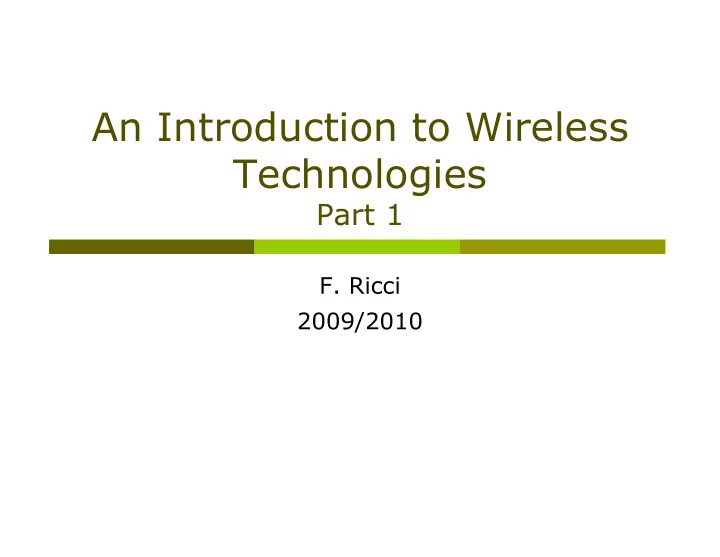
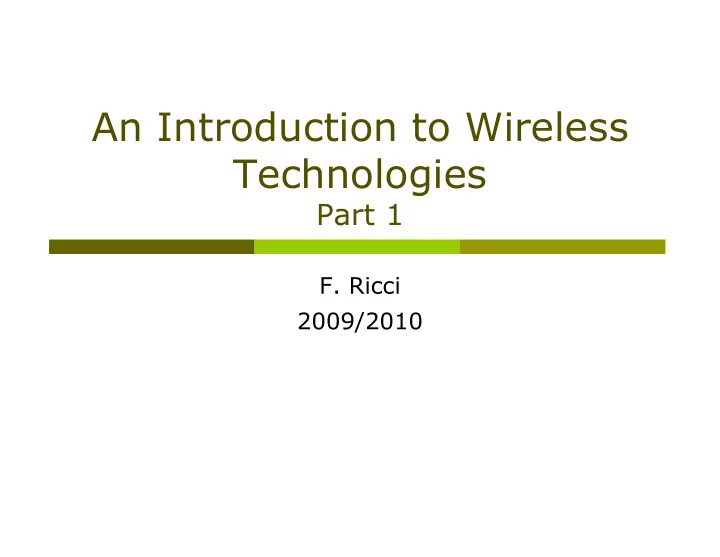
An Introduction to Wireless Technologies Part 1 F. Ricci 2009/2010
Content � Wireless communication standards � Computer Networks � Reference model for a network architecture � Frequencies and regulations � Wireless communication technologies � Signals � Bandwidth limited signals � Signal modulation � Data transfer rate � Signal propagation Most of the slides of this lecture come from prof. Jochen Schiller’s didactical material for the book “Mobile Communications”, Addison Wesley, 2003.
Analogue vs. Digital � Analogue transmission of analogue data � The air pressure variations (analogue data) are converted (microphone) into an electrical analog signal in which either the instantaneous voltage or current is directly proportional to the instantaneous air pressure and then transmitted (e.g., traditional phone or radio) � Analogue transmission of digital data � The electric analog signal is digitized, or converted to a digital signal, through an Analog-to-Digital converter and then modulated into analogue signals and trasmitted (e.g., digital phones as GSM).
Wireless systems: overview cordless wireless LAN cellular phones satellites phones 1980: 1981: CT0 NMT 450 1982: 1983: Inmarsat-A 1984: AMPS CT1 1986: 1987: NMT 900 1988: CT1+ Inmarsat-C 1989: CT 2 199x: 1991: 1991: 1991: proprietary DECT CDMA D-AMPS 1992: 1992: Inmarsat-B GSM-900 1993: 1997: Inmarsat-M PDC HYPERLAN 1994: IEEE 802.11 GSM-1800 1998: Iridium 1999: 802.11b, Bluetooth 2000: 2000: GPRS IEEE 802.11a analogue 2001: IMT-2000 (UMTS) digital 200?: Fourth Generation (Internet based) 4G – fourth generation: when and how?
Cellular Generations � First � Analog, circuit-switched (AMPS, TACS) � Second � Digital, circuit-switched (GSM) 10 Kbps � Advanced second � Digital, circuit switched (HSCSD High-Speed Circuit Switched Data ), Internet-enabled (WAP) 10 Kbps � 2.5 � Digital, packet-switched, TDMA (GPRS, EDGE) 40-400 Kbps � Third � Digital, packet-switched, Wideband CDMA (UMTS) 0.4 – 2 Mbps � Fourth � Data rate 100 Mbps; achieves “telepresence”
Nokia N95 � Operating Frequency: WCDMA2100 (HSDPA), EGSM900, GSM850/1800/1900 MHz (EGPRS) � Memory: Up to 160 MB internal dynamic memory; memory card slot - microSD memory cards (up to 2 GB) � Display: 2.6" QVGA (240 x 320 pixels) TFT – ambient light detector - up to 16 million colors � Data Transfer: � WCDMA 2100 (HSDPA) with simultaneous voice and packet data (Packet Switching max speed UL/DL= 384/3.6MB, Circuit Switching max speed 64kbps) � Dual Transfer Mode (DTM) support for simultaneous voice and packet data connection in GSM/EDGE networks - max speed DL/UL: 177.6/118.4 kbits/s � EGPRS class B, multi slot class 32, max speed DL/UL= 296 / 177.6 kbits/s
Speed Speed 2G Services PSTN ISDN 2G+ UMTS/3G 8 sec E-mail file 3 sec 1 sec 0.7 sec 0.04 sec 10 Kbyte 9 sec Web Page 3 sec 1 sec 0.8 sec 0.04sec 9 Kbyte 33 sec Text File 11 sec 5 sec 3 sec 0.2 sec 40 Kbyte 28 min Large Report 9 min 4 min 2 min 7 sec 2 Mbyte 48 min Video Clip 18 min 8 min 4 min 14 sec 4 Mbyte 1100 hr Film with TV 350 hr 104 hr 52 hr >5hr Quality Source: UMTS Forum
Computer Networks � A computer network is two or more computers connected together using a telecommunication system for the purpose of communicating and sharing resources � Why they are interesting? � Overcome geographic limits � Access remote data � Separate clients and server � Goal: Universal Communication (any to any) Network
Type of Networks PAN: a personal area network is a computer network (CN) � used for communication among computer devices (including telephones and personal digital assistants) close to one person � Technologies: USB and Firewire (wired), IrDA and Bluetooth (wireless) LAN: a local area network is a CN covering a small geographic � area, like a home, office, or group of buildings Technologies: Ethernet (wired) or Wi-Fi (wireless) � MAN: Metropolitan Area Networks are large CNs usually � spanning a city Technologies: Ethernet (wired) or WiMAX (wireless) � WAN: Wide Area Network is a CN that covers a broad area, � e.g., cross metropolitan, regional, or national boundaries � Examples: Internet � Wireless Technologies: HSDPA, EDGE, GPRS, GSM.
Reference Model Base transceiver station Base station controller Application Application Transport Transport Network Network Network Network Data Link Data Link Data Link Data Link Physical Physical Physical Physical Medium Radio
Reference model � Physical layer: conversion of stream of bits into signals – carrier generation - frequency selection – signal detection – encryption � Data link layer: accessing the medium – multiplexing - error correction – synchronization � Network layer: routing packets – addressing - handover between networks � Transport layer: establish an end-to-end connection – quality of service – flow and congestion control � Application layer: service location – support multimedia – wireless access to www
Wireless Network � The difference between wired and wireless is the physical layer and the data link layer � Wired network technology is based on wires or fibers � Data transmission in wireless networks take place using electromagnetic waves which propagates through space (scattered, reflected, attenuated) � Data are modulated onto carrier frequencies (amplitude, frequency) � The data link layer (accessing the medium, multiplexing, error correction, synchronization) requires more complex mechanisms.
Waves' interference
IEEE standard 802.11 fixed terminal mobile terminal infrastructure network access point application application Transport layer TCP TCP Network layer IP IP LLC LLC LLC Data link layer 802.11 MAC 802.11 MAC 802.3 MAC 802.3 MAC Physical link l. 802.11 PHY 802.11 PHY 802.3 PHY 802.3 PHY CSMA/CA = Carrier Sense Multiple Access / Collision Avoidance
Mobile Communication Technologies WiFi 802.11a 802.11h Local wireless networks 802.11i/e/…/w WLAN 802.11 802.11b 802.11g ZigBee 802.15.4 802.15.4a/b Personal wireless nw 802.15.5 WPAN 802.15 802.15.3 802.15.3a/b 802.15.2 802.15.1 Bluetooth Wireless distribution networks WiMAX WMAN 802.16 (Broadband Wireless Access) + Mobility 802.20 (Mobile Broadband Wireless Access)
Bluetooth A standard permitting for wireless connection of: � Personal computers � Printers � Mobile phones � Handsfree headsets � LCD projectors � Modems � Wireless LAN devices � Notebooks � Desktop PCs � PDAs
Bluetooth Devices ALCATEL One Touch TM 700 GPRS, WAP ERICSSON R520 ERICSSON GSM 900/1800/1900 BLUETOOTH CELLPHONE HEADSET NOKIA 9110 + FUJI ERICSSON DIGITAL CAMERA COMMUNICATOR
Bluetooth Characteristics � Operates in the 2.4 GHz band - Packet switched � 1 milliwatt - as opposed to 500 mW cellphone � Low cost � 10m to 100m range � Uses Frequency Hop (FH) spread spectrum, which divides the frequency band into a number of hop channels. During connection, devices hop from one channel to another 1600 times per second � Data transfer rate 1-2 megabits/second (GPRS is ~50kbits/s) � Supports up to 8 devices in a piconet (= two or more Bluetooth units sharing a channel). � Built-in security � Non line-of-sight transmission through walls and briefcases � Easy integration of TCP/IP for networking.
Wi-Fi � Wi-Fi is a technology for WLAN based on the IEEE 802.11 (a, b, g) specifications � Originally developed for PC in WLAN � Increasingly used for more services: � Internet and VoIP phone access, gaming, … � and basic connectivity of consumer electronics such as televisions and DVD players, or digital cameras, … � In the future Wi-Fi will be used by cars in highways in support of an Intelligent Transportation System to increase safety, gather statistics, and enable mobile commerce (IEEE 802.11p) � Wi-Fi supports structured (access point) and ad-hoc networks (a PC and a digital camera).
Wi-Fi � An access point (AP) broadcasts its SSID (Service Set Identifier, "Network name") via packets (beacons) broadcasted every 100 ms at 1 Mbit/s � Based on the settings (e.g. the SSID), the client may decide whether to connect to an AP � Wi-Fi transmission, as a non-circuit-switched wired Ethernet network, can generate collisions � Wi-Fi uses CSMA/CA (Carrier Sense Multiple Access with Collision Avoidance) to avoid collisions � CSMA = the sender before transmitting it senses the carrier – if there is another device communicating then it waits a random time an retry � CA = the sender before transmitting contacts the receiver and ask for an acknowledgement – if not received the request is repeated after a random time interval.
WiMAX � IEEE 802.16: Broadband Wireless Access / WirelessMAN / WiMax ( W orldwide I nteroperability for M icrowave Acc ess) � Connecting Wi-Fi hotspots with each other and to other parts of the Internet � Providing a wireless alternative to cable and DSL for last mile broadband access � Providing high-speed mobile data and telecommunications services � Providing Nomadic connectivity � 75 Mbit/s up to 50 km LOS, up to 10 km NLOS; 2-5 GHz band � Initial standards without roaming or mobility support � 802.16e adds mobility support, allows for roaming at 150 km/h.
Wireless Telephony AIR LINK WIRED PUBLIC SWITCHED TELEPHONE NETWORK SOURCE: IEC.ORG
Recommend
More recommend