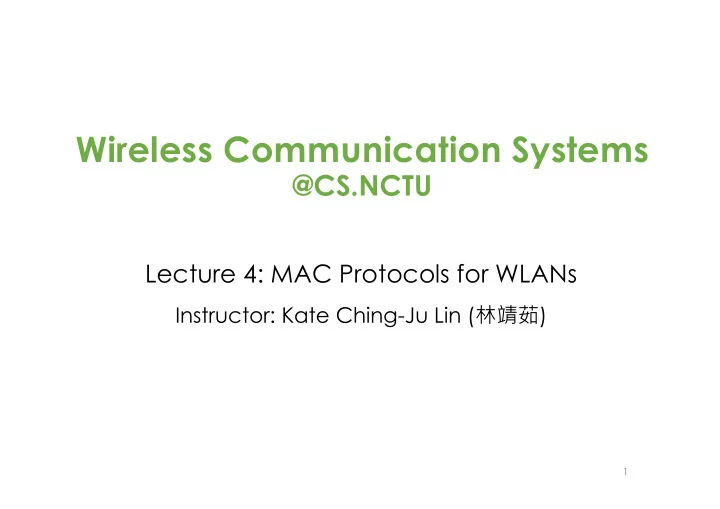
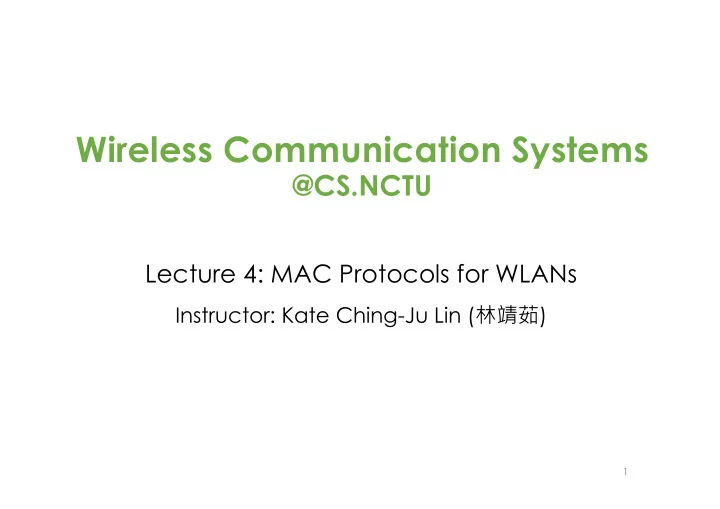
Wireless Communication Systems @CS.NCTU Lecture 4: MAC Protocols for WLANs Instructor: Kate Ching-Ju Lin ( 林靖茹 ) 1
Reference 1. A Technical Tutorial on the IEEE 802.11 Protocol By Pablo Brenner online: http://www.sss-mag.com/pdf/802_11tut.pdf 2. IEEE 802.11 Tutorial By Mustafa Ergen online: http://wow.eecs.berkeley.edu/ergen/docs/ieee.pdf 3. 802.11 Wireless Networks: The Definitive Guide By Matthew Gast 4. 802.11ac: A Survival Guide By Matthew Gast online: http://chimera.labs.oreilly.com/books/1234000001739
Agenda • Basic 802.11 Operation • Collision Avoidance (CSMA/CA) • Hidden Terminal • QoS guarantee • Other Issues • Performance Analysis 3
Why MAC for WLANs is Challenging? • Wireless medium is prone to errors • One station cannot “hear” all other stations ⎻ Local view != global view • Channel quality, and thereby the achievable data rate, is closely related to link distance, and could change with time due to mobility • Again, because of mobility, need management mechanisms to (de)associating with APs as location changes ⎻ Need efficient handoff to ensure seamless access 4
What is MAC? • Medium access control • Layer 2 (link layer) • Allowing multiple stations LLC LLC in a network to share the MSDU MSDU spectrum resources and MPDU communicate (1-hop) MAC MAC • Type of communications PSDU PSDU ⎻ Unicast: one-to-one PPDU PHY PHY ⎻ Multicast: one-to-many STA 2 ⎻ Broadcast: one-to-all STA 1 5
Basic Service Set (BSS) • BSS ⎻ Basic building block ⎻ Infrastructure mode • IBSS (independent BSS) ⎻ Ad-hoc network • ESS (extended service set) ⎻ Formed by interconnected BSSs 6
Infrastructure Mode AP BSS (Basic Service Set) STA • Each station (STA) associates with a central station Access point (AP) • An AP and its stations form a basic service set (BSS) • AP announces beacons periodically 7
Infrastructure Mode ESS (Extended Service Set) AP AP STA • Several BSSs could form an ESS • A roaming user can move from one BSS to another within the ESS by re-association 8
Infrastructure Mode ESS (Extended Service Set) AP AP STA • Issues ⎻ Inter-BSS interference: via proper channel assignment ⎻ Load balancing: via user management 9
Ad-Hoc Networks IBSS (independent BSS) • Clients form a peer-to-peer network without a centralized coordinator • Clients communicate with each other via multi-hop routing ⎻ Will introduce ad-hoc routing 10
Beacon and Association 100 ms Beacon Interval TBTT TBTT TBTT TBTT Medium busy Beacon Beacon Beacon Beacon • The AP in each BSS broadcasts beacon frames periodically (every 100ms by default) • Each beacons includes information such as SSID and AP’s address • A STA discovers a BSS by switching channels and scanning to look for beacons à Associate 11
Two Operational Modes • Distributed coordination function (DCF) ⎻ Stations contend for transmission opportunities in a distributed way ⎻ Rely on CSMA/CA • Point coordination function (PCF) ⎻ AP sends poll frames to trigger transmissions in a centralized manner Less used
CSMA/CA • Carrier sense multiple access with collision avoidance • Similarity and difference between CSMA/CD and CSMA/CA ⎻ Both allow a STA to send if the medium is sensed to be same “idle” ⎻ Both defer transmission if the medium is sensed to be “busy” ⎻ CD: immediately stop the transmission if a collision is detected diff Why? ⎻ CA: apply random backoff to avoid collisions! à a half-duplex STA cannot detect collisions during transmission 13
DCF • Start contention after the channel keeps idle for DIFS • Avoid collisions via random backoff • AP responds ACK if the frame is delivered correctly (i.e., passing the CRC check) à No NACK • Retransmit the frame until the retry limit is reached 14
Prioritized Interframe Spacing Find specific timing in the Spec. or Wiki • Latency: SIFS < PIFS < DIFS Priority: SIFS > PIFS > DIFS • SIFS (Short interframe space): control frames, e.g., ACK and CTS • PIFS (PCF interframe space): CF-Poll • DIFS (DCF interframe space): data frame 15
Frame Format Data The following figure The following figure part of the frames as part of the frames as ACK Check other frame format in Spec. • How to estimate protocol overhead without considering backoff ⎻ 1 - T Data / (T DIFS + T PLCP + T MAC + T Data + T SIFS + T ACK ) ⎻ Control frames are sent at the base rate (lowest bit-rate) 16
Overhead vs. Throughput • Effective throughput number of successfully delivered bits total occupied time • Packet size vs. Effective throughput ? header 1500-byte data tail 1-byte ✘ Effective throughput ~ 0 header tail data • Bit-rate vs. Effective throughput header 1500-byte data sent at 24 mb/s tail Throughput(48) != 1500-byte data header tail 2 x Throughput (24) Sent at 48 mb/s (halve the tx time) 17
Fragmentation and Aggregation • Success probability v.s. frame size ⎻ Large frame reduces overhead, but is less reliable ⎻ Discard the frame even if only one bit is in error ⎻ Packet delivery ratio of an N-bit packet: (1-BER) N • Fragmentation ⎻ Break a frame into into small pieces ⎻ All are of the same size, except for the last one ⎻ Interference only affects small fragments • Aggregation ⎻ Aggregate multiple small frames in order to reduce the overhead ⎻ Supported in 802.11e and 802.11n
Agenda • Basic 802.11 Operation • Collision Avoidance • Hidden Terminal • QoS guarantee • Other Issues • Performance Analysis 19
Random Backoff • STAs listen to the channel before transmission after DIFS • Avoid collision by random backoff 20
Exponential Random Backoff 1. Each STA maintains a contention window ⎻ Initialized to CW min = 32 2. Randomly pick a number, say k , between [0,CW-1] 3. Count down from k when the channel becomes idle 4. Start transmission when k = 0 if the channel is still idle 5. Double CW for every unsuccessful transmission, up to CW max (1024) 6. CW is reset to CW min after every successful transmission When will collisions occur? What’s the probability a collision occurs? 21
Agenda • Basic 802.11 Operation • Collision Avoidance • Hidden Terminal • QoS guarantee • Other Issues • Performance Analysis 22
Hidden Terminal Problem • Two nodes hidden to each other transmit at the same time, leading to collision
802.11’s Solution: RTS/CTS AP STA2 STA1 • STA1 sends RTS whenever it wins contention • AP broadcasts CTS • Other STAs that receive CTS defer their transmissions
802.11’s Solution: RTS/CTS NAV (Network allocation vector): STA performs virtual carrier sense for the specified time interval Usually disabled in practice due to its expensive overhead
Recent Solutions to Hidden Terminals • Embrace collisions and try to decode collisions ⎻ ZigZag decoding ⎻ S. Gollakota and D. Katabi, “ZigZag decoding: combating hidden terminals in wireless networks,” ACM SIGCOMM, 2008 • Rateless code ⎻ Continuously aggregate frames and stop until decoding succeeds ⎻ A. Gudipati and S. Katti, “Strider: automatic rate adaptation and collision handling,” ACM SIGCOMM, 2011 26
Agenda • Basic 802.11 Operation • Collision Avoidance • Hidden Terminal • QoS guarantee • Other Issues • Performance Analysis 27
802.11 Family • 802.11a/b/g: conventional DCF • 802.11e: support quality of service (QoS) enhancements for wireless LANs • 802.11n: support single-user MIMO (lecture 4) • 802.11ac: support multi-user MIMO (lecture 5) • 802.11ad: define a new physical layer in the 60GHz (mmWave, last lecture) • 802.11p: for vehicular networks 28
802.11e EDCA MAC • Enhance distributed channel access (EDCA) • Support prioritized quality of service (QoS) • Define four access categories (ACs) priority 802.1D 802.1D User priority Designation AC Designation low 1 BK AC BK Background 2 – 0 BE AC BE Best effort 3 EE 4 CL AC VI Video 5 VI 6 VO high AC VO Voice 7 NC 29
802.11e EDCA MAC – Priority Queues MSDU User Priority Mapping to Access Category AC_BK AC_BE AC_VI AC_VO Transmit queues for ACs Per-queue EDCA functions with internal collision resolution Manage frames using priority queues 30
How to Prioritize Frames in 802.11e? • Again, by controlling the waiting time ⎻ A higher-priority frame waits for shorter time ⎻ Frames with the same priority contend as usual SIFS Slot Medium Busy ... 16 µ s 9 µ s Burst and response access : e.g. ACK, BA, CTS SIFS Priority access: e.g. Beacon PIFS priority Non-QoS STA (legacy) data DIFS Backoff Legacy data/mgmt access access high AIFS [AC_VO] Backoff[AC_VO] Voice TXOP AIFS[AC_VI] Backoff[AC_VI] Video TXOP QoS STA data access (802.11e) AIFS [AC_BE] Backoff[AC_BE] Best Effort TXOP low AIFS [AC_BK] Backoff[AC_BK] Background TXOP 31
How to Prioritize Frames in 802.11e? • Again, by controlling the waiting time ⎻ A higher-priority frame waits for shorter time ⎻ Frames with the same priority contend as usual • AIFS (Arbitration Inter-Frame Spacing) AC CWmin CWmax AIFSN TXOP limit AC BK 31 1023 7 0 AC BE 31 1023 3 0 AC VI 15 31 2 3.008 ms AC VO 7 15 2 1.504 ms legacy 15 1023 2 0 guarantee probabilistic (Within an AC) (between ACs) 32
Recommend
More recommend