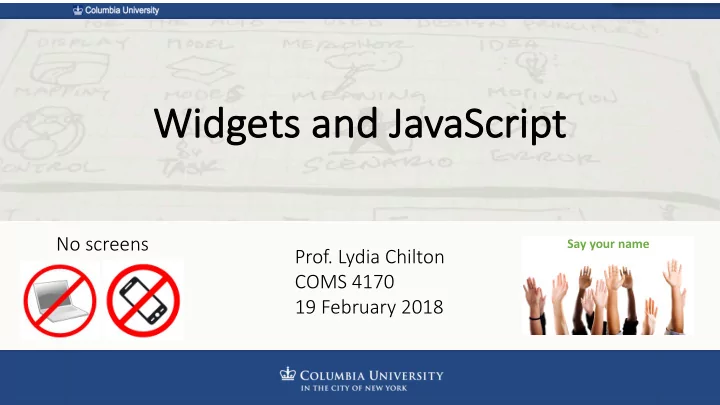
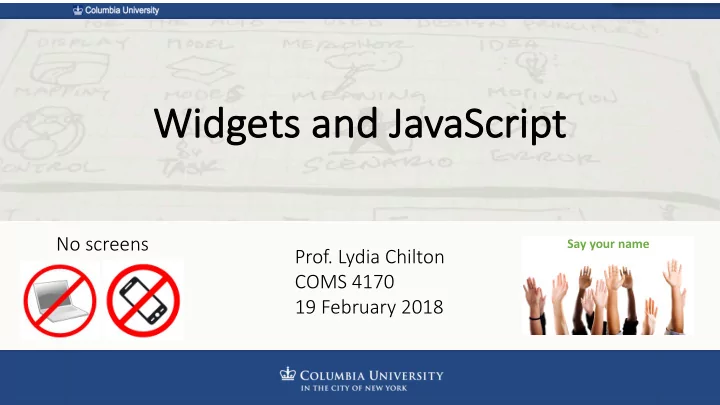
Widgets and JavaScr cript No screens Say your name Prof. Lydia Chilton COMS 4170 19 February 2018
Goal 1 Build websites that suit the needs and abilities of users To accomplish a goal, users must execute an operation and evaluate the result To execute an operation users must interact with elements on the page
There are some standard ways we interact with elements in an interface:
There are some standard ways we interact with elements in an interface:
Buttons and Text Inputs are examples of widgets.
Remember the JQuery Button Counter? HTML JavaScript
Widgets standardized low-level interaction interfaces When you create a widget… The appearance is standardized, The types of events it responds to are standardized But the actions taken after an event is fired, are not standardized
Widgets Basic elements for users to interact with your UI
Button Widget interaction: What event fires? “Click event”
Text Input interaction: What event fires? “Keypress” event
Radio Input interaction: What event fires? “Change” event
<select> interaction: What event fires? “Change” event
Autocomplete interaction: What event fires? • “Search” event • “Select” event
Drag and Drop interaction: What event fires? • “Drag” event • “Drop” event
Widgets standardized low-level interaction interfaces When you create a widget… The appearance is standardized, The types of events it responds to “Click” “Keypress” “Change” “Search” are standardized But the actions taken after an event is fired, are not standardized
Creating Widgets Dynamically
Statically created widget: cr St created o on p page l load . HTML JavaScript
Dy Dynam amic ically ally created widget: cr created o on d demand b based o on u user i interact ction. HTML Click me And me! JavaScript And me! Create a new button when I am clicked! And me! And me! And me! And me!
Whe Where in n the he code de sho shoul uld d we add dd the he dyna dynamic behavi beha vior? HTML Click me And me! JavaScript And me! Create a new button when I am clicked! And me! And me! And me! And me!
How did we create the button in JavaScript? HTML JavaScript
Add widget to UI dynamically HTML JavaScript
Where do we create a lin line e break eak dy dynam namical ally ? HTML JavaScript
How do we create a lin line e break eak dy dynam namical ally ? HTML JavaScript
Where do we create a bo ally ? Wh boots tstr trap but p button n dynam dynamical HTML JavaScript
How do we create a bo Ho bootstrap p but button n dy dynam namical ally ? HTML JavaScript
Where do we create a cl Whe click ck e event dy dynam namical ally ? HTML JavaScript
How do we create a cl Ho click ck e event dy dynam namical ally ? HTML JavaScript
statically in HTML You can create elements st namically in JavaScript (JQuery) Or dy dyna Static : HTML, JavaScript onReady Dynamic : All JavaScript
Pros and Cons of Standardization
good about standardization? What’s go Non-Standardized Standardized
What’s ba bad d about standardization? Non-Standardized Standardized
Things that have moved toward standardization
Widgets allow customization Customizable scroll bars Bad use of customization. Good use of customization.
Use your powers of customization wisely.
Summary
There are some standard ways we interact with elements in an interface:
Widgets standardize common, low-level interaction interfaces When you create a widget… The appearance is standardized, The types of events it responds to are standardized But the actions taken after an event is fired, are not standardized
statically in HTML You can create elements st namically in JavaScript (JQuery) Or dy dyna Static : HTML, JavaScript onReady Dynamic : All JavaScript
Widgets allow customization. Use it wisely. Customizable scroll bars Bad use of customization. Good use of customization.
Recommend
More recommend