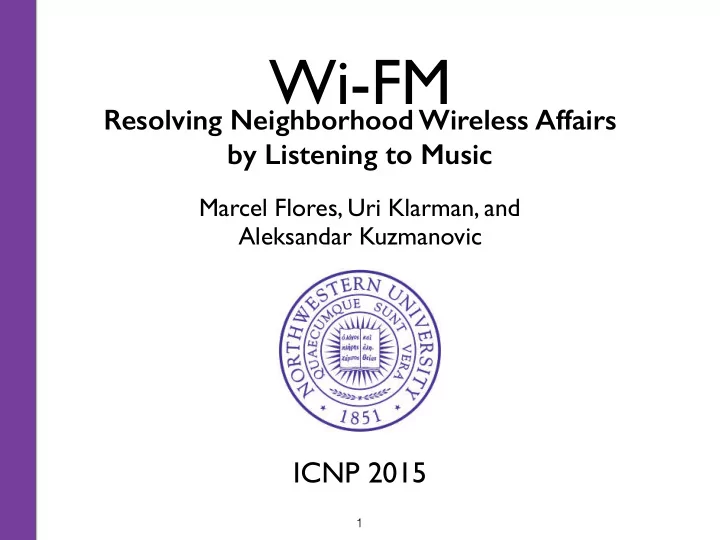
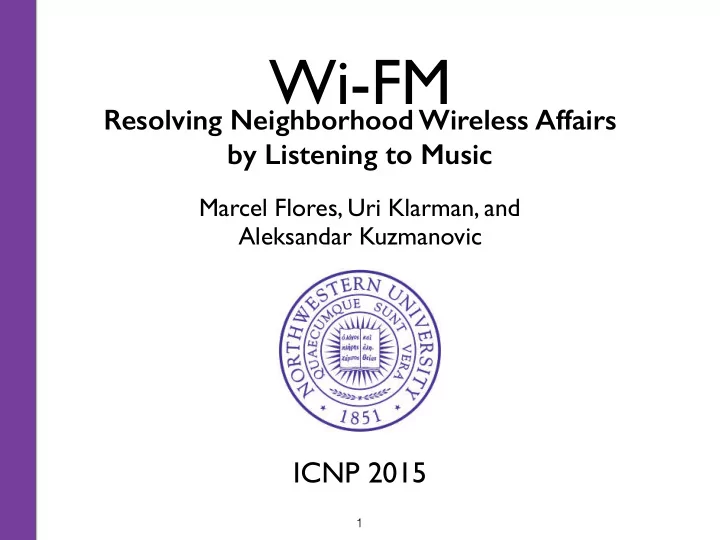
Wi-FM Resolving Neighborhood Wireless Affairs by Listening to Music Marcel Flores, Uri Klarman, and Aleksandar Kuzmanovic ICNP 2015 1
The home network • Many 802.11 devices. • Many 802.11 networks! • Many are poorly configured. • Overlapping Wi-Fi channels. • Controlled by many different “operators.” 2
An example Sender A Sender B 3
An example Sender A Sender B 4
Crossing the lines… • How can neighbors interact? • Can’t require APs to explicitly communicate. • Can’t depend on any kind of AP based signal. • We will solve this using an ambient radio signal for coordination. 5
What kind of coordination? • We are not interested in packet level scheduling. • Don’t want to alter 802.11 itself. • Would like an approach that allows efficient sharing when the networks are busy. • This will be achieved with block scheduling. 6
FM radio • Ubiquitous in the United States and Europe. • Penetrates Buildings (unlike GPS). • Cheap and prevalent antennas. • Already included on many Wifi/BT chipsets. • Comes with included digital signal (RDS). 7
Radio Data System • Designed to provide additional meta-information about a radio broadcast. • Program name, alternative frequencies, etc. • Broadcast alongside FM signal at the 3rd harmonic of 19kHz pilot. • Includes a well defined structure. 8
9
Block layout 25 51 77 PI CRC GID CRC Data Data CODE 0 103 C A B D Repeating code 10
How do we use it? • Use RDS bits as our base unit of time. • Data rate of 1187.5 bps. • Use structure to synchronize to RDS signal. • Implement non-exclusive scheduling in terms of the blocks. 11
How do senders schedule? • Sample the channel, determine which blocks are occupied by other senders. • Determine a fair share. • Choose the least contested blocks. • Repeat process to ensure continued fairness. 0 25 51 77 103 12
Our implementation • NooElec DVB-T USB radio. • GnuRadio using RTL SDR . • Testbed: • Arch Linux 3.17.3, on 3.3 Ghz Intel i5 processor. • TP Link TL-WDN3800 802.11n card, Ath9k driver. • Modified “plug” qdisc to control traffic. 13
Delay between nodes ` Delay between nodes is well under 1ms. 14
Sync time WiFM maintains a near perfect sync rate 15
Neighborhood coordination Sender A Sender B 16
Neighborhood coordination 40 80 35 70 Sender A 60 30 Packets Packets 50 25 40 20 30 15 20 10 10 5 0 0 0 0 25 25 51 51 77 77 103 103 Bit Index Bit Index Sender A Available (a) 45 Sender A Sender B 40 35 30 ckets 17 25
Sender A Neighborhood coordination Available (a) 45 Sender A Sender B 40 35 30 Packets 25 20 15 10 5 0 0 25 51 77 103 Bit Index Sender A Sender B (b) 70 Sender B Sender A 60 50 Packets 18 40 30
Bit Index Sender A Neighborhood coordination Sender B (b) 70 Sender B Sender A 60 50 Packets 40 30 20 10 0 0 25 51 77 103 Bit Index Sender A Sender B (c) All nodes are scheduled on non-overlapping blocks. 19
Throughput gain Throughput gains achieved 80% of the time. 20
Neighborhood coordination More complex arrangements are possible. 21
Throughput gain ` Greater gains are achieved. 22
Summary • Used FM Radio as an external coordination mechanism. • First to provide a neighborhood coordination mechanism for use across networks. • Demonstrated implementation which relies on straightforward coordination process. • Showed throughput gains in testbed experiments. 23
Thank you! 24
Extras 25
26
Related work • A large body of work exists on performing TDMA with 802.11 networks. • Inn the realm of enterprise/managed networks, don’t apply to home networks. • Significant work in general synchronization. • Including the use of RDS. • We are the first to consider neighborhood setting. 27
Testbed arrangement 28
Negative schedules 29
Negative schedules 40 80 35 35 70 Sender A 30 Sender 1 60 30 25 Sender 2 Packets Packets Packets 50 25 20 40 20 Sender 3 15 30 15 10 20 10 10 5 5 0 0 0 0 0 25 25 51 51 77 77 103 103 0 25 51 77 103 Bit Index Bit Index Bit Index Sender 1 Light 30
Negative schedules 1.0 CDF of Flows 0.8 0.6 Light 0.4 Light + Heavy 0.2 WiFM With Both 0.0 0 10 20 30 40 50 60 70 80 Latency (ms) Latency improved by nearly 40ms 31
Negative schedules 32
Negative schedules 33
Recommend
More recommend