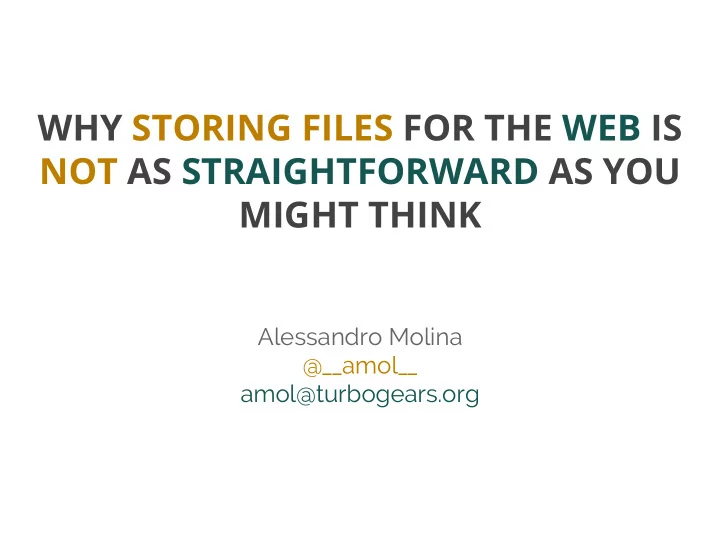
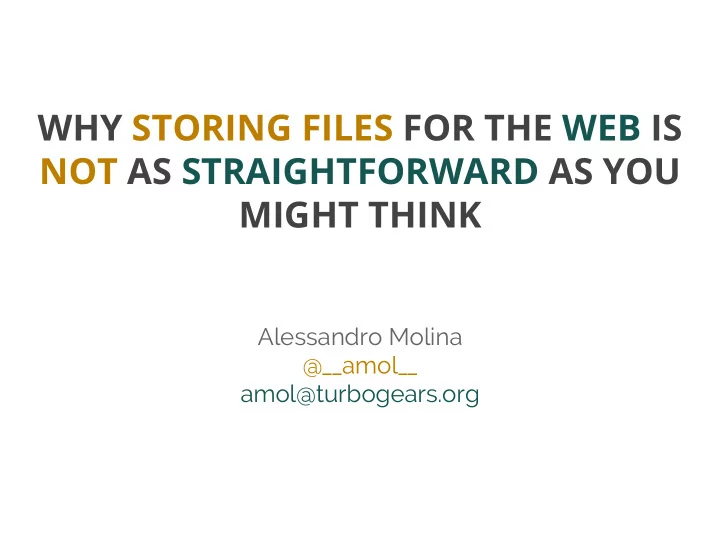
WHY STORING FILES FOR THE WEB IS NOT AS STRAIGHTFORWARD AS YOU MIGHT THINK Alessandro Molina @__amol__ amol@turbogears.org
Who am I ● CTO @ AXANT.it, mostly Python company ● TurboGears2 core team member ● Contributions to web world python libraries ○ MING MongoDB ODM ○ Beaker ○ ToscaWidgets2 ○ Formencode
Background ● Everything starts from a project which was just a POT with budget constraint. ● Obviously it became the final product. ● It saved and updated a lot of files, mostly images.
Technologies. ● Short on budget: cloud storage was not an available choice ● Short on time: developers choose to just store everything on disk and rely on nginx to serve them in a good enough manner
The Technical Consultant ● Customer had a technical leader that enforced deployment decisions. ● Customer decided production environment three days before the “go live” ● Due to limited budget he decided they were not going to rent a server.
The product owner choice
Murphy Law ● They went for Heroku free plan as PaaS ● Heroku doesn’t support storing files on disk ● The whole software did store files on disk
Ooops
Panic ● The day before launch, team rewrote 30% of the software to switch saving files from disk to GridFS (app was mongodb based) ● It was an huge hack based on monkeypatching the attachment classes ● It went online with practically no testing on the field.
The day after ● After emergency has been solved it was clear that we needed a better way to handle such issues. ● We decided to create a tool to solve the issue independently from the web development framekwork in use
Lessons learnt by working on TurboGears2 for the past years: ● Web Apps are an unstable environment when designing a framework: ○ Their infrastructure might expand, dowscale or change during their lifetime. ○ The technologies you relied on can change or even disappear during their lifetime. ○ Automatic testing should be easy to implement ○ Easily usable wins over features, people will build features themselves over a solid foundation.
Allow for Infrastructure changes ● Permit to choose between multiple storage engines just by changing a configuration file ● Permit switching storage engine at runtime without breaking past files ● Permit to concurrently use multiple storages
Have your choice
Multiple Storages ● One “default” storage, any other storage can be promoted to default, anytime. ● When uploading a file it goes to the default storage unless otherwise specified. ● Each storage has a name, files can be uniquely identified among storages by storage_name/fileid.
DepotManager ● The DepotManager is the single interface to DEPOT. ● It tracks the active storages, the default one, and the WSGI middleware. ● To work on a storage just get it from the DepotManager.
Easy to Use ● Simple things should be simple from depot.manager import DepotManager # Configure a *default* depot to store files on MongoDB DepotManager.configure('default', { 'depot.backend': 'depot.io.gridfs.GridFSStorage', 'depot.mongouri': 'mongodb://localhost/db' }) depot = DepotManager.get() # Save the file and get the fileid fileid = depot.create(open('/tmp/file.png')) # Get the file back stored_file = depot.get(fileid) print stored_file.filename print stored_file.content_type
With Batteries ● Complex things should be straightforward from depot.fields.sqlalchemy import UploadedFileField from depot.fields.specialized.image import UploadedImageWithThumb class Document (Base): __tablename__ = 'document' uid = Column(Integer, autoincrement=True, primary_key=True) name = Column(Unicode(16), unique=True) # photo field will automatically generate thumbnail photo = Column(UploadedFileField(upload_type=UploadedImageWithThumb)) # Store documents with attached files, the source can be a file or bytes doc = Document(name=u'Foo', content=b'TEXT CONTENT STORED AS FILE', photo=open('/tmp/file.png'))
Allow for technology changes ● Attachment field for SQLAlchemy ● Attachment field for MongoDB ● Bultin support for S3, LocalFiles and GridFS ● Easily pluggable custom Backends ● Delivering files uses a WSGI middleware compatible with any web framework.
Empowers your loved queries!
Copes with Database ● Transactions rollback should delete newly uploaded files and recover the previous ones. ● Deleting an item deletes attached files (unless rollback happens)
Easy to Extend ● Custom attachments can be easily created UploadedFileField(upload_type=UploadedImageWithMaxSize) ● Filters can be applied to attachments UploadedFileField(filters=[WithThumbnailFilter()]) ● Multiple filters can be applied (rescale image and create thumbnails)
Custom Attachments ● Attachment Classes are in charge of storing the actually uploaded file ● They can change the file before it’s uploaded. ● They can add additional data and even behaviours to the file.
Writing a Custom Attachment class UploadedImageWithMaxSize (UploadedFile): max_size = 1024 def process_content(self, content, filename=None, content_type=None): # As we are replacing the main file, we need to explicitly pass # the filanem and content_type, so get them from the old content. __, filename, content_type = FileStorage.fileinfo(content) # Get a file object even if content was bytes content = utils.file_from_content(content) uploaded_image = Image.open(content) if max(uploaded_image.size) >= self.max_size: uploaded_image.thumbnail((self.max_size, self.max_size), Image.BILINEAR) content = SpooledTemporaryFile(INMEMORY_FILESIZE) uploaded_image.save(content, uploaded_image.format) content.seek(0) super(UploadedImageWithMaxSize, self).process_content(content, filename, content_type)
Filters ● Each attachment can have multiple filters ● They run after upload, so they can add metadata or generate new files but not replace the original one. ● They can store additional metadata with the file, but not behaviours (methods).
Writing a Filter class WithThumbnailFilter (FileFilter): def __init__(self, size=(128,128), format='PNG'): self.thumbnail_size, self.thumbnail_format = (size, format) def on_save(self, uploaded_file): content = utils.file_from_content(uploaded_file.original_content) thumbnail = Image.open(content) thumbnail.thumbnail(self.thumbnail_size, Image.BILINEAR) thumbnail = thumbnail.convert('RGBA') thumbnail.format = self.thumbnail_format output = BytesIO() thumbnail.save(output, self.thumbnail_format) output.seek(0) thumb_file_name = 'thumb. %s ' % self.thumbnail_format.lower() thumb_path, thumb_id = uploaded_file.store_content(output, thumb_file_name) thumb_url = DepotManager.get_middleware().url_for(thumb_path) uploaded_file.update({'thumb_id': thumb_id, 'thumb_path': thumb_path, 'thumb_url': thumb_url})
Store what you need in metadata >>> d = DBSession.query(Document).filter_by(name='Foo').first() >>> print d.photo.thumb_url /depot/default/5b1a489e-0d33-11e4-8e2a-0800277ee230
And it’s WebScale™!
Made for the Web ● Storage backends can provide public url for any CDN ● File information common in HTTP are provided as properties out of the box ○ content_type ○ last_modified ○ content_length ○ filename
Web Application Friendly ● Need to serve stored files? Just mount DepotManager.make_middleware around your app and start serving them. ● If files are stored on a backend that supports HTTP, the user will be permanently redirected there by the middleware instead of serving files itself.
Feel free to try it! ● Python 2.6, 2.7, 3.2, 3.3 and 3.4 ● pip install filedepot ● Fully Documented https://depot.readthedocs.org ● Tested with 100% coverage https://travis-ci.org/amol-/depot
Questions?
Recommend
More recommend