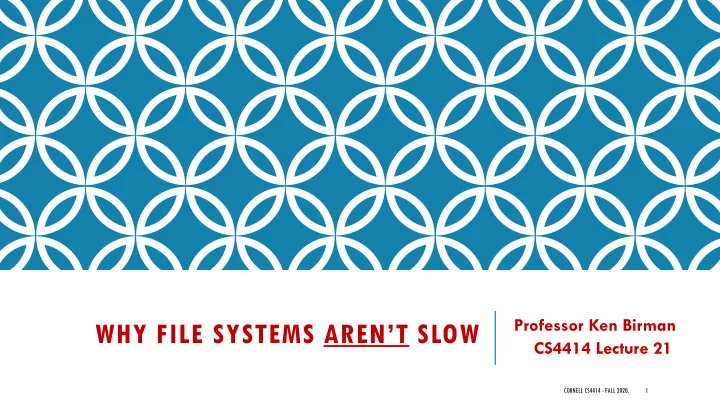
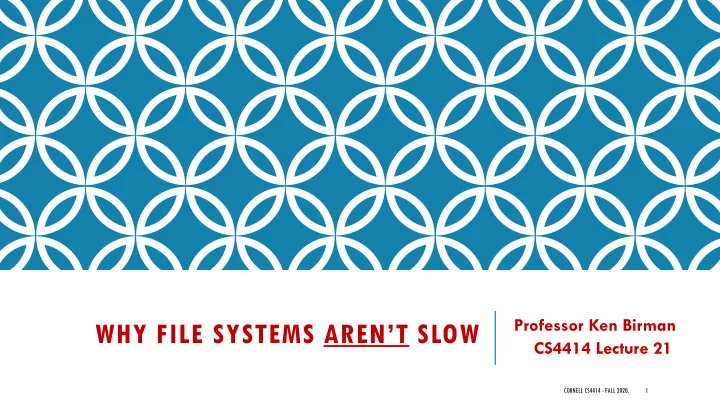
Professor Ken Birman WHY FILE SYSTEMS AREN’T SLOW CS4414 Lecture 21 CORNELL CS4414 - FALL 2020. 1
IDEA MAP FOR TODAY We have seen that file systems come in many shapes, sizes, and run in many places! Yet what file systems are doing is inherently high-latency: Fetching bytes from some random place on a storage unit that may be a rotating physical platter accessed by moving read heads. Caching and the “working set” Prefetching Secondary indices CORNELL CS4414 - FALL 2020. 2
PERFORMANCE OF A FILE SYSTEM Application must open the file Linux will need to access the directory … scan it to find the name and inode number … load the inode into memory … check access permissions So, opening a file could involve 2 or more disk reads (more if the directory is large). CORNELL CS4414 - FALL 2020. 3
THE FUNDAMENTAL ISSUE? Data transfers are pretty fast They use a feature called direct memory access (DMA) DMA can match memory speeds, if the disk can send/receive data that rapidly (some devices can, many can’t). But the delays for accessing storage are hard to eliminate. They come from the hardware required to talk to the disk (or network) CORNELL CS4414 - FALL 2020. 4
THE FUNDAMENTAL ISSUE? To read data we pay (delay to talk to the disk) + (transfer time) Obviously, the code itself needs to be as efficient as possible, but we won’t get rid of these hardware costs Can we find ways to “hide” this delay from the application? CORNELL CS4414 - FALL 2020. 5
READING THE FILE The application might modify the seek pointer. This is free. Then does a read of some number of bytes File system must look up the block “at” this offset into the file Could involve scanning several levels of disk-block indices if file is big Once it has the block number, file system reads that block Once the block is in the buffer pool, kernel copies the data to user space, tells the process how many bytes were read (in case of EOF) … could easily require 3 or 4 disk I/O operations to do all of this. CORNELL CS4414 - FALL 2020. 6
EXAMPLE OF WORST-CASE PERFORMANCE Many people use print statements to debug programs, and redirect into a file if there will be a lot of lines of output. Each line is normally “written” as it is produced. Each write is just like a read: copy to the kernel plus (perhaps) many disk writes to update the inode, block list and the block, plus (perhaps) to remove a block from the free list. CORNELL CS4414 - FALL 2020. 7
WHAT HAPPENS? This works, but will often cause “slow motion” behavior If you check, you’ll find that all of these I/O requests are causing a huge bottleneck. This is why we use “buffered” I/O solutions. They save up 4K or 8K of bytes in a buffer, they write it all at once. CORNELL CS4414 - FALL 2020. 8
COSTS OF A KERNEL READ OR WRITE The system call itself requires a trap, must save user context and switch into kernel context. The kernel may have been busy; if so, your request could easily block waiting for locks or for a thread to service it. We need to fetch the actual data, which might not be in the buffer pool. Memcpy from kernel to user, or user to kernel. CORNELL CS4414 - FALL 2020. 9
COSTS OF A KERNEL READ OR WRITE The system call itself requires a trap, must save user context and switch into kernel context. All of this could easily require several milliseconds. Although a millisecond is a The kernel may have been busy; if so, your request could easily small amount of time, you may be limited to block waiting for locks or for a thread to service it. We need to fetch the actual data, which might not be in the buffer pool. several hundred such requests per second. Memcpy from kernel to user, or user to kernel. CORNELL CS4414 - FALL 2020. 10
HOW IOSTREAMS DECIDES WHEN TO ISSUE A WRITE REQUEST The std::endl object has two roles It has a “value”, which is ‘\n’ (the ASCII newline character) It also has a “side-effect”, which is to cause the line to be written Effect is that every line will trigger a write if you use std::endl. In contrast, with ‘\n’ you still get line by line printouts, but the data will be buffered until the iostream buffer is filled. CORNELL CS4414 - FALL 2020. 11
BUFFERED I/O IS M UCH CH FASTER, BUT… Suppose your program happens to crash. What would happen to the last 1.5K of print messages? … they could have been in the I/O stream buffer, in memory, and would not be printed! The file of debug output will be missing hundreds of lines of output! CORNELL CS4414 - FALL 2020. 12
REMINDER: ZOOKEEPER We mentioned that Zookeeper itself is fault-tolerant, but has “issues”. It uses checkpoints: Periodically, it saves its state to disk. Zookeeper can have amnesia when it recovers from a shutdown. The most recent updates can be lost. Fundamental issue: If Zookeeper checkpoints every update, it runs too slowly, so they only do it every 5 seconds! CORNELL CS4414 - FALL 2020. 13
SO… WHY IS NORMAL FILE I/O SO FAST? WE SAW THIS IN LECTURE 2 (A QUICK REVIEW) Several factors come into play all at once 1. Linux retains blocks from the disk in the file system buffer pool and can respond to reads immediately if it gets a cache hit. 2. Linux uses a “write-through” policy: Writes update the block in the buffer pool. The program continues… the actual disk I/O might be delayed for a while. 3. Linux anticipates likely future reads and prefetches data 4. Many modern disks have caches of their own. For these, a disk read can be satisfied instantly if the block is in the disk cache CORNELL CS4414 - FALL 2020. 14
CACHING: THE CORE CHALLENGE IS TO HAVE THE WORKING SET IN THE CACHE We use this term in several situations. Linux sometimes does paging to reduce the pressure on memory. A process has the working set in memory if all the instructions and data it actually touches when running are resident. Similarly, the disk buffer pool holds the working set if it already has a copy of the files the application is likely to access. CORNELL CS4414 - FALL 2020. 15
WHY WOULD THIS EVER HAPPEN? Modern workloads often involve running some program again and again with many inputs unchanged. For example, when training a vision system (a type of neural network called a CNN), we might reread the same input photos again and again while adjusting the CNN model parameters. CORNELL CS4414 - FALL 2020. 16
COLD START (FIRST READ) VERSUS WARM The first time the files are accessed, Linux needs to read them. But then they linger in cache, so the second and subsequent reads get cache hits on the buffer pool. This is called a “warm cache” situation. CORNELL CS4414 - FALL 2020. 17
CACHE EVICTION ALGORITHMS When a new block is loaded into a full cache, decides which to evict. One option is to use Least Recently Used (LRU) caching. Evict the block that has not been touched in the longest amount of time. Implementation: Keep a queue. As each block is touched, move it to the head of the queue. The LRU block is at the tail of the queue. CORNELL CS4414 - FALL 2020. 18
CACHE EVICTION ALGORITHMS Issue with LRU: If we run a training system, as in the example, it may delay a long time before revisiting files. Those blocks will often be evicted just before we finally access them again. Causes a form of “thrashing”: wasteful pattern of evicting blocks, then reloading them. CORNELL CS4414 - FALL 2020. 19
LEAST FREQUENTLY USED (LFU) With this algorithm, we track how often each block is accessed. Retain a block if it is accessed more frequently… evict a block that has not been accessed as often. Issue: If the cache is full of heavily accessed files, but now we stop accessing them, they might never be evicted! CORNELL CS4414 - FALL 2020. 20
LFU WITH “AGING” This is like LFU, but as time passes, older references count less. Implemented by periodically multiplying the count by, e.g., 9/10 Effect is a form of LFU focused on “recent” accesses. CORNELL CS4414 - FALL 2020. 21
MULTILEVEL APPROACH Similar to one of the thread scheduling policies we saw early in the course. Partition the cache. Block migrates from partition to partition based on an access time or access frequency rule. Now we can use a different eviction policy in each partition. CORNELL CS4414 - FALL 2020. 22
SECOND CHANCE CACHING With multilevel approaches, one issue is that the partition sizes might not be ideal. Suppose that a process would get 100% hits if 2/3rds of the cache is devoted to frequently accessed blocks. But we limit the process to 1/3 of the cache. We get a high miss rate. A second-chance cache addresses this. CORNELL CS4414 - FALL 2020. 23
WHEN A BLOCK IS EVICTED, IT MOVES TO THE SECOND-CHANCE CACHE We also write it to disk at this point, if the block is dirty. The idea is that if we weren’t really using the full size of one of the partitions, a cache-miss on the heavy-hitter partition might be followed by a cache-hit on the second-chance cache. CORNELL CS4414 - FALL 2020. 24
MULTIPROCESS CONSIDERATIONS LRU and LFU are usually expressed in terms of a fixed-size cache. But we might prefer to allocate different amounts of cache space to different processes! How would we estimate how much each requires? CORNELL CS4414 - FALL 2020. 25
Recommend
More recommend