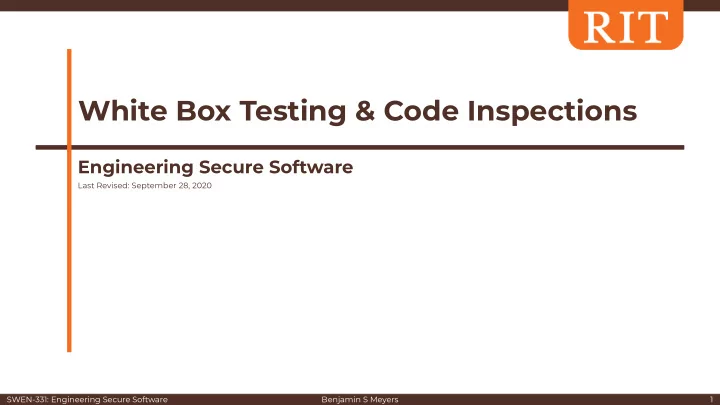
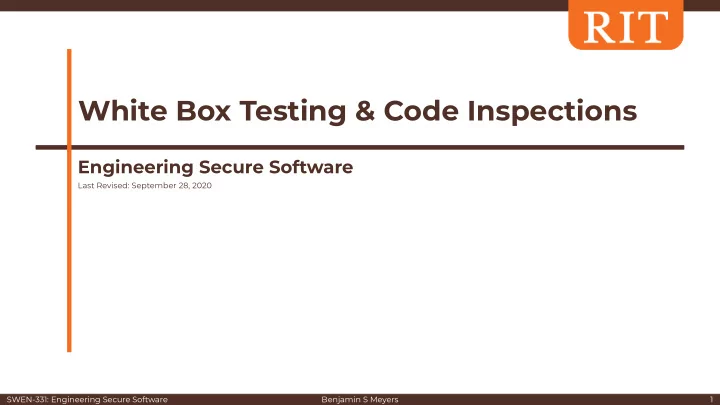
White Box Testing & Code Inspections Engineering Secure Software Last Revised: September 28, 2020 SWEN-331: Engineering Secure Software Benjamin S Meyers 1
The Power of Source Code White box testing ● Testers have intimate knowledge of specifications, design, ○ requirements, etc. Often completed by original developers ○ Security consultants often get source code access too ○ Code inspections ● AKA: “Technical Reviews”, “Code Reviews” ○ Stepping through code with security in mind ○ SWEN-331: Engineering Secure Software Benjamin S Meyers 2
The Power of Source Code Test and inspect the threats ● Enumerated by abuse cases, threat models, architectural risks ○ Defensive coding concerns ○ Testing → failure -finding technique ● Inspection → fault -finding technique ● SWEN-331: Engineering Secure Software Benjamin S Meyers 3
What to Test For? Test and inspect the security mitigations ● Bug in your mitigation → vulnerability ○ Bug in your security feature → vulnerability ○ Test for both types of vulnerabilities ● Low-level coding mistakes ○ High-level design flaws ○ Test at every scope ● Unit, integration, system, stress, penetration ○ Try to keep an equal effort emphasis on each ○ Unit tests → bugs in mitigations and features ○ Integration → interaction vulnerabilities ○ SWEN-331: Engineering Secure Software Benjamin S Meyers 4
Who’s at the Code Inspection? Author(s) ● Made significant contributions to the code recently ○ Can answer any specific questions or reveal blind spots ○ People with readability , but objectivity ● e.g. close colleagues, system architects ○ e.g. developer working on a similar feature on the same project, ○ but on a different team People experienced with security ● Consultants (if any) ○ Developers on previous vulnerabilities in the system ○ SWEN-331: Engineering Secure Software Benjamin S Meyers 5
Make an Inspection Checklist What will you talk about? ● Keep a running checklist for the meeting ○ Adapt the checklist for future inspection meetings ○ At the meeting, briefly identify the following that which are ● pertinent to this code Assets from risk analysis ○ Threats from threat models ○ Malicious actors from requirements ○ Abuse and misuse cases from requirements ○ Walk through the functionality of the code ● Look for missing code more than wrong code ○ “If they missed this, then they probably missed that…” ○ SWEN-331: Engineering Secure Software Benjamin S Meyers 6
Make an Inspection Checklist Look for too much complexity ● Both structural and cognitive complexity ○ Too much responsibility in one place ○ Look for common defensive coding mistakes ● Look for opportunities to build security into the design ● e.g. Repeated input validation? Make input validation the default ○ e.g. File canonicalization is done all in one place ○ e.g. Using a third-party library ○ SWEN-331: Engineering Secure Software Benjamin S Meyers 7
The Prioritization Problem What should we inspect? ● We can’t inspect everything ○ Reacting to inspections can be time consuming ○ Can be too repetitive ○ Inspect what probably has vulnerabilities ● Remember, probable vs. possible ○ Three approaches ● Code coverage -- what have we not tested? ○ Static analysis -- what tools say is vulnerable ○ Prediction -- what history says is vulnerable ○ SWEN-331: Engineering Secure Software Benjamin S Meyers 8
Code Coverage What has been executed as a result of our tests? ● e.g. have exceptions been tested? ○ e.g. have we tested this input? ○ Use a tool to record what code has been executed ● Levels: package, class, line, branch ○ 80% is a common threshold for line coverage ○ Benefits ● Reveals what testers forgot ○ Relatively simple to deploy and execute ○ Disadvantages ● Unit test coverage != well-tested (add system tests to your coverage) ○ Test coverage != security test coverage ○ SWEN-331: Engineering Secure Software Benjamin S Meyers 9
eclEMMA Eclipse plugin ● Integration with IDE ○ Connected to Junit ○ Auto generated test statistics ○ Auto color-coding for coverage ○ SWEN-331: Engineering Secure Software Benjamin S Meyers 10 10
eclEMMA SWEN-331: Engineering Secure Software Benjamin S Meyers 11 11
eclEMMA SWEN-331: Engineering Secure Software Benjamin S Meyers 12 12
Automated Static Analysis Static analysis ● Analyzing code without executing it ○ Manual static analysis == code inspection ○ Think: sophisticated compiler warnings ○ Automated static analysis tools ● Provide warnings of common coding mistakes ○ Use a variety of methods ○ Fancy grep searches ■ Symbolic execution & model checking ■ Data flow analysis ■ Tools ● Non-security: FindBugs, PMD ○ Security: Fortify, Coverity, JTest ○ SWEN-331: Engineering Secure Software Benjamin S Meyers 13 13
Automated Static Analysis Benefits ● Quick and easy ○ Knowledge transfer from experts behind the tool ○ Provides a specific context in the code to drive the discussion ○ Drawbacks ● Huge false-positive rates: >90% in many cases ○ Fault-finding → exploitable? ○ Biased to code-level vulnerabilities ○ Cannot possibly identify domain-specific risks ○ Better for inspections than tests ○ SWEN-331: Engineering Secure Software Benjamin S Meyers 14 14
Prediction-Based Prioritization Vulnerabilities are rare ● Typically, about 1%-5% of source code files will require a ○ post-release patch for a vulnerability Prediction is possible ● Good metrics ○ Trained machine-learning models ○ Many metrics are correlated with vulnerabilities ● Files with previous vulnerabilities ○ Files with high code churn ○ Files committed to by many developers (e.g. 10+ developers ○ coordinating on a single file? Improbable.) Large files (== high cyclomatic complexity) ○ SWEN-331: Engineering Secure Software Benjamin S Meyers 15 15
Recommend
More recommend