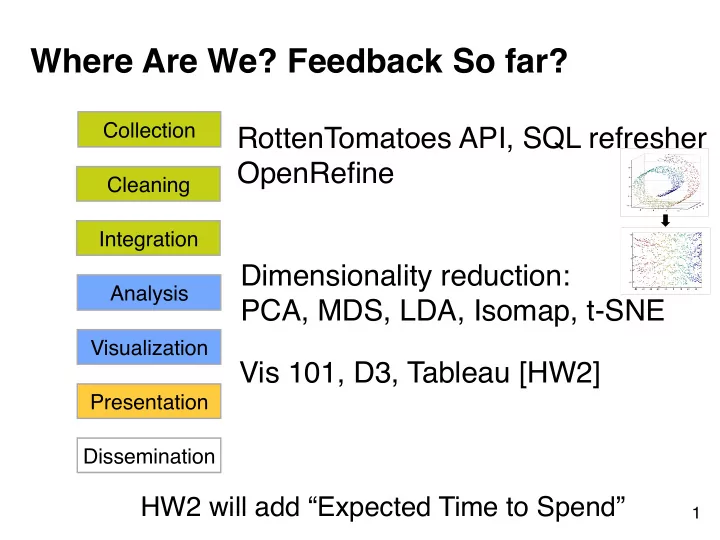
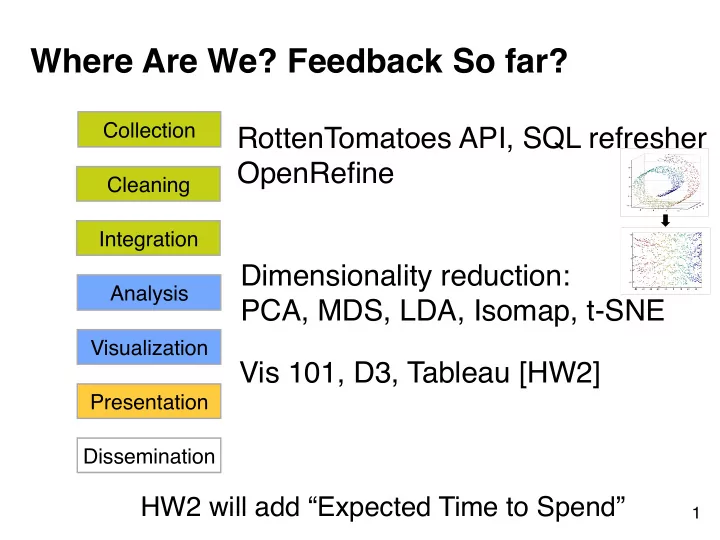
Where Are We? Feedback So far? Collection RottenTomatoes API, SQL refresher OpenRefine Cleaning Integration Dimensionality reduction: Analysis PCA, MDS, LDA, Isomap, t-SNE Visualization Vis 101, D3, Tableau [HW2] Presentation Dissemination HW2 will add “Expected Time to Spend” 1
CSE 6242 / CX 4242 1. How to Fix Vis Issues? 2. Class Project Duen Horng (Polo) Chau Georgia Tech Partly based on materials by Professors Guy Lebanon, Jeffrey Heer, John Stasko, Christos Faloutsos
Student of Edward Tufte 3
Edward Tufte An American statistician and professor emeritus of political science, statistics, and computer science at Yale University. He is noted for his writings on information design and as a pioneer in the field of data visualization. -Wikipedia 4
Also Highly Recommended:
Good charts? How would you improve them?
How about this one? 7
Which is better? 8
Tables What are they good for? Can you improve this table’s design? 9
“When everyone is special, no one is special” http://www.youtube.com/watch?v=A8I9pYCl9AQ 10
A lot of “chart junk”. Low “data to ink” ratio (Edward Tufte) 11
Better? High “data to ink” ratio 12
Aligning Numbers Look good? 13
14
Bar Charts This reminds you of what? 15
Better than Christmas. 16
Showing profits in red!! 17
18
Line Charts Does this look alright to you? 19
Use “ticks” at regular intervals (e.g., 2, 5, 10, etc.) 20
Fever Line Note y-axis doesn’t start at 0. Why not as bad as in the case of bar chart? 21
Fever Line 22
Multiple Lines in one chart We see this often in academic papers. Better ways? 23
Which one is more effective? Why? What if you have many lines you want to show? 24
“ Small Multiple ” - Edward Tufte Better than overlapping (sometimes) “a series or grid of small similar graphics or charts, allowing them to be easily compared” 25
Misleading Bar Charts 26
Vertical axis of bar charts start at “0” if possible 27
Disorienting color bars 28
Better? 29
Exercise For Your Necks 30
Bars Can be Horizontal 31
The Dreaded Pie Charts Why people like to use pie charts? 32
http://www.guardian.co.uk/technology/blog/2008/jan/21/liesdamnliesandstevejobs 33
34
Log scale instead of linear scale Include numbers from different orders of magnitude 35
Example log-log 36
Example “log” also works well for time 37
OK for outliers that are *really* different 38
Destroying your great results with poor powerpoint Bad color schemes can you read this? Bad fonts 100 times faster! Too much animation Too much data Don McMillan: Life After Death by PowerPoint http://www.youtube.com/watch?v=lpvgfmEU2Ck&feature=player_embedded 39
Destroying your great results with poor powerpoint How to fix? • Color schemes : start with black & white, add colors if needed • Fonts : sans-serif font looks nicer • On Mac: Helvetica is always good • On Windows: Arial? • Too much animation : start with no animation, then add if appropriate • Too much data: don’t just copy figures from paper and past them on the slides! Don McMillan: Life After Death by PowerPoint http://www.youtube.com/watch?v=lpvgfmEU2Ck&feature=player_embedded 40
Suggestions: use pictures whenever appropriate “Pictures” include most non-text elements: tables, diagrams, charts, etc. Why? • “A picture is worth a thousand words” • People like pictures and love movies. • Picture is often more succinct, memorable 41
Figures should be self-contained Why? • Don’t make people go back and forth between text and figure • People skim; look at “interesting” things first • Especially academia, many busy reviewers look at figures first • Bad figures -> bad first impression (lower chance of paper acceptance) How to fix? • Succinctly describe your main messages (what you want the readers to learn) 42
Example 43 http://www.cs.cmu.edu/~dchau/polonium_sdm2011.pdf
Example 44
Crown-jewel figure on first page (nice to have) Why? • Give an overview of what readers is going to get -- cut to the chase • Again, people like to see interesting things How to do it? • Use your most impressive figure • Can be similar to another shown later 45
Example 46
Suggestion: Design in grayscale first Then add color If it doesn’t look good in black and white, it’s not gonna look good with color (Why iPhone comes in black or white first?) 47
Suggestion: Use legible fonts If people can’t see it, they won’t appreciate it For printed materials, print them out and check! For slides, rule of thumb is about 7 lines of text per slide. 48
Suggestion: you probably need to redo your figure for slides Designing for print is different from designing for the screen • Resolution (which is higher?) • Levels of details (people mostly want a few “take-away” messages from your talk) 49
Example 50
Example Judges’ Scores Apolo Scholar 16 Score 8 Higher is better. Apolo wins. 0 Model- *Prototyping *Average based * Statistically significant, by two-tailed t test, p <0.05
Good tools for creating data visualization (beyond Excel)
R http://www.r-project.org http://www.cc.gatech.edu/~lebanon/notes/quickIntroToR.pdf Free! Powerful. Can create any kinds of visualization available. But results may not be pretty (need editing). Need to program. 53
D3 http://d3js.org Also free! Create web-based visualization. Robust. Can create many kinds of visualization. Need to learn javascript, CSS (+SVG) “Future-proof” (likely to stay for many years) Great interactive tutorial http://vogievetsky.github.com/IntroD3/#1 54
Processing http://processing.org “Java for designers”. Simplified Java. Can create interactive visualization, images, and more. Can be used as a library in normal Java app. Many tutorials, examples. 55
Illustrator / Inkscape / Xara http://inkscape.org The ultimate way to create visualization. Or to edit / perfect visualization. Inkscape is free! Illustrator is powerful but expensive Xara is the best alternative for Illustrator, on windows (less expensive, faster, easy to use) 56
Design Principles Bar chart’s vertical axis should start at “0”! (Don’t lie) Follow conventions (e.g., red for negative values) Data is the king • minimize distraction (bold appropriately) • Visual encodings should be meaningful Design for legibility • font choices, don’t rotate vertical axis label 57
Design Principles Design for ease of comparison • Use “small multiple” / panel chart • E.g., use line thickness instead of patterns (dot, dash, etc.) • E.g., align numbers by decimal points Maximize data-ink ratio 58
Design Principles (what not to do) 3D pie chart (or 3D anything) Bar chart not starting at 0 • Why not OK? People compare using bars’ heights Wrong aspect ratio • Flatten or steepen trends 59
Project Description is out High-level schedule • Proposal (writeup + short presentation) • Progress report • Final report (writeup + poster presentation) 60
George Heilmeier Former Director of DARPA
Heilmeier Questions Preflight checklist for successful projects 1. What are you trying to do? Articulate your objectives using absolutely no jargon. 2. How is it done today, and what are the limits of current practice? 3. What's new in your approach and why do you think it will be successful? 4. Who cares? 5. If you're successful, what difference will it make? 6. What are the risks and payoffs? 7. How much will it cost? 8. How long will it take? 9. What are the midterm and final "exams" to check for success? http://en.wikipedia.org/wiki/George_H._Heilmeier 62 http://smlv.cc.gatech.edu/2010/10/17/heilmeiers-questions/
Recommend
More recommend