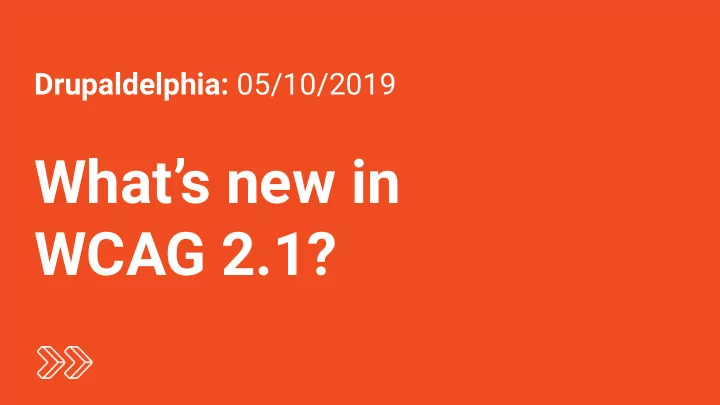
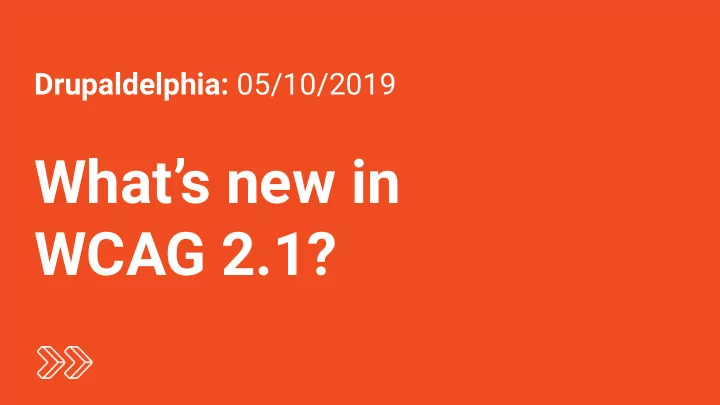
Drupaldelphia: 05/10/2019 What’s new in WCAG 2.1?
Hi, there! Kara Gaulrapp Front-end Developer at Message Agency Accessibility Advocate
We build better brands and websites for the greater good. Message Agency is a social enterprise that helps nonprofits use technology to enlighten, educate, engage, and enact change.
Hi, there! Kara Gaulrapp Front-end Developer at Message Agency Accessibility Advocate
Outline 1. Overview 2. Who was the focus? 3. How does this affect me? 4. How long do I have? 5. Breakdown and additions
What is Web Accessibility?
The power of the Web is in its universality. Access by everyone regardless of disability is an essential aspect. - Tim Berners-Lee, inventor of the World Wide Web
WCAG Principles Perceivable Operable Understandable Robust
1. Overview
Overview 1. WCAG 2.1 is an extension of WCAG 2.0
Overview 1. WCAG 2.1 is an extension of WCAG 2.0 2. WCAG 2.1 is an official W3C Recommendation
Overview A W3C Recommendation is a Web Standard.
Overview A W3C Recommendation is a Web Standard. Source: https://www.w3.org/2018/Process-20180201/
Overview 1. WCAG 2.1 is an extension of WCAG 2.0 2. WCAG 2.1 is an official W3C Recommendation 3. Full Page Conformance Requirement now includes all variations across all breakpoints
2. Who was the focus?
Who was the focus?
Who was the focus? Cognitive & Learning Disabilities
Who was the focus? Cognitive & Low-vision & Learning Disabilities Senior Citizens
Who was the focus? Cognitive & Low-vision & Mobile Learning Disabilities Senior Citizens Device Users
3. How does this affect me?
How does this affect me? 1. Are you updating your accessibility policies?
How does this affect me? 1. Are you updating your accessibility policies? 2. Are you working with organizations with requirements?
How does this affect me? 1. Are you updating your accessibility policies? 2. Are you working with organizations with requirements? 3. Are you redesigning a site in the near future?
How does this affect me? 1. Are you updating your accessibility policies? 2. Are you working with organizations with requirements? 3. Are you redesigning a site in the near future? 4. Are you auditing a site?
4. How long do I have?
How long do I have? It depends!
How long do I have? 1. Not required by Section 508 (5/10/19)
How long do I have? 1. Not required by Section 508 2. Could vary by state, sector, or institution
How long do I have? 1. Not required by Section 508 2. Could vary by state, sector, or institution 3. 3.0 or “Silver” due out in 2021
5. Breakdown & Additions
Breakdown 17 new standards Level A Level AA Level AAA - 6 1 Perceivable 5 - 4 Operable - - - Understandable - 1 - Robust
1.3.4 Orientation (AA) Sites can be used in both portrait and landscape orientations.
1.3.5 Identify Input Purpose (AA) We should help browsers automatically fill out our forms.
1.3.5 Identify Input Purpose (AA) We should help browsers automatically fill out our forms.
1.4.10 Reflow (AA) Your website and its elements must be responsive.
1.4.10 Reflow (AA) Your website and its elements must be responsive. 1. Vertical scrolling content at a width equivalent to 320px 2. Horizontal scrolling content at a height equivalent to 256px 3. Users should be able to zoom-in up to 400% on desktop browsers
1.4.11 Non-text Contrast (AA) Color contrast for all the things.
1.4.12 Text Spacing (AA) Users must be able increase text properties without losing content or functionality. ● line height to at least 1½ × the font size; ● space below paragraphs to at least 2 × the font size; ● letter spacing to at least 0.12 × the font size; or ● word spacing to at least 0.16 × the font size. Tool: https://codepen.io/stevef/pen/YLMqbo
1.4.13 Content on Hover or Focus (AA) If a user triggers content to appear, certain actions must be allowed.
1.4.13 Content on Hover or Focus (AA) If a user triggers content to appear, certain actions must be allowed. ● Dismissable without moving their pointer or tab onto some other element. ● Visible if the user moves their mouse over it ● Visible until the hover or focus trigger is removed, the user dismisses it, or the content is no longer valid.
2.1.4 Character Key Shortcuts (A) One key keyboard shortcuts must have additional abilities. ● Ability to turn off ● Ability to be remapped ● Ability to only be active when the component has focus
2.5.1 Pointer Gestures (A) Multi-touch gestures must be able to be completed by a single gesture. = OR
2.5.2 Pointer Cancellation (A) Down-events cannot be used to complete a function. SENDING...
2.5.2 Pointer Cancellation (A) Down-events cannot be used to complete a function. SEND
2.5.3 Label in Name (A) Visible labels need to match accessible names. <button aria-label="Buy teapot for $24.99">Buy</button>
2.5.3 Label in Name (A) Visible labels need to match accessible names. <button aria-label="Buy teapot for $24.99">Buy Teapot</button>
2.5.4 Motion Actuation (A) Your website is not a Shake Weight.
4.1.3 Status Messages (AA) Alert the user, but don’t interrupt them. ● Use role="status" for results of an actions, like a successful form submission. ● Use role="alert" or aria-live="assertive" to identify errors, like an incorrect value on a form. ● Use role="progressbar" to let users know where they are in a process.
1.3.6 Identify Purpose (AAA) Our HTML could should provide context, purpose, and meaning. Demo: https://rawgit.com/ayelet-seeman/coga.personalisation/demo/conactUs.html
2.2.6 Timeouts (AAA) Store the user’s data for 20 hours or warn the user in the beginning. “Privacy regulations may require explicit user consent before user identification has been authenticated and before user data is preserved. In cases where the user is a minor, explicit consent may not be solicited in most jurisdictions, countries or regions. Consultation with privacy professionals and legal counsel is advised when considering data preservation as an approach to satisfy this success criterion.”
2.2.6 Timeouts (AAA) Store the user’s data for 20 hours or warn the user in the beginning. Call a lawyer.
2.3.3 Animation from Interactions (AAA) Motion animation triggered by interaction can be disabled. ● Parallax ● Animated SVGS on scroll
2.3.3 Animation from Interactions (AAA) Motion animation triggered by interaction can be disabled.
2.5.5 Target Size (AAA) Buttons need to be at least 44px by 44px. SUBMIT
2.5.6 Concurrent Input Mechanisms (AAA) Styluses, keyboards, voice input, OH MY!
5. What do I do now?
What do I do now? Prepare!
What do I do now? 1. Standardize your interpretation, goals and tools.
What do I do now? 1. Standardize your interpretation, goals and tools. ● Are we working towards a minimum, optimized, or idealized solution?
What do I do now? 1. Standardize your interpretation, goals and tools. ● Are we working towards a minimum, optimized, or idealized solution? ● Are we using the same tools?
What do I do now? 1. Standardize your interpretation, goals and tools. ● Are we working towards a minimum, optimized, or idealized solution? ● Are we using the same tools? 2. Identify your Achilles’ heel.
What do I do now? 1. Standardize your interpretation, goals and tools. ● Are we working towards a minimum, optimized, or idealized solution? ● Are we using the same tools? 2. Identify your Achilles’ heel. 3. Share knowledge (and responsibility).
Question Time! messageagency.com kara@messageagency.com
Resources For Planners & Content Editors: 508 Standards Refresh Toolkit - bit.ly/508toolkit 508 Standards Roadmap - bit.ly/508roadmap Accessibility Audit Guides - bit.ly/wa-audit Adobe Accessibility Blog - bit.ly/access-blog Flowcharts & Concept Maps - http://accessibility.psu.edu/images/flowcharts/ Documentation Screen Captures - http://accessibility.psu.edu/images/docscreencaptures/ Long Descriptions - http://accessibility.psu.edu/images/longdescription/ WCAG-EM Report Tool - https://www.w3.org/WAI/eval/report-tool/#/
Resources For Developers: Accessibility Developer Tools (Google) - bit.ly/adt-google WAVE Chrome & Firefox Extensions - bit.ly/wave-ext The W3C Markup Validation Service - bit.ly/w3validate Web Design References/How to Articles - bit.ly/access-howto NV Access Screen Reader - bit.ly/nv-access Text Spacing Bookmarklet - https://codepen.io/stevef/pen/YLMqbo
Resources For Designers: WCAG Contrast Checker - bit.ly/cc-checker 10 principles of inclusive web design - bit.ly/idx-principles U.S. Web Design System - bit.ly/us-design
Recommend
More recommend