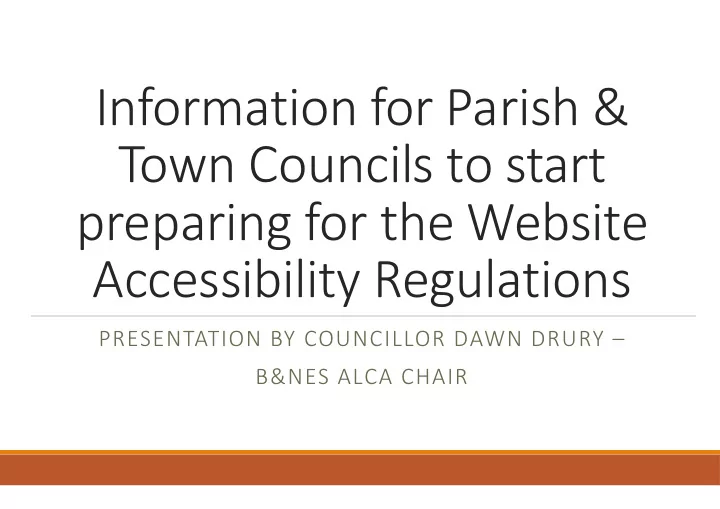
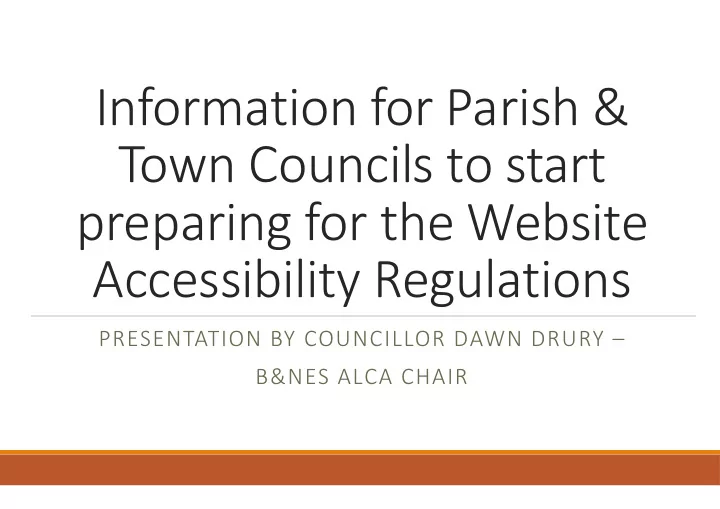
Information for Parish & Town Councils to start preparing for the Website Accessibility Regulations PRESENTATION BY COUNCILLOR DAWN DRURY – B&NES ALCA CHAIR
Compliance with website accessibility regulations (WCAG 1.2 AA standard) will become mandatory for all Town, Parish and Community Councils on 23 rd September 2020 and for mobile apps by 23 rd June 2021. This is going to mean changes in the way you publish information online, as well as in the way you write your web pages and documents such as minutes and agendas. WHY IS THIS IMPORTANT? TO IMPROVE ACCESSIBILITY OF WEBSITES AND MOBILE APPS SO THAT THEY CAN BE USED BY AS MANY PEOPLE AS POSSIBLE.
Do not panic! There is provision allowing continued use of non-compliant aspects of a website where compliance is a disproportionate burden. WHAT TO DO IF YOU BELIEVE THAT THIS WOULD BE THE CASE FOR YOUR TOWN OR PARISH COUNCIL. IN THIS INSTANCE YOU NEED TO UNDERTAKE AN ASSESSMENT AND DOCUMENT YOUR FINDINGS.
The Assessment As part of your assessment you should document: (i) that you have considered the benefits to users with disabilities of meeting the standards (ii) the cost of meeting the standards (iii) how it is used by disabled people, how often and for how long (iv) your Council’s size and resources LACK OF TIME OR KNOWLEDGE OR NOT GIVING THE MATTER PRIORITY IS NO EXCUSE FOR NOT MAKING YOUR WEBSITE ACCESSIBLE.
Ensuring online accessibility for people with impaired vision, impaired hearing, cognitive impairments or learning disabilities. The Government has identified that 1 in 5 of the UK population cannot currently access digital information due to websites and apps not being accessible. WHAT DOES ACCESSIBILITY INCLUDE? WEBSITE CONTENT & DESIGN, TYPE OF FONT, ENSURING THAT ALL DOCUMENTS ARE IN THE CORRECT FORMAT, THE COLOUR OF PRINT USED IN THE WEBSITE DESIGN. PLUS ATTACHING SOFTWARE TOOLS.
If you decide to make your website accessible, you should consider software tools and changes to ensure that a person with disabilities may: � change colours, contrast levels and fonts � zoom in up to 300% without the text spilling off the screen � navigate most of the website using just a keyboard � navigate most of the website using speech recognition software � listen to most of the website using a screen reader (including the most recent versions of JAWS, NVDA and VoiceOver) � website text is as simple as possible to understand. WHERE TO SEEK ADVICE ON THESE TOOLS/AIDS. TAKE A LOOK AT - ABILITYNET HTTPS://MCMW.ABILITYNET.ORG.UK/
ON PARISH COUNCIL WEBSITES - TAKE A LOOK AT THESE PICTORIAL GUIDES. HTTPS://PARISH-COUNCIL.WEBSITE/WEBSITE-ACCESSIBILITY-DOS-AND-DONTS- A-PICTORIAL-GUIDE/
The next four slides will explain things on your website that you can be checking now which have minimal financial outlay. 1. Is your website correctly formatted? Make sure that you are using proper markup to style your headings. You need to do this because some users with visual impairments use ‘screen readers’ to read out the text for them. These screen readers will often jump through the list of headings so that they can quickly find the information they are looking for. If you style your headings just using the normal font but making it larger or bold, the screen readers will not recognise them as headings. If you are using WordPress, you can tell if the headings are styled correctly by opening up the page in the editor and clicking on the headings. The drop-down box at the top of the screen should show ‘Heading 2’ or ‘Heading 3’, rather than ‘Paragraph’ when you have a heading selected. If it doesn’t, simply select the heading that you would like to apply to the text, then click ‘Publish’ to save your changes.
2. Are you using descriptive links? Check that links clearly state what they are linking to. This is important because users viewing your site using screen readers will frequently scan through just the links on the page. This means that they don’t have the surrounding text to explain where the link is going to. So for example, instead of a link saying ‘Agenda’ you should set up a link saying ‘Agenda 3 March 2019’. How to write good link text � Put the most important words at the front of the link for example use ‘website accessibility – further information’ instead of ‘click here for more information about website accessibility’ � Make sure the links make sense if viewed in isolation � For links that lead to information, use text about that information in the link � For links that take visitors to a page where they will complete a task, begin the link with a verb. For example: ‘contact us’ � Where possible use the title of the page you are linking to as the link text � Don’t use the same link text to link to different places � Think about visitors with reduced motor skills and don’t make the link too small as it will be difficult to select. One word links aren’t ideal for these users.
3. Are you saving your files in accessible PDF/A format? All office files that were created after 23rd September 2018 need to be accessible. This means that if you have saved them as PDF files, they must be saved in the accessible version of PDF which is PDF/A. PDF/A format is a version of PDF. In order for a document to be accessible by screen readers it needs to have ‘tags’ and ‘searchable text’. Tags are elements that structure the page. For example there are tags for paragraphs, headings, lists, table and images. These tags enable users using screen readers to quickly and easily navigate the page content. Searchable text means that text is embedded in the pdf, rather than the text existing as an image (for example a scanned form). If you’re not sure, open your pdf and try to drag and select the text. If you can do that it is searchable. Older documents that were published before September 2018 do not need to be accessible unless they are essential for the council’s services. However you should state this in your accessibility statement and provide an alternative means of users being provided with that information on request. How to save Word documents in accessible PDF/A format Use this link to Parish Council websites for further information.
4. Is your website written in simple language? When you are writing it is important to think about making your information – whether it’s web pages or pdf minutes – accessible to users with cognitive impairments. These include visitors who may have difficulties with memory, comprehending and reasoning or users with adaptive behaviour impairments. For example users with dementia, dyslexia, autism. You should: � Write in plain English � Use short, simple sentences � Do not use long or complicated words � Break up long blocks of text into headings/bullets/short paragraphs � Don’t use figures of speech � Don’t use footnotes � Don’t expect users to remember information from a previous pages
Compton Dando Parish Council – our experience of making a website accessible Back in January of this year, our Parish Clerk had a good look at the Government Guidance ‘How we are helping public sector websites meet accessibility requirements’. https://gds.blog.gov.uk/2018/09/24/how-were-helping-public-sector-websites-meet- accessibility-requirements/ We discovered our website did not meet the requirements, in particular we were not able to move around the website using a keyboard and we discovered that scanning in signed minutes and policies which creates a pdf to put on the website, is not readable by a pdf-reader that visually impaired users would use. We contacted our current website provider for assistance without success, so we began to investigating finding an alternative company that had experience and could look at our website and check fully for accessibility. We received initial advice from two companies. One company was particularly helpful – Town and Parish Council Websites. In early June of this year, after having a full assessment, as a Parish Council we made the decision to have a new fully accessible website designed. Our website had always had limited functionality and was due for an update anyway.
Compton Dando Parish Council – our experience of making a website accessible In mid June, we received some examples of other Parishes Council websites and we chose a style and layout that we preferred. Our Parish Clerk and Councillors were consulted throughout the design period and were given the opportunity to provide images and have a say in what documents, links and layout that would work best for our Council, Parishioners and other users. On 23 rd October, our new website that had been created in order to comply with accessibility legislation went live. https://comptondandopc.org.uk/ The new site cost £798 (£399 + £399) including the development and set-up of the Website Hosting Fees including the provision of website hosting and technical support will be charged at £180 per year. Finally, you need to produce, approve and display on your website an Accessibility Statement. Our Parish Council produced ours by using the Government document – ‘Sample accessibility statement (for fictional public sector website)’ https://www.gov.uk/government/publications/sample-accessibility-statement/sample-accessibility- statement-for-a-fictional-public-sector-website#contents
f you would like any urther information lease do not hesitate to ontact NALC, ALCA and LCC who have some ood guidance ocuments on website ccessibility hank you for Listening.
Recommend
More recommend