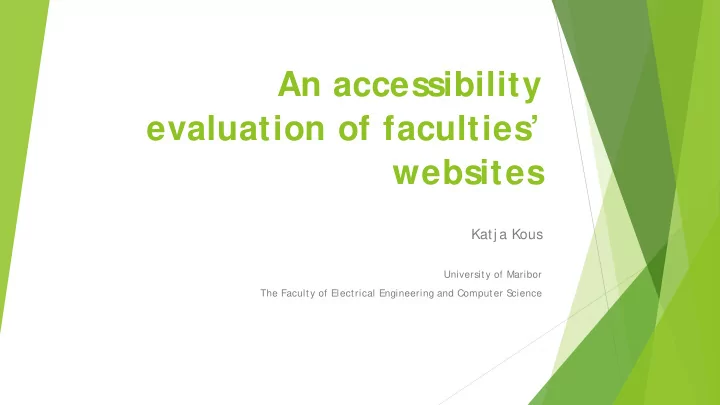
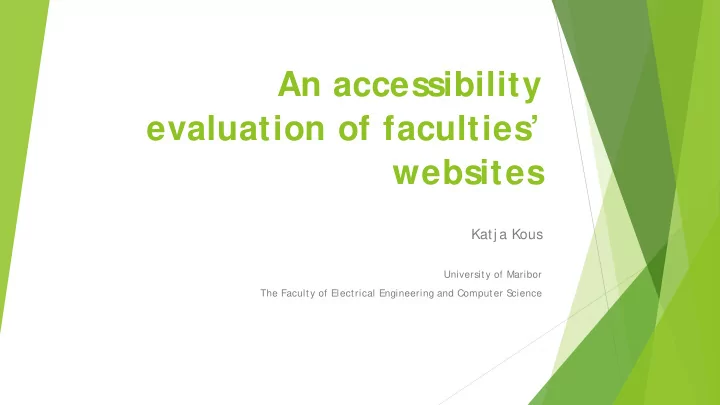
An accessibility evaluation of faculties’ websites Katj a Kous University of Maribor The Faculty of Electrical Engineering and Computer S cience
Agenda Motivation Web accessibility Web Content Accessibility Guidelines (WCAG 2.0) Research Research question The investigated websites Data collection protocol Results Conclusion
Motivation People with disabilities in numbers: 15% of the European population 12– 13% of the S lovenian population <1% of students at University of Maribor (74 students) The number has fluctuated in the last 6 years (from 37 to 74). The real number of students with disabilities is higher. The University of Maribor is responsible for ensuring all students equal access to all educational opportunities. Web accessibility means that students with disabilities can use the Web equally.
Motivation For example: S omebody who cannot use t heir arms, can use a mout h st ick t o t ype. S omeone who cannot hear well, can use capt ions t o wat ch videos. S omeone who cannot see well, can use a screen reader t o read aloud what is on t he screen.
Motivation Theory: To ensure web accessibility, many guidelines and standards have been proposed (S ection 508, Design for all, IS O/ IEC 40500:2012, etc.). Designers are aware that web content must be accessible to as many people as possible. Practice: E-government: only 3% of public websites in the EU comply with minimum standards of web accessibility, which means that they hinder the use and access to websites and services for people with disabilities (Information S ociety Policy Link Initiative, 2010). To verify if the faculties’ websites are accessible for people with disabilities.
Web accessibility Accessibility: „ … usability of a product, service, environment or facility, regardless of individuals’ capabilities.“ (IS O 9241-171) „ … extent to which products, systems, services, environments and facilities can be used by people from a population with the widest range of characteristics and capabilities, to achieve a specified goal in a specified context of use.“ (IS O 26800) Web accessibility „ … the quality of a web site that makes it possible for people to use it - to find it navigable and understandable - even when they are working under limiting conditions or constraints.“ (S hawn) „All people (including people with visual, auditory, physical, speech, cognitive and neurological disabilities) can perceive, understand, navigate, interact and contribute to the Web.“ (World Wide Web Consortium, W3C)
Web Content Accessibility Guidelines Explain how to make web content more accessible to people with disabilities. WCAG 1.0 (May 1999) WCAG 2.0 (December 2008) is approved as an IS O standard IS O/ IEC 40500 (2017). WCAG 2.1 (June 2018) 17 additional success criteria to address: (1) mobile accessibility, (2) people with low vision and (3) people with cognitive and learning disabilities.
Web Content Accessibility Guidelines 2.0 4 principles (12 guidelines): Perceivable : Informat ion and user int erface component s must be present able t o users in a ways t hey can perceive. G1. Provide text alternatives for non-text content. G2. Provide captions and alternatives for audio and video content. G3. Make content adaptable; and make it available to assistive technologies. G4. Use sufficient contrast to make things easy to see and hear. Operable : User int erface component s and navigat ion must be operable. G5. Make all functionality keyboard accessible. G6. Give users enough time to read and use content. G7. Do not use content that causes seizures. G8. Help users navigate and find content.
Web Content Accessibility Guidelines Understandable : Information and the operation of user interface must be understandable. G9. Make text readable and understandable. G10. Make content appear and operate in predictable ways. G11. Help users avoid and correct mistakes. Robust : Content must be robust enough that it can be int erpreted reliably by a wide variety of user agents, including assistive technologies. G12. Maximize compatibility with current and future technologies S uccess criteria (A, AA, AAA)
Research Research question Are the faculties’ websites compliant with the WCAG 2.0? Research goals To find the current state of faculties’ websites in terms of their web accessibility. To find the most common web accessibility problems among faculties’ websites.
Research The investigated websites 17 faculties’ entry web pages (home pages) with unique design and structure
Research Data collection protocol URLs of faculties’ web pages were collected from University web site. Web Accessibility Evaluation Tools Web accessibility evaluation tools are software programs or online services that help us determine if web content meets accessibility guidelines. W3C lists more than 100 different automated tools. Web Accessibility Checker (https:/ / achecker.ca/ checker/ index.php)
Results None of home pages are totaly compliant with WCAG 2.0 (Avr = 70 KP per home pages, min = 2 KP , max = 206 KP) Known problems No. of home pages 0 0 1-20 4 21-40 5 41-60 2 61-80 1 81-100 1 101-200 2 Over 200 2
Results The most problems were identified at level A. Compliant with A: 1 home page Compliant with AA: 4 home pages Compliant with AAA: 7 home pages Conformance Total No. of known Average No. of known levels problems problems per home pages Min Max A 710 42 0 192 AA 139 8 0 53 AAA 328 19 0 141 Total 1177 70 2 206
Results Conformance Avg. number of KP per levels Success criteria homepage Home page [%] A 1.1.1: Non-text Content (Level A) 35 88% 1.3.1: Info and Relationships (Level A) 1 29% 2.1.1: Keyboard (Level A) 2 12% 2.4.4: Link Purpose (In Context) (Level A) 3 47% 3.1.1: Language of Page (Level A) 1 18% 3.3.2: Labels or Instructions (Level A) <1 29% 4.1.1: Parsing (Level A) 1 40% AA 1.4.4: Resize text (Level AA) 7 53% 2.4.6: Headings and Labels (Level AA) 1 41% AAA 1.4.6 Contrast (Enhanced) (AAA) 19 59%
Results S ummary The current state of faculties’ websites in terms of their web accessibility: None of home pages are totaly compliant with WCAG 2.0. 29% (5/ 17) of home pages deviate from the average number of problems per page. The most problems were identified at the minimum conformance level. The most common web accessibility problems among faculties’ websites: failure to comply textual alternatives for graphical elements; an inappropriate contrast between text and its background; failure to comply an option to zoom the font without the use of assistive technology.
Conclusion The results indicated that all faculties‘ home pages show some accessibility problems. The current state of web accessibility showed that the people with low vision could have the most problems with using the homepages of faculties' websites. With carefulness of designers would be able to fix those problems and to get the home pages more accessible, especially for people with low vision.
Thank you for your attention!
Recommend
More recommend