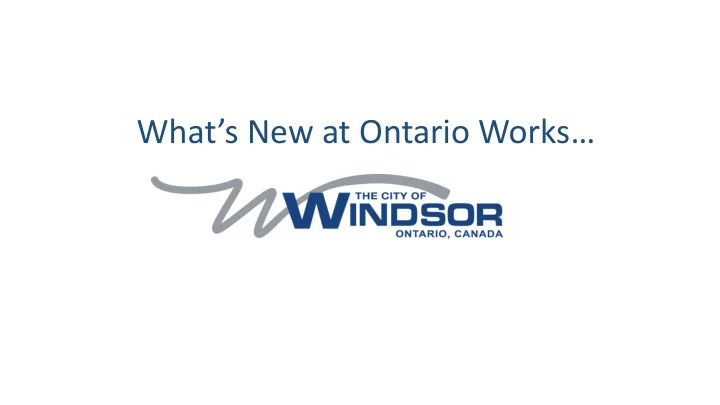
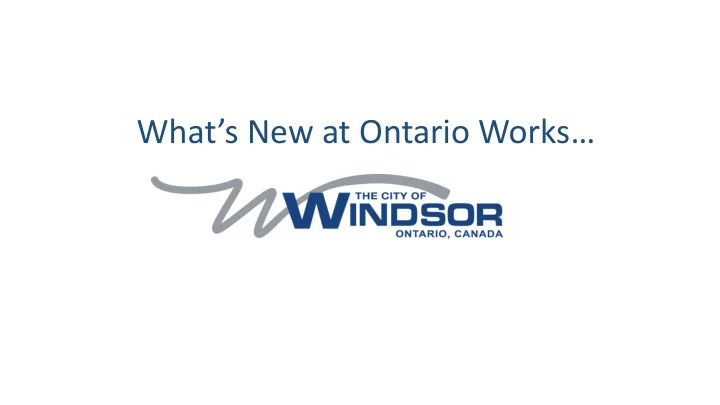
What’s New at Ontario Works…
The Social Assistance Service Modernization Strategy, initiated by the Ontario Government, has called on Ontario Works providers to modernize practices. This will provide clients with improved services and increased communication tools and efficiencies. Today, we will look at three ways that The City of Windsor has started to implement these modernized communication practices: - Caseworker Email - IVR - My Benefits
C ASEW KER E MAIL EWORKE • Clients can now contact their caseworkers through email • Caseworker email addresses are formatted as follows: cw #_@citywindsor.ca • If a client wished to email Jane Smith – they would email cw1985@citywindsor.ca
Clients can find their Caseworker’s contact information by accessing the City of Windsor website: 1. Visit www.citywindsor.ca 2. Go to the “residents” section 3. Select “Social Services” 4. Search for “Caseworker” in the search bar at the top right of the screen. 5. The following list will come up:
IVR (Interactive Voice Response) The IVR is an automated telephone line that provides active social assistance recipients with access to information about their case. The IVR has been in existence since 2001 and as of August 2019 includes new features. An average of 1.2 million calls are made to the IVR each year H OW DO RECIPIENTS ACCESS THE IVR? 1-800-808-2268 • First time users will be required to listen to and accept usage rules • New users must advise their Caseworkers that they would like to be registered for IVR – and they will be activated in SAMS • Recipients who have already been granted access to the IVR – must have their Member ID and PIN available when calling the IVR
W HAT CAN RECIPIENTS DO WITH THE IVR? • Access information 24 hours a day, 7 days a week • Hear payment amounts and overpayment balances • Obtain a breakdown of their payments and newly created overpayments • Hear the status of their case • Review outstanding verification items • Access decisions about additional benefit requests • Report earnings • Obtain local office contact details • Connect directly to their local office
My Benefits City of Windsor Employment and Social Services
What is My Be Benefi fits ? It’s a new online service available 24/7 to Ontario residents who receive Ontario Works (OW) or Ontario Disability Support Program (ODSP) With My My B Benefits ts , clients can: • Report income and address changes • See past payments • See their letters • View their profile information (e.g. phone number, email, household members) • If clients have an email address on file and know their member ID they can create an account for My B y Benefits its
Where is My B y Benefi fits ts? • Clients can access My Benefits online from any computer with internet access, or from their cell phones • Information that clients enter into the My Benefits website will appear in SAMS for Caseworkers to review
What does My B Benefi fits look like?
Thank you! Questions?
Recommend
More recommend