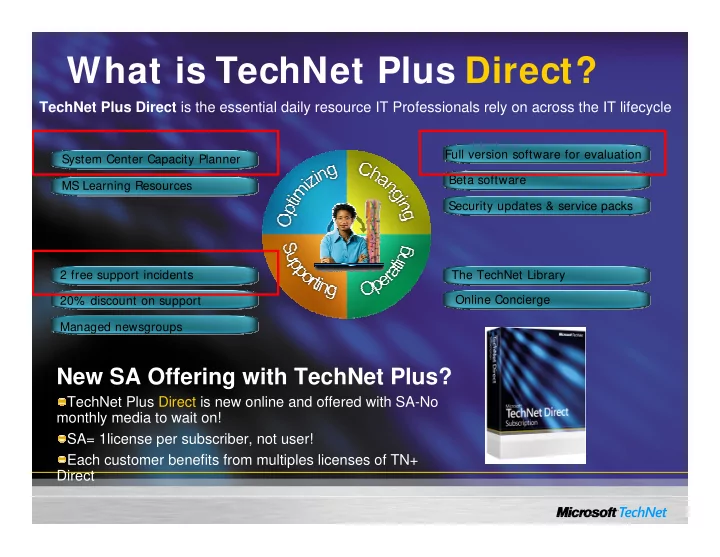
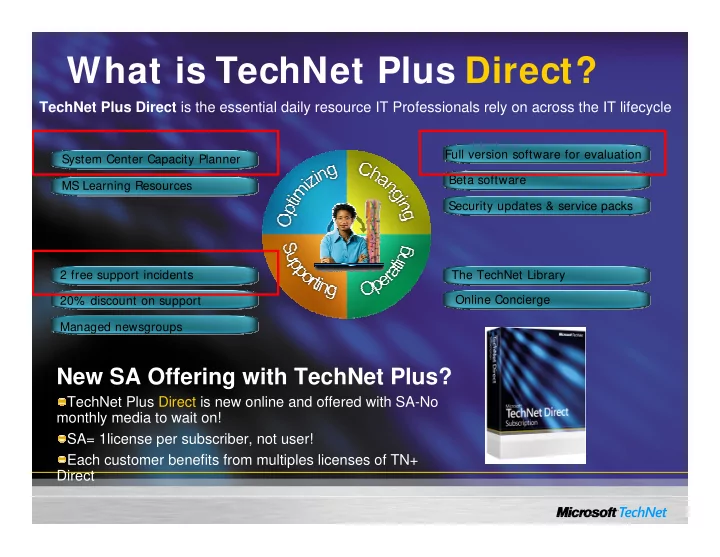
What is TechNet Plus Direct? TechNet Plus Direct is the essential daily resource IT Professionals rely on across the IT lifecycle Full version software for evaluation System Center Capacity Planner Beta software MS Learning Resources Security updates & service packs 2 free support incidents The TechNet Library Online Concierge 20% discount on support Managed newsgroups New SA Offering with TechNet Plus? TechNet Plus Direct is new online and offered with SA-No monthly media to wait on! SA= 1license per subscriber, not user! Each customer benefits from multiples licenses of TN+ Direct
What’s Included in each License? Feature Customer Benefits Full commercial version of all Plan, model and performance test your Exchange and MOM deployments - before you deploy MS Products with no TIME them! LIMITS! Security updates, etc. No feature or time limitations – use it to regularly optimize your implementation, or whenever you make changes Full version Microsoft Plan for Vista deployment – using Vista commercial software for Includes all Server, Client and Application software titles from Microsoft evaluation and planning No feature, technical, or time limitations purposes Instant access to all of the No need to wait for discs! TechNet Plus resources via Get software, product keys and the latest Library and content the moment it’s available the online, subscriber-only Download only what you need for your job TechNet Plus Benefits Portal Betas for staying up on the Early betas for Microsoft technologies such as Windows Vista, Office 2007, Exchange 2007 latest and greatest Support – a full array of 2 Professional level (24x7) technical support incidents with each subscription (a $490 value) technical support options , Unlimited support in the TechNet Plus Managed Newsgroups we’ve got your back! 20% discounts on additional support incidents TechNet Plus Online Concierge – Live, person-to-person search assistance chat Learning: Develop or deepen Official Microsoft E-Learning – valued at $1,000s of dollars per year! IT skills The best technical Microsoft Webcasts available for offline viewing The TechNet Plus Library and The latest content, tools, security, user docs and support KB always up-to-date and available monthly TechNet Magazine TechNet Plus subscriptions are full of high-value resources for IT Professionals working with Microsoft technology… …when and where IT Professionals want and need it…with TechNet Plus subscriptions, all this is delivered directly to their desk
Product – Subscription Types Description Subscription Cost - Type List in US$ Single subscriber access to TechNet Plus software Direct Full online access $349 Offering with No media shipments SA= 1license Online concierge chat Managed newsgroups TechNet Plus All the above, plus… $499 Single User CD/DVD media shipments All the above, plus… The TechNet Plus Library TechNet Plus (Knowledge Base) can be loaded $999 Single Server on a server and shared within a workgroup
June changes in SA Benefits •TechNet Plus benefit being renamed – TechNet Plus renamed to TechNet SA Subscription Services – No change to actual benefit – No disruption in benefits currently received •TechNet Plus SA Media Kit being replaced with TechNet Plus Direct – Licensed to a single user – Same features and benefits as TechNet Plus SA Media Kit – Added speed and convenience of online delivery (media shipments discontinued) – No reactivation required, TechNet Plus SA Media Kit recipients will automatically receive TechNet Plus Direct – Media still available for purchase through an authorized MS reseller
TechNet Plus Through SA
TechNet Plus Comparison
The ITPro and the Developer Comparing TechNet Plus and MSDN TechNet Plus Target Customer IT Professionals who are evaluating, deploying, managing and supporting Microsoft technologies A few typical job titles are Systems Administrators Desktop Deployment Admin Help Desk DBA MSDN Target Customer Software developers who develop applications to run on the Microsoft platform MSDN includes Visual Studio and full developer toolkits
What Customers Are Saying… “SCCP (Capacity Planner) has been recently used in an engagement with a bank, where we designed and deployed a solution for 1500 Windows servers. The tool reduced the amount of design effort in terms of capacity sizing, and also reduced risk by ensuring that the solution scale was validated using a best practice model. This resulted in a reduction of 5 man-days of effort.” “ I purchased 55 TechNet Plus Direct licenses for my IT Pro team so that everyone on my team had their own license to leverage all the benefits they need daily tools they need to evaluate ,deploy and manage our Microsoft products in our environment. Another concern was to keep my team up to date on all the feature and functionality of the technology requirements . The MS learning classes have helped upgrade my teams’ knowledge and provided product certification classes, IT Pro focused managed newsgroups on-line concierge without causing the bottleneck of internal resources... 55 licenses were cheaper than what I was spending just on training for my team annually!
Where TechNet Plus Direct can help you… Can you relate to these Scenario Questions to ask your IT Pro team expectations? Are you confident that your server configuration is accurate for deployment or Expectations: Smooth Exchange Deployment upgrade? Need to evaluate Don’t want server configuration issues Do you have need for a tool to help the Exchange Upgrade in burning resources and time upgrade process of Exchange? your environment? Need a tool that accurately allocates Since 70% of Exchange support incidents relate to configuration, would an on-line tool Risk: everything will be new/different help your deployment process? Expectations: Want to understand feature Are you confident that your server impact in my environment Evaluate Vista before configuration is accurate for deployment or Can I justify ROI of the upgrade? committing to upgrade? Which Vista features are most critical for Do you have need for a tool to help the upgrade? our company? upgrade process of Exchange? Risk: time to deploy and knowledge/familiarity of product to IT Pro Team Expectations: Maximize productivity of my Need to Educate, team in deploying and maintaining software How do you currently evaluate products prior Collaborate and through detailed examination of all product to purchase? Reduce offerings on my timeline, not MS. What is your deployment plan for MS Implementation Cost of Risk: Inherit problems after purchase because products now and on your roadmap? your IT Pro Staff? risk assessment and limited product exposure
Capacity Planner Scenarios Scenario Customer Pain Are you? Are you planning or considering, converting from Lotus Notes to Expectations: New deployment must be Migrating from Microsoft Exchange? Better than Lotus Notes Lotus Notes to How do you plan to mitigate Successful from Day One deployment challenges in each Exchange Risk: Impact on my environment and location? knowledge of MS products> Do you have a timeline and process for upgrading Exchange? Expectations: New deployment must be Upgrading Do you need TCO proof points prior to Better than “old Exchange” Exchange Successful from Day One the upgrade process? Risk: a lot will be new/different Expectations: Existing and new users will have the same, or better, mail Are you working to integrate IT After an Acquisition: service systems from an acquisition? Merging the Mail Risk: new users will disrupt or slow Are you responsible for integrating the Systems? existing users mail mail systems?
Reducing Risk and Surprises Plan more efficient deployments Lower application TCO Run “What-Ifs” to Optimize Avoid surprises
System Center Capacity Planner 2006 1. Plug in details of your Exchange, or MOM, environment - Number of sites - Number of mail users Included with TechNet Plus Direct! 2. See the recommended topology - Server sizes - Server locations - Connection link speeds 3. Get bottleneck analysis - What will fill up first Hardware - Hardware utilization utilization - Transaction latency Transaction (seconds) latency (seconds)
Accessing Your Benefits Subscriber Downloads & Product Keys – To obtain a product key and download software, locate the product you wish to download from the “Newest Downloads” section or from the left navigation bar and click on the product.
Activating Your Subscription 1. Go to http://technet.microsoft.com/subscriptions/manage. 2. Enter your Windows Live™ ID and password. 3. Click on the Sign in button.
Activating Your Subscription Click on the Add New Subscription link.
Resources for More Info For more information on how to purchase TechNet Plus, please visit: http://technet.microsoft.com For more information on purchasing TechNet Plus in volume, or to get more details on TechNet Plus as a benefit through Software Assurance, please visit: www.microsoft.com/licensing. Jan Matthews-janetma@microsoft.com
Recommend
More recommend