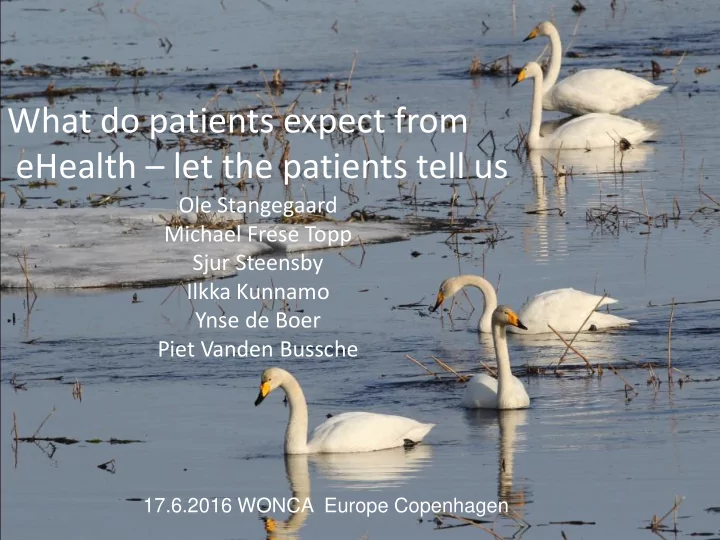
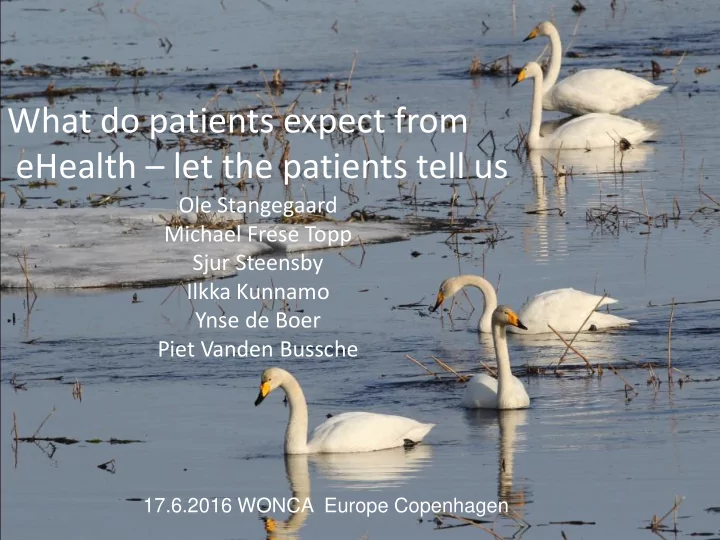
What do patients expect from eHealth – let the patients tell us Ole Stangegaard Michael Frese Topp Sjur Steensby Ilkka Kunnamo Ynse de Boer Piet Vanden Bussche 17.6.2016 WONCA Europe Copenhagen
Ilkka Kunnamo, Piet Vanden Bussche, Ole Stangegaard, Sjur Steensby, Michael Frese Topp, Ynse de Boer
Outline of the workshop • 0 - 5 min: Presentation of patients, organizers and aims of the workshop • 6 -15 min Ole Stangegaard: What do patients expect. Ilkka Kunnamo: EQuiP Policy Paper on eHealth and survey of patient’s expectations • 15 - 30 min Two more patients tell about their own experiences and expectations • 30 - 40 min Clearing questions • 40 - 45 min Introduction to group work • 45 - 65 min Group discussion • 65 - 75 min Summing up
Presentation by Ole Stangegaard: What do patients expect from eHealth https://dl.dropboxusercontent.com/u/147859 33/Presentations%20in%20English/WONCA% 20Europe%202016%20workshop.%20OS%20p resentation.%20v.1.1%20.pdf
bit.ly/1WLQiAy
bit.ly/1WLQiAy
§ (electronic patient record) Hannele Hyppönen, Päivi Hämäläinen, Jarmo Reponen (eds.) E-health and ewelfare of Finland. Checkpoint 2015. National Institute for Health and Welfare (THL). Report 18/2015, 155 pages. Helsinki, Finland 2015.
Wearables
Patients performing their own health checks
… and getting individualized advice
Automatic reminder to patient According to your health records you have recently got a prescription (enalapril, [trade name X]) for high blood pressure, and you are regularly using diclofenac [trade name Y] for pain. Painkillers like diclofenac may contribute to high blood pressure. Consider if you could use another type of painkiller (paracetamol) that does not increase blood pressure, or treatments other than drugs. Contact your GP if necessary.
Symptom checkers • Sore throat: http://www.surveygizmo.com/collab/2838100 /Sore-throat-and-pharyngeal-symptoms- DEMO • Symptoms of urinary tract infection: https://www.surveygizmo.com/collab/282404 5/UTI
Hospital Health network of the future Perusterveydenhuolto Primary health care Home
Small group discussion topics 1. What (information) do I miss in the current system and would sharing full health records with patients help 2. Getting direct advice from the computer , replacing some face-to-face or telephone encounters, and managing booking of appointments with the computer etc 3. Using (some new type of?) social media for communicating with professionals and other patients
Thank you! ilkka.kunnamo@duodecim.fi The material of this workshop: http://bit.ly/1UcscJx
bit.ly/1OLEjPD
Coded patient data Health problems Updating data Analysis of data by CDS based on best evidence Patient Health care Potential for health benefit Recommendation Recommendation Workflow Recommendation Tools Recommendation Self management Recommendation Resource planning Recommendation Recommendation software (ERP) Action Action Quantitation and synthesis of benefits and harms Action Action Care plan
16 History data (big data) Patient data 1 Health problems 15 16 14 Updating Guidelines: data 2 Analysis by CDS 17 Health care Patient 3 Potential for health benefit 13 4 Recommendation Recommendation Workflow Tools 11 Recommendation Recommendation Recommendation Self care Recommendation ERP Recommendation Action 5 9 Action 6 Quantitation and synthesis of 10 benefits and harms Action 12 8 Action 7 Care plan
1. All data about the patient (from the EHR, PHR, wearable devices, national eHealth Archive, biobanks) is the starting point in making a care plan. 2. Clinical decision support based on trustworthy guidelines analyzes the data by using evidence-based rules, risk calculators and databases (including big data and genomic databases). A PICO ontology links evidence to the health problems and charcteristics of the individual patient. 3. Clinical decision support identifies care gaps and interventions that could improve health outcomes of the patient. 4. Recommendations are constructed to fill the care gap. If the patient has many health problems, individual recommendations from many clinical practice guidelines and care pathways will be listed. 5. Clinical decision support tools that utilize risk calculators, prognostic models and interactive summary of findings tables of research evidence are used to quantify benefits and harms individually for the patient, so that the interventions that would benefit the patient most are on top. Interactions of interventions (such as drug-drug interactions), and concordant and discordant recommendations are taken into account at this stage. 6. The recommendations are shown to the patient, using decision aids that make the benefits, harms and burdens of interventions easier to understand. The patient chooses which interventions he or she is willing to use. The patient defines his or her individual targets (together with the professional) according to the principles of the chronic care model. 7. The interventions that have been chosen to be performed are recorded in the structured care plan. Care protocol templates can be used for recording bundles of interventions. 8. The actions recorded in the care plan have codes that can be analyzed to guide the process of care and the provision of care for the whole population. 9. The patients are offered self-care interventions and tools and on-line health coaching. 10. Actions needed from health care professionals serve as input to resource planning tools that link the actions with the competencies, equipment, rooms, and other resources needed for their completion. Bookings can be automated and can also be made by the patient.
10. 2 11. The resource planning tools place the actions on the task list and schedule of professionals. Tools are provided that make the work easier and faster. The right thing is made the easy thing to do. 12. The resource planning tools have access to all care plans of all people in the population. In this way the volume of care needed, and the availability of resources is known when the care plans are made for individual patients. If overuse of resources threatens, the care plan can be modified. When prioritizing actions for individual patients in the population, the conclusions from steps 5 and 6 are used as guidance. 13. The patient and the professional meet face-to-face or virtually. 14. The professionals record observations and interventions in the stuctured EHR from where they are forwarded to the national eArchive and big data repository. 15. The patient records his or her health data, symptoms, and functional ability, as well as measurements from home monitoring into the PHR from where they are available for analysis by CDS. 16. The data recorded by the professionals, patients, and devices are anonymized and stored in a big data repository where they are used for the creation of new knowledge and for developing prediction models. The big data repository can also received data from the patient’s environment, and position data can be linked with patients. 17. CDS uses both individual patient data and big data for determining the patient’s baseline risk for events, and making recommendations (” search from history earlier patients that are similar to the index patient and see what happened to them ”). In a learning health care system every single data item (such as a single blood pressure measurement) contributes to knowledge. Similarly, every path of the patient can be analyzed for finding shortcuts in the care of future patients.
Future: a learning health care system • Every data item in the electronic health record and personal health record contributes to the body of medical knowledge and becomes a part of a prediction tool. • Every series of actions of the EHR user and every path of the patient in the IT system helps to understand workflows and find shortcuts.
Recommend
More recommend