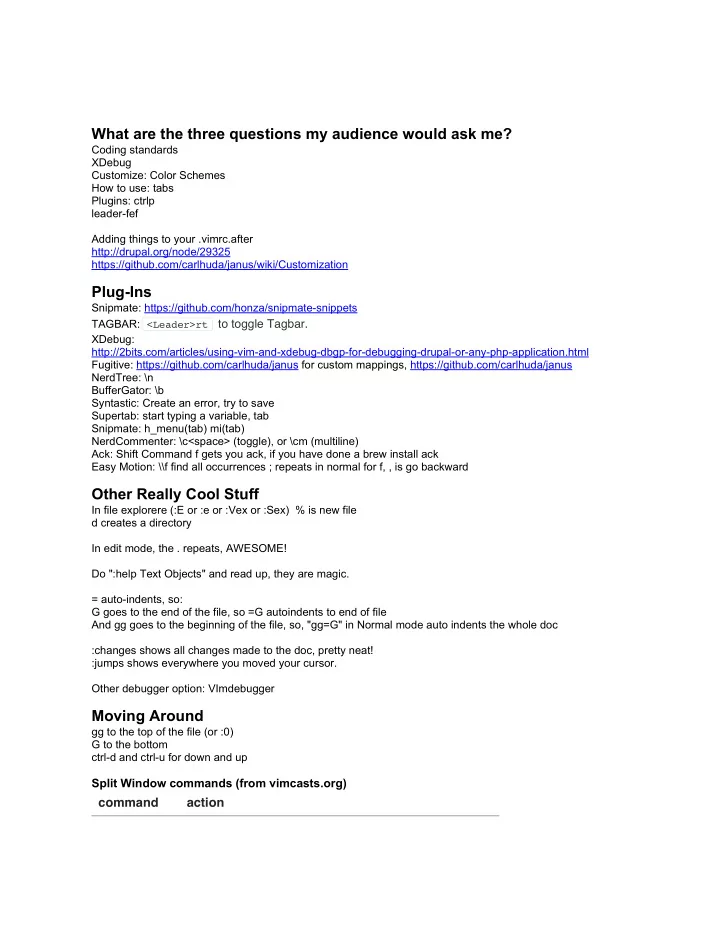
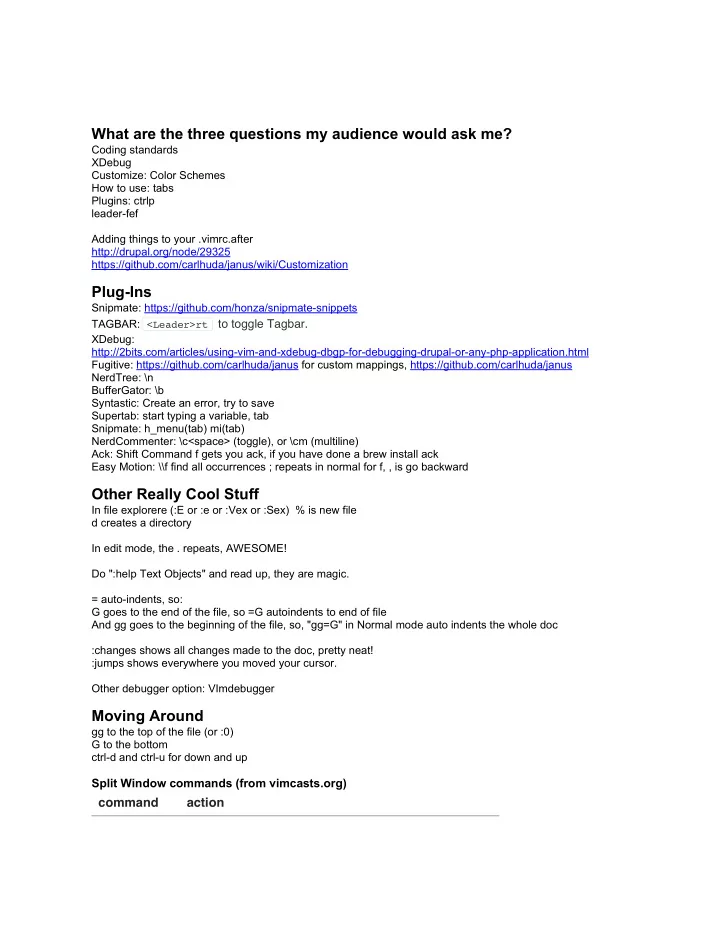
What are the three questions my audience would ask me? Coding standards XDebug Customize: Color Schemes How to use: tabs Plugins: ctrlp leader-fef Adding things to your .vimrc.after http://drupal.org/node/29325 https://github.com/carlhuda/janus/wiki/Customization Plug-Ins Snipmate: https://github.com/honza/snipmate-snippets TAGBAR: <Leader>rt to toggle Tagbar. XDebug: http://2bits.com/articles/using-vim-and-xdebug-dbgp-for-debugging-drupal-or-any-php-application.html Fugitive: https://github.com/carlhuda/janus for custom mappings, https://github.com/carlhuda/janus NerdTree: \n BufferGator: \b Syntastic: Create an error, try to save Supertab: start typing a variable, tab Snipmate: h_menu(tab) mi(tab) NerdCommenter: \c<space> (toggle), or \cm (multiline) Ack: Shift Command f gets you ack, if you have done a brew install ack Easy Motion: \\f find all occurrences ; repeats in normal for f, , is go backward Other Really Cool Stuff In file explorere (:E or :e or :Vex or :Sex) % is new file d creates a directory In edit mode, the . repeats, AWESOME! Do ":help Text Objects" and read up, they are magic. = auto-indents, so: G goes to the end of the file, so =G autoindents to end of file And gg goes to the beginning of the file, so, "gg=G" in Normal mode auto indents the whole doc :changes shows all changes made to the doc, pretty neat! :jumps shows everywhere you moved your cursor. Other debugger option: VImdebugger Moving Around gg to the top of the file (or :0) G to the bottom ctrl-d and ctrl-u for down and up Split Window commands (from vimcasts.org) command action
ctrl-w s split the current window horizontally, loading the same file in the new window ctrl-w v split the current window vertically, loading the same file in the new window :sp[lit] split the current window horizontally, loading filename filename in the new window :vsp[lit] split the current window vertically, loading filename in filename the new window Closing split windows command action :q[uit] close the currently active window :on[ly] close all windows except the currently active window Changing focus between windows command action ctrl-w w cycle between the open windows ctrl-w h focus the window to the left ctrl-w j focus the window to the down ctrl-w k focus the window to the up ctrl-w l focus the window to the right ctrl-w HJKL moves the current split window in the direction you choose ctrl-w = equalizes all sizes ctrl-w _ expands vertically crtl-w | expands horizontally
:tabedit filename ctrl-w T moves split window to it's own tab gt moves forward, gT backward 3gt goes to third tab g; puts you back where you were last changing the file, it's moving back through the change list g, goes forward ctrl-o ctrl-i move you around A takes you to the end of the line and puts you in insert C deletes to the end of the line and puts you in insert c is like d, deletes a word, but then, places you in insert, so it can be repeated with . :e! reloads current file from disk, removing local unsaved changes If you are on a git repo'd file, :Gread does the same thing. Columnar block editing ctrl-V, shift-I to insert, c to replace shift-A adds after cursor change your .vimrc, then re-source it with :source $MYVIMRC Mappings allow you to set up Command # to go to a tab of that number, like firefox " For mac users (using the 'apple' key) map <D-S-]> gt map <D-S-[> gT map <D-1> 1gt map <D-2> 2gt map <D-3> 3gt map <D-4> 4gt map <D-5> 5gt map <D-6> 6gt map <D-7> 7gt map <D-8> 8gt map <D-9> 9gt map <D-0> :tablast<CR>
Recommend
More recommend