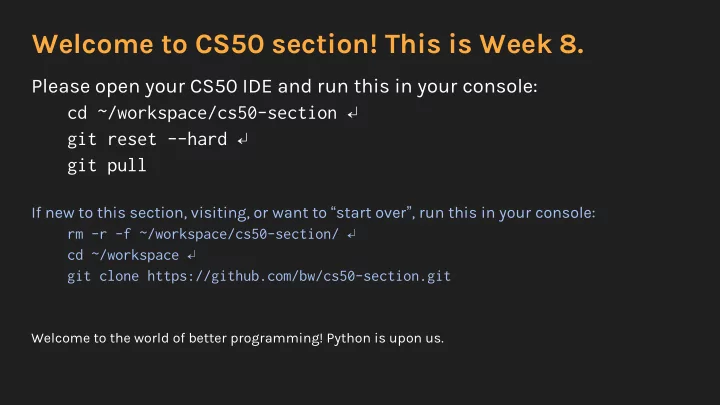
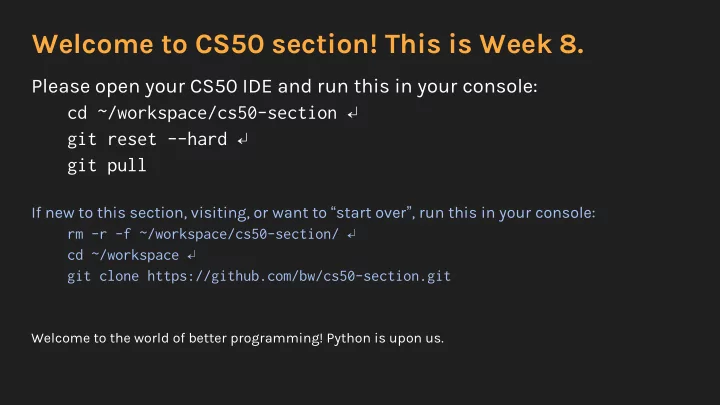
Welcome to CS50 section! This is Week 8. Please open your CS50 IDE and run this in your console: cd ~/workspace/cs50-section ↵ git reset --hard ↵ git pull If new to this section, visiting, or want to “ start over ” , run this in your console: rm -r -f ~/workspace/cs50-section/ ↵ cd ~/workspace ↵ git clone https://github.com/bw/cs50-section.git Welcome to the world of better programming! Python is upon us.
Welcome to Python Python lets us write smarter programs, faster. Course timeline: Raw C code Distribution C code Raw Python code Framework Python code (Flask) HTML/CSS JavaScript JavaScript frameworks (jQuery) (The rest go fast!)
Before starting pset 6 Conceptual basics of Python ● ○ Definitions that will help ● Python syntax ● Comparisons of Python vs. C ● Basic Flask details ● Model/view/controller paradigm (MVC)
Definitions are underlined (Write me down!)
Type strength In Python, you don’t need to explicitly define variable types. ● ● Instead of: float change = 0.5; ● In Python, the compiler guesses: change = 0.5 # It has a decimal! It must be a float. change = 1 # Oh there’s no decimal. I guess this is an integer.
Type strength We can put programming languages into two large buckets: ● Strongly typed ● Weakly typed
Type strength We can put programming languages into two large buckets: ● Strongly typed ○ You need to tell the computer the type (int, float, etc) ○ The computer cares what the type is The computer gets mad at you if the type is wrong ○ ● Weakly typed
Type strength We can put programming languages into two large buckets: ● Strongly typed ○ You need to tell the computer the type (int, float, etc) ○ The computer cares what the type is The computer gets mad at you if the type is wrong ○ ● Weakly typed ○ The computer infers the type (i.e. it makes an educated guess) The computer knows, but doesn’t care, what the type is ○
Type strength Strongly typed languages ● ○ Classical languages: C, Java Weakly typed languages (mostly) ● ○ Modern languages: PHP, Python, JavaScript
Type strength Strongly typed languages ● ○ Classical languages: C, Java ○ New languages: TypeScript, etc. Weakly typed languages (mostly) ● ○ Modern languages: PHP, Python, JavaScript
Type strength Benefits of strong typing: Benefits of weak typing:
Type strength Benefits of strong typing: Benefits of weak typing: ● Less room for mistakes ● You always know the type ● No implicit conversion Less “ dangerous ” ●
Type strength Benefits of strong typing: Benefits of weak typing: ● Less room for mistakes ● More flexible ● You always know the type ● Easier to switch between ● No implicit conversion types (but more dangerous) Less “ dangerous ” Implicit conversion ● ●
Type strength Just because types are not explicitly defined in Python, does not mean that they don’t exist! Python tracks data types underneath the hood.
Data types There aren’t many data types you need to know in Python: ● Numbers ○ Integer ○ Float String ● ● List ● Tuple ● Dictionary
Data types We have a few new data types which are different than C’s arrays. ● ● These are the iterables: ○ Lists Tuples ○ ○ Dictionaries ○ (Also strings, kind of)
Data types → Lists Arrays in C = Lists in Python , with some differences: ● ○ Lists have no predetermined size ○ Lists don’t have to be of the same data type Lists created using square brackets: ● my_list = [1, 2, 3, “bing”, “bong”] ● Methods to change lists: ○ my_list.append(value) ○ my_list.extend([list]) ○ my_list.insert(location, value) ○ As well as .remove(value), .copy(), .sort() , etc.
Data types → Lists Size of a list (and any other iterable): ● ○ len(name_of_list) ● Consult online resources for more information Python 3 vs Python 2 ○
Data types → Tuples Tuples are like lists , except they are (a) explicitly ordered, and (b) immutable
Immutability A variable is mutable if it can be changed. ● ● A variable is immutable if it cannot be changed once it is defined. ○ Think of constants and #DEFINE in C
Data types → Tuples Tuples are like lists , except they are (a) explicitly ordered, and (b) immutable ● Why is this useful? ○ To pass around data simply, for example: Coordinates can be (x, y) To change the coordinates, we can just redefine it. ■ ■ We don’t have to worry about them being changed. ● Defined with parentheses: my_tuple = (1, 2, 5, “ding”, “dong”)
Data types → Dictionaries Dictionaries are like hash tables in C , except that someone did all the hard work for you. And they’re more flexible. ● Dictionaries consist of key-value pairs. ○ The keys can be integers or strings. The values can be anything (including other dictionaries). ○ ● Contents of dictionaries are mutable.
Data types → Dictionaries Defined with curly braces: ● my_dictionary = { “bing”: “bop”, 4: 120 } ● Methods you can use with dictionaries: ○ .clear(), .update(), .keys(), .values(), .items() Look these up on the Internet ○
Functions Functions are introduced with “ def ” : ● def square(x): return x**2 Functions can have multiple parameters: ● def multiply_three(x1, x2, x3): return x1 * x2 * x3 (Advanced) Functions can have optional and keyword arguments ● too. Google for this ( “ kwargs ” ) if curious.
Functions You can return multiple values from a function, via a tuple. ● ● Functions must be defined before they’re called. ○ If your code runs in a giant function main() , you’ll be okay. But Python doesn’t, by default, have a main() function. ○
Object oriented programming We’ve talked about objects in programming before. ● ● Now it’s time to expand on this paradigm.
Object oriented programming Objects are similar to C’s structs, in the sense that they have fields. ● ● But objects have methods too, functions specific to that object. ● Types of objects are called classes in Python (and most languages).
Object oriented programming Objects are similar to C’s structs, in the sense that they have fields. ● ● But objects have methods too, functions specific to that object. ● Types of objects are called classes in Python (and most languages). ● In OOP, all classes must have: ○ A constructor, a special function that creates the object. ○ A destructor, a special function that destroys the object. ■ In Python, no explicit destructor-- it does this for you.
OOP → Syntax class Student(): def __init__(self, name, year="Freshman"): self.name = name self.year = year def endYear(self): if self.year == "Freshman": self.year = "Sophomore" elif self.year == "Sophomore": self.year = "Junior" elif self.year == "Junior": self.year = "Senior" else: self.year = "Alum" def info(self): print("{} is a {}".format(self.name, self.year))
OOP → Constructor and destructor Constructors in Python are called using __init__ : ● def __init__(self, name, year="Freshman"): self.name = name self.year = year ● No explicit destructor in Python
OOP → Example from student import Student # create two new students, one is a freshman brandon = Student("Brandon", "Sophomore") newkid = Student("John Harvard") # everyone graduates at the end of the year brandon.endYear() newkid.endYear() # new years, now! brandon.info() newkid.info()
Miscellaneous Python No ++, use += 1 instead ● ● No semicolons ● / (divide) for floating point division, and // for integer division.
MVC
That’s all for today!
Recommend
More recommend