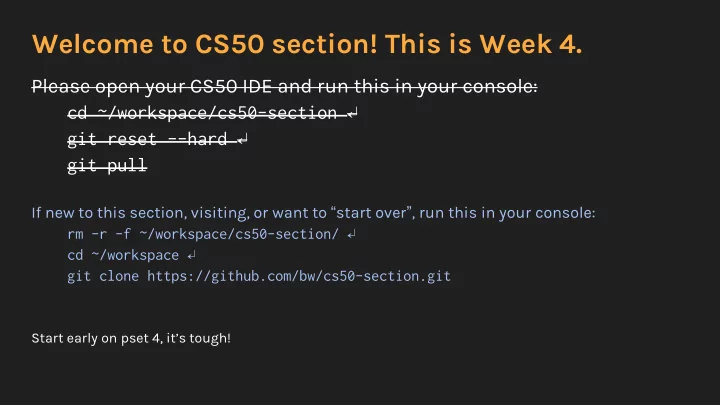
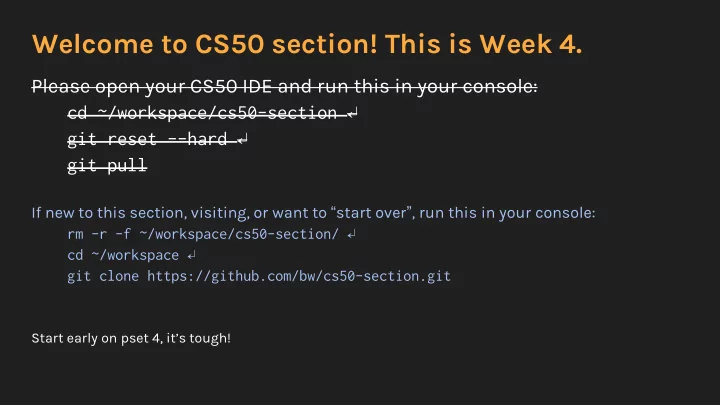
Welcome to CS50 section! This is Week 4. Please open your CS50 IDE and run this in your console: cd ~/workspace/cs50-section ↵ git reset --hard ↵ git pull If new to this section, visiting, or want to “ start over ” , run this in your console: rm -r -f ~/workspace/cs50-section/ ↵ cd ~/workspace ↵ git clone https://github.com/bw/cs50-section.git Start early on pset 4, it’s tough!
Know before attempting pset 4: Redirection methods Pointers ● ● ● Writing to/reading from file ● Hexadecimal ● Memory management ○ Heap and stack Structs ● ○ Dynamically allocated memory Accessing fields in structs ○
Redirection Useful for a variety of things: ● Grabbing the output of a command ● Putting something into a command We want the data into a file, not just shown ●
Redirection Using > and | controls the input and output of a program. Output to file > Output and append >> Output only error messages 2> Input to file < Take the output of one, and use it as input for another |
File I/O The ability to read data from and write data to files is the primary means of storing persistent data, data that does not disappear when your program stops running. ● The abstraction of files that C provides is implemented in a data structure known as a FILE . ● Almost universally when working with files, we will be using pointers to them, FILE*
File I/O Find file manipulation in stdio.h ● ● Common file I/O functions ○ fopen() ○ fclose() ○ fgetc() ○ fputc() ○ fread() ○ fwrite()
File I/O Switching to CS50-standard slides...
Good file I/O structure #include <stdio.h> int main(void) { // open file "input.txt" in read only mode FILE* in = fopen("input.txt", "r"); // always make sure fopen() doesn't return NULL! if (in == NULL) return 1; // open file "output.txt" in write only mode FILE* out = fopen("output.txt", "w"); // make sure you could open file if (out == NULL) return 2;
Good file I/O structure // get character int c = fgetc(in); while (c != EOF) { // write chracter to output file fputc(c, out); c = fgetc(in); } // close files to avoid memory leaks! fclose(in); fclose(out); }
More slides Dynamic memory allocation ● ● Pointers (Also will be posted to brandon.wang/cs50 after section)
Structures Encapsulate data together. ● This is C’s answer/precursor to object oriented programming ● Smarter way of programming
Structures → Make a struct struct student { char first_name[50]; char last_name[50]; char hometown_city[50]; char hometown_state[2]; int class_year; }
Structures → Use the struct struct student brandon;
Structures → Assign and access fields struct student brandon; brandon.first_name = “Brandon”; brandon.last_name = “Wang”; printf(“%s”, brandon.first_name); // Prints “Brandon” printf(“%s”, brandon.hometown_city); // Error
That’s all for today!
Recommend
More recommend