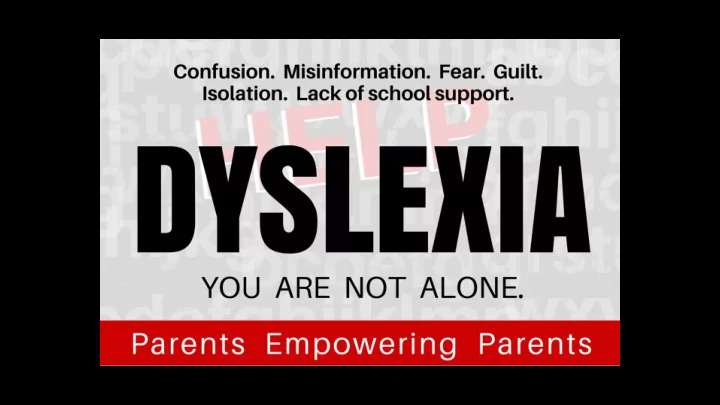
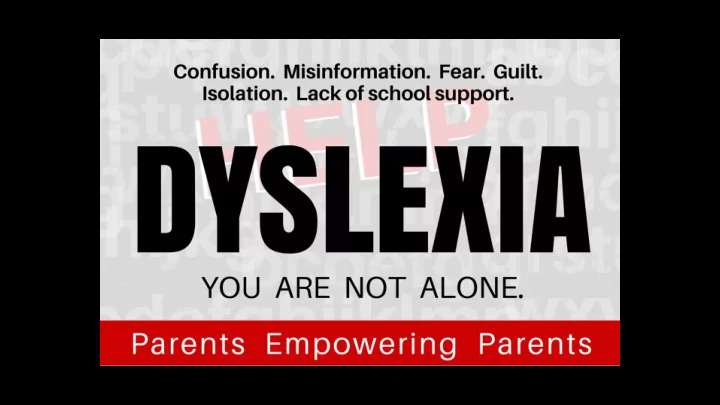
Welcome! Tell us a little about yourself. 1. What’s your name? 2. Who is the person in your life who’s impacted by dyslexia? 3. And share: What grade was (s)he diagnosed and what grade is (s)he in now? and Public, private, or home school?
Websites for Parents
WEBSITES for DYSLEXIA INFORMATION decodingdyslexia.net
WEBSITES for DYSLEXIA INFORMATION dyslexicadvantage.org
WEBSITES for DYSLEXIA INFORMATION headstrongnation.org
WEBSITES for DYSLEXIA INFORMATION eida.org
WEBSITES for DYSLEXIA INFORMATION learningally.org
WEBSITES for DYSLEXIA INFORMATION pbs.org/parents/education/learning-disabilities
WEBSITES for DYSLEXIA INFORMATION thecodpast.org
WEBSITES for DYSLEXIA INFORMATION understood.org
WEBSITES for DYSLEXIA INFORMATION dyslexia.yale.edu
WEBSITES for DYSLEXIA INFORMATION additudemag.com
WEBSITES for DYSLEXIA INFORMATION dys-add.com (Bright Solutions)
WEBSITES for DYSLEXIA INFORMATION homeschoolingwithdyslexia.com
WEBSITES for DYSLEXIA INFORMATION wrightslaw.com
What are your go-to websites to learn more about dyslexia?
Websites for Students
WEBSITES for STUDENTS 1in5.learningally.org
WEBSITES for STUDENTS youtube.com/user/crashcourse
WEBSITES for STUDENTS kahoot.com
WEBSITES for STUDENTS spellingcity.com
WEBSITES for STUDENTS khanacademy.org
WEBSITES for STUDENTS nessy.com/dyslexiaquest
WEBSITES for STUDENTS starfall.com
WEBSITES for STUDENTS quizlet.com
What are your go-to websites that help your kids with learning?
ASSISTIVE TECHNOLOGY What is it? Any device, either low tech or high tech, that assists a person with a disability in completing tasks. Every student who receives special education services is Do you know protected under IDEA. School districts are held to this federal law and must ask if there is a device that will that…? “increase, maintain, or improve functional capabilities”.
If the answer is yes, the school district must provide: • a qualified evaluator to complete an assistive technology evaluation • if the evaluator recommends a device, it must be acquired • and if you, your child or the staff in your child’s school need training to use the device, that training must be provided, too.
wsfcs.k12.nc.us/page/255
wsfcs.k12.nc.us/page/255 These are the people to contact if/when you need to ask specific AT questions that your school cannot/will not answer. Cindy Hall, Assistive Tech Coordinator Emma Hatfield Sidden, Assistive Tech/OI Teacher Jennifer Kerr, Assistive Tech Teacher Dr. Corliss Thompson-Drew is the Lead Psychologist and is the one who can definitively answer your questions about testing.
EXAMPLES of ASSISTIVE TECHNOLOGY
EXAMPLES of ASSISTIVE TECHNOLOGY Taking Notes
EXAMPLES of ASSISTIVE TECHNOLOGY Apps for Taking Notes
EXAMPLES of ASSISTIVE TECHNOLOGY Apps for Taking Notes
EXAMPLES of ASSISTIVE TECHNOLOGY Speech-to-Text Software and App
EXAMPLES of ASSISTIVE TECHNOLOGY Text-to-Speech App
WEBSITES for STUDENTS Math app (dysgraphia-friendly)
WEBSITES for STUDENTS Math Solver app (for parents)
EXAMPLES of ASSISTIVE TECHNOLOGY Project Management
EXAMPLES of ASSISTIVE TECHNOLOGY Organization and Digital Binders
EXAMPLES of ASSISTIVE TECHNOLOGY Graphic Organizers and Mind Maps App
EXAMPLES of ASSISTIVE TECHNOLOGY Audio Books
EXAMPLES of ASSISTIVE TECHNOLOGY Audio Books
EXAMPLES of ASSISTIVE TECHNOLOGY Audio Books
EXAMPLES of ASSISTIVE TECHNOLOGY Audio Books + some Textbooks
What are your child’s favorite technologies and apps?
LOCAL RESOURCES
LOCAL RESOURCES NCATP The North Carolina Assistive Technology Program (NCATP) leads North Carolina's efforts to carry out the federal Assistive Technology Act of 2004. We promote independence for people with disabilities through access to technology. The North Carolina Assistive Technology Program (NCATP) is a state and federally funded program that provides assistive technology services statewide to people of all ages and abilities. NCATP Regional Centers provide: • Device Demonstration – Get hands on experience with equipment. • Device Loan – Borrow a device short term to try it out. • Device Reutilization – Find used equipment on the Technology Exchange Post • Training and Technical Assistance – Receive assistive technology expertise. • Public Awareness – Get a general overview of AT and NCATP services. • Coordination & Collaboration – NCATP networks with agencies and organizations regionally and statewide so that AT issues are included in planning and policy development.
LOCAL RESOURCES NCATP Mr. Paul Eklund 131 Miller Street (Comp Rehab) 716.8030 paul.eklund@dhhs.nc.gov
Do you know of any other local resources?
Thank you and we’ll see you at our next PEP Talk!
Recommend
More recommend