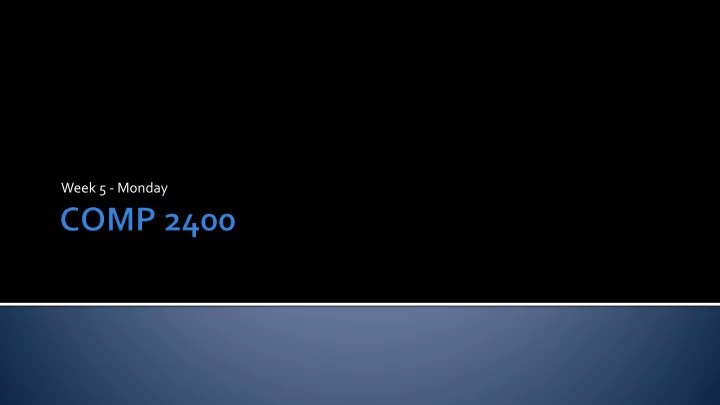
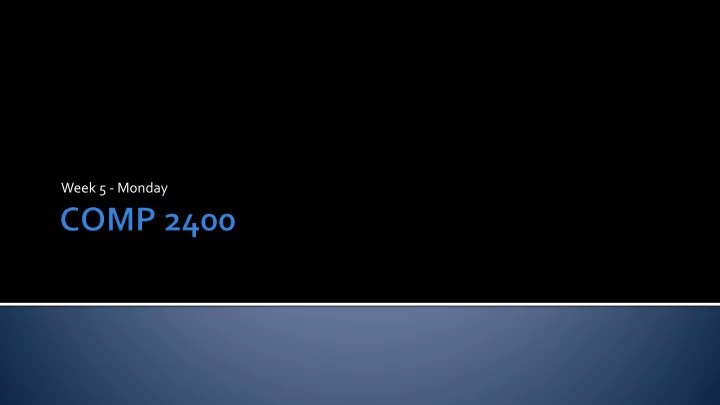
Week 5 - Monday
What did we talk about last time? Scope Systems programming
A C program is like a fast dance on a newly waxed dance floor by people carrying razors. Waldi Ravens
In Windows, each drive has its own directory hierarchy C: etc. In Linux, the top of the file system is the root directory / Everything (including drives, usually mounted in /mnt ) is under the top directory /bin is for programs /etc is for configuration /usr is for user programs /boot is for boot information /dev is for devices /home is for user home directories
There are regular files in Linux which you can further break down into data files and executables (although Linux treats them the same) A directory is a special kind of file that lists other files Links in Linux are kind of like shortcuts in Windows There are hard links and soft links (or symbolic links ) File names can be up to 255 characters long Can contain any ASCII characters except / and the null character \0 For readability and compatibility, they should only use letters, digits, the hyphen, underscore, and dot Pathnames describe a location of a file They can start with / making them absolute paths Or they are relative paths with respect to the current working directory
Every file has a UID and GID specifying the user who owns the file and the group the file belongs to For each file, permissions are set that specify: Whether the owner can read, write, or execute it Whether other members of the group can read, write, or execute it Whether anyone else on the system can read, write, or execute it The chmod command changes these settings ( u is for owner, g is for group, and o is everyone else)
All I/O operations in Linux are treated like file I/O Printing to the screen is writing to a special file called stdout Reading from the keyboard is reading from a special file called stdin When we get the basic functions needed to open, read, and write files, we'll be able to do almost any kind of I/O
A process is a program that is currently executing In memory, processes have the following segments: Text The executable code Data Static variables Heap Dynamically allocated variables Stack Area that grows and shrinks with function calls A segmentation fault is when your code tries to access a segment it's not supposed to A process generally executes with the same privileges as the user who started it
To declare an array of a specified type with a given name and a given size : type name[ size ]; Example with a list of type int : int list[ 100 ];
When you declare an array, you are creating the whole array There is no second instantiation step It is possible to create dynamic arrays using pointers and malloc() , but we haven't talked about it yet You must give a fixed size (literal integer or a #define constant) for the array The version of gcc we are using allows variables, but many implementations of C do not These arrays sit on the stack in C Creating them is fast, but inflexible You have to guess the maximum amount of space you'll need ahead of time
You can access an element of an array by indexing into it, using square brackets and a number list[9] = 142; printf("%d", list[9]); Once you have indexed into an array, that variable behaves exactly like any other variable of that type You can read values from it and store values into it Indexing starts at 0 and stops at 1 less than the length Just like Java
The length of the array must be known at compile time Our version of gcc has looser rules about this, but C90 insists on true constants There is no length member or length() method It is possible to find out how many bytes a statically allocated array uses with sizeof But you can only be sure that works in the function where the array is defined! int list[100]; int size = sizeof(list); //400 int length = size/sizeof(int); //100
When you create an array, it is not automatically filled with any particular value Inside the array (like any variable in C) is garbage With regular variables, you might get a warning if you use a variable before you initialize it With an array, you won't
Explicit initialization can be done with a list: int primes[10] = { 2, 3, 5, 7, 11, 13, 17, 19, 23, 29 }; You can omit the size if you use an explicit initialization because the compiler can figure it out char grades[] = { 'A', 'B', 'C', 'D', 'F'};
The C standard library has a function called memset() that can set all the bytes in a chunk of memory to a particular value Using it is guaranteed to be no slower than using a loop to initialize all the values in your array It usually uses special instructions to set big chunks of memory at the same time int values[100]; memset(values, 0, sizeof(int)*100); //zeroes out array char letters[26]; memset(letters, 'A', sizeof(char)*26); //sets array to all 'A's
memset() is mostly useful for initialization (and usually only for zeroing things out) memcpy() is a fast way to copy values from one array to another Again, it's at least as fast as using your own loop Again, it's somewhat dangerous since it lets you write memory places en masse int cubes[100]; int copy[100]; int i = 0; for( i = 0; i < 100; i++) cubes[i] = i*i*i; memcpy(copy, cubes, sizeof(cubes));
Using an array in a function where it wasn't created is a little different You have to pass in the length The function receiving the array has no other way to know what the length is sizeof will not work because it is based on what is known at compile time The function should list an array parameter with empty square brackets on the right of the variable No brackets should be used on the argument when the function is called Like Java, arguments are passed by value, but the contents of the array are passed by reference Changes made to an array in a function are seen by the caller
Calling code: int values[100]; for(int i = 0; i < 100; i++ ) values[i] = i + 1; reverse(values, 100);
Function: void reverse(int array[], int length) { int start = 0; int end = length – 1; int temp = 0; while( start < end ) { temp = array[start]; array[start++] = array[end]; array[end--] = temp; } }
In C, you can't return the kind of arrays we're talking about Why? They are allocated on the stack When a function returns, all its memory disappears If you dynamically allocate an array with malloc() , you can return a pointer to it
An array takes up the size of each element times the length of the array Each array starts at some point in computer memory The index used for the array is actually an offset from that starting point That's why the first element is at index 0
We can imagine that we have an array of type int of length 10 Let's say the array starts at address 524 Addresses 524 528 532 536 540 544 548 552 556 560 12 43 -9 6 789 0 -23 23 10 6 0 1 2 3 4 5 6 7 8 9 Indexes
It is legal to declare multidimensional arrays in C char board[8][8]; They'll work just as you would expect Except! You have to give the second dimension when passing to a function (otherwise, it won't know how big of a step to take when going from row to row) void clearBoard( char board[][8]) { for(int i = 0; i < 8; i++ ) for(int j = 0; j < 8; j++ ) board[i][j] = ' '; }
Write a program that reads an integer from the user saying how many values will be in a list Assume no more than 100 If the user enters a value larger than 100, tell them to try a smaller value Read these values into an array Find Maximum Minimum Mean Variance Median Mode
Strings
Keep reading K&R chapter 5 Keep working on Project 2 Due Friday Exam 1 next Monday!
Recommend
More recommend