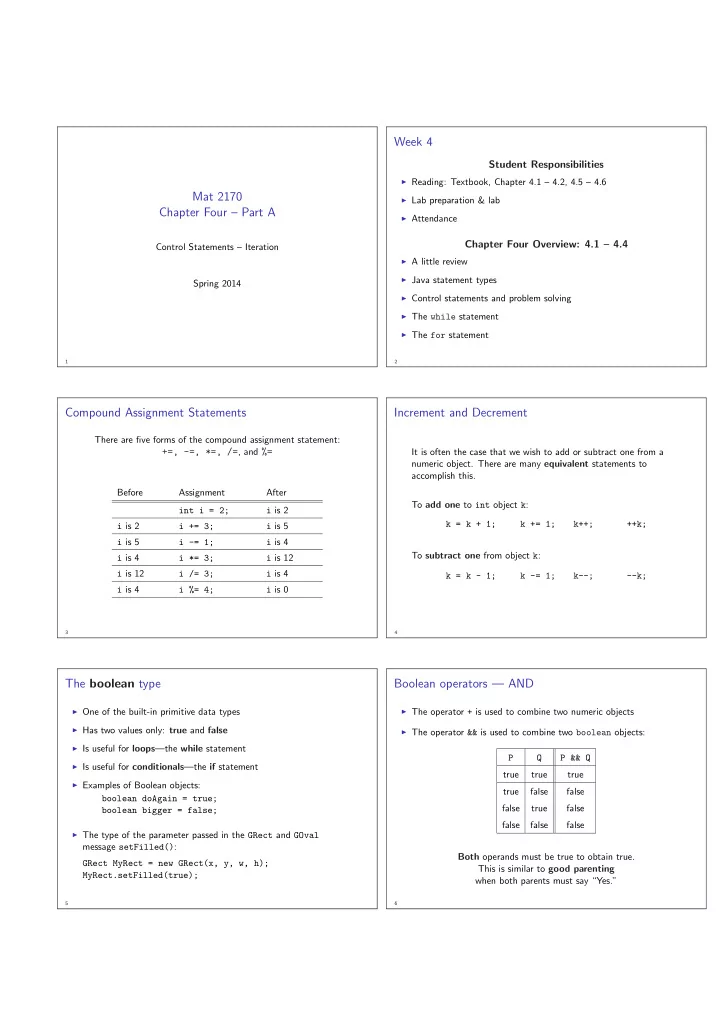
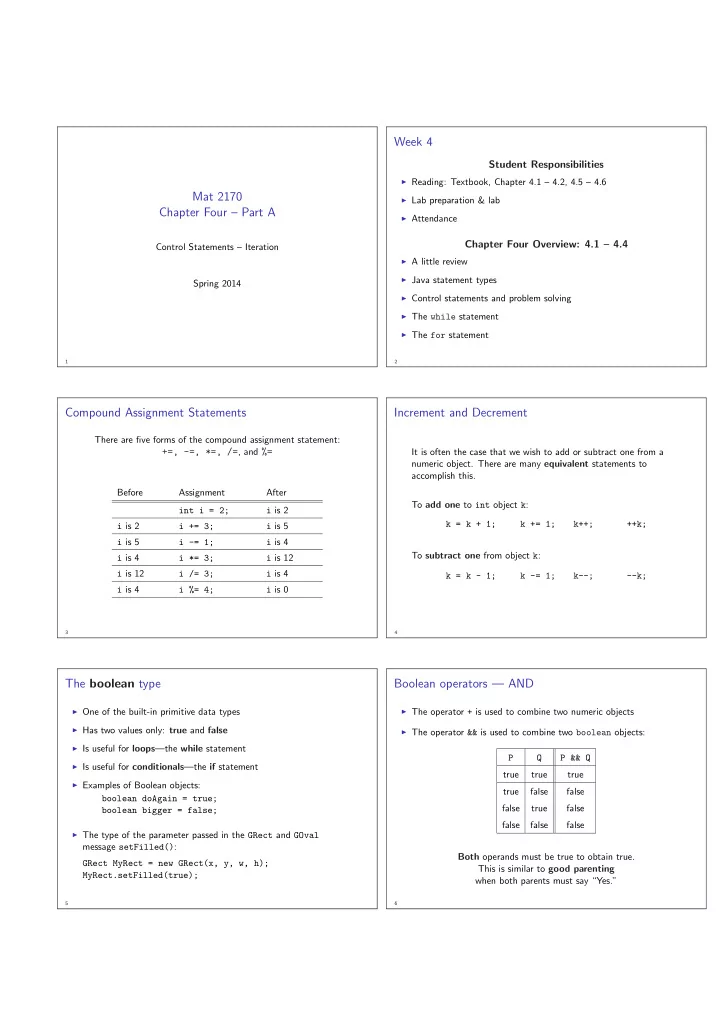
Week 4 Student Responsibilities ◮ Reading: Textbook, Chapter 4.1 – 4.2, 4.5 – 4.6 Mat 2170 ◮ Lab preparation & lab Chapter Four – Part A ◮ Attendance Chapter Four Overview: 4.1 – 4.4 Control Statements – Iteration ◮ A little review ◮ Java statement types Spring 2014 ◮ Control statements and problem solving ◮ The while statement ◮ The for statement 1 2 Compound Assignment Statements Increment and Decrement There are five forms of the compound assignment statement: +=, -=, *=, /= , and %= It is often the case that we wish to add or subtract one from a numeric object. There are many equivalent statements to accomplish this. Before Assignment After To add one to int object k : int i = 2; i is 2 k = k + 1; k += 1; k++; ++k; i is 2 i += 3; i is 5 i is 5 i -= 1; i is 4 To subtract one from object k : i is 4 i is 12 i *= 3; i is 12 i is 4 i /= 3; k = k - 1; k -= 1; k--; --k; i is 4 i is 0 i %= 4; 3 4 The boolean type Boolean operators — AND ◮ One of the built-in primitive data types ◮ The operator + is used to combine two numeric objects ◮ Has two values only: true and false ◮ The operator && is used to combine two boolean objects: ◮ Is useful for loops —the while statement P Q P && Q ◮ Is useful for conditionals —the if statement true true true ◮ Examples of Boolean objects: true false false boolean doAgain = true; false true false boolean bigger = false; false false false ◮ The type of the parameter passed in the GRect and GOval message setFilled() : Both operands must be true to obtain true. GRect MyRect = new GRect(x, y, w, h); This is similar to good parenting MyRect.setFilled(true); when both parents must say “Yes.” 5 6
Boolean operators — OR Boolean operators — NOT The operator || is used to combine two boolean objects: The operator ! is used to negate one boolean object: P Q P || Q true true true true false true P !P false true true true false false true false false false If either operand is true, the result is true. The ! operator simply “flips” the truth value. This is similar to not-so-good parenting , where only one must say “Yes.” 7 8 Relational Operators Examples of relational operators Assume these declarations are in effect: Mathematics Java int i = 1; < < int j = 2; ≤ <= int k = 2; > > ≥ >= Boolean Boolean � = != true or true or Expression Expression false? false? = == i < j i < (j + k) Notes: j == k j <= k ◮ The result of a relational operator is a boolean value j < k i == k ◮ Testing for equality requires the == operator. i*i > k*k j != 2 ◮ The = operator is used for assignment . 9 10 Java Statement Types ◮ Simple statements are formed by adding a semicolon (;) to the ◮ Java programs consist of a set of classes. end of a Java expression ◮ Classes contain methods, and each method consists of a sequence ◮ Compound statements (aka blocks ) consist of a sequence of of statements. statements enclosed in curly braces: { } ◮ There are three basic types of Java statements: ◮ Control statements fall into two categories: 1. Simple 1. Conditional (selection) statements that make choices 2. Compound 2. Iterative (looping) statements that specify repetition 3. Control 11 12
Control Statements and Problem Solving The Add4Integers Problem At this point, the only way to increase the number of inputs is to add new statements for each one: ◮ Before looking at the details of control statements, it may help to look at common control patterns — when and how they are used. public class Add4Integers extends ConsoleProgram { ◮ We will extend the Add2Integers program from lab 1 to create public void run() programs that add longer lists of integers. { println("This program adds four numbers."); int n1 = readInt("Enter first number: "); ◮ We will illustrate three different strategies : int n2 = readInt("Enter second number: "); int n3 = readInt("Enter third number: "); 1. Add new code to process each (additional) input value int n4 = readInt("Enter fourth number: "); 2. Repeat the input cycle a predetermined number of times ( for int total = n1 + n2 + n3 + n4; loop) println("The total is " + total + "."); } 3. Repeat the input cycle until a special sentinel value is entered by } the user ( while loop) This strategy is difficult to generalize and would be cumbersome if we needed to add 100 values! 13 14 The Repeat–N–times Pattern Terminology ◮ The Repeat–N–times Pattern : ◮ A control statement that repeats a section of code is called a loop . execute a set of statements a specified number of times. ◮ The statements to be repeated are called the body of the loop. ◮ The general form of the pattern: ◮ Each execution of the body of a loop is called a cycle , an for (int i = 0; i < repsDesired; i++) iteration , or a pass through the loop. { statements to be repeated; ◮ In a for –loop, the number of repetitions is specified in the first line } of the pattern, which is called the loop header . 15 16 The AddNIntegers Program The Repeat–Until–Sentinel Pattern This program uses the Repeat–N–Times pattern to compute the sum of a predetermined number of integer values, ◮ The programs on the previous slides haven’t been flexible: you specified by the named constant N . must add either four integers, or 100 integers. Sometimes we may not know how many integers are on the list to sum. public class AddNIntegers extends ConsoleProgram { ◮ The Repeat–Until–Sentinel Pattern executes a set of public void run() statements until the user enters a specific value, called a sentinel , { to signal the end of the list: println("This program adds " + N + " numbers."); int total = 0; for (int i = 0; i < N; i++) prompt user and read in a value { while (value != sentinel) int value = readInt("Enter number ["+i+"]: "); { total += value; } process value; println("The total is " + total + "."); prompt user and read in a value; } } private static final int N = 100; } 17 18
The AddIntegerList Program Compute the sum of a list of non–negative integer values: ◮ This approach works for any number of values. public class AddIntegerList extends ConsoleProgram { public void run() ◮ The sentinel value chosen should not be a possible legitimate data { value. println("Add a list of non-negative integers."); println("Enter one value per line, "+SENTINEL); println("to signal the end of input."); ◮ Define the sentinel as a named constant to make it easy to int total = 0; int value = readInt("Enter number, "+SENTINEL+" to end: "); change. while (value != SENTINEL) { total += value; ◮ Note the initialization of value before the loop, then the same value = readInt("Enter number, "+SENTINEL+" to end: "); prompt and read inside the loop. } println("The total is " + total + "."); } private static final int SENTINEL = -1; } 19 20 Exercise: Control Patterns The AverageList Program public class AverageList extends ConsoleProgram { ◮ Using the AddIntegerList program as a basis, write a new public void run() AverageList program that reads a set of non–negative integers { println("Average a list of non-negative integers."); from the user and displays their average. println("Enter one value per line, "+SENTINEL); println("to signal the end of input."); int total = 0; ◮ It is important to keep in mind that the average of a set of integers *** //counter int value = readInt("Enter number, "+SENTINEL+" to end: "); may well not be an integer itself while (value != SENTINEL) { total += value; *** //update ◮ The AverageList program will require the following changes: value = readInt("Enter number, "+SENTINEL+" to end: "); } ◮ Convert the value of total to a double before computing the *** //calculate average ◮ Keep a count of the number of input values, along with the sum *** //display } ◮ Update the user messages and program documentation private static final int SENTINEL = -1; } 21 22 The while loop The while Statement while ( condition ) { ENTER statements to be repeated LOOP ... } while (Boolean expression) { When Java encounters a while statement, it begins by evaluating the ... condition in parentheses, which must have a boolean value. LOOP BODY true Boolean LOOP BODY expression ... If the value of condition is true , Java executes the statements in the } body of the loop. false ... At the end of each cycle, Java re–evaluates condition to see whether its value has changed. EXIT LOOP If the condition evaluates to false , Java exits from the loop and continues with the statement following the closing brace at the end of the while body. 23 24
Recommend
More recommend