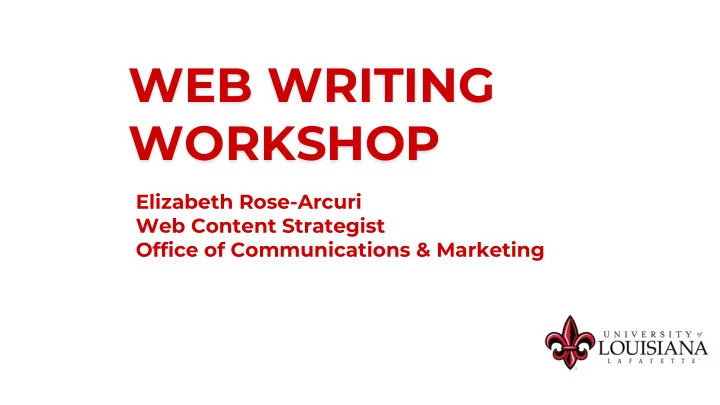
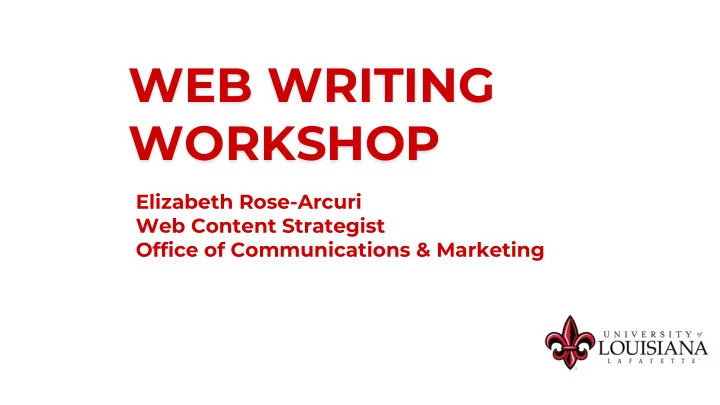
WEB WRITING WORKSHOP Elizabeth Rose-Arcuri Web Content Strategist Office of Communications & Marketing
THE RULES OF WEB WRITING 1. Write for your audience. 2. Write for readability and accessibility. 3. Write as the University, keeping in mind our brand and identity.
1. WRITE FOR YOUR AUDIENCE. Who is reading this? What are they looking for?
1. WRITE FOR YOUR AUDIENCE. Familiar Unfamiliar
WRITE FOR YOUR AUDIENCE Let’s consider Avery James: Avery James is an ambitious, social, and independent student looking for a university that would feel like home — a place where he can really get involved. He's looking for a degree program that will give him the skills he needs to be successful while still having a manageable workload. He'll use the site to learn more about majors as well as ways to get involved on campus and things to do in the community. What information should we provide for Avery?
WRITE FOR YOUR AUDIENCE What information should we provide for Avery? ● Programs we offer related to his interests Explanation why those degree programs would set him up for ● success Supporting info: alumni and current student testimonials ● ● Careers possible with this major Opportunities he’ll have to gain experience related to his major ● ● Opportunities he’ll have to gain experience outside his major Academic support for his major ● ● Professors he’ll get to work with and their different areas of expertise
WHAT DO THEY WANT TO ACCOMPLISH? Tell the visitor about your Inform department and programs Encourage a specific action Go on a campus tour Elicit a response Fill out form to schedule a visit
2. WRITE FOR READABILITY & ACCESSIBILITY. Easy-to-understand language ● Use the website tools properly ● Format pages so scanning is easy ●
MAKING YOUR MESSAGE STICK You only have a few seconds to catch your visitors’ attention with your content. If you don’t have what they’re looking for, they’re leaving.
MAKE YOUR CONTENT EASY TO UNDERSTAND. Write in conversational language. It’s “us” and “you.” Use words that are familiar to your users — and are they looking for specific words or phrases?
MAKE YOUR CONTENT EASY TO UNDERSTAND. We’re aiming for lots of white space! Use short sentences. Use one idea per paragraph and bullet points where it makes sense.
MAKE YOUR CONTENT EASY TO UNDERSTAND. For easy-to-scan content, you should: Avoid all caps. ● Avoid italics. ● Avoid centered text. ●
ACCESSIBILITY 101 We have an obligation to make all of our content available to everyone. Accessibility is important.
BETTER CONTENT USING HEADINGS Headings describe the topic you’re about to cover. Use different size headings to create a hierarchy of information.
BETTER CONTENT USING HEADINGS Building : Heading 1 Judice-Rickels Hall : Heading 2 Lounges : Heading 3 Resources : Heading 3
BETTER CONTENT USING TABLES Please, no. People who use screen readers have a really difficult time using tables if they’re not created properly. Tables should be used only for sets of data.
BETTER CONTENT USING LINKS Links are how we guide our visitors to find what they need. Any time you give a suggested task or indication they should learn more, provide a link to the page where they can do just that.
BETTER CONTENT USING LINKS Always embed links with action verbs. “View our list of majors to find the right one for you.” You can group your links at the top or bottom of the page in a bulleted list if you have a large number of them.
BETTER CONTENT USING LINKS
BETTER CONTENT USING PHOTOS Do not use a photo (like a flyer) as the primary source of information on a page. All of that information should be written out on the page.
BETTER CONTENT USING PHOTOS When you place a photo in with your other content, make sure to include alt text.
BETTER CONTENT USING PHOTO ALBUMS Embed photo albums from Flickr or Facebook!
3. WRITE AS THE UNIVERSITY We have to be consistent.
BUT FIRST! Before we talk about speaking as the University, there’s something we all need to know: The name of the University. We are: The University of Louisiana at Lafayette ● UL Lafayette ● the University ●
KEY MESSAGES Research Opportunity Diversity Ragin’ Sharing Teaching Cajun spirit what we the entire know student
RESEARCH FOR A REASON What research is your department working on, and what real-world applications does it have? What are your centers and labs developing? We’re working on solutions to the problems our world is facing today and tomorrow.
THIS IS OUR TIME, AND WE’RE DETERMINED TO MAKE THE MOST OF IT. Right now is the best time to be at UL Lafayette.
WE HAVE A GIFT FOR BRINGING PEOPLE TOGETHER. We seek out different perspectives and expertise, so students and faculty can learn from each other. Interdisciplinary initiatives are also great to include.
WE’RE EAGER TO SHARE WHAT WE’RE LEARNING. We’re not in an academic bubble. What we do here has a real impact on what happens outside these walls.
WE TEACH THE REAL MEANING OF JOIE DE VIVRE. This means the education we provide is about more than helping you find a job — it’s about making sure you are a responsible, active citizen who cares about your community and your world.
OUR RAGIN’ CAJUN SPIRIT GOES BEYOND ATHLETICS We are distinctly the University of Louisiana at Lafayette. We’re passionate about our community and our state, and we work our hardest to make it better every day.
WEB WRITING CHECKLIST 1. Page topic. What is this page going to be about? 2. Page purpose. Why does this page exist, and what information will you find here? 3. Visitor needs and goals. Who are you writing for, and what do they need from this page? What do you want them to accomplish? 4. Keywords. What are the words they’re looking for specifically? 5. Next steps. What links should we provide so they can continue down the path? 6. Headings. Can we break up the content by using short and clear headings? 7. Tone. Does this sound like a conversation you would have with someone from your audience? 8. Images. Do you have photos that would supplement the text on this page?
TIPS & OTHER RESOURCES web.louisiana.edu Visit that URL for these slides, web updates, and more.
QUESTIONS? Contact me! Email: elizabeth@louisiana.edu
Recommend
More recommend