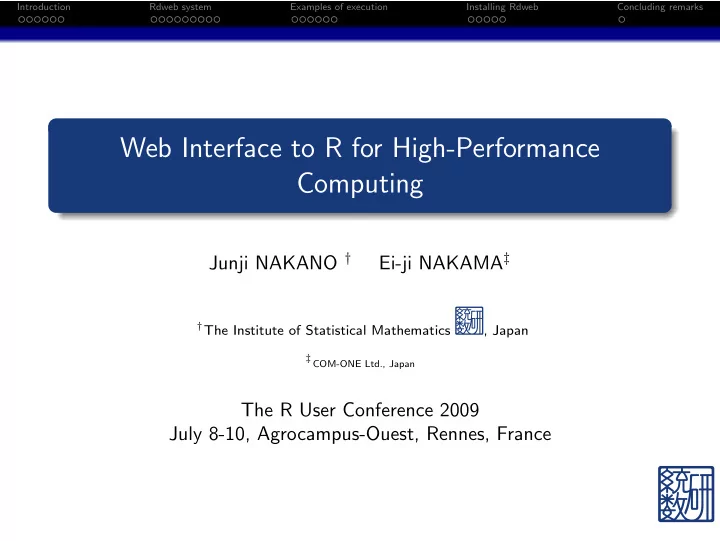
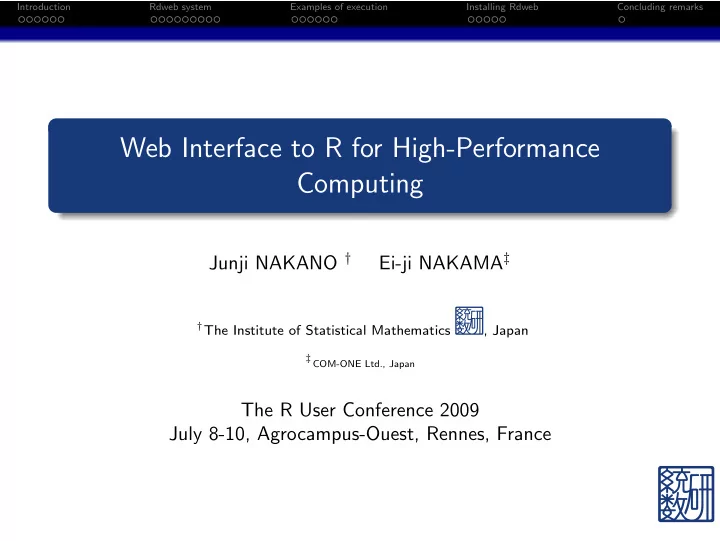
Introduction Rdweb system Examples of execution Installing Rdweb Concluding remarks Web Interface to R for High-Performance Computing Junji NAKANO † Ei-ji NAKAMA ‡ † The Institute of Statistical Mathematics , Japan ‡ COM-ONE Ltd., Japan The R User Conference 2009 July 8-10, Agrocampus-Ouest, Rennes, France
Introduction Rdweb system Examples of execution Installing Rdweb Concluding remarks Introduction 1 Rdweb system 2 Examples of execution 3 Installing Rdweb 4 Concluding remarks 5
Introduction Rdweb system Examples of execution Installing Rdweb Concluding remarks R and requirement for huge calculation R: a free software environment for statistical computing and graphics for statisticians to implement new statistical methods practitioners to analyze real data sets in various fields Recently, both users require huge amount of calculation for their own purposes Parallel computing is a practical method for realizing huge calculation by executing calculations on several computers and/or many CPU cores at the same time
Introduction Rdweb system Examples of execution Installing Rdweb Concluding remarks Parallel computing techniques on R Parallel BLAS (Basic Linear Algebra Subprograms) using threads ATLAS Free parallel and optimized BLAS GotoBLAS Fastest parallel and optimized BLAS Intel MKL, AMD ACML Parallel and optimized BLAS provided by venders MPI type libraries for R using clustered computers Rpvm an R interface to PVM (Parallel Virtual Machine) Rmpi an R interface to MPI (Message Passing Interface) snow (Simple Network of Workstations) A package for realizing parallel computing by parallel apply functions Using lower level parallel libraries such as Socket, MPI, PVM, nws for transferring data among processes As it conceals difference of lower level libraries, it is easy to use for parallel computing. multicore Running parallel computations in R on machines with multiple cores or CPUs. ...
Introduction Rdweb system Examples of execution Installing Rdweb Concluding remarks Existing Web environments for R Rweb A Web based interface to R for submitting the code Rpad A workbook-style user interface to R through a Web browser rapache Embedding R in the Apache Web server Rserve TCP/IP server that allows other programs to use facilities of R RWebServices Exposing R functions as Web services through Java/Axis/Apache ... Parallel computing is not the main concern of these programs.
Introduction Rdweb system Examples of execution Installing Rdweb Concluding remarks Supercomputers in ISM We have three supercomputer systems in the Institute of Statistical Mathematics (ISM), Japan. (We will replace them next year.) Present supercomputers provide parallel computing facilities. We use R on our supercomputers.
Introduction Rdweb system Examples of execution Installing Rdweb Concluding remarks Our problems Troubles Each supercomputer uses different (Unix-like) environment. Unix-like environments are not easy to use for novices. Several parameters for parallel computing need to be specified differently for each supercomputer.
Introduction Rdweb system Examples of execution Installing Rdweb Concluding remarks Our solution Approach: Web interface We have made “Rdweb”, a Web interface to R for using parallel computing functions in R - R script edit - file transfer - job resource management
Introduction Rdweb system Examples of execution Installing Rdweb Concluding remarks Structure of Rdweb Rdweb (R daemon for Web) system consists of three components: Web interface (via Web browser on user’s computer) client browser It is rather simple and programmed by HTML and data file R program authorization JavaScript. number of snow Slave JavaScript is used to assist users’ input slightly. parallel number of BLAS Web server (on Rdweb gateway computer) HTTP Web server HTTP server It is a CGI program for authentication, file transfer, job CGI made of perl user interface job control control (start, stop and check), creation of JCL(Job TCP/ 10024 Control Language) script and scattering the program Rdaemon NIS R Master to remote computers as a client of Rdaemon or PAM R R R R or Slave Slave Slave Slave CRYPT Rdaemon (on the front-end computer of cluster batch system R machine system) It checks authentication, transfers required files, starts and ends jobs, and shows the status.
Introduction Rdweb system Examples of execution Installing Rdweb Concluding remarks Characteristics of Rdweb Rdweb is designed for supercomputers and personal PC cluster systems. Above stated three components of Rdweb and R slaves can reside on different or same computers. Text-based Web browsers can be used (with a little limitation).
Introduction Rdweb system Examples of execution Installing Rdweb Concluding remarks Rdweb on supercomputers in ISM Shared-Memory Distributed-Memory Web Server Web Server HP XC4000 Cluster SGI ALTIX 350 Apache Apache HP-MPI front end front end CGI TCP:100 TCP: 0024 24 Rdaemon CGI TCP: TCP:100 0024 24 Rdaemon node 1 SGI ALTIX 3700 R Master LAM-MPI R Slave node 4 node 3 node 2 node 2 R Slave Physical random number server node 1 Physical random number server LFS + SLURM R Master R Slave OpenPBS R Slave 01 node ... R Slave 02 R Slave R Slave 03 R Slave R Slave 04 node 127 R Slave .. R Slave SGI ALTIX R Slave 60 R Slave --- front end --- R Slave 61 Itanium2 8CPU node 128 32GB memory R Slave 62 R Slave --- back end --- HP XC4000 Cluster Opteron252 2CPU / node Itanium2 64CPU / node R Slave 63 R Slave 512GB memory / node 2GB or 4GB memory / node total 128 nodes total 4 nodes
Introduction Rdweb system Examples of execution Installing Rdweb Concluding remarks Differences between Rweb and Rdweb From the user side, Rdweb is similar to Rweb. Rdweb can control system resources such as user, CPU, memory and queue. Although Rweb does not allow the use of “system” command from the security reason, Rdweb does not have such limitation because Rdweb has rigid authentication mechanism. Rweb and Rdweb Rweb Rdweb Authentication none PAM, NIS or Unix passward File upload one file A lot of files Control of parallel BLAS impossible Each session Control of snow impossible Each session
Introduction Rdweb system Examples of execution Installing Rdweb Concluding remarks Authentication of Rdweb (1) - Web server Rdweb adopts two authentication stages. First stage utilizes Web server authentication mechanism when the user is connected to the Web server on the gateway computer. The mechanism is realized by mod auth pam of Apache. sites-enabled <Directory ‘‘/www/’’> Options .... AllowOverride None Order allow,deny Allow from all AuthPAM_Enabled on AuthType Basic AuthName "Rdweb User Login" Require valid-user </Directory>
Introduction Rdweb system Examples of execution Installing Rdweb Concluding remarks Authentication of Rdweb (2) - Rdaemon As second stage of Rdweb authentication, Rdaemon utilizes authentication methods such as PAM (recommended), NIS and Unix password. We can select one of them when we compile Rdweb system. Cookie must be enabled in the Web browser for Web interface of Rdweb.
Introduction Rdweb system Examples of execution Installing Rdweb Concluding remarks PAM authentication Web Server Rdweb HTTPS browser PAM (Pluggable Authentication Modules) is the API for TCP 10024 authentication used in Linux, Solaris, MacOSX and AIX (5.3 or login telnet Rdaemon later). Application PAM API PAM uses NIS or LDAP or Unix password. PAM Library pam.conf If PAM is not available, NIS or Unix password can be directly used PAM Service Modules for authentication in Rdaemon. Unix LDAP NIS password Cluster System
Introduction Rdweb system Examples of execution Installing Rdweb Concluding remarks Location of files “Rdweb” directory is created in the home directory on the front-end. Directory for execution is ˜/Rdweb/ Uploaded files are also stored in ˜/Rdweb/ Logs and scripts are stored in ˜/Rdweb/YYYYMMDD hhmmss/ where YYYYMMDD hhmmss shows year, month, day, hour, minute and second, according to the ISO-8601 date format.
Introduction Rdweb system Examples of execution Installing Rdweb Concluding remarks Uploading files To upload data and/or program files, we click “Choose” button, select a file, and click “upload” button. These operations can be repeated without affecting edited script and other functions. SCP or SFTP clients such as Filezilla client are recommended for uploading large files because HTTP upload sometimes causes timeout and stops.
Introduction Rdweb system Examples of execution Installing Rdweb Concluding remarks Preparing data and program By using a text editor, we prepare the following data file. HW.csv height,weight 1.70,65 1.85,80 1.75,86 Save this file as “HW.csv”. We also prepare R program BMI.R BMI<-function(H,W) { W/H^2 } and save it as “BMI.R”.
Introduction Rdweb system Examples of execution Installing Rdweb Concluding remarks Input Upload two files “HW.csv” and “BMI.R”. Then input the following R program input text area HW<-read.csv("HW.csv") source("BMI.R") HWB <- cbind(HW,BMI=BMI(HW$height,HW$weight)) HWB plot(HWB) in the editor area of Web interface which is connected to Rdweb gateway.
Recommend
More recommend