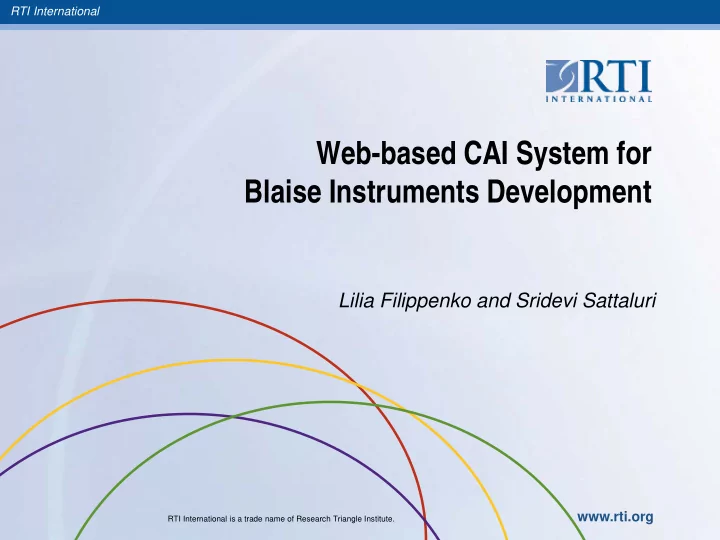
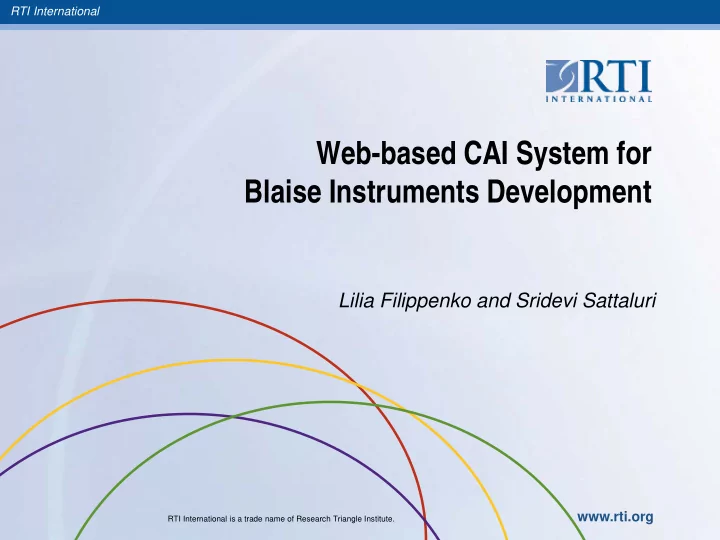
RTI International Web-based CAI System for Blaise Instruments Development Lilia Filippenko and Sridevi Sattaluri www.rti.org RTI International is a trade name of Research Triangle Institute.
RTI International Outline Background Hatteras™ Web-based CAI System for CAWI, CATI, and CAPI instruments Conclusion
RTI International Background Questionnaire Specifications Database (QSD) – Used for development of bilingual and ACASI Blaise instruments since 2004 (presented at IBUC in 2007) Web-based CAI System Hatteras™ – Used for all web instruments since 2006 SurveyEditor provides interface for entering and editing instruments SurveyEngine creates pages on-the-fly to conduct web interview Commander assists with specs loading, code testing, debugging and other needed utilities
RTI International Hatteras™ SurveyEditor Meta-data in SQL Server Access to the website – Study Admin – Programmer – Language Specialist – Spec Writer – Client
RTI International Hatteras™ SurveyEditor - Dashboard My Studies Tools – Drill-down Editor – Print specs – Comments – Check-in forms – Search – Help
RTI International Hatteras™ Drill-down Editor Overview Instrument Available options for a selected element Element Elements Properties
RTI International Hatteras™ Instrument Elements in Editor Instrument Elements Section Form Question Item Item Option Usage in Blaise Instrument Field Name = Item Name – Question Text = Question Text + Item Text –
RTI International Hatteras™ Blaise Specific Options Blaise user-defined types -“UserType” property Don’t Know/Refusal/Empty - “DK/RF/RQ Override” properties “Set of” type in Blaise - question as “check box” and its item as “radio” Field attributes “Description” and “Tag” - “Documentation” tab
RTI International Managing Languages in Hatteras™ Translated text can be imported into Hatteras™ Database Edits can be made via Hatteras™ Editor Text for fills is entered as item options
RTI International Hatteras™ Commander Overview Client Utility (Blaise) Instrument configuration – Blaise Code – Multi-language – Specs Loader –
RTI International Generate Blaise Code in Hatteras™ Commander Types file and Module Fields file – updated every time change is made in Hatteras™ Editor Programmers work in the Logic files only Files are created as UTF-8 Unicode to use with Non-Western languages (Chinese, Vietnamese, Korean, etc.)
RTI International ACASI in Hatteras™ Commander
RTI International Hatteras™ Comments and History Comments - a way to communicate needed changes and testing results History - provides a detailed record of all changes made to the form
RTI International Conclusion Features of Hatteras™ Multiple Language Support Translation specialists can enter and edit instruments in Spanish, – Chinese, Vietnamese, Korean, and more… Output of Programming Code Generate simple code and update question text in different languages – Enhanced Workflow Process Documented communication of specifications between programmers, – designers, and clients History of all changes – Import and Output Specifications in Multiple Formats
RTI International Thank you! Questions? Contacts: Lilia Filippenko: lfilippenko@rti.org Sridevi Sattaluri: ssattaluri@rti.org
Recommend
More recommend