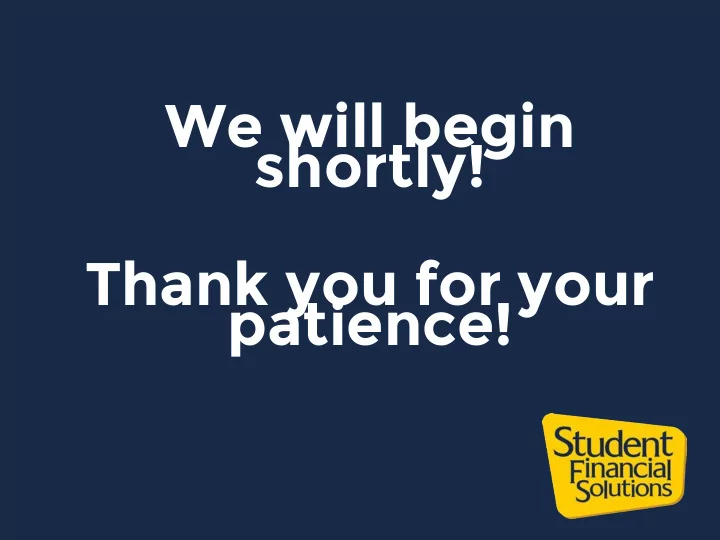
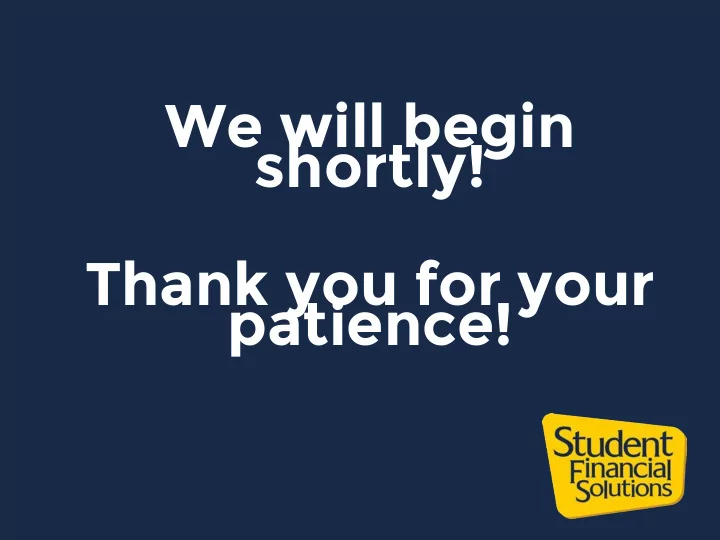
We will begin shortly! Thank you for your patience!
Student Accounts Webinar
Meet the Teams WEBSITE Student Account University Billing Central Cashier's Services Services Office Loan Campus Cards Administration
Agenda Today's Topics: Refunds & Payment Installment Student Account Direct Deposit Methods Plan Overview
Key Important terms to know! Terms Student Account: an online breakdown of all things pertaining to your bill. You can access this via TritonLink. E-Bill: short for “electronic billing statement”. Your electronic bill will include a list of all transactions (charges & credits) incurred on your account within the last month. Balance: the total amount that you owe at any given time.
Key Important terms to know! Terms Credit Balance: a figure which represents money owed to you, and which can be applied to other charges. This number does not represent an amount due, and is always reflected as a negative number. TRIP: an acronym for Triton Registration Installment Plan- the only installment plan available which lets students divide their quarterly tuition and registration fees into three monthly installments. Students can enroll for one quarter or the entire academic year. Hold: a restriction placed on your student account preventing specific actions such as registering for classes, making an online payment, receiving financial aid disbursements, etc.
Student Accounts Access bill via View account balance TritonLink Find billing due dates Review holds
TritonLink
Benefits: • Access to parent/payer portal • Receive monthly e-bill reminders • Review student account activity Authorizing • View and pay your student's Payers bill by electronic check (e- check) or credit/debit card Your student must authorize • Update profile and contact you on TritonLink via Billing information and Payment *Authorization is necessary to view and discuss your student's bill, since student educational records are protected under FERPA.
Authorized Payer Portal
READING YOUR STUDENT ACCOUNT Google Adwords
READING YOUR BILLING STATEMENT Google Adwords
READING YOUR ACCOUNT HISTORY Google Adwords
READING YOUR PENDING AWARDS Pending financial aid awards will show up on TritonPay after the billing statement is generated. Google Adwords using the UC San Diego Services & Support portal
HOW TO MAKE AN E-CHECK OR CREDIT CARD PAYMENT Google Adwords *$0.50 E-check Fee *2.75% Credit Card Fee using the UC San Diego Services & Support portal
EX: PAY SELECTED CHARGES Google Adwords using the UC San Diego Services & Support portal
HOW TO MAKE AN INTERNATIONAL PAYMENT Google Adwords
HOW TO MAKE AN INTERNATIONAL PAYMENT Google Adwords using the UC San Diego Services & Support portal
HOW TO MAKE A FLYWIRE PAYMENT
HOW TO MAKE A WESTERN UNION PAYMENT
Tuition and Housing Beware of tuition and Financial Scams housing scams! Beware of WeHousing Protect Your Login Protect Your Login Credentials Credentials Students who use the 3rd party company, Never share your online WeHousing, to find housing, pay deposits, or pay credentials with anyone nor rent receive eviction notices because WeHousing provide financial never sent the payments to the owners. information. Don't Become a Victim! Don't Become a Victim! Use official payment Use official payment If you receive a suspicious call: methods. methods. Only use payment methods 1. Hang Up 1. Hang Up approved by UCSD. Never Tell the caller that you refuse to cooperate with send/wire any money. their threats. 2. Contact UC San Diego Police 2. Contact UC San Diego Police Report the incident to campus calling (858) Avoid solicitations Avoid solicitations 534- HELP (4357) and submit a report. Do not respond to 3rd 3. Notify ISPO 3. Notify ISPO party solicitations for Inform your international student advisor to payment of tuition fees. identify campus resources for you.
Central Additional payment Cashier's methods: Office In person: By mail: • Checks • Cash • Money Orders • Checks • Cashier's Checks • Money Orders • Traveler's Checks • Cashier's Checks • Traveler's Checks *Checks should be *Checks should be made payable to UC made payable to UC Regents Regents *All payments to be made in U.S. currency.
Central Where to submit payments: Cashier's Office Mailing Address: UCSD Cashier's Office 9500 Gilman Dr. MC #0009 La Jolla, CA, 92093-0009 Payment Dropbox: Located on the south side of Cashier's Office Available for use 24 hours *Make checks payable to "UC Regents" and include student PID and name
COLLEGE Central Cashier's Office accepts SAVINGS 529 payments. FUNDS Please contact your 529 administrator with the Cashier's Office mailing address: UCSD Cashiers Office 9500 Gilman Drive #0009 La Jolla, CA 92093-0009 *Be sure that the student's name & PID are included on the check. All checks should be made payable to UC Regents.
Sponsored students are those VA/Third who require direct billing to an Party outside agency for tuition and Payments mandatory fees. International International Domestic Sponsors Domestic Sponsors VA VA Sponsors Sponsors *Managed by Registrars Student Financial *Managed by ISPO Solutions prepares and The Department of sends bills for tuition and Financial guarantees, Veterans Affairs (VA), mandatory fees, maintains sponsorship determines your eligibility agency and changes/updates, for veterans education undergraduate student invoice inquiries, and all benefits. third -party accounts, and other correspondence handles all regarding third party The Registrar's Office helps correspondence regarding billing should be sent you take full advantage of third -party agreements. via email to the programs, services, and benefits available. UC San Diego sponsoredstudents Services & Support vao@ucsd.edu @ucsd.edu portal
SFS is responsible for SCHOLARSHIPS processing outside agency scholarships. Scholarship checks made payable to UCSD should be mailed/brought to our office. Mailing Address: Office Location: UCSD Student Financial Solutions Student Services Center 9500 Gilman Dr., MC #0026 Third Floor South La Jolla, CA, 92093-0026 Suite 355 *Scholarships should include student name and PID
Campus Pay with your student ID card! Cards Charging to Charging to Dining Dollars Dining Dollars Triton Cash Triton Cash Student Account Student Account If you live on-campus, You have the option to You can use your ID your ID card will be load "Triton Cash" card at the Bookstore Bookstore, loaded with dining onto your card via Sunshine Market Sunshine Market , and dollars which you can Triton Card Account campus printers to campus printers use at the dining halls Service Online to use make purchases and and college markets. at Price Center and charge to your student any approved account. restaurants/markets
Triton Want a vacation from your Registration Installment tuition fees? Take a TRIP ! Plan What is TRIP? TRIP is a payment plan that allows you to pay your mandatory tuition and registration fees in 3 monthly installments rather than in one lump sum payment. Enrollment Options TRIP is only offered for FALL , WINTER , and SPRING quarters. You enroll via TritonLink or the Authorized Payer Portal for a $40 fee per quarter- you can enroll for one quarter, the entire academic year, or all future quarters.
Triton Want a vacation from your Registration Installment tuition fees? Take a TRIP ! Plan What does TRIP cover? Covered Fees Not Covered Fees Tuition & Non-Res Housing* tuition Books/Bookstore Registration fees Parking fees Student health insurance Student Health Services fees *Please note: TRIP is a payment plan for your tuition and registration fees only. If you would like to change your housing installment payment plan, please log into the Housing Portal.
Refunds occur when students make an overpayment, receive REFUNDS excess financial aid or scholarships, or get a stipend. Types of Refunds: Cash or Check Credit Card Overpayment E-Check Overpayment Housing Financial Aid and Scholarships
Find out if there's a refund REFUNDS available on your student account. On the TritonPay Alert Banner, you will be able to see a "credit balance" alert. Once the refund has been sent out, you will be able to see it on your account history as "Fin Aid Rfn or Direct Dpst".
There are different ways HOW TO GET you can receive your YOUR REFUND refunds! If you enroll in direct deposit via TritonLink, your refund will be issued directly to the bank account on file. If you are not enrolled in direct deposit, your refund will be mailed out as a paper check to the current mailing address we have on file. *Parents cannot request refunds; the student must contact us to receive the refund.
Don't miss a deadline. Find out Billing when the due dates are this Due Dates upcoming quarter! Fall Quarter Due Dates September October November 09/25/2020 10/23/2020 11/13/2020 FA20 Tuition and FA20 Monthly Bill FA20 Monthly Bill Registration Fees Waiving USHIP? Waiver Open Period: 5/1/2020 - 9/1/2020 Note: Due dates do not land on the same date every month!
Recommend
More recommend