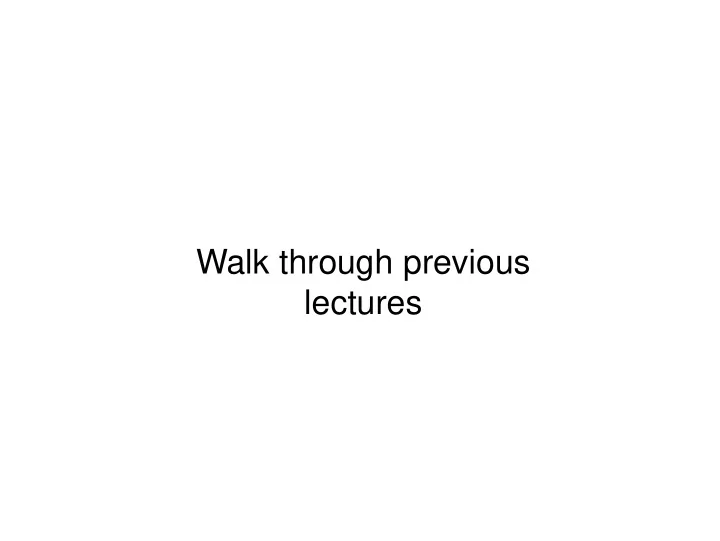
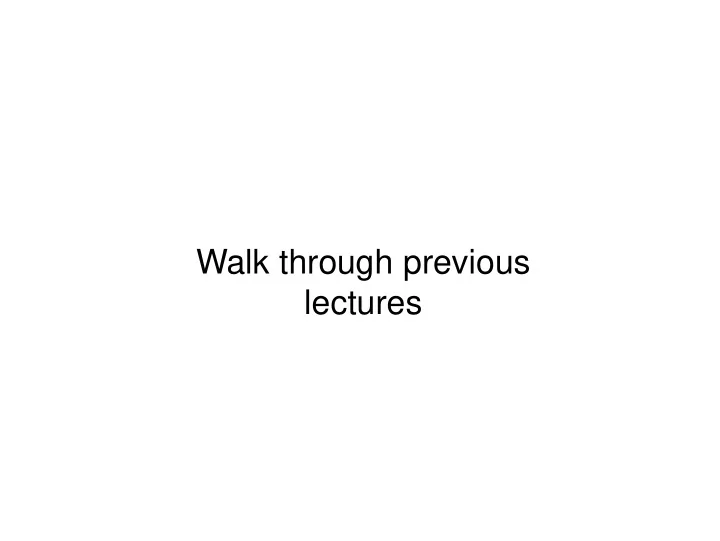
Walk through previous lectures
Recall: reading files fobject = open("filename", "w") # write fobject = open("filename", "a") # append • opens file for write (deletes any previous contents), or • opens file for append (new data is placed after previous data) fobject.close() # close an open file object
Line based file processing • f.readline() Returns the next line in the file or a blank string if There are no more lines • f.readlines() Returns a list of lines in the file.
One line at a time fo = open("filename") for line in fo: # process line Example: Process CSV files output from Excel
Tuple tuple_name = (value, value, ..., value) • A way of packing multiple values into a variable >>> x = 3 >>> y = -5 >>> p = (x, y, 42) >>> p (3, -5, 42) name, name, ..., name = tuple_name • Unpacking a tuple‘s contents in to multiple variables >>> a, b, c = p >>> a 3 >>> b -5 >>> c 42
Using Tuples • Useful for storing multi-dimensional data (eg- (x,y) points) >>> p = (42, 39) • Useful for returning more than one value >>> def slope ((x1,y1), (x2, y2)): ... return (y2 – y1) /(x2 – x1) ... p1 = (2, 5) ... p2 = (4, 11) ... slope(p1, p2) 3
Dictionaries • Hash tables, "associative arrays" d = {"duck": "eend", "water": "water"} • Lookup: d["duck"] -> "eend" d["back"] # raises KeyError exception • Delete, insert, overwrite: del d["water"] # {"duck": "eend", "back": "rug"} d["back"] = "rug" # {"duck": "eend", "back": "rug"} d["duck"] = "duik" # {"duck": "duik", "back": "rug"}
Dictionaries • Keys, values, items: d.keys() -> ["duck", "back"] d.values() -> ["duik", "rug"] d.items() -> [("duck","duik"), ("back","rug")] • Presence check: d.has_key("duck") -> 1; d.has_key("spam") -> 0 • Values of any type; keys almost any {"name":"Guido", "age":43, ("hello","world"):1, 42:"yes", "flag": ["red","white","blue"]}
Dictionaries • Keys must be immutable : • numbers, strings, tuples of immutables these cannot be changed after creation • reason is hashing (fast lookup technique) • not lists or other dictionaries these types of objects can be changed "in place" • no restrictions on values • Keys will be listed in arbitrary order • again, because of hashing
to be continued...
Recommend
More recommend