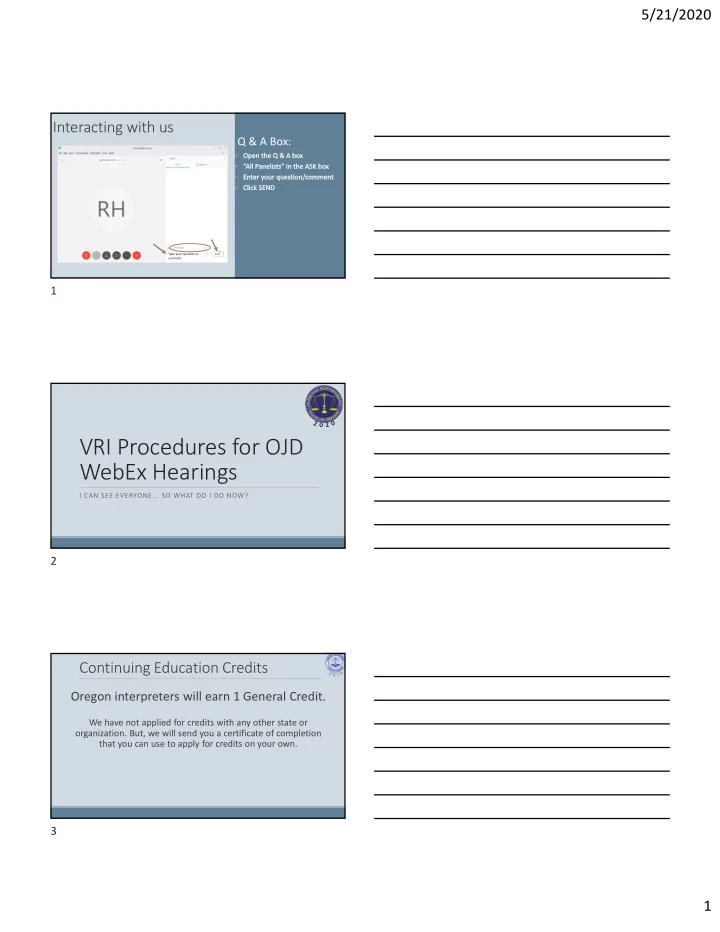
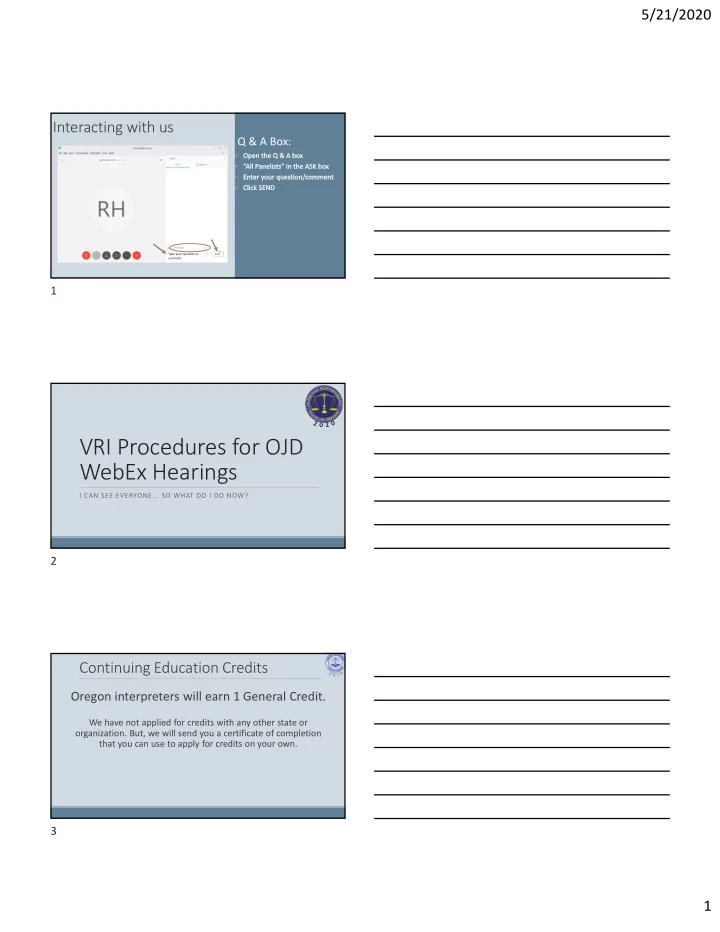
5/21/2020 Interacting with us Q & A Box: Type your question or Send comment 1 VRI Procedures for OJD WebEx Hearings I CAN SEE EVERYONE... SO WHAT DO I DO NOW? 2 Continuing Education Credits Oregon interpreters will earn 1 General Credit. We have not applied for credits with any other state or organization. But, we will send you a certificate of completion that you can use to apply for credits on your own. 3 1
5/21/2020 Interaction During the Webinar There are nearly 150 participants tonight: ● You can see us but we can’t see you. ● You can hear us but we can’t hear you. All of your questions and comments must go through the Q&A box 4 Agenda ● How to use the WebEx platform to simultaneously interpret a remote court hearing ● What hardware and software does the interpreter need? ● Watch a mock specialty court hearing using the WebEx platform for simultaneous interpreting 5 Objectives Participants will be able to: ● Describe the dual ‐ channel architecture that enables interpretation in the simultaneous mode; ● List the minimum and preferred hardware and software needed for simultaneous interpreting; ● Set up their equipment and software to support a WebEx based court hearing; ● Understand how to interpret a WebEx based hearing simultaneously & consecutively with appropriate muting and unmuting . 6 2
5/21/2020 The of History RI in Oregon’s Courts Pilot tested & began promulgating VRI (the RIG) Began video RI for American Sign Languge (POLYCOM) Upgraded telephonic technology (Rauch Voxolom) Began telephonic RI for spoken languages (the old fashioned way) 7 The New Kid on the Block OJD has decided to use the WebEx video conferencing platform for court hearings. It’s more secure than ZOOM, BUT it doesn’t have an interpreter feature like ZOOM. So, we’ve figured out a work around to allow simultaneous interpretation of video remote court hearings with WebEx. 8 Anatomy of a Remote Court DUAL ‐ CHANNEL ARCHITECTURE Hearing 9 3
5/21/2020 In ‐ person Interpreting Attorney Interpreter Judge Attorney LEP Participant 10 Video Remote Hearing Court Hearing via WebEx Video Conference Interpreter LEP Participant 11 Video Remote Hearing Single Sin le Chan Channel Ar Archit chitectu ecture Court Hearing via WebEx Video Conference non ‐ English interpretation non ‐ English response Interpreter Requires the Consecutive Mode All of the English & non ‐ English moves through the same channel LEP Participant 12 4
5/21/2020 Dual Channel Architecture Court Hearing via WebEx Video Conference English Line Simultaneous interpretation Interpreter is possible Each language is on a separate channel LEP Participant 13 Dual Channel Architecture Court Hearing via English Line WebEx Video Conference 14 VRI Technology WHAT DOES THE INTERPRETER NEED? 15 5
5/21/2020 Technology Check List Computer • PC (Windows) • MAC • Tablet Headphones with mic. • Wired connection recommended (e.g. USB connector) 16 Technology Check List Cell Phone/Smartphone • Android • Apple Earbuds w/ built ‐ in mic • Wired connection recommended 3.5mm Connector o Lightning Connector o Battery charger • Newer iPhones may require additional accessories (i.e. a splitter, charging pad, or dongle) 17 Technology Check List Software • Browser (Chrome, Firefox) • Webex (plug ‐ in + desktop app) Reliable cell service with 60 to 100 Mbps sufficient coverage High speed internet access 18 6
5/21/2020 Technology Check List Optional • External monitor • External webcam 19 How to Interpret a WebEx Hearing 20 Dual Channel Architecture Do not rely on the computer’s Court Hearing built ‐ in speakers and microphone via WebEx Video Conference LEP Participant 21 7
5/21/2020 Dual Channel Architecture Court Hearing via WebEx Video Conference English Line LEP Participant 22 Dual Channel Architecture Court Hearing via English Line WebEx Video Conference The Interpreter uses the code *67 to block their *67 509 ‐ 123 ‐ 4567 phone # from appearing on the Participant’s phone LEP Participant 23 Dual Channel Architecture Court Hearing via English Line WebEx Video Conference LEP Participant 24 8
5/21/2020 Dual Channel Architecture Court Hearing via English statement WebEx Video Conference Non ‐ English interp. LEP Participant 25 Dual Channel Architecture Court Hearing via English statement WebEx Video Conference Non ‐ English interp. Permits simultaneous interpretation LEP Participant 26 Dual Channel Architecture Court Hearing via WebEx Video Conference Interpret Consecutively LEP Participant 27 9
5/21/2020 Dual Channel Architecture To Review Court Hearing via WebEx Video Conference When you hear: • English → MUTE the English line & interpret simultaneously LEP Participant 28 Dual Channel Architecture Court Hearing via WebEx Video Conference When you hear: • English → MUTE the English line & interpret simultaneously • Non ‐ English → UNMUTE the English line & interpret consecutively LEP Participant 29 30 10
5/21/2020 VRI for Special Situations 31 Privileged Communication Court Hearing via WebEx Video Conference Interpret Consecutively Attorney LEP Participant 32 LEP Participant Direct Connection Court Hearing via WebEx Video Conference If the LEP Participant connects directly to the hearing, they may need to: MUTE their WebEx line and • TURN OFF the speaker function on • their phone (earbuds or hold to ear) LEP Participant 33 11
̶ ̶ 5/21/2020 VRI Practice 34 Set Up Your Own Practice Session ● You need at least 3 people A non ‐ English language speaker 1. An English language speaker 2. An English non ‐ English language interpreter 3. ● A video conference (e.g. Zoom, GoToMeeting, WebEx) ● Smart phones for at least the interpreter and the non ‐ English speaker 35 Practice Session First setup the connections: Then start to practice: • The video conference between the • Have the English speaker talk about any interpreter and English speaker general topic (e.g. activities, hobbies or • A phone call between the interpreter favorite movies) and the non ‐ English speaker • Have the English speaker ask questions (remember to enter *67 to Block of the non ‐ English speaker through the interpreter’s phone #) interpreter over and over again. Interpreter • When the interpreter hears: English Line English → MUTE the English line & interpret simultaneously Non ‐ English → UNMUTE the English English speaker on the video conference line & interpret consecutively non ‐ English speaker on the cell phone 36 12
5/21/2020 Questions You can Yo can send send your your & una unanswered que question ions to to: Answers Court.Interpreter.Program@ojd.state.or.us 37 Thank you 38 13
Recommend
More recommend