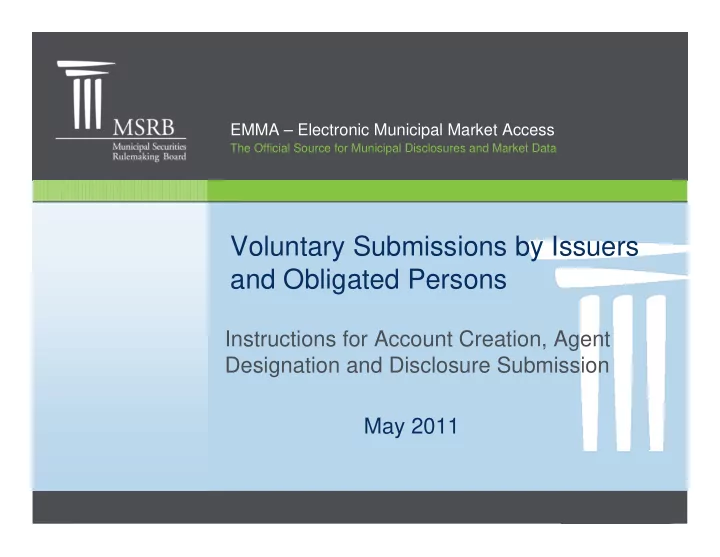
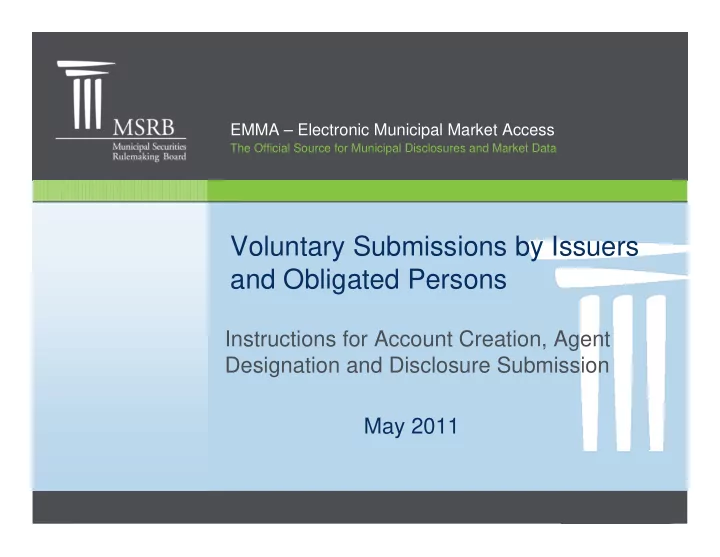
EMMA – Electronic Municipal Market Access The Official Source for Municipal Disclosures and Market Data Voluntary Submissions by Issuers and Obligated Persons Instructions for Account Creation, Agent Designation and Disclosure Submission May 2011 emma.msrb.org
EMMA Overview � EMMA is the official repository for municipal market disclosures, including primary market and continuing disclosures � The MSRB supports timely and complete disclosures by issuers and obligated persons � Over the last 18 months, the MSRB has made a number of enhancements to EMMA to facilitate investor access to information and allow issuers to communicate information to the municipal market emma.msrb.org | 2
Introduction � MSRB is working to make EMMA a robust transparency tool for issuers and investors � EMMA’s expanded scope now includes primary market documents submitted on a voluntary basis by issuers and their agents � Issuers will be able to provide key information to the municipal market at different stages in the life of a bond � Issuers can use EMMA to communicate a more complete picture to investors and potential investors emma.msrb.org | 3 emma.msrb.org | 3
Webinar Topics � How to set up and maintain an Organization Account � How an issuer can designate an agent � How to submit voluntary financial disclosure information about: � Timing of annual financial filings (120/150 days) � Financial accounting method (GAAP-GASB/FASB) � URL for additional financial or operating data � How to submit a voluntary preliminary official statement or other pre-sale document, official statement, advance refunding document or 529 plan disclosure document emma.msrb.org | 4
Voluntary Nature of Submissions � The issuer and obligated person submissions discussed in this webinar are voluntary � The MSRB has no jurisdiction over issuers or obligated persons and will not monitor timelines or content of voluntary submissions emma.msrb.org | 5 5
ORGANIZATION ACCOUNTS emma.msrb.org | 6
What Is an Organization Account? � An organization account is a Gateway account type available to all members of an organization. � There are individual user accounts within the organization. � A submission made by one user can be shared by all users within the organization. emma.msrb.org | 7
Organization Account � Organization Accounts are established to: � Enable issuers to make voluntary submissions starting on May 23, 2011 � Bring all users in an organization together under one MSRB account � Only Organization Accounts can be used to make voluntary submissions. � An Organization Account does not replace an existing MSRB account for continuing disclosure document submissions (“continuing disclosure account”). emma.msrb.org | 8
Who Can Submit What Voluntary Financial Voluntary PM Documents Information Issuers Issuers Obligors Agents of issuers Agents of issuers and obligors emma.msrb.org | 9
Organization Account � Voluntary financial information can be submitted by issuers and obligated persons � Timing of annual financial filings (120/150 days) � Financial account method (GAAP-GASB/FASB) � URL for additional financial or operating data � Voluntary primary market documents can be submitted by issuers only � Preliminary official statements and other pre-sale info. � Official statements, advance refunding documents, 529 plan disclosure documents � Issuers and obligated persons can designate an agent to make submissions on their behalf emma.msrb.org | 10
Setting Up an Organization Account � Go to www.msrb.org � Click on MSRB for …. “Issuers” emma.msrb.org | 11
Organization Account � Click on the content block entitled “Submitting to EMMA” � The next page will explain the types of issuer accounts, and the functions that can be performed under each account � There will be a link to the registration and organization account set- up page emma.msrb.org | 12
Setting Up an Organization Account � Locate your user type and select the registration type emma.msrb.org | 13
Setting Up an Organization Account � Read and accept registration guidelines emma.msrb.org | 14
Setting Up an Organization Account � Enter organization information � Enter user information emma.msrb.org | 15
Setting Up an Organization Account � Confirm organization type � Enter Federal Tax EIN Number � A nine-digit number that the IRS assigns in the following format xx-xxxxxxx. It is used to identify the tax account of an employer emma.msrb.org | 16
In Case the Tax ID is a “Duplicate” � Rarely, a tax ID registered by another organization will later be entered by a new applicant for an organization account. The system will flag this registration as a “duplicate” and not allow you to continue. � Confirm the tax ID entered. � If tax ID is correct click the “Contact” button to notify the Master Account Administrator of the registered organization. emma.msrb.org | 17
“Duplicate” Tax ID Process � Confirmation that the registered organization was contacted � The registered organization will receive an email emma.msrb.org | 18
Documentation is Required to Set Up the Account � The Guidelines specify the documentation: emma.msrb.org | 19
Documentation � Indicate how the required documentation will be forwarded to the MSRB � PDF upload � Mail/fax emma.msrb.org | 20
Organization Summary � The organization summary outlines the information provided during the organization account set-up � Update information by clicking one of the “Edit” buttons emma.msrb.org | 21
Confirmation � Receive confirmation of your Organization Account set-up � The “Cover Sheet” button will appear if you opted to fax/mail any documentation � Print cover sheet and attach to documentation � The “Account Summary” provides a record of organization account set-up details emma.msrb.org | 22
Acknowledgment � Email to acknowledge receipt of Organization Account set-up request � Pending MSRB ID � Temporary Key � Registration link emma.msrb.org | 23
Modifying Details While “Pending” � Organization details can be modified before the account is authorized by the MSRB � Enter the MSRB ID and temporary key found in the acknowledgement email emma.msrb.org | 24
Modifying Details While “Pending” � While in pending status � Organization Account Details the Master Account Administrator can be edited � Contact the MSRB for additional updates emma.msrb.org | 25
Authorization of the New Account � Accounts will be authorized within 5 business days based on receipt of documentation and integrity of documentation submitted � After the account has been authorized by the MSRB, an email will be sent which includes • your user-id • link setup Gateway password � Click on the link and follow the on-screen instructions to create your password emma.msrb.org | 26
Access Organization Account � Once the password is created you can log into your account � Enter your user-id and password for this account emma.msrb.org | 27
Access Organization Account � Add EMMA submission rights emma.msrb.org | 28
Access Organization Account � Edit the account � Grant desired submission rights and save changes emma.msrb.org | 29
Access Organization Account � Click on the “Market Information Systems” option � Click on the “EMMA Dataport” link emma.msrb.org | 30
AGENT DESIGNATION emma.msrb.org | 31
Agent Designation � Only the Master Account Administrator can manage agent designations � An organization can designate an agent, or offer to act as an agent for another organization � An organization can only designate rights that are inherent to its organization type � Issuers can designate rights to submit voluntary financial information and voluntary primary market documents � Obligated persons can designate rights to submit voluntary financial information � Designations are based on submission rights � An organization can remove an agent relationship at anytime emma.msrb.org | 32
Agent Designation � Agent designation menu � Expand Agent Relationship Management � Click “Manage Agent Relationships” link emma.msrb.org | 33
Agent Designation � Manage Agents • View active agent relationships • View pending designations to organizations that you are waiting to accept/decline your designation request • View pending designations from organizations that are waiting for you to accept/decline their offer to act as your agent • Send a request for an organization to act as your agent emma.msrb.org | 34
Agent Designation � Manage agent relationships where your organization acts as an agent � Show active relationships with organizations where you act as an agent � View pending requests where you have been requested to act as an agent for another organization – you can accept/decline the designation � View pending requests where have offered to act as an agent and you are waiting for the organization to accept/decline your offer � Extend an offer to act as an agent for another organization emma.msrb.org | 35
Send Agent Designation Request emma.msrb.org | 36
Recommend
More recommend