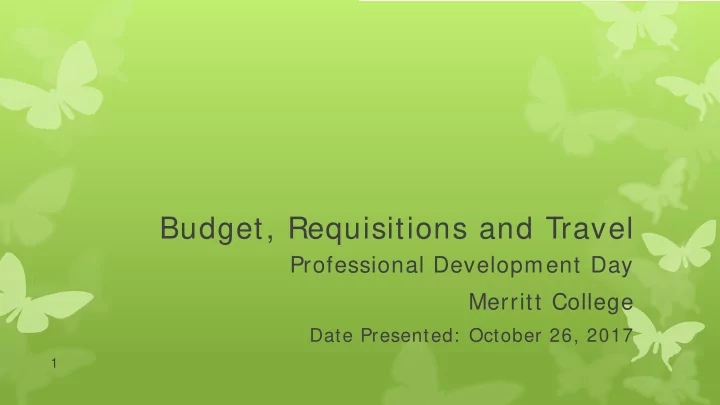
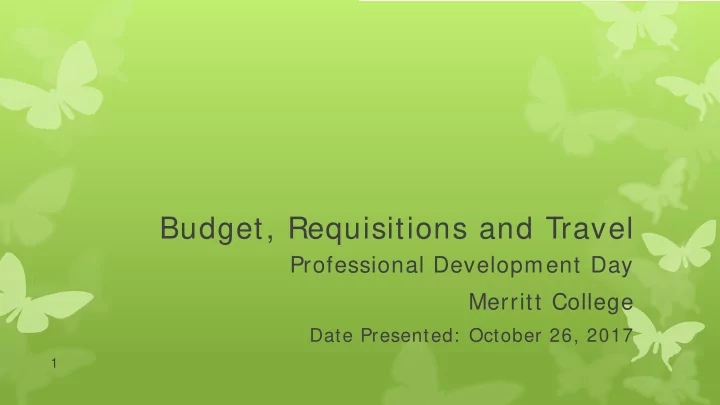
Budget, Requisitions and Travel Professional Development Day Merritt College Date Presented: October 26, 2017 1
Topics Budget Overview – what to look for Budget Transfers – what can be approved at Campus level From Requisitions to Payments - Responsibilities First Level Approval – Cost Center Manager Second Level Approval – Business Office Travel AP 7400 Travel Authorization Forms - Board Policies and Administrative Procedures Flow of Travel Documents, step by step process Frequently Asked Questions (FEP) Sample Travel Forms –Part 1 & 2 2
Budget Overview How to access Finance Screens to view budget Talking in Codes – 23-digit Accounting Codes 6-01-631-4304-1-672000-0000-00 1-Digit Location (1, 2, 5, 6, 8) 2-Digit Fund (01, 10, 11, 30, 63 – 89) 3-Digit Cost Center (601, 631, 641, 642, 651, 652, 653) 4-Digit Object Code or expenditure code (1xxx, 2xxx, 3xxx, 4xxx, 5xxx, 6xxx) 1-Digit Program Code (1-Gen operations, 2-Spring, 3-Summer, 4-Fall) 6-Digit – Activity Suffix 4-Digit Project No. 2-Digit Accounting line 3
How to Access Finance Screens in the PROMT System Anyone doing requisitions or supervising student workers should have access to the PROMT System. PROMT login access uses the same login user ID as your Peralta email account. If you have and use your email account, then you also have an active PROMT account. If you need to establish a PROMT user ID, please email helpdesk [ helpdesk@peralta.edu] and provide your name, campus location, employee ID or last 4 digits of your SSN# for verification. If you need more program access in the PROMT system in order to do your work, have your supervisor email Help Desk with your request including your full name, department, and details regarding the access you need [ ie. requisitions, need to view budget for budget # 1234, etc.] 4
The 23-Digit Accounting Code System 5
Snap Shot of Budget Overview 6
Budget Transfers – why do we need it? Approved at the College level - Transfers between discretionary accounts - Transfers between cost centers - Transfers between activity suffixes Approved at the District Level - Transfers of salary savings - prior approval required with a memo to VC of Finance - Transfers of benefits (3xxx) - Revenue transfers (8xxx) - Transfer between projects 7
From Requisitions to Payments 8
Continued… All requisitions initiated by the college have to go through the business office for the following: Budget check. Vendor Verification. Verify requisition lines against code or invoice. Approve and send documents to purchasing. Business Manager signs off on the requisition to verify the validity of budgets. For invoices or services performed, department head or cost center manager receiving the services need to sign off on the invoice to acknowledge receipt of goods or services. Submit documentation to district’s Accounts Payable Department for payment. 9
Continued… Flow of Transactions from initial order of goods to receipt 10
Goods vs Services Explained What are goods? Goods can be both tangible and intangible, and involve the transfer of ownership to the consumer (i.e, office supplies, copiers, books, printer, etc). What are services? Services do not normally involve transfer of ownership of the service itself, but may involve transfer of ownership of goods developed by a service provider in the course of the service. For example, distributing electricity among consumers is a service provided by an electric utility company. Accounts Payable Checks are cut – Tuesday & Thursday and disbursed the following day. 11
Payment for Services over $600 Paym ents for Services over $ 6 0 0 Pay-to requisitions must be submitted to the business office, not directly to Accounts Payable Department. Original, uniquely numbered invoice and one copy Printout of the requisition and the account coding Correct breakdown of taxable and non-taxable lines on the requisition 12
Purchasing Guidelines Adhere to the Purchase Order thresholds with regard to when a written quote is required. When buying catering services for an event in excess of $2,500 a written quote must be obtained in advance, even if it’s from your current campus cafeteria vendor. When creating a requisition that is based on an ICC, submit a copy of the ICC to your buyer at the same time. When an ICC applies to a purchase order, reference it in the description of the PO. When creating a requisition, be sure to code the PO Origin correctly (MIN, MOA, MPO, MTV). Consult the Information Technology Department on Requisition procedures. 13
Other Payments - Requirements Open Accounts Invoices must be signed off. Requester is responsible for tracking total payments. When the Purchase Order originally set up, and has been used up, create a new requisition and a new Purchase Order will be sourced. Invoices should be submitted via the business office. Open accounts for goods must be marked taxable. Open accounts for goods and services must have both taxable and non-taxable lines. 14
TRAVEL, TRAVEL AND MORE TRAVEL STUFF 15
BOARD POLICY ON TRAVEL – BP 7400/ AP 7400 All requisitions for travel-related expenditures, including registration, accommodation, and airline tickets, must be accompanied by the Travel Authorization Form signed by the first-level supervisor, Business Manager, and President. Travel advance requests should not exceed 80% of the authorized amount. must be submitted no later than 15 days before travel. will not be paid more than 15 days in advance. Regardless of funding source, all travel requests must have prior approval 16
Travel… … .continued Advances must be liquidated/ finalized within 30 days of completion of travel. Mileage is currently .56 cents. Original receipts must be submitted and all receipts must be carefully added. List expenses only in the correct column. Hotel receipts must be itemized. No liquor expense can be reimbursed. Registration, accommodation, or tickets can be paid early if necessary with separate requisitions. These m ust be accompanied by the Travel Authorization Form. To access travel forms please visit http: / / web.peralta.edu/ business/ accounts-payable/ Must be paid directly to the vendor, not to the employee. 17
Staff/ Traveler 1. Obtain prior approval from the Dean/ Supervisor. 2. Complete Part I - Travel Request with the estimated costs of the travel. 3. Attach all documents such as registration, conference flyer, airline, hotels. Forward to Business Office - Q214. 4. Upon return, complete Part II, attach all receipts, and forward to Business Office - Q214. College Departm ent Staff Assistant initiates the requisition, approved Business Office copy is sent to the Traveler and the requisition is Verify documents attached, confirm budget, hotel sent to the Business Office . rates, airline reservations or mileage and other travel related allowable expenditures Chancellor's Office President's Office Verify if travel is In State or Out of Verify all documents if signatures State. If Out of State, Board are complete. Forward to Approval is needed. Upon approval, Chancellor's Office. If out of State, forward to College Cost Center need to be included in the Board Manager 18 Agenda
19
Recommend
More recommend