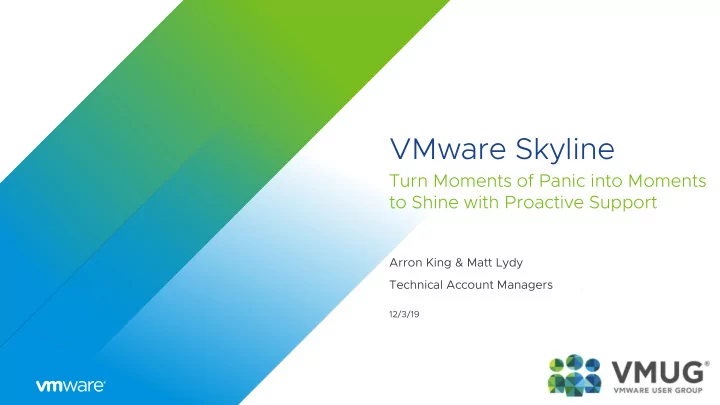
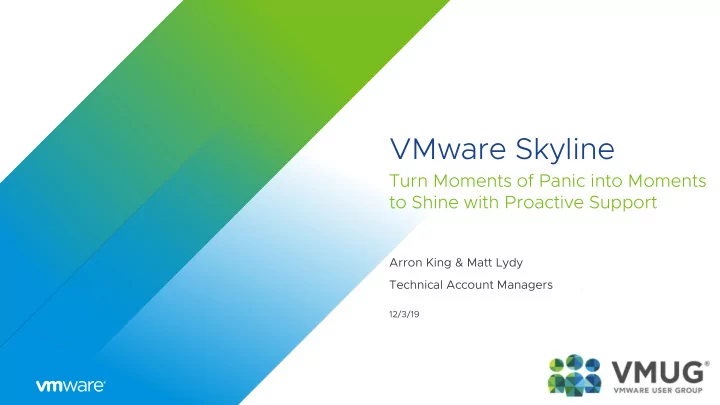
VMware Skyline Turn Moments of Panic into Moments to Shine with Proactive Support Arron King & Matt Lydy Technical Account Managers 12/3/19
Skyline: Benefits to Customers Proactive Support from VMware Issue A Avoidance • Proactively identify potential issues based upon environment-specific configuration, details and usage • Resolve issues before they occur, improving Available to Production Support & environment reliability and stability Premier Services Customers Globally • Currently supports vSphere, NSX-v, vSAN, Horizon, vRealize Operations Manager Faster T Time t to R Resolution Available through Solution Providers & Managed Services Partners • Environment-specific, data-driven analytics accelerate problem resolution Personalize zed R Recommendations • Resolution is specific to your environment No No A Additional C Cost • Production Support and Premier Services customers receive additional value within current Support Subscription 3
How Are Customers Using Skyline Today? Skyline h has b been a a f force m multiplier f for u us . It helps us have a smaller, but mighty team. This gives our stakeholders and customers a better experience when we c can r respond f faster a and e even a avert i issues b before t they surface. su Log Assist is a big improvement over the manual upload process and helps speed time to resolution. It f frees o our t time s so w we c can f focus o on c critical t tasks. The Skyline interface is clean and easy to use. Log Assist is a big time-saver, eliminating the need to manually upload log bundles to Tech Support. It It enables u us t to c create a a s stable i infrastructure f for s supporting c city r residents. 4
How Does Skyline Work? Comprehensive Analysis Aligned with Best Practices Proactive Support Technology Collect Listen Analyze Act • Simple installation and • Environment visibility to • Comprehensive analysis • Proactive Findings & understand product of environment details Recommendations are configuration interactions and product usage provided within dashboard & • Automated, secure collection Operational Summary Report • Capture patterns, events, • Alignment with best of product usage data • For Premier Support trends, configuration, practices and design design-compliance, cross- considerations customers, Support Account product Manager/Engineer provides additional advice and recommendations to improve reliability and stability 5
6
Skyline Advisor Proactively view potential issues Reduced effort through risk avoidance and mitigation Personalized recommendations for your datacenter View findings and recommendations Inventory filter for objects being analyzed Key F Features: • Self-Service Access • Ever-evolving analytics; reporting potential po al pr probl blems be before they occur • Pres Prescri riptive ve and pred redictive ve gu guidance e based upon best practices 7
Skyline Advisor Details Account D Details Inventory In ry • Registered Collectors • View high-level inventory details for vSphere, NSX-v, vSAN, vRealize • Total number of servers, hosts, & Operations and Horizon 7 VMs analyzed by Skyline • VMware Technical Support is better • Last analysis activity enabled to assist you when working together to resolve an issue Proactive F Findings • Personalized recommendations for each potential issue • Filters for potential issues based on a specific criteria Log A Assist • Upload a support log bundle in as little 5 clicks or 1-2 minutes. • With customer permission, automatically uploads log file bundles to Tech Support 8
Skyline Advisor Recently Released Features Proactive S Support f for: • Horizon v7.0 and above • vRealize Operations Manager v6.6, 6.7, 7.0 Ability t to M Mute F Findings a and Obj Objects • Hide specific inventory objects and Proactive Findings Inventory V View • Consolidated list of infrastructure and deployment identification for Dell VxRail and VMware Validated Designs 9
VMware Skyline Log Assist Moving Customers Toward an Effortless Support Experience Eliminates With customer Most Reduce time to New feature major permission, requested resolution by included with customer pain automatically support hours or days Skyline as point uploads log feature value-add files to Tech Support 10
Skyline Log Assist How it Works • Cu Custo tomer i initi tiate tes upload process or or ves TSE ap approve request • Se Select Auto Ap Approve to automatically approve all upload requests 11
Proactive Support with VMware Skyline Features and Benefits Comparison FE FEATURES PR PRODUC UCTION PR PREM EMIER ER SU SUPPORT SERVICE SE CES ü ü Basic Findings and Recommendations Ba ü ü Sk Skyline Co Community ü ü Sk Skyline Adviso sor ü ü Skyline Log Sk g Assi ssist st All Supported Products 1 ü ü Al ü ü Ex Export Affected Objects of Pr Proactive Findings ü Advanced Findings and Recommendations Ad ü Sc Scheduled / Cu Cust stom Operational Su Summary Reports s (O (OSRs) ü Ad Additional Benefits of Premier Services 2 1 Currently Supported products include VMware vSphere, VMware NSX-v, VMware vSAN, Horizon and vRealize Operations Manager. 2 Additional benefits include a designated support team, direct access to senior-level technical support engineers, assistance with multi-vendor troubleshooting and onsite support services (MCS, HCS and CGS only). 12
Privacy and Security Data Collection Information and Examples • Skyline uses secure protocols to transmit data Ex Examples o s of w what S Sky kyline c collects ts over HTTPS. See the Skyline Collector Install • vCenter, NSX Manager, NSX Controller, vSAN, Guide for details. Horizon & vROps inventory and state info • The Skyline telemetry info is encrypted vis TLS • Object names and IP addresses 1.2, using the cipher suite Object configuration details • TLS_RSA_WITH_AES_128_CBC_SHA256. Ex Examples o s of w what S Sky kyline d does N s NOT c collect • In-guest workload details / content • ACL or DFW rules • Personally Identifiable Information (PII) • Usernames / Email Addresses For more information on data collection, please see the CEIP FAQ: ht https://www.vmware.com/solut utions ns/trus ustvmware/ceip.ht html No Note: Skyline’s Log Assist feature collects support log bundles to assist VMware Tech Support with troubleshooting active Suppo port t Requests. The data collected in a support bundle includes the name of the affected ESXi host, logs, virtual machine description Re ons (b (but never the contents of f virtual disks or snapshot fi files), ), info formation about the state of f the affe ffected machine, and, if f prese sent, t, core du dumps ps. More information: ht https://kb.vmware.com/s/article/2147388 13
Installing and Configuring Skyline Skyline Accept Privacy Deploy Skyline Add Link Advisor Agreement Collector Endpoints Collector Deploy OVF Allows for collection Link the Collector Add product Begin receiving Template within of product usage to your account endpoints ( vCenter proactive Server, NSX Manager, vCenter Server data about your using the token you recommendations Horizon, vROps ) to organizations use of create on the Cloud based upon the Skyline VMware’s products Services Platform characteristics and Collector and services details of your environment 14
Get Started Download Skyline Today Get S Ge Started T Today https://skyline.vmware.com/get-started VMworld 2 2019 S Skyline D Deep-Di Dive https://videos.vmworld.com/global/2019/videoplayer/29844 More I Information http://vmware.com/go/skyline FA FAQs https://kb.vmware.com/s/article/55928 Skyline C Community https://communities.vmware.com/community/vmtn/skyline 15
Screen Shots Offline Demo 16
Account Details 17
Inventory View 18
Proactive Findings 19
Initiate Log Transfer 20
Initiate Log Transfer 21
Log Transfer Requests 22
23
Log Library 24
Mute Object 25
Muted Findings 26
New Features Announced at VMworld 27
New Dashboard View 28
29
Upgrade Recommendations and Product Interoperability 30
Thank You
Recommend
More recommend