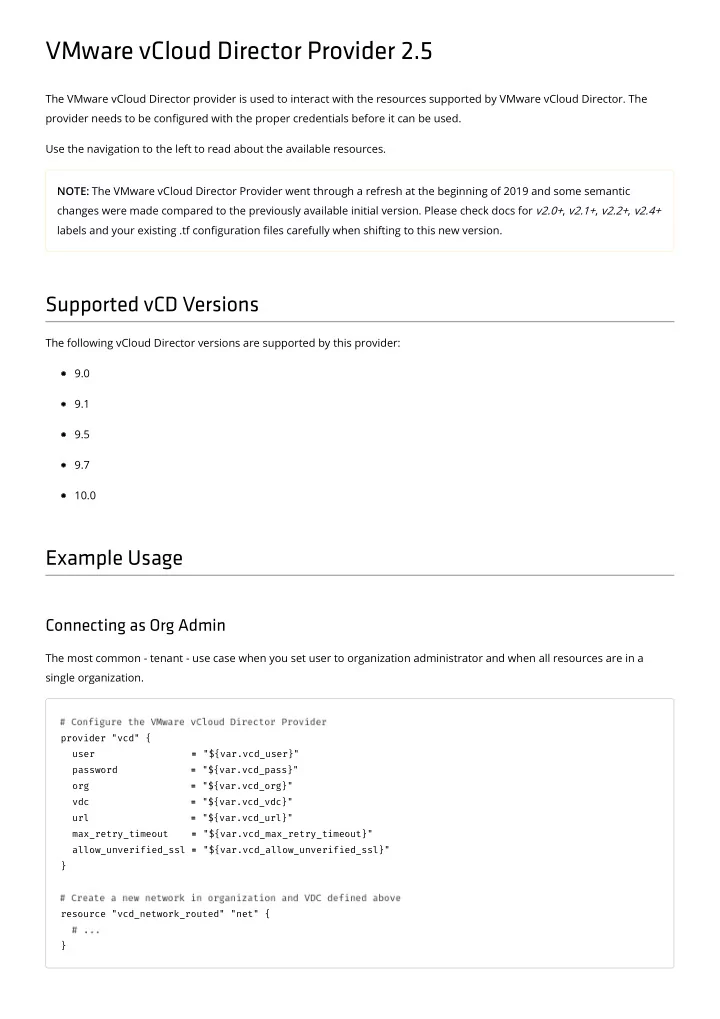
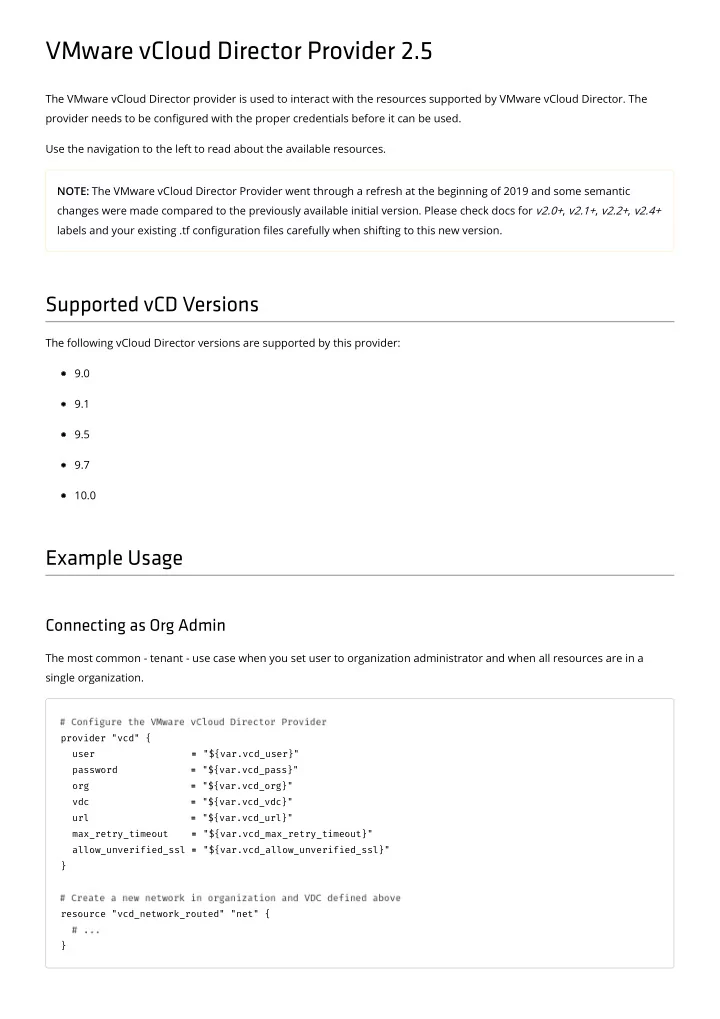
vcd_edgegateway Provides a vCloud Director edge gateway data source, directly connected to one or more external networks. This can be used to reference edge gateways for Org VDC networks to connect. Supported in provider v2.5+ Example Usage data "vcd_edgegateway" "mygw" { name = = "mygw" org = = "myorg" vdc = = "myvdc" } output "external_network" { value = = data.vcd_edgegateway vcd_edgegateway.mygw mygw.default_gateway_network default_gateway_network } data "vcd_external_network" "external_network1" { name = = "${data.vcd_edgegateway.mygw.default_gateway_network}" } output "gateway" { value = = data.vcd_external_network vcd_external_network.external_network1 external_network1.ip_scope ip_scope. .0.gateway gateway } output "netmask" { value = = data.vcd_external_network vcd_external_network.external_network1 external_network1.ip_scope ip_scope. .0.netmask netmask } output "DNS" { value = = data.vcd_external_network vcd_external_network.external_network1 external_network1.ip_scope ip_scope. .0.dns1 dns1 } output "external_ip" { value = = data.vcd_external_network vcd_external_network.external_network1 external_network1.ip_scope ip_scope. .0.static_ip_pool static_ip_pool. .0.start_address start_address } Argument Reference The following arguments are supported: name - (Required) A unique name for the edge gateway. org - (Optional) The name of organization to which the VDC belongs. Optional if de�ned at provider level. vdc - (Optional) The name of VDC that owns the edge gateway. Optional if de�ned at provider level.
Attribute Reference All attributes de�ned in edge gateway resource (/docs/providers/vcd/r/edgegateway.html#attribute-reference) are supported.
external_network Provides a vCloud Director external network data source. This can be used to reference external networks and their properties. Supported in provider v2.5+ Example Usage data "vcd_external_network" "tf-external-network" { name = = "my-extnet" } resource "vcd_dnat" "tf-nat-rule" { org = = "tf-org" vdc = = "tf-vdc" network_name = = "${data.vcd_external_network.tf-external-network.name}" network_type = = "ext" edge_gateway = = "tf-gw" external_ip = = "${data.vcd_external_network.extnet-datacloud.ip_scope[0].static_ip_pool[0].start_add ress}" port = = 7777 protocol = = "tcp" internal_ip = = "10.10.102.60" translated_port = = 77 description = = "test run" } Argument Reference The following arguments are supported: name - (Required) external network name Attribute Reference description - Network friendly description ip_scope - A list of IP scopes for the network. See IP Scope (/docs/providers/vcd/r/external_network.html#ipscope) for details. vsphere_network - A list of DV_PORTGROUP or NETWORK objects names that back this network. Each referenced DV_PORTGROUP or NETWORK must exist on a vCenter server registered with the system. See vSphere Network (/docs/providers/vcd/r/external_network.html#vspherenetwork) for details.
retain_net_info_across_deployments - Speci�es whether the network resources such as IP/MAC of router will be retained across deployments.
vcd_independent_disk Provides a vCloud Director Independent disk data source. A independent disk data source can be used to reference an independent disk and use its data within other resources or data sources. Supported in provider v2.5+ Example Usage data "vcd_independent_disk" "existing-disk" { org = = "my-org" vdc = = "my-vdc" id = = "urn:vcloud:disk:1bbc273d-7701-4f06-97be-428b46b0805e" name = = "my-disk" } output "disk-iops" { value = = data.vcd_independent_disk vcd_independent_disk.existing existing- -disk.iops iops } output "type_is_attached" { value = = data.vcd_independent_disk vcd_independent_disk.existing existing- -disk.is_attached is_attached } Argument Reference The following arguments are supported: org - (Optional) The name of organization to use, optional if de�ned at provider level. Useful when connected as sysadmin working across di�erent organisations vdc - (Optional) The name of VDC to use, optional if de�ned at provider level id - (Optional) Disk id or name is required. If both provided - Id is used. Id can be found by using import function Listing independent disk IDs (/docs/providers/vcd/r/independent_disk.html#listing-independent-disk-ids) name - (Optional) Disk name. Warning please use id as there is possibility to have more than one independent disk with same name. As result data source will fail. Attribute reference All attributes de�ned in independent disk (/docs/providers/vcd/r/independent_disk.html#attribute-reference) are supported.
vcd_lb_app_pro�le Provides a vCloud Director Edge Gateway Load Balancer Application Pro�le data source. An application pro�le de�nes the behavior of the load balancer for a particular type of network tra�c. After con�guring a pro�le, you associate it with a virtual server. The virtual server then processes tra�c according to the values speci�ed in the pro�le. Note: See additional support notes in application pro�le resource page (/docs/providers/vcd/r/lb_app_pro�le.html). Supported in provider v2.4+ Example Usage data "vcd_lb_app_profile" "my-profile" { org = = "my-org" vdc = = "my-org-vdc" edge_gateway = = "my-edge-gw" name = = "not-managed" } Argument Reference The following arguments are supported: org - (Optional) The name of organization to use, optional if de�ned at provider level vdc - (Optional) The name of VDC to use, optional if de�ned at provider level edge_gateway - (Required) The name of the edge gateway on which the service monitor is de�ned name - (Required) Application pro�le name for identifying the exact application pro�le Attribute Reference All the attributes de�ned in vcd_lb_app_profile resource are available.
vcd_lb_app_rule Provides a vCloud Director Edge Gateway Load Balancer Application Rule data source. An application rule allows to directly manipulate and manage IP application tra�c with load balancer. Note: See additional support notes in application rule resource page (/docs/providers/vcd/r/lb_app_rule.html). Supported in provider v2.4+ Example Usage data "vcd_lb_app_rule" "my-rule" { org = = "my-org" vdc = = "my-org-vdc" edge_gateway = = "my-edge-gw" name = = "not-managed" } Argument Reference The following arguments are supported: org - (Optional) The name of organization to use, optional if de�ned at provider level vdc - (Optional) The name of VDC to use, optional if de�ned at provider level edge_gateway - (Required) The name of the edge gateway on which the service monitor is de�ned name - (Required) Application rule name for identifying the exact application rule Attribute Reference All the attributes de�ned in vcd_lb_app_rule resource are available.
vcd_lb_server_pool Provides a vCloud Director Edge Gateway Load Balancer Server Pool data source. A Server Pool de�nes a group of backend servers (de�ned as pool members), manages load balancer distribution methods, and has a service monitor attached to it for health check parameters. Note: See additional support notes in server pool resource page (/docs/providers/vcd/r/lb_server_pool.html). Supported in provider v2.4+ Example Usage data "vcd_lb_server_pool" "sp-ds" { org = = "my-org" vdc = = "my-org-vdc" edge_gateway = = "my-edge-gw" name = = "not-managed" } Argument Reference The following arguments are supported: org - (Optional) The name of organization to use, optional if de�ned at provider level. Useful when connected as sysadmin working across di�erent organisations vdc - (Optional) The name of VDC to use, optional if de�ned at provider level edge_gateway - (Required) The name of the edge gateway on which the server pool is de�ned name - (Required) Server Pool name for identifying the exact server pool Attribute Reference All the attributes de�ned in vcd_lb_server_pool resource are available.
vcd_lb_service_monitor Provides a vCloud Director Edge Gateway Load Balancer Service Monitor data source. A service monitor de�nes health check parameters for a particular type of network tra�c. It can be associated with a pool. Pool members are monitored according to the service monitor parameters. See example usage of this data source in server pool resource page (/docs/providers/vcd/r/lb_server_pool.html). Note: See additional support notes in service monitor resource page (/docs/providers/vcd/r/lb_service_monitor.html). Supported in provider v2.4+ Example Usage data "vcd_lb_service_monitor" "my-monitor" { org = = "my-org" vdc = = "my-org-vdc" edge_gateway = = "my-edge-gw" name = = "not-managed" } Argument Reference The following arguments are supported: org - (Optional) The name of organization to use, optional if de�ned at provider level. Useful when connected as sysadmin working across di�erent organisations vdc - (Optional) The name of VDC to use, optional if de�ned at provider level edge_gateway - (Required) The name of the edge gateway on which the service monitor is de�ned name - (Required) Service Monitor name for identifying the exact service monitor Attribute Reference All the attributes de�ned in vcd_lb_service_monitor resource are available.
vcd_lb_virtual_server Provides a vCloud Director edge gateway load balancer virtual server data source. Adds an edge gateway internal or uplink interface as a virtual server. A virtual server has a public IP address and services all incoming client requests. Note: To make load balancing work one must ensure that load balancing is enabled on edge gateway (edge gateway must be advanced). This depends on NSX version to work properly. Please refer to VMware Product Interoperability Matrices (https://www.vmware.com/resources/compatibility/sim/interop_matrix.php#interop&29=&93=) to check supported vCloud director and NSX for vSphere con�gurations. Note: The vCloud Director API for NSX supports a subset of the operations and objects de�ned in the NSX vSphere API Guide. The API supports NSX 6.2, 6.3, and 6.4. Supported in provider v2.4+ Example Usage data "vcd_lb_virtual_server" "my-vs" { org = = "my-org" vdc = = "my-org-vdc" edge_gateway = = "my-edge-gw" name = = "not-managed" } Argument Reference The following arguments are supported: org - (Optional) The name of organization to use, optional if de�ned at provider level. Useful when connected as sysadmin working across di�erent organisations vdc - (Optional) The name of VDC to use, optional if de�ned at provider level edge_gateway - (Required) The name of the edge gateway on which the virtual server is de�ned name - (Required) Name for identifying the exact virtual server Attribute Reference All the attributes de�ned in vcd_lb_virtual_server resource are available.
vcd_network_direct Provides a vCloud Director Org VDC Network data source directly connected to an external network. This can be used to reference internal networks for vApps to connect. Supported in provider v2.5+ Example Usage data "vcd_network_direct" "net" { org = = "my-org" vdc = = "my-vdc" name = = "my-net" } output "external_network" { value = = data.vcd_network_direct vcd_network_direct.net net.external_network external_network } data "vcd_external_network" "external_network1" { name = = "${data.vcd_network_direct.net.external_network}" } output "gateway" { value = = data.vcd_external_network vcd_external_network.external_network1 external_network1.ip_scope ip_scope. .0.gateway gateway } output "external_network_gateway" { value = = data.vcd_network_direct vcd_network_direct.net net.external_network_gateway external_network_gateway } output "netmask" { value = = data.vcd_external_network vcd_external_network.external_network1 external_network1.ip_scope ip_scope. .0.netmask netmask } output "external_network_netmask" { value = = data.vcd_network_direct vcd_network_direct.net net.external_network_netmask external_network_netmask } output "DNS" { value = = data.vcd_external_network vcd_external_network.external_network1 external_network1.ip_scope ip_scope. .0.dns1 dns1 } output "external_network_dns" { value = = data.vcd_network_direct vcd_network_direct.net net.external_network_dns1 external_network_dns1 } output "external_ip" { value = = data.vcd_external_network vcd_external_network.external_network1 external_network1.ip_scope ip_scope. .0.static_ip_pool static_ip_pool. .0.start_address start_address }
Argument Reference The following arguments are supported: org - (Optional) The name of organization to use, optional if de�ned at provider level. vdc - (Optional) The name of VDC to use, optional if de�ned at provider level. name - (Required) A unique name for the network Attribute Reference external_network - The name of the external network. shared - De�nes if this network is shared between multiple vDCs in the vOrg.
vcd_network_isolated Provides a vCloud Director Org VDC isolated Network data source. This can be used to reference internal networks for vApps to connect. This network is not attached to external networks or routers. Supported in provider v2.5+ Example Usage data "vcd_network_isolated" "net" { org = = "my-org" vdc = = "my-vdc" name = = "my-net" } output "gateway" { value = = data.vcd_network_isolated vcd_network_isolated.net net.gateway gateway } output "dns1" { value = = data.vcd_network_isolated vcd_network_isolated.net net.dns1 dns1 } output "dhcp_start_address" { value = = tolist(data.vcd_network_isolated vcd_network_isolated.net net.dhcp_pool dhcp_pool)[0].start_address start_address } output "dhcp_end_address" { value = = tolist(data.vcd_network_isolated vcd_network_isolated.net net.dhcp_pool dhcp_pool)[0].end_address end_address } output "static_ip_start_address" { value = = tolist(data.vcd_network_isolated vcd_network_isolated.net net.static_ip_pool static_ip_pool)[0].start_address start_address } output "static_ip_end_address" { value = = tolist(data.vcd_network_isolated vcd_network_isolated.net net.static_ip_pool static_ip_pool)[0].end_address end_address } Argument Reference The following arguments are supported: org - (Optional) The name of organization to use, optional if de�ned at provider level vdc - (Optional) The name of VDC to use, optional if de�ned at provider level name - (Required) A unique name for the network
Attribute reference All attributes de�ned in isolated network resource (/docs/providers/vcd/r/network_isolated.html#attribute-reference) are supported.
vcd_network_routed Provides a vCloud Director Org VDC routed Network data source. This can be used to reference internal networks for vApps to connect. Supported in provider v2.5+ Example Usage data "vcd_network_routed" "net" { org = = "my-org" vdc = = "my-vdc" name = = "my-net" } output "edge_gateway" { value = = data.vcd_network_routed vcd_network_routed.net net.edge_gateway edge_gateway } output "gateway" { value = = data.vcd_network_routed vcd_network_routed.net net.gateway gateway } output "dhcp_start_address" { value = = tolist(data.vcd_network_routed vcd_network_routed.net net.dhcp_pool dhcp_pool)[0].start_address start_address } output "dhcp_end_address" { value = = tolist(data.vcd_network_routed vcd_network_routed.net net.dhcp_pool dhcp_pool)[0].end_address end_address } output "static_ip_start_address" { value = = tolist(data.vcd_network_routed vcd_network_routed.net net.static_ip_pool static_ip_pool)[0].start_address start_address } output "static_ip_end_address" { value = = tolist(data.vcd_network_routed vcd_network_routed.net net.static_ip_pool static_ip_pool)[0].end_address end_address } Argument Reference The following arguments are supported: org - (Optional) The name of organization to use, optional if de�ned at provider level vdc - (Optional) The name of VDC to use, optional if de�ned at provider level name - (Required) A unique name for the network Attribute reference
All attributes de�ned in routed network resource (/docs/providers/vcd/r/network_routed.html#attribute-reference) are supported.
vcd_nsxv_dnat Provides a vCloud Director DNAT data source for advanced edge gateways (NSX-V). This can be used to read existing rule by ID and use its attributes in other resources. Note: This data source requires advanced edge gateway. For non-advanced edge gateways please use the vcd_dnat (/docs/providers/vcd/r/dnat.html) resource. Example Usage data "vcd_nsxv_dnat" "my-rule" { org = = "my-org" vdc = = "my-org-vdc" edge_gateway = = "my-edge-gw" rule_id = = "197864" } Argument Reference The following arguments are supported: org - (Optional) The name of organization to use, optional if de�ned at provider level. Useful when connected as sysadmin working across di�erent organisations. vdc - (Optional) The name of VDC to use, optional if de�ned at provider level. edge_gateway - (Required) The name of the edge gateway on which to apply the DNAT rule. rule_id - (Required) ID of DNAT rule as shown in the UI. Attribute Reference All the attributes de�ned in vcd_nsxv_dnat resource are available.
vcd_nsxv_�rewall_rule Provides a vCloud Director �rewall rule data source for advanced edge gateways (NSX-V). This can be used to read existing rules by ID and use its attributes in other resources. Note: This data source requires advanced edge gateway. For non-advanced edge gateways please use the vcd_firewall_rules (/docs/providers/vcd/r/�rewall_rules.html) resource. Example Usage data "vcd_nsxv_firewall_rule" "my-rule" { org = = "my-org" vdc = = "my-org-vdc" edge_gateway = = "my-edge-gw" rule_id = = "133048" } Argument Reference The following arguments are supported: org - (Optional) The name of organization to use, optional if de�ned at provider level. Useful when connected as sysadmin working across di�erent organisations. vdc - (Optional) The name of VDC to use, optional if de�ned at provider level. edge_gateway - (Required) The name of the edge gateway on which to apply the DNAT rule. rule_id - (Required) ID of �rewall rule (not UI number). See more information about �rewall rule ID in vcd_nsxv_firewall_rule import section (/docs/providers/vcd/r/nsxv_�rewall_rule.html#listing-real-�rewall-rule-ids). Attribute Reference All the attributes de�ned in vcd_nsxv_firewall_rule (/docs/providers/vcd/r/nsxv_�rewall_rule.html) resource are available.
vcd_nsxv_snat Provides a vCloud Director SNAT data source for advanced edge gateways (NSX-V). This can be used to read existing rule by ID and use its attributes in other resources. Note: This data source requires advanced edge gateway. For non-advanced edge gateways please use the vcd_snat (/docs/providers/vcd/r/snat.html) resource. Example Usage data "vcd_nsxv_snat" "my-rule" { org = = "my-org" vdc = = "my-org-vdc" edge_gateway = = "my-edge-gw" rule_id = = "197867" } Argument Reference The following arguments are supported: org - (Optional) The name of organization to use, optional if de�ned at provider level. Useful when connected as sysadmin working across di�erent organisations. vdc - (Optional) The name of VDC to use, optional if de�ned at provider level. edge_gateway - (Required) The name of the edge gateway on which to apply the SNAT rule. rule_id - (Required) ID of SNAT rule as shown in the UI. Attribute Reference All the attributes de�ned in vcd_nsxv_snat resource are available.
vcd_org Provides a vCloud Director Org data source. An organization can be used to manage catalogs, virtual data centers, and users. Supported in provider v2.5+ Example Usage data "vcd_org" "my-org" { name = = "my-org" } resource "vcd_org" "my-org-clone" { name = = "my-org-clone" full_name = = "${data.vcd_org.my-org.full_name}" can_publish_catalogs = = "${data.vcd_org.my-org.can_publish_catalogs}" deployed_vm_quota = = "${data.vcd_org.my-org.deployed_vm_quota}" stored_vm_quota = = "${data.vcd_org.my-org.stored_vm_quota}" is_enabled = = "${data.vcd_org.my-org.is_enabled}" delete_force = = "true" delete_recursive = = "true" } Argument Reference The following arguments are supported: name - (Required) Org name Attribute Reference full_name - Org full name is_enabled - True if this organization is enabled (allows login and all other operations). description - Org description. deployed_vm_quota - Maximum number of virtual machines that can be deployed simultaneously by a member of this organization. stored_vm_quota - Maximum number of virtual machines in vApps or vApp templates that can be stored in an undeployed state by a member of this organization. can_publish_catalogs - True if this organization is allowed to share catalogs. delay_after_power_on_seconds - Speci�es this organization's default for virtual machine boot delay after power on.
vcd_org_vcd Provides a vCloud Director Organization VDC data source. An Organization VDC can be used to reference a VCD and use its data within other resources or data sources. Supported in provider v2.5+ Example Usage data "vcd_org_vdc" "my-org-vdc" { org = = "my-org" name = = "my-vdc" } output "provider_vdc" { value = = data.vcd_org_vdc vcd_org_vdc.my my- -org- -vdc.provider_vdc_name provider_vdc_name } Argument Reference The following arguments are supported: org - (Optional, but required if not set at provider level) Org name name - (Required) Organization VDC name Attribute Reference description - VDC friendly description provider_vdc_name -A name of the Provider VDC from which this organization VDC is provisioned. allocation_model - The allocation model used by this VDC; must be one of {AllocationVApp ("Pay as you go"), AllocationPool ("Allocation pool"), ReservationPool ("Reservation pool")} compute_capacity - The compute capacity allocated to this VDC. See Compute Capacity below for details. nic_quota - Maximum number of virtual NICs allowed in this VDC. Defaults to 0, which speci�es an unlimited number. network_quota - Maximum number of network objects that can be deployed in this VDC. Defaults to 0, which means no networks can be deployed. vm_quota - The maximum number of VMs that can be created in this VDC. Includes deployed and undeployed VMs in vApps and vApp templates. Defaults to 0, which speci�es an unlimited number. enabled - True if this VDC is enabled for use by the organization VDCs. Default is true.
storage_profile - Storage pro�les supported by this VDC. See Storage Pro�le below for details. memory_guaranteed - Percentage of allocated memory resources guaranteed to vApps deployed in this VDC. For example, if this value is 0.75, then 75% of allocated resources are guaranteed. Required when AllocationModel is AllocationVApp or AllocationPool. When Allocation model is AllocationPool minimum value is 0.2. If left empty, vCD sets a value. cpu_guaranteed - Percentage of allocated CPU resources guaranteed to vApps deployed in this VDC. For example, if this value is 0.75, then 75% of allocated resources are guaranteed. Required when AllocationModel is AllocationVApp or AllocationPool. If left empty, vCD sets a value. cpu_speed - Speci�es the clock frequency, in Megahertz, for any virtual CPU that is allocated to a VM. A VM with 2 vCPUs will consume twice as much of this value. Ignored for ReservationPool. Required when AllocationModel is AllocationVApp or AllocationPool, and may not be less than 256 MHz. Defaults to 1000 MHz if value isn't provided. metadata - Key value map of metadata to assign to this VDC enable_thin_provisioning - Boolean to request thin provisioning. Request will be honored only if the underlying data store supports it. Thin provisioning saves storage space by committing it on demand. This allows over-allocation of storage. enable_fast_provisioning - (Request fast provisioning. Request will be honored only if the underlying datastore supports it. Fast provisioning can reduce the time it takes to create virtual machines by using vSphere linked clones. If you disable fast provisioning, all provisioning operations will result in full clones. network_pool_name - Reference to a network pool in the Provider VDC. Required if this VDC will contain routed or isolated networks. allow_over_commit - Set to false to disallow creation of the VDC if the AllocationModel is AllocationPool or ReservationPool and the ComputeCapacity you speci�ed is greater than what the backing Provider VDC can supply. Default is true. enable_vm_discovery - If true, discovery of vCenter VMs is enabled for resource pools backing this VDC. If false, discovery is disabled. If left unspeci�ed, the actual behaviour depends on enablement at the organization level and at the system level. Storage Pro�le name - Name of Provider VDC storage pro�le. enabled - True if this storage pro�le is enabled for use in the VDC. Default is true. limit - Maximum number of MB allocated for this storage pro�le. A value of 0 speci�es unlimited MB. default - True if this is default storage pro�le for this VDC. The default storage pro�le is used when an object that can specify a storage pro�le is created with no storage pro�le speci�ed. Compute Capacity Capacity must be speci�ed twice, once for memory and another for cpu . Each has the same structure: allocated - Capacity that is committed to be available. Value in MB or MHz. Used with AllocationPool ("Allocation
pool") and ReservationPool ("Reservation pool"). limit - Capacity limit relative to the value speci�ed for Allocation. It must not be less than that value. If it is greater than that value, it implies over provisioning. A value of 0 speci�es unlimited units. Value in MB or MHz. Used with AllocationVApp ("Pay as you go").
vcd_vapp Provides a vCloud Director vApp data source. This can be used to reference vApps. Supported in provider v2.5+ Example Usage data "vcd_vapp" "test-tf" { name = = "test-tf" org = = "tf" vdc = = "vdc-tf" } output "name" { value = = data.vcd_vapp vcd_vapp.test test- -tf.name name } output "description" { value = = data.vcd_vapp vcd_vapp.test test- -tf.description description } output "href" { value = = data.vcd_vapp vcd_vapp.test test- -tf.href href } output "status_text" { value = = data.vcd_vapp vcd_vapp.test test- -tf.status_text status_text } Argument Reference The following arguments are supported: name - (Required) A unique name for the vApp org - (Optional) The name of organization to use, optional if de�ned at provider level. Useful when connected as sysadmin working across di�erent organisations vdc - (Optional) The name of VDC to use, optional if de�ned at provider level Attribute reference href - The vApp Hyper Reference metadata - Key value map of metadata to assign to this vApp. Key and value can be any string. power_on - A boolean value stating if this vApp should be powered on. Default is true
guest_properties - Key value map of vApp guest properties. status - The vApp status as a numeric code status_text - The vApp status as text.
vcd_catalog Provides a vCloud Director catalog resource. This can be used to create and delete a catalog. Supported in provider v2.0+ Example Usage resource "vcd_catalog" "myNewCatalog" { org = = "my-org" name = = "my-catalog" description = = "catalog for files" delete_recursive = = "true" delete_force = = "true" } Argument Reference The following arguments are supported: org - (Optional) The name of organization to use, optional if de�ned at provider level. Useful when connected as sysadmin working across di�erent organisations name - (Required) Catalog name description - (Optional) - Description of catalog delete_recursive - (Required) - When destroying use delete_recursive=True to remove the catalog and any objects it contains that are in a state that normally allows removal delete_force -(Required) - When destroying use delete_force=True with delete_recursive=True to remove a catalog and any objects it contains, regardless of their state Importing Note: The current implementation of Terraform import can only import resources into the state. It does not generate con�guration. More information. (https://www.terraform.io/docs/import/) An existing catalog can be imported (https://www.terraform.io/docs/import/) into this resource via supplying the full dot separated path for a catalog. For example, using this structure, representing an existing catalog that was not created using Terraform:
resource "vcd_catalog" "my-catalog" { org = = "my-org" name = = "my-catalog" delete_recursive = = "true" delete_force = = "true" } You can import such catalog into terraform state using this command terraform import vcd_catalog.my-catalog my-org.my-catalog NOTE: the default separator (.) can be changed using Provider.import_separator or variable VCD_IMPORT_SEPARATOR After that, you can expand the con�guration �le and either update or delete the catalog as needed. Running terraform plan at this stage will show the di�erence between the minimal con�guration �le and the catalog's stored properties.
vcd_catalog_item Provides a vCloud Director catalog item resource. This can be used to upload OVA to catalog and delete it. Supported in provider v2.0+ Example Usage resource "vcd_catalog_item" "myNewCatalogItem" { org = = "my-org" catalog = = "my-catalog" name = = "my ova" description = = "new vapp template" ova_path = = "/home/user/file.ova" upload_piece_size = = 10 show_upload_progress = = true true metadata = = { license = = "public" version = = "v1" } } Argument Reference The following arguments are supported: org - (Optional) The name of organization to use, optional if de�ned at provider level. Useful when connected as sysadmin working across di�erent organisations catalog - (Required) The name of the catalog where to upload OVA �le name - (Required) Item name in catalog description - (Optional) - Description of item ova_path - (Required) - Absolute or relative path to �le to upload upload_piece_size - (Optional) - Size in MB for splitting upload size. It can possibly impact upload performance. Default 1MB. show_upload_progress - (Optional) - Default false. Allows to see upload progress metadata - (Optional; v2.5+ ) Key value map of metadata to assign Importing
Note: The current implementation of Terraform import can only import resources into the state. It does not generate con�guration. More information. (https://www.terraform.io/docs/import/) An existing catalog item can be imported (https://www.terraform.io/docs/import/) into this resource via supplying the full dot separated path for a catalog item. For example, using this structure, representing an existing catalog item that was not created using Terraform: resource "vcd_catalog_item" "my-item" { org = = "my-org" catalog = = "my-catalog" name = = "my-item" ova_path = = "guess" } You can import such catalog item into terraform state using this command terraform import vcd_catalog_item.my-item my-org.my-catalog.my-item NOTE: the default separator (.) can be changed using Provider.import_separator or variable VCD_IMPORT_SEPARATOR After that, you can expand the con�guration �le and either update or delete the catalog item as needed. Running terraform plan at this stage will show the di�erence between the minimal con�guration �le and the item's stored properties.
vcd_catalog_media Provides a vCloud Director media resource. This can be used to upload media to catalog and delete it. Supported in provider v2.0+ Example Usage resource "vcd_catalog_media" "myNewMedia" { org = = "my-org" catalog = = "my-catalog" name = = "my iso" description = = "new os versions" media_path = = "/home/user/file.iso" upload_piece_size = = 10 show_upload_progress = = true true metadata = = { license = = "public" version = = "v1" } } Argument Reference The following arguments are supported: org - (Optional) The name of organization to use, optional if de�ned at provider level. Useful when connected as sysadmin working across di�erent organisations catalog - (Required) The name of the catalog where to upload media �le name - (Required) Media �le name in catalog description - (Optional) - Description of media �le media_path - (Required) - Absolute or relative path to �le to upload upload_piece_size - (Optional) - size in MB for splitting upload size. It can possibly impact upload performance. Default 1MB. show_upload_progress - (Optional) - Default false. Allows to see upload progress metadata - (Optional; v2.5+ ) Key value map of metadata to assign Attribute reference
Supported in provider v2.5+ is_iso - (Computed) returns True if this media �le is ISO owner_name - (Computed) returns owner name is_published - (Computed) returns True if this media �le is in a published catalog creation_date - (Computed) returns creation date size - (Computed) returns media storage in Bytes status - (Computed) returns media status storage_profile_name - (Computed) returns storage pro�le name Importing Supported in provider v2.5+ Note: The current implementation of Terraform import can only import resources into the state. It does not generate con�guration. More information. (https://www.terraform.io/docs/import/) An existing media item can be imported (https://www.terraform.io/docs/import/) into this resource via supplying its path. The path for this resource is made of org-name.catalog-name.media-name For example, using this structure, representing a media item that was not created using Terraform: resource "vcd_catalog_media" "tf-mymedia" { org = = "my-org" catalog = = "my-catalog" name = = "my-media" } You can import such catalog media into terraform state using this command terraform import vcd_catalog_media.tf-mymedia my-org.my-catalog.my-media After importing, if you run terraform plan you will see the rest of the values and modify the script accordingly for further operations.
vcd_dnat Provides a vCloud Director DNAT resource. This can be used to create, modify, and delete destination NATs to map an external IP/port to an internal IP/port. Note: This resource may corrupt UI edited NAT rules when used with advanced edge gateways. Please use vcd_nsxv_dnat (/docs/providers/vcd/r/nsxv_dnat.html) in that case. Note: From v2.4+ protocol requires lower case values. This may result in invalid con�guration if upper case was used previously. Warning: When advanced edge gateway is used and the rule is updated using UI, then ID mapping will be lost and Terraform won't �nd the rule anymore and remove it from state. Example Usage resource "vcd_dnat" "web" { org = = "my-org" vdc = = "my-vdc" edge_gateway = = "Edge Gateway Name" external_ip = = "78.101.10.20" port = = 80 internal_ip = = "10.10.0.5" translated_port = = 8080 } resource "vcd_dnat" "forIcmp" { org = = "my-org" vdc = = "my-vdc" network_name = = "my-external-network" network_type = = "ext" edge_gateway = = "Edge Gateway Name" external_ip = = "78.101.10.20" port = = - -1 internal_ip = = "10.10.0.5" protocol = = "icmp" icmp_sub_type = = "router-solicitation" } Argument Reference The following arguments are supported:
edge_gateway - (Required) The name of the edge gateway on which to apply the DNAT external_ip - (Required) One of the external IPs available on your Edge Gateway port - (Required) The port number to map. -1 translates to "any" translated_port - (Optional) The port number to map internal_ip - (Required) The IP of the VM to map to protocol - (Optional; v2.0+ ) The protocol type. Possible values are tcp , udp , tcpupd , icmp , any . tcp is default to be backward compatible with previous version icmp_sub_type - (Optional; v2.0+ ) The name of ICMP type. Possible values are address-mask-request, destination- unreachable, echo-request, echo-reply, parameter-problem, redirect, router-advertisement, router-solicitation, source-quench, time-exceeded, timestamp-request, timestamp-reply, any network_type - (Optional; v2.4+ ) Type of the network on which to apply the NAT rule. Possible values org or ext . ext requires system administrator privileges. network_type will be a required �eld in the next major version. network_name - (Optional; v2.4+ ) The name of the network on which to apply the SNAT. network_name will be a required �eld in the next major version. org - (Optional; v2.0+ ) The name of organization to use, optional if de�ned at provider level. Useful when connected as sysadmin working across di�erent organisations vdc - (Optional; v2.0+ ) The name of VDC to use, optional if de�ned at provider level description - (Optional; v2.4+ ) - Description of item
vcd_edgegateway Provides a vCloud Director edge gateway directly connected to one or more external networks. This can be used to create and delete edge gateways for Org VDC networks to connect. Supported in provider v2.4+ Note: Only System Administrator can create an edge gateway. You must use System Adminstrator account in provider con�guration and then provide org and vdc arguments for edge gateway to work. Note: Load balancing capabilities will work only when edge gateway is advanced . Load balancing settings will be ignored when it is not. Refer to o�cial vCloud Director documentation (https://docs.vmware.com/en/vCloud- Director/9.7/com.vmware.vcloud.tenantportal.doc/GUID-7E082E77-B459-4CE7-806D-2769F7CB5624.html) for more information. Example Usage resource "vcd_edgegateway" "egw" { org = = "my-org" vdc = = "my-vdc" name = = "my-egw" description = = "new edge gateway" configuration = = "compact" default_gateway_network = = "my-ext-net1" external_networks = = [ "my-ext-net1", "my-ext-net2" ] advanced = = true true } resource "vcd_network_routed" "rnet1" { name = = "rnet1" org = = "my-org" vdc = = "my-vdc" edge_gateway = = "${vcd_edgegateway.egw.name}" gateway = = "192.168.2.1" static_ip_pool { start_address = = "192.168.2.2" end_address = = "192.168.2.100" } } Argument Reference The following arguments are supported: org - (Optional) The name of organization to which the VDC belongs. Optional if de�ned at provider level.
vdc - (Optional) The name of VDC that owns the edge gateway. Optional if de�ned at provider level. name - (Required) A unique name for the edge gateway. external_networks - (Required) An array of external network names. configuration - (Required) Con�guration of the vShield edge VM for this gateway. One of: compact , full ("Large"), x-large , full4 ("Quad Large"). default_gateway_network - (Optional) Name of the external network to be used as default gateway. It must be included in the list of external_networks . Providing an empty string or omitting the argument will create the edge gateway without a default gateway. advanced - (Optional) True if the gateway uses advanced networking. Default is true . ha_enabled - (Optional) Enable high availability on this edge gateway. Default is false . distributed_routing - (Optional) If advanced networking enabled, also enable distributed routing. Default is false . lb_enabled - (Optional) Enable load balancing. Default is false . lb_acceleration_enabled - (Optional) Enable to con�gure the load balancer to use the faster L4 engine rather than L7 engine. The L4 TCP VIP is processed before the edge gateway �rewall so no allow �rewall rule is required. Default is false . Note: L7 VIPs for HTTP and HTTPS are processed after the �rewall, so when Acceleration Enabled is not selected, an edge gateway �rewall rule must exist to allow access to the L7 VIP for those protocols. When Acceleration Enabled is selected and the server pool is in non-transparent mode, an SNAT rule is added, so you must ensure that the �rewall is enabled on the edge gateway. lb_logging_enabled - (Optional) Enables the edge gateway load balancer to collect tra�c logs. Default is false . lb_loglevel - (Optional) Choose the severity of events to be logged. One of emergency , alert , critical , error , warning , notice , info , debug fw_enabled (Optional) Enable �rewall. Default true . Note: Disabling Firewall will also disable NAT and other NAT dependent features like Load Balancer. fw_default_rule_logging_enabled (Optional) Enable default �rewall rule (last in the processing order) logging. Default false . fw_default_rule_action (Optional) Default �rewall rule (last in the processing order) action. One of accept or deny . Default deny . Importing Supported in provider v2.5+ Note: The current implementation of Terraform import can only import resources into the state. It does not generate con�guration. More information. (https://www.terraform.io/docs/import/) An existing edge gateway can be imported (https://www.terraform.io/docs/import/) into this resource via supplying its path. The path for this resource is made of org-name.vdc-name.edge-name For example, using this structure, representing an edge gateway that was not created using Terraform:
resource "vcd_edgegateway" "tf-edgegateway" { name = = "my-edge-gw" org = = "my-org" vdc = = "my-vdc" configuration = = "COMPUTE" external_networks = = ["COMPUTE"] } You can import such edge gateway into terraform state using this command terraform import vcd_edgegateway.tf-edgegateway my-org.my-vdc.my-edge-gw // Note: the separator can be changed using Provider.import_separator or variable VCD_IMPORT_SEPARATOR After importing, if you run terraform plan you will see the rest of the values and modify the script accordingly for further operations.
vcd_edgegateway_vpn Provides a vCloud Director IPsec VPN. This can be used to create, modify, and delete VPN settings and rules. Example Usage resource "vcd_edgegateway_vpn" "vpn" { edge_gateway = = "Internet_01(nti0000bi2_123-456-2)" name = = "west-to-east" description = = "Description" encryption_protocol = = "AES256" mtu = = 1400 peer_id = = "64.121.123.11" peer_ip_address = = "64.121.123.11" local_id = = "64.121.123.10" local_ip_address = = "64.121.123.10" shared_secret = = "***********************" peer_subnets { peer_subnet_name = = "DMZ_WEST" peer_subnet_gateway = = "10.0.10.1" peer_subnet_mask = = "255.255.255.0" } peer_subnets { peer_subnet_name = = "WEB_WEST" peer_subnet_gateway = = "10.0.20.1" peer_subnet_mask = = "255.255.255.0" } local_subnets { local_subnet_name = = "DMZ_EAST" local_subnet_gateway = = "10.0.1.1" local_subnet_mask = = "255.255.255.0" } local_subnets { local_subnet_name = = "WEB_EAST" local_subnet_gateway = = "10.0.22.1" local_subnet_mask = = "255.255.255.0" } } Argument Reference The following arguments are supported: edge_gateway - (Required) The name of the edge gateway on which to apply the Firewall Rules name - (Required) The name of the VPN
description - (Required) A description for the VPN encryption_protocol - (Required) - E.g. AES256 local_ip_address - (Required) - Local IP Address local_id - (Required) - Local ID mtu - (Required) - The MTU setting peer_ip_address - (Required) - Peer IP Address peer_id - (Required) - Peer ID shared_secret - (Required) - Shared Secret local_subnets - (Required) - List of Local Subnets see Local Subnets below for details. peer_subnets - (Required) - List of Peer Subnets see Peer Subnets below for details. org - (Optional; v2.0+ ) The name of organization to use, optional if de�ned at provider level. Useful when connected as sysadmin working across di�erent organisations vdc - (Optional; v2.0+ ) The name of VDC to use, optional if de�ned at provider level Local Subnets Each Local Subnet supports the following attributes: local_subnet_name - (Required) Name of the local subnet local_subnet_gateway - (Required) Gateway of the local subnet local_subnet_mask - (Required) Subnet mask of the local subnet Peer Subnets Each Peer Subnet supports the following attributes: peer_subnet_name - (Required) Name of the peer subnet peer_subnet_gateway - (Required) Gateway of the peer subnet peer_subnet_mask - (Required) Subnet mask of the peer subnet
vcd_external_network Provides a vCloud Director external network resource. This can be used to create and delete external networks. Requires system administrator privileges. Supported in provider v2.2+ Example Usage provider "vcd" { user = = "${var.admin_user}" password = = "${var.admin_password}" org = = "System" url = = "https://Vcd/api" } resource "vcd_external_network" "net" { name = = "my-ext-net" description = = "Reference for vCD external network" ip_scope { gateway = = "192.168.30.49" netmask = = "255.255.255.240" dns1 = = "192.168.0.164" dns2 = = "192.168.0.196" dns_suffix = = "mybiz.biz" static_ip_pool { start_address = = "192.168.30.51" end_address = = "192.168.30.62" } } ip_scope { gateway = = "192.168.31.49" netmask = = "255.255.255.240" dns1 = = "192.168.1.164" dns2 = = "192.168.1.196" dns_suffix = = "my.biz" static_ip_pool { start_address = = "192.168.31.51" end_address = = "192.168.31.55" } static_ip_pool { start_address = = "192.168.31.57" end_address = = "192.168.31.59" } } vsphere_network { name = = "myNetwork" type = = "DV_PORTGROUP"
type = = "DV_PORTGROUP" vcenter = = "vcenter-name" } vsphere_network { name = = "myNetwork2" type = = "DV_PORTGROUP" vcenter = = "vcenter-name2" } retain_net_info_across_deployments = = "false" } resource "vcd_network_direct" "net" { org = = "my-org" vdc = = "my-vdc" name = = "my-net" external_network = = "${vcd_external_network.net.name}" } Argument Reference The following arguments are supported: name - (Required) A unique name for the network description - (Optional) Network friendly description ip_scope - (Required) A list of IP scopes for the network. See IP Scope below for details. vsphere_network - (Required) A list of DV_PORTGROUP or NETWORK objects names that back this network. Each referenced DV_PORTGROUP or NETWORK must exist on a vCenter server registered with the system. See vSphere Network below for details. retain_net_info_across_deployments - (Optional) Speci�es whether the network resources such as IP/MAC of router will be retained across deployments. Default is false. IP Scope gateway - (Required) Gateway of the network netmask - (Required) Network mask dns1 - (Optional) Primary DNS server dns2 - (Optional) Secondary DNS server dns_suffix (Optional) A FQDN for the virtual machines on this network. static_ip_pool - (Required) IP ranges used for static pool allocation in the network. See IP Pool below for details.
IP Pool start_address - (Required) Start address of the IP range end_address - (Required) End address of the IP range vSphere Network name - (Required) Port group name type - (Required) The vSphere type of the object. One of: DV_PORTGROUP (distributed virtual port group), NETWORK (standard switch port group) vcenter - (Required) The vCenter server name Importing Supported in provider v2.5+ Note: The current implementation of Terraform import can only import resources into the state. It does not generate con�guration. More information. (https://www.terraform.io/docs/import/) An existing external network can be imported (https://www.terraform.io/docs/import/) into this resource via supplying the path for an external network. Since the external network is at the top of the vCD hierarchy, the path corresponds to the external network name. For example, using this structure, representing an existing external network that was not created using Terraform: resource "vcd_external_network" "tf-external-network" { name = = "my-ext-net" } You can import such external network into terraform state using this command terraform import vcd_external_network.tf-external-network my-ext-net NOTE: the default separator (.) can be changed using Provider.import_separator or variable VCD_IMPORT_SEPARATOR While the above structure is the minimum needed to get an import, it is not su�cient to run terraform plan , as it lacks several mandatory �elds. To use the imported resource, you will need to add the missing properties using the data in terraform.tfstate as a reference. If the resource does not need modi�cations, consider using an external network data source (/docs/providers/vcd/d/external_network.html) instead.
vcd_�rewall_rules Provides a vCloud Director Firewall resource. This can be used to create, modify, and delete �rewall settings and rules. Note: Please use the improved vcd_nsxv_firewall_rule (/docs/providers/vcd/r/nsxv_�rewall_rule.html) resource with advanced edge gateways (NSX-V). Note: Using this resource automatically enables default �rewall rule logging. This may cause vcd_edgegateway (/docs/providers/vcd/r/edgegateway.html) resource to report changes for �eld fw_default_rule_logging_enabled during plan / apply phases. Example Usage
resource "vcd_firewall_rules" "fw" { edge_gateway = = "Edge Gateway Name" default_action = = "drop" rule { description = = "drop-ftp-out" policy = = "drop" protocol = = "tcp" destination_port = = "21" destination_ip = = "any" source_port = = "any" source_ip = = "10.10.0.0/24" } rule { description = = "allow-outbound" policy = = "allow" protocol = = "any" destination_port = = "any" destination_ip = = "any" source_port = = "any" source_ip = = "10.10.0.0/24" } } resource "vcd_vapp" "web" { } resource "vcd_firewall_rules" "fw-web" { edge_gateway = = "Edge Gateway Name" default_action = = "drop" rule { description = = "allow-web" policy = = "allow" protocol = = "tcp" destination_port = = "80" destination_ip = = "${vcd_vapp.web.ip}" source_port = = "any" source_ip = = "any" } } Argument Reference The following arguments are supported: edge_gateway - (Required) The name of the edge gateway on which to apply the Firewall Rules default_action - (Required) Either "allow" or "drop". Speci�es what to do should none of the rules match rule - (Optional) Con�gures a �rewall rule; see Rules below for details. org - (Optional; v2.0+ ) The name of organization to use, optional if de�ned at provider level. Useful when connected
as sysadmin working across di�erent organisations vdc - (Optional; v2.0+ ) The name of VDC to use, optional if de�ned at provider level Rules Each �rewall rule supports the following attributes: description - (Required) Description of the �reall rule policy - (Required) Speci�es what to do when this rule is matched. Either "allow" or "drop" protocol - (Required) The protocol to match. One of "tcp", "udp", "icmp" or "any" destination_port - (Required) The destination port to match. Either a port number or "any" destination_ip - (Required) The destination IP to match. Either an IP address, IP range or "any" source_port - (Required) The source port to match. Either a port number or "any" source_ip - (Required) The source IP to match. Either an IP address, IP range or "any"
vcd_independent_disk Provides a vCloud Director independent disk resource. This can be used to create and delete independent disks. Supported in provider v2.1+ Example Usage resource "vcd_independent_disk" "myNewIndependentDisk" { vdc = "my-vcd" name = "logDisk" size = "33000" bus_type = "SCSI" bus_sub_type = "VirtualSCSI" storage_profile = "external" } resource "vcd_vapp_vm" "web2" { vapp_name = "${vcd_vapp.web.name}" ... disk { name = "${vcd_independent_disk.myNewIndependentDisk.name}" bus_number = 1 unit_number = 0 } depends_on = ["vcd_independent_disk.myNewIndependentDisk"] } Argument Reference The following arguments are supported: org - (Optional) The name of organization to use, optional if de�ned at provider level. Useful when connected as sysadmin working across di�erent organisations vdc - (Optional) The name of VDC to use, optional if de�ned at provider level name - (Required) Disk name size - (Required) Size of disk in MB. On read this values isn't refreshed. bus_type - (Optional) Disk bus type. Values can be: IDE , SCSI , SATA bus_sub_type - (Optional) Disk bus subtype. Values can be: buslogic , lsilogic , lsilogicsas , VirtualSCSI for SCSI and ahci for SATA storage_profile - (Optional) The name of storage pro�le where disk will be created
Attribute reference Supported in provider v2.5+ iops - (Computed) IOPS request for the created disk owner_name - (Computed) The owner name of the disk datastore_name - (Computed) Data store name. Readable only for system user. is_attached - (Computed) True if the disk is already attached Importing Supported in provider v2.5+ Note: The current implementation of Terraform import can only import resources into the state. It does not generate con�guration. More information. (https://www.terraform.io/docs/import/) An existing independent disk can be imported (https://www.terraform.io/docs/import/) into this resource via supplying its path. The path for this resource is made of org-name.vdc-name.disk-id For example, using this structure, representing a independent disk that was not created using Terraform: resource "vcd_independent_disk" "tf-myDisk" { vdc = = "my-vdc" name = = "my-disk" } You can import such independent disk into terraform state using this command terraform import vcd_independent_disk.tf-myDisk org-name.vdc-name.my-disk-id After importing, if you run terraform plan you will see the rest of the values and modify the script accordingly for further operations. Listing independent disk IDs If you want to list IDs there is a special command terraform import vcd_independent_disk.imported list@org- terraform import vcd_independent_disk.imported list@org- name.vdc-name.my-independent-disk-name where org-name is the organization used, vdc-name is vDC name and my- name.vdc-name.my-independent-disk-name independent-disk-name is independent disk name. The output for this command should look similar to below one:
$ terraform import vcd_independent_disk.imported list@org-name.vdc-name.my-independent-disk-name vcd_independent_disk.Disk_import: Importing from ID "list@org-name.vdc-name.my-independent-disk-name"... Retrieving all disks by name No ID Name Description Size -- -- ---- ------ ---- 1 urn:vcloud:disk:1bbc273d-7701-4f06-97be-428b46b0805e diskV2 loging 78946548 2 urn:vcloud:disk:6e1c996f-48b8-4e78-8111-a6407188d8b6 diskV2 5557452 Error: resource was not imported! resource id must be specified in in one of these formats: 'org-name.vdc-name.my-independent-disk-id' to import by rule id 'list@org-name.vdc-name.my-independent-disk-name' to get a list of disks with their IDs Now to import disk with ID urn:vcloud:disk:1bbc273d-7701-4f06-97be-428b46b0805e one could supply this command: $ terraform import vcd_independent_disk.imported list@org-name.vdc-name.urn:vcloud:disk:1bbc273d-7701-4f0 6-97be-428b46b0805e
vcd_inserted_media Provides a vCloud Director resource for inserting or ejecting media (ISO) �le for the VM. Create this resource for inserting the media, and destroy it for ejecting. Supported in provider v2.0+ Example Usage resource "vcd_inserted_media" "myInsertedMedia" { org = "my-org" vdc = "my-vcd" catalog = "my-catalog" name = "my-iso" vapp_name = "my-vApp" vm_name = "my-VM" eject_force = true } Argument Reference The following arguments are supported: org - (Optional; v2.0+ ) The name of organization to use, optional if de�ned at provider level. Useful when connected as sysadmin working across di�erent organisations vdc - (Optional; v2.0+ ) The name of VDC to use, optional if de�ned at provider level catalog - (Required) The name of the catalog where to �nd media �le name - (Required) Media �le name in catalog which will be inserted to VM vapp_name - (Required) - The name of vApp to �nd vm_name - (Required) - The name of VM to be used to insert media �le eject_force - (Optional; v2.1+ ) Allows to pass answer to question in vCD "The guest operating system has locked the CD-ROM door and is probably using the CD-ROM. Disconnect anyway (and override the lock)?" when ejecting from a VM which is powered on. True means "Yes" as answer to question. Default is true
vcd_lb_app_pro�le Provides a vCloud Director Edge Gateway Load Balancer Application Pro�le resource. An application pro�le de�nes the behavior of the load balancer for a particular type of network tra�c. After con�guring a pro�le, you associate it with a virtual server. The virtual server then processes tra�c according to the values speci�ed in the pro�le. Note: This resource does not currently support attaching Pool and Virtual Server certi�cates. The enable_pool_side_ssl only toggles the option, but does not setup certi�cates. Note: To make load balancing work one must ensure that load balancing is enabled on edge gateway (edge gateway must be advanced). This depends on NSX version to work properly. Please refer to VMware Product Interoperability Matrices (https://www.vmware.com/resources/compatibility/sim/interop_matrix.php#interop&29=&93=) to check supported vCloud director and NSX for vSphere con�gurations. Note: The vCloud Director API for NSX supports a subset of the operations and objects de�ned in the NSX vSphere API Guide. The API supports NSX 6.2, 6.3, and 6.4. Supported in provider v2.4+ Example Usage 1 (TCP Application Pro�le) resource "vcd_lb_app_profile" "tcp" { org = = "my-org" vdc = = "my-org-vdc" edge_gateway = = "my-edge-gw" name = = "tcp-app-profile" type = = "tcp" } Example Usage 2 (HTTP Cookie based Application Pro�le)
resource "vcd_lb_app_profile" "http" { org = = "my-org" vdc = = "my-org-vdc" edge_gateway = = "my-edge-gw" name = = "http-profile" type = = "http" http_redirect_url = = "/service-one" persistence_mechanism = = "cookie" cookie_name = = "JSESSIONID" cookie_mode = = "insert" insert_x_forwarded_http_header = = "true" } Argument Reference The following arguments are supported: org - (Optional) The name of organization to use, optional if de�ned at provider level. Useful when connected as sysadmin working across di�erent organisations vdc - (Optional) The name of VDC to use, optional if de�ned at provider level edge_gateway - (Required) The name of the edge gateway on which the application pro�le is to be created name - (Required) Application pro�le name type - (Required) Protocol type used to send requests to the server. One of tcp , udp , http , or https enable_ssl_passthrough - (Optional) Enable SSL authentication to be passed through to the virtual server. Otherwise SSL authentication takes place at the destination address http_redirect_url - (Optional) The URL to which tra�c that arrives at the destination address should be redirected. Only applies for types http and https persistence_mechanism - (Optional) Persistence mechanism for the pro�le. One of 'cookie', 'ssl-sessionid', 'sourceip' cookie_name - (Optional) Used to uniquely identify the session the �rst time a client accesses the site. The load balancer refers to this cookie when connecting subsequent requests in the session, so that they all go to the same virtual server. Only applies for persistence_mechanism 'cookie' cookie_mode - (Optional) The mode by which the cookie should be inserted. One of 'insert', 'pre�x', or 'appsession' expiration - (Optional) Length of time in seconds that persistence stays in e�ect insert_x_forwarded_http_header - (Optional) Enables 'X-Forwarded-For' header for identifying the originating IP address of a client connecting to a Web server through the load balancer. Only applies for types http and https enable_pool_side_ssl - (Optional) Enable to de�ne the certi�cate, CAs, or CRLs used to authenticate the load balancer from the server side. Note: This resource does not currently support attaching Pool and Virtual Server certi�cates therefore this toggle only enables it. To make it fully work certi�cates must be currently attached manually.
Attribute Reference The following attributes are exported on this resource: id - The NSX ID of the load balancer application pro�le Importing Note: The current implementation of Terraform import can only import resources into the state. It does not generate con�guration. More information. (https://www.terraform.io/docs/import/) An existing load balancer application pro�le can be imported (https://www.terraform.io/docs/import/) into this resource via supplying the full dot separated path for load balancer application pro�le. An example is below: terraform import vcd_lb_app_profile.imported my-org.my-org-vdc.my-edge-gw.my-lb-app-profile The above would import the application pro�le named my-lb-app-profile that is de�ned on edge gateway my-edge-gw which is con�gured in organization named my-org and vDC named my-org-vdc .
vcd_lb_app_rule Provides a vCloud Director Edge Gateway Load Balancer Application Rule resource. An application rule allows to directly manipulate and manage IP application tra�c with load balancer. Note: To make load balancing work one must ensure that load balancing is enabled on edge gateway (edge gateway must be advanced). This depends on NSX version to work properly. Please refer to VMware Product Interoperability Matrices (https://www.vmware.com/resources/compatibility/sim/interop_matrix.php#interop&29=&93=) to check supported vCloud director and NSX for vSphere con�gurations. Note: The vCloud Director API for NSX supports a subset of the operations and objects de�ned in the NSX vSphere API Guide. The API supports NSX 6.2, 6.3, and 6.4. Supported in provider v2.4+ Example Usage 1 (Application rule with single line script) resource "vcd_lb_app_rule" "example-one" { edge_gateway = = "my-edge-gw" org = = "my-org" vdc = = "my-org-vdc" name = = "script1" script = = "acl vmware_page url_beg / vmware redirect location https://www.vmware.com/ ifvmware_page" } Example Usage 2 (Application rule with multi line script) resource "vcd_lb_app_rule" "example-two" { edge_gateway = = "my-edge-gw" org = = "my-org" vdc = = "my-org-vdc" name = = "script1" script = = <<- <<-EOT acl vmware_page url_beg / vmware redirect location https://www.vmware.com/ ifvmware_page acl other_page2 url_beg / other2 redirect location https://www.other2.com/ ifother_page2 acl hello payload(0,6) -m bin 48656c6c6f0a EOT } Argument Reference The following arguments are supported:
org - (Optional) The name of organization to use, optional if de�ned at provider level. Useful when connected as sysadmin working across di�erent organisations vdc - (Optional) The name of VDC to use, optional if de�ned at provider level edge_gateway - (Required) The name of the edge gateway on which the application rule is to be created name - (Required) Application rule name script - (Required) A multiline application rule script. Terraform's HEREDOC syntax (https://www.terraform.io/docs/con�guration/expressions.html#string-literals) may be useful for multiline scripts. Note: For information on the application rule syntax, see more in vCloud Director documentation (https://docs.vmware.com/en/vCloud-Director/9.7/com.vmware.vcloud.tenantportal.doc/GUID-AFF9F70F-85C9-4053- BA69-F2B062F34C7F.html) Attribute Reference The following attributes are exported on this resource: id - The NSX ID of the load balancer application rule Importing Note: The current implementation of Terraform import can only import resources into the state. It does not generate con�guration. More information. (https://www.terraform.io/docs/import/) An existing load balancer application rule can be imported (https://www.terraform.io/docs/import/) into this resource via supplying the full dot separated path for load balancer application rule. An example is below: terraform import vcd_lb_app_rule.imported my-org.my-org-vdc.my-edge-gw.my-lb-app-rule The above would import the application rule named my-lb-app-rule that is de�ned on edge gateway my-edge-gw which is con�gured in organization named my-org and vDC named my-org-vdc .
vcd_lb_server_pool Provides a vCloud Director Edge Gateway Load Balancer Server Pool resource. A Server Pool can have a group of backend servers set (de�ned as pool members), manages load balancer distribution methods, and may have a service monitor attached to it for health check parameters. Note: To make load balancing work one must ensure that load balancing is enabled on edge gateway. This depends on NSX version to work properly. Please refer to VMware Product Interoperability Matrices (https://www.vmware.com/resources/compatibility/sim/interop_matrix.php#interop&29=&93=) to check supported vCloud director and NSX for vSphere con�gurations. Note: The vCloud Director API for NSX supports a subset of the operations and objects de�ned in the NSX vSphere API Guide. The API supports NSX 6.2, 6.3, and 6.4. Supported in provider v2.4+ Example Usage 1 (Simple Server Pool without Service Monitor) resource "vcd_lb_server_pool" "web-servers" { org = = "my-org" vdc = = "my-org-vdc" edge_gateway = = "my-edge-gw" name = = "web-servers" algorithm = = "round-robin" member { condition = = "enabled" name = = "member1" ip_address = = "1.1.1.1" port = = 8443 monitor_port = = 9000 weight = = 1 min_connections = = 0 max_connections = = 100 } } Example Usage 2 (Server Pool with multiple members, algorithm parameters, and existing Service Monitor as data source)
data "vcd_lb_service_monitor" "web-monitor" { org = = "my-org" vdc = = "my-org-vdc" edge_gateway = = "my-edge-gw" name = = "existing-web-monitor-name" } resource "vcd_lb_server_pool" "web-servers" { org = = "my-org" vdc = = "my-org-vdc" edge_gateway = = "my-edge-gw" name = = "web-servers" description = = "description" algorithm = = "httpheader" algorithm_parameters = = "headerName=host" enable_transparency = = "true" monitor_id = = "${data.vcd_lb_service_monitor.web-monitor.id}" member { condition = = "enabled" name = = "member1" ip_address = = "1.1.1.1" port = = 8443 monitor_port = = 9000 weight = = 1 min_connections = = 0 max_connections = = 100 } member { condition = = "drain" name = = "member2" ip_address = = "2.2.2.2" port = = 7000 monitor_port = = 4000 weight = = 2 min_connections = = 6 max_connections = = 8 } } Argument Reference The following arguments are supported: org - (Optional) The name of organization to use, optional if de�ned at provider level. Useful when connected as sysadmin working across di�erent organisations vdc - (Optional) The name of VDC to use, optional if de�ned at provider level edge_gateway - (Required) The name of the edge gateway on which the server pool is to be created
name - (Required) Server Pool name description - (Optional) Server Pool description algorithm - (Required) Server Pool load balancing method. Can be one of ip-hash , round-robin , uri , leastconn , url , or httpheader algorithm_parameters - (Optional) Valid only when algorithm is httpheader or url . The httpheader algorithm parameter has one option headerName=<name> while the url algorithm parameter has option urlParam= <url> . enable_transparency - (Optional) When transparency is false (default) backend servers see the IP address of the tra�c source as the internal IP address of the load balancer. When it is true the source IP address is the actual IP address of the client and the edge gateway must be set as the default gateway to ensure that return packets go through the edge gateway. monitor_id - (Optional) vcd_lb_service_monitor resource id to attach to server pool for health check parameters member - (Optional) A block to de�ne server pool members. Multiple can be used. See Member and example for usage details. Member condition - (Required) State of member in a pool. One of enabled , disabled , or drain . When member condition is set to drain it stops taking new connections and calls, while it allows its sessions on existing connections to continue until they naturally end. This allows to gracefully remove member node from load balancing rotation. name - (Required) Member name ip_address - (Required) Member IP address port - (Required) The port at which the member is to receive tra�c from the load balancer. monitor_port - (Required) Monitor Port at which the member is to receive health monitor requests. Note: can be the same as port weight - (Required) The proportion of tra�c this member is to handle. Must be an integer in the range 1-256. min_connections - (Optional) The maximum number of concurrent connections the member can handle. Note: when the number of incoming requests exceeds the maximum, requests are queued and the load balancer waits for a connection to be released. max_connections - (Optional) The minimum number of concurrent connections a member must always accept. Attribute Reference The following attributes are exported on this resource: id - The NSX ID of the load balancer server pool Additionally each of members de�ned in blocks expose their own id �elds as well
Importing Note: The current implementation of Terraform import can only import resources into the state. It does not generate con�guration. More information. (https://www.terraform.io/docs/import/) An existing load balancer server pool can be imported (https://www.terraform.io/docs/import/) into this resource via supplying the full dot separated path for load balancer service monitor. An example is below: terraform import vcd_lb_server_pool.imported my-org.my-org-vdc.my-edge-gw.my-lb-server-pool The above would import the server pool named my-lb-server-pool that is de�ned on edge gateway my-edge-gw which is con�gured in organization named my-org and vDC named my-org-vdc .
vcd_lb_service_monitor Provides a vCloud Director Edge Gateway Load Balancer Service Monitor resource. A service monitor de�nes health check parameters for a particular type of network tra�c. It can be associated with a pool. Pool members are monitored according to the service monitor parameters. Note: To make load balancing work one must ensure that load balancing is enabled on edge gateway (edge gateway must be advanced). This depends on NSX version to work properly. Please refer to VMware Product Interoperability Matrices (https://www.vmware.com/resources/compatibility/sim/interop_matrix.php#interop&29=&93=) to check supported vCloud director and NSX for vSphere con�gurations. Note: The vCloud Director API for NSX supports a subset of the operations and objects de�ned in the NSX vSphere API Guide. The API supports NSX 6.2, 6.3, and 6.4. Supported in provider v2.4+ Example Usage resource "vcd_lb_service_monitor" "monitor" { org = = "my-org" vdc = = "my-org-vdc" edge_gateway = = "my-edge-gw" name = = "http-monitor" interval = = "5" timeout = = "20" max_retries = = "3" type = = "http" method = = "GET" url = = "/health" send = = "{\"key\": \"value\"}" extension = = { content- -type = = "application/json" linespan = = "" } } Argument Reference The following arguments are supported: org - (Optional) The name of organization to use, optional if de�ned at provider level. Useful when connected as sysadmin working across di�erent organisations vdc - (Optional) The name of VDC to use, optional if de�ned at provider level edge_gateway - (Required) The name of the edge gateway on which the service monitor is to be created
name - (Required) Service Monitor name interval - (Optional) Interval in seconds at which a server is to be monitored using the speci�ed Method. Defaults to 10 timeout - (Optional) Maximum time in seconds within which a response from the server must be received. Defaults to 15 max_retries - (Optional) Number of times the speci�ed monitoring Method must fail sequentially before the server is declared down. Defaults to 3 type - (Required) Select the way in which you want to send the health check request to the server — http , https , tcp , icmp , or udp . Depending on the type selected, the remaining attributes are allowed or not method - (Optional) For types http and https . Select http method to be used to detect server status. One of OPTIONS, GET, HEAD, POST, PUT, DELETE, TRACE, or CONNECT url - (Optional) For types http and https . URL to be used in the server status request send - (Optional) For types http , https , and udp . The data to be sent. expected - (Optional) For types http and https . String that the monitor expects to match in the status line of the HTTP or HTTPS response (for example, HTTP/1.1 ) receive - (Optional) For types http , https , and udp . The string to be matched in the response content. Note : When expected is not matched, the monitor does not try to match the Receive content extension - (Optional) A map of advanced monitor parameters as key=value pairs (i.e. max-age=SECONDS , invert- regex ) Note : When you need a value of key only format just set value to empty string (i.e. linespan = "" ) Attribute Reference The following attributes are exported on the base level of this resource: id - The NSX ID of the load balancer service monitor Importing Note: The current implementation of Terraform import can only import resources into the state. It does not generate con�guration. More information. (https://www.terraform.io/docs/import/) An existing load balancer service monitor can be imported (https://www.terraform.io/docs/import/) into this resource via supplying the full dot separated path for load balancer service monitor. An example is below: terraform import vcd_lb_service_monitor.imported my-org.my-org-vdc.my-edge-gw.my-lb-service-monitor The above would import the service monitor named my-lb-service-monitor that is de�ned on edge gateway my-edge- gw which is con�gured in organization named my-org and vDC named my-org-vdc .
vcd_lb_virtual_server Provides a vCloud Director edge gateway load balancer virtual server resource. Adds an edge gateway internal or uplink interface as a virtual server. A virtual server has a public IP address and services all incoming client requests. Note: To make load balancing work one must ensure that load balancing is enabled on edge gateway (edge gateway must be advanced). This depends on NSX version to work properly. Please refer to VMware Product Interoperability Matrices (https://www.vmware.com/resources/compatibility/sim/interop_matrix.php#interop&29=&93=) to check supported vCloud director and NSX for vSphere con�gurations. Note: The vCloud Director API for NSX supports a subset of the operations and objects de�ned in the NSX vSphere API Guide. The API supports NSX 6.2, 6.3, and 6.4. Supported in provider v2.4+ Example Usage 1 (HTTP virtual server) resource "vcd_lb_virtual_server" "http" { org = = "my-org" vdc = = "my-org-vdc" edge_gateway = = "my-edge-gw" name = = "http-virtual-server" ip_address = = "1.1.1.1" protocol = = "http" port = = 80 app_profile_id = = "${vcd_lb_app_profile.http.id}" server_pool_id = = "${vcd_lb_server_pool.web-servers.id}" app_rule_ids = = ["${vcd_lb_app_rule.redirect.id}", "${vcd_lb_app_rule.language.id}"] } Example Usage 2 (Complete load balancer setup) variable "org" { default = = "my-org" } variable "vdc" { default = = "my-org-vdc" } variable "edge_gateway" { default = = "my-edge-gw" } variable "protocol" {
default = = "http" } variable "edge_gateway_ip" { default = = "192.168.1.110" } resource "vcd_lb_virtual_server" "http" { org = = "${var.org}" vdc = = "${var.vdc}" edge_gateway = = "${var.edge_gateway}" name = = "my-virtual-server" ip_address = = "${var.edge_gateway_ip}" protocol = = "${var.protocol}" port = = 8888 app_profile_id = = "${vcd_lb_app_profile.http.id}" server_pool_id = = "${vcd_lb_server_pool.web-servers.id}" app_rule_ids = = ["${vcd_lb_app_rule.redirect.id}"] } resource "vcd_lb_service_monitor" "monitor" { org = = "${var.org}" vdc = = "${var.vdc}" edge_gateway = = "${var.edge_gateway}" name = = "http-monitor" interval = = "5" timeout = = "20" max_retries = = "3" type = = "${var.protocol}" method = = "GET" url = = "/health" send = = "{\"key\": \"value\"}" extension = = { content- -type = = "application/json" linespan = = "" } } resource "vcd_lb_server_pool" "web-servers" { org = = "${var.org}" vdc = = "${var.vdc}" edge_gateway = = "${var.edge_gateway}" name = = "web-servers" description = = "description" algorithm = = "httpheader" algorithm_parameters = = "headerName=host" enable_transparency = = "true" monitor_id = = "${vcd_lb_service_monitor.monitor.id}" member { condition = = "enabled" name = = "member1" ip_address = = "1.1.1.1" port = = 8443 monitor_port = = 9000
monitor_port = = 9000 weight = = 1 min_connections = = 0 max_connections = = 100 } member { condition = = "drain" name = = "member2" ip_address = = "2.2.2.2" port = = 7000 monitor_port = = 4000 weight = = 2 min_connections = = 6 max_connections = = 8 } } resource "vcd_lb_app_profile" "http" { org = = "${var.org}" vdc = = "${var.vdc}" edge_gateway = = "${var.edge_gateway}" name = = "http-app-profile" type = = "${var.protocol}" } resource "vcd_lb_app_rule" "redirect" { org = = "${var.org}" vdc = = "${var.vdc}" edge_gateway = = "${var.edge_gateway}" name = = "redirect" script = = "acl vmware_page url_beg / vmware redirect location https://www.vmware.com/ ifvmware_page" } Argument Reference The following arguments are supported: org - (Optional) The name of organization to use, optional if de�ned at provider level. Useful when connected as sysadmin working across di�erent organisations vdc - (Optional) The name of VDC to use, optional if de�ned at provider level edge_gateway - (Required) The name of the edge gateway on which the virtual server is to be created name - (Required) Virtual server name description - (Optional) Virtual server description enabled - (Optional) De�nes if the virtual server is enabled. Default true enable_acceleration - (Optional) De�nes if the virtual server uses acceleration. Default false ip_address - (Required) Set the IP address that the load balancer listens on
protocol - (Required) Select the protocol that the virtual server accepts. One of tcp , udp , http , or https Note : You must select the same protocol used by the selected Application Pro�le port - (Required) The port number that the load balancer listens on connection_limit - (Optional) Maximum concurrent connections that the virtual server can process connection_rate_limit - (Optional) Maximum incoming new connection requests per second server_pool_id - (Optional) The server pool that the load balancer will use app_profile_id - (Optional) Application pro�le ID to be associated with the virtual server app_rule_ids - (Optional) List of attached application rule IDs Attribute Reference The following attributes are exported on the base level of this resource: id - The NSX ID of the load balancer virtual server Importing Note: The current implementation of Terraform import can only import resources into the state. It does not generate con�guration. More information. (https://www.terraform.io/docs/import/) An existing load balancer virtual server can be imported (https://www.terraform.io/docs/import/) into this resource via supplying the full dot separated path for load balancer virtual server. An example is below: terraform import vcd_lb_virtual_server.imported my-org.my-org-vdc.my-edge-gw.my-lb-virtual-server The above would import the virtual server named my-lb-virtual-server that is de�ned on edge gateway my-edge-gw which is con�gured in organization named my-org and vDC named my-org-vdc .
vcd_network_direct Provides a vCloud Director Org VDC Network directly connected to an external network. This can be used to create, modify, and delete internal networks for vApps to connect. Supported in provider v2.0+ Note: Only System Administrator can create an organization virtual datacenter network that connects directly to an external network. You must use System Adminstrator account in provider con�guration and then provide org and vdc arguments for direct networks to work. Example Usage resource "vcd_network_direct" "net" { org = = "my-org" vdc = = "my-vdc" name = = "my-net" external_network = = "my-ext-net" } Argument Reference The following arguments are supported: org - (Optional; v2.0+ ) The name of organization to use, optional if de�ned at provider level. Useful when connected as sysadmin working across di�erent organisations vdc - (Optional; v2.0+ ) The name of VDC to use, optional if de�ned at provider level name - (Required) A unique name for the network external_network - (Required) The name of the external network. shared - (Optional) De�nes if this network is shared between multiple VDCs in the Org. Defaults to false . Attribute reference Supported in provider v2.5+ external_network_gateway - (Computed) returns the gateway from the external network external_network_netmask - (Computed) returns the netmask from the external network external_network_dns1 - (Computed) returns the �rst DNS from the external network external_network_dns2 - (Computed) returns the second DNS from the external network
external_network_dns_suffix - (Computed) returns the DNS su�x from the external network Importing Supported in provider v2.5+ Note: The current implementation of Terraform import can only import resources into the state. It does not generate con�guration. More information. (https://www.terraform.io/docs/import/) An existing direct network can be imported (https://www.terraform.io/docs/import/) into this resource via supplying its path. The path for this resource is made of orgName.vdcName.networkName. For example, using this structure, representing a direct network that was not created using Terraform: resource "vcd_network_direct" "tf-mynet" { name = = "my-net" org = = "my-org" vdc = = "my-vdc" external_network = = "COMPUTE" } You can import such isolated network into terraform state using this command terraform import vcd_network_direct.tf-mynet my-org.my-vdc.my-net NOTE: the default separator (.) can be changed using Provider.import_separator or variable VCD_IMPORT_SEPARATOR After importing, if you run terraform plan you will see the rest of the values and modify the script accordingly for further operations.
vcd_network (Deprecated) Provides a vCloud Director Org VDC Network. This can be used to create, modify, and delete internal networks for vApps to connect. Deprecated in v2.0+ : this resource is deprecated and replaced by vcd-network-routed (/docs/providers/vcd/r/network_routed.html). It is also complemented by vcd-network-isolated (/docs/providers/vcd/r/network_isolated.html) and vcd-network-direct (/docs/providers/vcd/r/network_direct.html). Example Usage resource "vcd_network" "net" { name = = "my-net" edge_gateway = = "Edge Gateway Name" gateway = = "10.10.0.1" dhcp_pool { start_address = = "10.10.0.2" end_address = = "10.10.0.100" } static_ip_pool { start_address = = "10.10.0.152" end_address = = "10.10.0.254" } } Argument Reference The following arguments are supported: name - (Required) A unique name for the network edge_gateway - (Required) The name of the edge gateway netmask - (Optional) The netmask for the new network. Defaults to 255.255.255.0 gateway (Required) The gateway for this network dns1 - (Optional) First DNS server to use. Defaults to 8.8.8.8 dns2 - (Optional) Second DNS server to use. Defaults to 8.8.4.4 dns_suffix - (Optional) A FQDN for the virtual machines on this network shared - (Optional) De�nes if this network is shared between multiple vDCs in the vOrg. Defaults to false . dhcp_pool - (Optional) A range of IPs to issue to virtual machines that don't have a static IP; see IP Pools below for details. static_ip_pool - (Optional) A range of IPs permitted to be used as static IPs for virtual machines; see IP Pools below
for details. IP Pools Static IP Pools and DHCP Pools support the following attributes: start_address - (Required) The �rst address in the IP Range end_address - (Required) The �nal address in the IP Range DHCP Pools additionally support the following attributes: default_lease_time - (Optional) The default DHCP lease time to use. Defaults to 3600 . max_lease_time - (Optional) The maximum DHCP lease time to use. Defaults to 7200 .
vcd_network_isolated Provides a vCloud Director Org VDC isolated Network. This can be used to create, modify, and delete internal networks for vApps to connect. This network is not attached to external networks or routers. Supported in provider v2.0+ Example Usage resource "vcd_network_isolated" "net" { org = = "my-org" vdc = = "my-vdc" name = = "my-net" gateway = = "192.168.2.1" dns1 = = "192.168.2.1" dhcp_pool { start_address = = "192.168.2.2" end_address = = "192.168.2.50" } static_ip_pool { start_address = = "192.168.2.51" end_address = = "192.168.2.100" } } Argument Reference The following arguments are supported: org - (Optional; v2.0+ ) The name of organization to use, optional if de�ned at provider level. Useful when connected as sysadmin working across di�erent organisations vdc - (Optional; v2.0+ ) The name of VDC to use, optional if de�ned at provider level name - (Required) A unique name for the network netmask - (Optional) The netmask for the new network. Defaults to 255.255.255.0 gateway (Required) The gateway for this network dns1 - (Optional) First DNS server to use. Defaults to 8.8.8.8 dns2 - (Optional) Second DNS server to use. Defaults to 8.8.4.4 dns_suffix - (Optional) A FQDN for the virtual machines on this network shared - (Optional) De�nes if this network is shared between multiple VDCs in the Org. Defaults to false . dhcp_pool - (Optional) A range of IPs to issue to virtual machines that don't have a static IP; see IP Pools below for
details. static_ip_pool - (Optional) A range of IPs permitted to be used as static IPs for virtual machines; see IP Pools below for details. IP Pools Static IP Pools and DHCP Pools support the following attributes: start_address - (Required) The �rst address in the IP Range end_address - (Required) The �nal address in the IP Range DHCP Pools additionally support the following attributes: default_lease_time - (Optional) The default DHCP lease time to use. Defaults to 3600 . max_lease_time - (Optional) The maximum DHCP lease time to use. Defaults to 7200 . Importing Supported in provider v2.5+ Note: The current implementation of Terraform import can only import resources into the state. It does not generate con�guration. More information. (https://www.terraform.io/docs/import/) An existing isolated network can be imported (https://www.terraform.io/docs/import/) into this resource via supplying its path. The path for this resource is made of orgName.vdcName.networkName. For example, using this structure, representing an isolated network that was not created using Terraform: resource "vcd_network_isolated" "tf-mynet" { name = = "my-net" org = = "my-org" vdc = = "my-vdc" gateway = = "COMPUTE" } You can import such isolated network into terraform state using this command terraform import vcd_network_isolated.tf-mynet my-org.my-vdc.my-net NOTE: the default separator (.) can be changed using Provider.import_separator or variable VCD_IMPORT_SEPARATOR After importing, if you run terraform plan you will see the rest of the values and modify the script accordingly for further operations.
vcd_network_routed Provides a vCloud Director Org VDC routed Network. This can be used to create, modify, and delete internal networks for vApps to connect. Supported in provider v2.0+ Example Usage resource "vcd_network_routed" "net" { org = = "my-org" vdc = = "my-vdc" name = = "my-net" edge_gateway = = "Edge Gateway Name" gateway = = "10.10.0.1" dhcp_pool { start_address = = "10.10.0.2" end_address = = "10.10.0.100" } static_ip_pool { start_address = = "10.10.0.152" end_address = = "10.10.0.254" } } Argument Reference The following arguments are supported: org - (Optional; v2.0+ ) The name of organization to use, optional if de�ned at provider level. Useful when connected as sysadmin working across di�erent organisations vdc - (Optional; v2.0+ ) The name of VDC to use, optional if de�ned at provider level name - (Required) A unique name for the network edge_gateway - (Required) The name of the edge gateway netmask - (Optional) The netmask for the new network. Defaults to 255.255.255.0 gateway (Required) The gateway for this network dns1 - (Optional) First DNS server to use. Defaults to 8.8.8.8 dns2 - (Optional) Second DNS server to use. Defaults to 8.8.4.4 dns_suffix - (Optional) A FQDN for the virtual machines on this network shared - (Optional) De�nes if this network is shared between multiple VDCs in the Org. Defaults to false .
dhcp_pool - (Optional) A range of IPs to issue to virtual machines that don't have a static IP; see IP Pools below for details. static_ip_pool - (Optional) A range of IPs permitted to be used as static IPs for virtual machines; see IP Pools below for details. IP Pools Static IP Pools and DHCP Pools support the following attributes: start_address - (Required) The �rst address in the IP Range end_address - (Required) The �nal address in the IP Range DHCP Pools additionally support the following attributes: default_lease_time - (Optional) The default DHCP lease time to use. Defaults to 3600 . max_lease_time - (Optional) The maximum DHCP lease time to use. Defaults to 7200 . Importing Supported in provider v2.5+ Note: The current implementation of Terraform import can only import resources into the state. It does not generate con�guration. More information. (https://www.terraform.io/docs/import/) An existing routed network can be imported (https://www.terraform.io/docs/import/) into this resource via supplying its path. The path for this resource is made of orgName.vdcName.networkName. For example, using this structure, representing a routed network that was not created using Terraform: resource "vcd_network_routed" "tf-mynet" { name = = "my-net" org = = "my-org" vdc = = "my-vdc" edge_gateway = = "COMPUTE" gateway = = "COMPUTE" } You can import such routed network into terraform state using this command terraform import vcd_network_routed.tf-mynet my-org.my-vdc.my-net NOTE: the default separator (.) can be changed using Provider.import_separator or variable VCD_IMPORT_SEPARATOR After importing, if you run terraform plan you will see the rest of the values and modify the script accordingly for further operations.
vcd_nsxv_dnat Provides a vCloud Director DNAT resource for advanced edge gateways (NSX-V). This can be used to create, modify, and delete destination NATs to map an external IP/port to an internal IP/port. Replaces vcd_dnat (/docs/providers/vcd/r/dnat.html) resource. Note: This resource requires advanced edge gateway. For non-advanced edge gateways please use the vcd_dnat (/docs/providers/vcd/r/dnat.html) resource. Warning: Do not use older vcd_dnat (/docs/providers/vcd/r/dnat.html) resource with this one because it will change IDs and this resource will not be able to lookup rules. Example Usage 1 (Minimal input) resource "vcd_nsxv_dnat" "web" { org = = "my-org" vdc = = "my-vdc" edge_gateway = = "Edge Gateway Name" network_type = = "ext" network_name = = "my-external-network" original_address = = "1.1.1.1" translated_address = = "10.10.10.15" } Example Usage 2 (ICMP) resource "vcd_nsxv_dnat" "forIcmp" { org = = "my-org" vdc = = "my-vdc" edge_gateway = = "Edge Gateway Name" network_name = = "my-external-network" network_type = = "ext" original_address = = "78.101.10.20-78.101.10.30" translated_address = = "10.10.0.5" protocol = = "icmp" icmp_type = = "router-advertisement" } Example Usage 3 (More settings)
resource "vcd_nsxv_dnat" "forIcmp" { org = = "my-org" vdc = = "my-vdc" edge_gateway = = "Edge Gateway Name" network_name = = "my-external-network" network_type = = "ext" enabled = = false false logging_enabled = = true true description = = "My DNAT rule" original_address = = "78.101.10.20" original_port = = 443 translated_address = = "10.10.0.5" translated_port = = 8443 protocol = = "tcp" } Argument Reference The following arguments are supported: org - (Optional) The name of organization to use, optional if de�ned at provider level. Useful when connected as sysadmin working across di�erent organisations. vdc - (Optional) The name of VDC to use, optional if de�ned at provider level. edge_gateway - (Required) The name of the edge gateway on which to apply the DNAT rule. network_type - (Required) Type of the network on which to apply the DNAT rule. Possible values org or ext . network_name - (Required) The name of the network on which to apply the DNAT rule. enabled - (Optional) De�nes if the rule is enabaled. Default true . logging_enabled - (Optional) De�nes if the logging for this rule is enabaled. Default false . description - (Optional) Free text description. rule_tag - (Optional) This can be used to specify user-controlled rule tag. If not speci�ed, it will report rule ID after creation. Must be between 65537-131072. original_address - (Required) IP address, range or subnet. This address must be the public IP address of the edge gateway for which you are con�guring the DNAT rule. In the packet being inspected, this IP address or range would be those that appear as the destination IP address of the packet. These packet destination addresses are the ones translated by this DNAT rule. original_port - (Optional) Select the port or port range that the incoming tra�c uses on the edge gateway to connect to the internal network on which the virtual machines are connected. This selection is not available when the Protocol is set to icmp or any . Default any . translated_address - (Required) IP address, range or subnet. IP addresses to which destination addresses on
inbound packets will be translated. These addresses are the IP addresses of the one or more virtual machines for which you are con�guring DNAT so that they can receive tra�c from the external network. translated_port - (Optional) Select the port or port range that inbound tra�c is connecting to on the virtual machines on the internal network. These ports are the ones into which the DNAT rule is translating for the packets inbound to the virtual machines. protocol - (Optional) Select the protocol to which the rule applies. One of tcp , udp , icmp , any . Default any protocols, select Any. icmp_type - (Optional) Only when protocol is set to icmp . One of any , address-mask-request , address-mask- reply , destination-unreachable , echo-request , echo-reply , parameter-problem , redirect , router- advertisement , router-solicitation , source-quench , time-exceeded , timestamp-request , timestamp- reply . Default any Attribute Reference The following additional attributes are exported: rule_type - Possible values - user , internal_high . Importing Note: The current implementation of Terraform import can only import resources into the state. It does not generate con�guration. More information. (https://www.terraform.io/docs/import/) An existing dnat rule can be imported (https://www.terraform.io/docs/import/) into this resource via supplying the full dot separated path for DNAT rule. An example is below: terraform import vcd_nsxv_dnat.imported my-org.my-org-vdc.my-edge-gw.my-dnat-rule-id NOTE: the default separator (.) can be changed using Provider.import_separator or variable VCD_IMPORT_SEPARATOR The above would import the application rule named my-dnat-rule-id that is de�ned on edge gateway my-edge-gw which is con�gured in organization named my-org and vDC named my-org-vdc .
vcd_nsxv_�rewall_rule Provides a vCloud Director �rewall rule resource for advanced edge gateways (NSX-V). This can be used to create, modify, and delete �rewall rules. Replaces vcd_firewall_rules (/docs/providers/vcd/r/�rewall_rules.html) resource. Note: This resource requires advanced edge gateway (NSX-V). For non-advanced edge gateways please use the vcd_firewall_rules (/docs/providers/vcd/r/�rewall_rules.html) resource. Example Usage 1 (Minimal input) resource "vcd_nsxv_firewall_rule" "my-rule-1" { org = = "my-org" vdc = = "my-vdc" edge_gateway = = "my-edge-gateway" source { ip_addresses = = ["any"] } destination { ip_addresses = = ["192.168.1.110"] } service { protocol = = "any" } } Example Usage 2 (Multiple services)
resource "vcd_nsxv_firewall_rule" "my-rule-1" { org = = "my-org" vdc = = "my-vdc" edge_gateway = = "my-edge-gateway" source { ip_addresses = = ["any"] gateway_interfaces = = ["internal"] } destination { ip_addresses = = ["192.168.1.110"] } service { protocol = = "icmp" } service { protocol = = "tcp" port = = "443" } } Example Usage 3 (Use exclusion in source) resource "vcd_nsxv_firewall_rule" "my-rule-1" { org = = "my-org" vdc = = "my-vdc" edge_gateway = = "my-edge-gateway" source { exclude = = true true gateway_interfaces = = ["internal"] } destination { ip_addresses = = ["any"] } service { protocol = = "icmp" } } Example Usage 4 (Deny rule using exclusion and priority set using above_rule_id)
resource "vcd_nsxv_firewall_rule" "my-rule-1" { org = = "my-org" vdc = = "my-vdc" edge_gateway = = "my-edge-gateway" logging_enabled = = "true" action = = "deny" source { ip_addresses = = ["30.10.10.0/24", "31.10.10.0/24"] org_networks = = ["org-net-1", "org-net-2"] } destination { ip_addresses = = ["any"] } service { protocol = = "icmp" } } resource "vcd_nsxv_firewall_rule" "my-rule-2" { org = = "my-org" vdc = = "my-vdc" edge_gateway = = "my-edge-gateway" above_rule_id = = "${vcd_nsxv_firewall_rule.my-rule-1.id}" name = = "my-friendly-name" source { ip_addresses = = ["30.10.10.0/24", "31.10.10.0/24"] org_networks = = ["org-net-1", "org-net-2"] } destination { ip_addresses = = ["any"] } service { protocol = = "icmp" } } Argument Reference The following arguments are supported: org - (Optional) The name of organization to use, optional if de�ned at provider level. Useful when connected as sysadmin working across di�erent organisations. vdc - (Optional) The name of VDC to use, optional if de�ned at provider level.
edge_gateway - (Required) The name of the edge gateway on which to apply the �rewall rule. action - (Optional) De�nes if the rule is set to accept or deny tra�c. Default accept enabled - (Optional) De�nes if the rule is enabaled. Default true . logging_enabled - (Optional) De�nes if the logging for this rule is enabaled. Default false . name - (Optional) Free text name. Can be duplicate. rule_tag - (Optional) This can be used to specify user-controlled rule tag. If not speci�ed, it will report rule ID after creation. Must be between 65537-131072. above_rule_id - (Optional) This can be used to alter default rule placement order. By default every rule is appended to the end of �rewall rule list. When a value of another rule is set - this rule will be placed above the speci�ed rule. source - (Required) Exactly one block to de�ne source criteria for �rewall. See Endpoint and example for usage details. destination - (Required) Exactly one block to de�ne source criteria for �rewall. See Endpoint and example for usage details. service - (Required) One or more blocks to de�ne protocol and port details. Use multiple blocks if you want to de�ne multiple port/protocol combinations for the same rule. See Service and example for usage details. Endpoint (source or destination) exclude - (Optional) When the toggle exclusion is selected, the rule is applied to tra�c on all sources except for the locations you excluded. When the toggle exclusion is not selected, the rule applies to tra�c you speci�ed. Default false . This example uses it. ip_addresses - (Optional) A set of IP addresses, CIDRs or ranges. A keyword any is also accepted as a parameter. gateway_interfaces - (Optional) A set of with either three keywords vse (UI names it as any ), internal , external or an org network name. It automatically looks up vNic in the backend. virtual_machine_ids - (Optional) A set of .id �elds of vcd_vapp_vm resources. org_networks - (Optional) A set of org network names. Service protocol - (Required) One of any , tcp , udp , icmp to apply. port - (Optional) Port number or range separated by - for port number. Default 'any'. source_port - (Optional) Port number or range separated by - for port number. Default 'any'. Attribute Reference The following additional attributes are exported:
rule_type - Possible values - user , internal_high . Importing Note: The current implementation of Terraform import can only import resources into the state. It does not generate con�guration. More information. (https://www.terraform.io/docs/import/) An existing �rewall rule can be imported (https://www.terraform.io/docs/import/) into this resource via supplying the full dot separated path for �rewall rule. There are a few ways as per examples below. NOTE: The default separator (.) can be changed using Provider.import_separator or variable VCD_IMPORT_SEPARATOR Warning: The UI shows only �rewall rule order numbers (not their real IDs). Real �rewall rules have IDs with larger integer numbers like 132730 . See below for possible options to use import. Import by real �rewall rule ID terraform import vcd_nsxv_firewall_rule.imported my-org-name.my-org-vdc-name.my-edge-gw-name.my-firewall- rule-id The above would import the application rule named my-firewall-rule-id that is de�ned on edge gateway my-edge-gw- name which is con�gured in organization named my-org-name and vDC named my-org-vdc-name . Import by �rewall rule number as shown in the UI ("No." �eld) terraform import vcd_nsxv_firewall_rule.imported my-org-name.my-org-vdc-name.my-edge-gw-name.ui-no.3 Pay attention to the speci�c format of �rewall rule number ui-no.3 . The ui-no. �ags that import must be performed by UI number of �rewall rule rather than real ID. Listing real �rewall rule IDs and their numbers If you want to list the real IDs and �rewall rule numbers there is a special command terraform import terraform import vcd_nsxv_firewall_rule.imported list@my-org-name.my-org-vdc-name.my-edge-gw-name where my-org-name is vcd_nsxv_firewall_rule.imported list@my-org-name.my-org-vdc-name.my-edge-gw-name the organization used, my-org-vdc-name is vDC name and my-edge-gw-name is edge gateway name. The output for this command should look similar to below one:
$ terraform import vcd_nsxv_firewall_rule.import list@my-org-name.my-org-vdc-name.my-edge-gw-name vcd_nsxv_firewall_rule.import: Importing from ID "list@my-org-name.my-org-vdc-name.my-edge-gw-name"... Retrieving all firewall rules UI No ID Name Action Type ----- -- ---- ------ ---- 1 132589 firewall accept internal_high 2 132730 My deny rule deny user 3 132729 My accept rule accept user 4 132588 default rule for for ingress traffic deny default_policy Error: Resource was not imported! Please use the above ID to format the command as: terraform import vcd_nsxv_firewall_rule.resource-name org-name.vdc-name.edge-gw-name.firewall-rule-id Now to import rule with UI ID 2 (real ID 132730) one could supply this command: $ terraform import vcd_nsxv_firewall_rule.import my-org-name.my-org-vdc-name.my-edge-gw-name.132730 vcd_nsxv_firewall_rule.import: Importing from ID "my-org-name.my-org-vdc-name.my-edge-gw-name.132730"... vcd_nsxv_firewall_rule.import: Import prepared! Prepared vcd_nsxv_firewall_rule for for import vcd_nsxv_firewall_rule.import: Refreshing state... [ [id= =132730] Import successful! The resources that were imported are shown above. These resources are now in in your Terraform state and will henceforth be managed by Terraform.
vcd_nsxv_snat Provides a vCloud Director SNAT resource for advanced edge gateways (NSX-V). This can be used to create, modify, and delete source NATs to allow vApps to send external tra�c. Replaces vcd_snat (/docs/providers/vcd/r/snat.html) resource. Note: This resource requires advanced edge gateway. For non-advanced edge gateways please use the vcd_snat (/docs/providers/vcd/r/snat.html) resource. Warning: Do not use older vcd_snat (/docs/providers/vcd/r/snat.html) resource with this one because it will change IDs and this resource will not be able to lookup rules. Example Usage resource "vcd_nsxv_snat" "web" { org = = "my-org" vdc = = "my-vdc" edge_gateway = = "Edge Gateway Name" network_type = = "org" network_name = = "my-org-network" original_address = = "10.10.10.15/24" translated_address = = "78.101.10.20" } Argument Reference The following arguments are supported: org - (Optional) The name of organization to use, optional if de�ned at provider level. Useful when connected as sysadmin working across di�erent organisations. vdc - (Optional) The name of VDC to use, optional if de�ned at provider level. edge_gateway - (Required) The name of the edge gateway on which to apply the SNAT rule. network_type - (Required) Type of the network on which to apply the DNAT rule. Possible values org or ext . network_name - (Required) The name of the network on which to apply the SNAT rule. enabled - (Optional) De�nes if the rule is enabaled. Default true . logging_enabled - (Optional) De�nes if the logging for this rule is enabaled. Default false . description - (Optional) Free text description. rule_tag - (Optional) This can be used to specify user-controlled rule tag. If not speci�ed, it will report rule ID after creation. Must be between 65537-131072.
original_address - (Required) IP address, range or subnet. These addresses are the IP addresses of one or more virtual machines for which you are con�guring the SNAT rule so that they can send tra�c to the external network. translated_address - (Required) IP address, range or subnet. This address is always the public IP address of the gateway for which you are con�guring the SNAT rule. Speci�es the IP address to which source addresses (the virtual machines) on outbound packets are translated to when they send tra�c to the external network. Attribute Reference The following additional attributes are exported: rule_type - Possible values - user , internal_high . Importing Note: The current implementation of Terraform import can only import resources into the state. It does not generate con�guration. More information. (https://www.terraform.io/docs/import/) An existing dnat rule can be imported (https://www.terraform.io/docs/import/) into this resource via supplying the full dot separated path for SNAT rule. An example is below: terraform import vcd_nsxv_dnat.imported my-org.my-org-vdc.my-edge-gw.my-snat-rule-id NOTE: the default separator (.) can be changed using Provider.import_separator or variable VCD_IMPORT_SEPARATOR The above would import the application rule named my-snat-rule-id that is de�ned on edge gateway my-edge-gw which is con�gured in organization named my-org and vDC named my-org-vdc .
vcd_org Provides a vCloud Director Org resource. This can be used to create, update, and delete an organization. Requires system administrator privileges. Supported in provider v2.0+ Example Usage provider "vcd" { user = = "${var.admin_user}" password = = "${var.admin_password}" org = = "System" url = = "https://AcmeVcd/api" } resource "vcd_org" "my-org" { name = = "my-org" full_name = = "My organization" description = = "The pride of my work" is_enabled = = "true" delete_recursive = = "true" delete_force = = "true" } Argument Reference The following arguments are supported: name - (Required) Org name full_name - (Required) Org full name delete_recursive - (Required) - pass delete_recursive =true as query parameter to remove an organization or VDC and any objects it contains that are in a state that normally allows removal. delete_force - (Required) - pass delete_force=true and delete_recursive=true to remove an organization or VDC and any objects it contains, regardless of their state. is_enabled - (Optional) - True if this organization is enabled (allows login and all other operations). Default is true . description - (Optional) - Org description. Default is empty. deployed_vm_quota - (Optional) - Maximum number of virtual machines that can be deployed simultaneously by a member of this organization. Default is unlimited (0) stored_vm_quota - (Optional) - Maximum number of virtual machines in vApps or vApp templates that can be stored in an undeployed state by a member of this organization. Default is unlimited (0) can_publish_catalogs - (Optional) - True if this organization is allowed to share catalogs. Default is true .
delay_after_power_on_seconds - (Optional) - Speci�es this organization's default for virtual machine boot delay after power on. Default is 0 . Importing Supported in provider v2.5+ Note: The current implementation of Terraform import can only import resources into the state. It does not generate con�guration. More information. (https://www.terraform.io/docs/import/) An existing Org can be imported (https://www.terraform.io/docs/import/) into this resource via supplying the path for an Org. Since the Org is at the top of the vCD hierarchy, the path corresponds to the Org name. For example, using this structure, representing an existing Org that was not created using Terraform: resource "vcd_org" "my-orgadmin" { name = = "my-org" full_name = = "guessing" delete_recursive = = "true" delete_force = = "true" } You can import such organization into terraform state using this command terraform import vcd_org.my-org my-org The state (in terraform.tfstate ) would look like this:
{ "version" "version": 4, "terraform_version" "terraform_version": "0.12.0", "serial" "serial": 1, "lineage" "lineage": "4f328a1d-3ac3-a1be-b739-c1edde689335", "outputs" "outputs": {}, "resources" "resources": [ { "mode" "mode": "managed", "type" "type": "vcd_org", "name" "name": "my-org", "provider" "provider": "provider.vcd", "instances" "instances": [ { "schema_version" "schema_version": 0, "attributes" "attributes": { "can_publish_catalogs" "can_publish_catalogs": true true, "delay_after_power_on_seconds" "delay_after_power_on_seconds": null null, "delete_force" "delete_force": null null, "delete_recursive" "delete_recursive": null null, "deployed_vm_quota" "deployed_vm_quota": 50, "description" "description": "", "full_name" "full_name": "my-org", "id" "id": "urn:vcloud:org:875e81c4-3d7a-4bf4-b7db-9d0abe0f0b0d", "is_enabled" "is_enabled": true true, "name" "name": "my-org", "stored_vm_quota" "stored_vm_quota": 50 } } ] } ] } After that, you can expand the con�guration �le and either update or delete the org as needed. Running terraform plan at this stage will show the di�erence between the minimal con�guration �le and the Org's stored properties. Sources OrgType (https://code.vmware.com/apis/287/vcloud#/doc/doc/types/OrgType.html) ReferenceType (https://code.vmware.com/apis/287/vcloud#/doc/doc/types/ReferenceType.html) Org deletion (https://code.vmware.com/apis/287/vcloud#/doc/doc/operations/DELETE-Organization.html)
vcd_org_user Provides a vCloud Director Org User. This can be used to create, update, and delete organization users, including org administrators. Supported in provider v2.4+ Note: Only System Administrator or Org Administrator users can create users. Example Usage resource "vcd_org_user" "my-org-admin" { org = = "my-org" name = = "my-org-admin" description = = "a new org admin" role = = "Organization Administrator" password = = "change-me" } resource "vcd_org_user" "test_user_vapp_author" { org = = "datacloud" name = = "test_user_vapp_author" password_file = = "pwd201907101300.txt" full_name = = "test user vapp author" description = = "Org user test_user_vapp_author" role = = "vApp Author" enabled = = true true take_ownership = = true true provider_type = = "INTEGRATED" stored_vm_quota = = 20 deployed_vm_quota = = 20 instant_messaging = = "@test_user_vapp_author" email_address = = "test_user_vapp_author@test.company.org" } Argument Reference The following arguments are supported: org - (Optional) The name of organization to which the VDC belongs. Optional if de�ned at provider level. name - (Required) A unique name for the user. password - (Optional, but required if password_file was not given) The user password. This value is never returned
on read. It is inspected on create and modify. To modify, �ll with a di�erent value. Note that if you remove the password on update , Terraform will indicate that a change was occurring, but the empty password will be ignored by vCD. password_file (Optional, but required if password was not given). A text �le containing the password. Recommended usage: after changing the password, run an apply again with the password blank. Using this property instead of password has the advantage that the sensitive data is not saved into Terraform state �le. The disadvantage is that a password change requires also changing the �le name. provider_type - (Optional) Identity provider type for this this user. One of: INTEGRATED , SAML , OAUTH . The default is INTEGRATED . role - (Required) The role of the user. Role names can be retrieved from the organization. Both built-in roles and custom built can be used. The roles normally available are: Organization Administrator Catalog Author vApp Author vApp User Console Access Only Defer to Identity Provider full_name - (Optional) The full name of the user. description - (Optional) An optional description of the user. telephone - (Optional) The Org User telephone number. email_address - (Optional) The Org User email address. Needs to be a properly formatted email address. instant_messaging - (Optional) The Org User instant messaging. enabled - (Optional) True if the user is enabled and can log in. The default is true . is_group_role - (Optional) True if this user has a group role.. The default is false . is_locked - (Optional)aIf the user account has been locked due to too many invalid login attempts, the value will change to true (only the system can lock the user). To unlock the user re-set this �ag to false. take_ownership - (Optional) Take ownership of user's objects on deletion. deployed_vm_quota - (Optional) Quota of vApps that this user can deploy. A value of 0 speci�es an unlimited quota. The default is 10. stored_vm_quota - (Optional) Quota of vApps that this user can store. A value of 0 speci�es an unlimited quota. The default is 10. Attribute Reference The following attributes are exported on this resource: id - The ID of the Organization user
Importing Note: The current implementation of Terraform import can only import resources into the state. It does not generate con�guration. More information. (https://www.terraform.io/docs/import/) An existing user can be imported (https://www.terraform.io/docs/import/) into this resource via supplying the full dot separated path for an org user. For example, using this structure, representing an existing user that was not created using Terraform: resource "vcd_org_user" "my-org-admin" { org = = "my-org" name = = "my-org-admin" role = = "Organization Administrator" } You can import such user into terraform state using this command terraform import vcd_org_user.my-org-admin my-org.my-org-admin NOTE: the default separator (.) can be changed using Provider.import_separator or variable VCD_IMPORT_SEPARATOR The state (in terraform.tfstate ) would look like this:
{ "version" "version": 4, "terraform_version" "terraform_version": "0.12.0", "serial" "serial": 1, "lineage" "lineage": "f3fb8d07-8fe5-4fe3-3afe-c9050ffe68f6", "outputs" "outputs": {}, "resources" "resources": [ { "mode" "mode": "managed", "type" "type": "vcd_org_user", "name" "name": "my-org-user", "provider" "provider": "provider.vcd", "instances" "instances": [ { "schema_version" "schema_version": 0, "attributes" "attributes": { "deployed_vm_quota" "deployed_vm_quota": 50, "description" "description": "This is my-org main user", "email_address" "email_address": "my-org-admin@mycompany.com", "full_name" "full_name": "My Org Admin", "id" "id": "urn:vcloud:user:5fd69dfa-6bbe-40a6-9ee3-70448b6601ef", "instant_messaging" "instant_messaging": "@my_org_admin", "enabled" "enabled": true true, "is_group_role" "is_group_role": false false, "is_locked" "is_locked": false false, "name" "name": "my-org-user", "org" "org": "my-org", "password" "password": null null, "password_file" "password_file": null null, "provider_type" "provider_type": "INTEGRATED", "role" "role": "Organization Administrator", "stored_vm_quota" "stored_vm_quota": 50, "take_ownership" "take_ownership": null null, "telephone" "telephone": "123-456-7890" } } ] } ] } After that, you can expand the con�guration �le and either update or delete the user as needed. Running terraform plan at this stage will show the di�erence between the minimal con�guration �le and the user's stored properties.
vcd_org_vdc Provides a vCloud Director Organization VDC resource. This can be used to create and delete an Organization VDC. Requires system administrator privileges. Supported in provider v2.2+ Example Usage provider "vcd" { user = = "${var.admin_user}" password = = "${var.admin_password}" org = = "System" url = = "https://AcmeVcd/api" } resource "vcd_org_vdc" "my-vdc" { name = = "my-vdc" description = = "The pride of my work" org = = "my-org" allocation_model = = "ReservationPool" network_pool_name = = "vDC1-VXLAN-NP" provider_vdc_name = = "vDC1" compute_capacity { cpu { allocated = = 2048 } memory { allocated = = 2048 } } storage_profile { name = = "storage-name" limit = = 10240 default = = true true } metadata = = { role = = "customerName" env = = "staging" version = = "v1" } enabled = = true true enable_thin_provisioning = = true true enable_fast_provisioning = = true true delete_force = = true true delete_recursive = = true true }
Argument Reference The following arguments are supported: org - (Optional) Organization to create the VDC in, optional if de�ned at provider level name - (Required) VDC name description - (Optional) VDC friendly description provider_vdc_name - (Required) A name of the Provider VDC from which this organization VDC is provisioned. allocation_model - (Required) The allocation model used by this VDC; must be one of {AllocationVApp ("Pay as you go"), AllocationPool ("Allocation pool"), ReservationPool ("Reservation pool")} compute_capacity - (Required) The compute capacity allocated to this VDC. See Compute Capacity below for details. nic_quota - (Optional) Maximum number of virtual NICs allowed in this VDC. Defaults to 0, which speci�es an unlimited number. network_quota - (Optional) Maximum number of network objects that can be deployed in this VDC. Defaults to 0, which means no networks can be deployed. vm_quota - (Optional) The maximum number of VMs that can be created in this VDC. Includes deployed and undeployed VMs in vApps and vApp templates. Defaults to 0, which speci�es an unlimited number. enabled - (Optional) True if this VDC is enabled for use by the organization VDCs. Default is true. storage_profile - (Required) Storage pro�les supported by this VDC. See Storage Pro�le below for details. memory_guaranteed - (Optional) Percentage of allocated memory resources guaranteed to vApps deployed in this VDC. For example, if this value is 0.75, then 75% of allocated resources are guaranteed. Required when AllocationModel is AllocationVApp or AllocationPool. When Allocation model is AllocationPool minimum value is 0.2. If left empty, vCD sets a value. cpu_guaranteed - (Optional) Percentage of allocated CPU resources guaranteed to vApps deployed in this VDC. For example, if this value is 0.75, then 75% of allocated resources are guaranteed. Required when AllocationModel is AllocationVApp or AllocationPool. If left empty, vCD sets a value. cpu_speed - (Optional) Speci�es the clock frequency, in Megahertz, for any virtual CPU that is allocated to a VM. A VM with 2 vCPUs will consume twice as much of this value. Ignored for ReservationPool. Required when AllocationModel is AllocationVApp or AllocationPool, and may not be less than 256 MHz. Defaults to 1000 MHz if value isn't provided. metadata - (Optional; v2.4+ ) Key value map of metadata to assign to this VDC enable_thin_provisioning - (Optional) Boolean to request thin provisioning. Request will be honored only if the underlying data store supports it. Thin provisioning saves storage space by committing it on demand. This allows over- allocation of storage. enable_fast_provisioning - (Optional) Request fast provisioning. Request will be honored only if the underlying datastore supports it. Fast provisioning can reduce the time it takes to create virtual machines by using vSphere linked clones. If you disable fast provisioning, all provisioning operations will result in full clones. network_pool_name - (Optional) Reference to a network pool in the Provider VDC. Required if this VDC will contain routed or isolated networks.
allow_over_commit - (Optional) Set to false to disallow creation of the VDC if the AllocationModel is AllocationPool or ReservationPool and the ComputeCapacity you speci�ed is greater than what the backing Provider VDC can supply. Default is true. enable_vm_discovery - (Optional) If true, discovery of vCenter VMs is enabled for resource pools backing this VDC. If false, discovery is disabled. If left unspeci�ed, the actual behaviour depends on enablement at the organization level and at the system level. delete_force - (Required) When destroying use delete_force=True to remove a VDC and any objects it contains, regardless of their state. delete_recursive - (Required) When destroying use delete_recursive=True to remove the VDC and any objects it contains that are in a state that normally allows removal. Storage Pro�le name - (Required) Name of Provider VDC storage pro�le. enabled - (Optional) True if this storage pro�le is enabled for use in the VDC. Default is true. limit - (Required) Maximum number of MB allocated for this storage pro�le. A value of 0 speci�es unlimited MB. default - (Required) True if this is default storage pro�le for this VDC. The default storage pro�le is used when an object that can specify a storage pro�le is created with no storage pro�le speci�ed. Compute Capacity Capacity must be speci�ed twice, once for memory and another for cpu . Each has the same structure: allocated - (Optional) Capacity that is committed to be available. Value in MB or MHz. Used with AllocationPool ("Allocation pool") and ReservationPool ("Reservation pool"). limit - (Optional) Capacity limit relative to the value speci�ed for Allocation. It must not be less than that value. If it is greater than that value, it implies over provisioning. A value of 0 speci�es unlimited units. Value in MB or MHz. Used with AllocationVApp ("Pay as you go"). Importing Supported in provider v2.5+ Note: The current implementation of Terraform import can only import resources into the state. It does not generate con�guration. More information. (https://www.terraform.io/docs/import/) An existing an organization VDC can be imported (https://www.terraform.io/docs/import/) into this resource via supplying the full dot separated path to VDC. An example is below: terraform import vcd_org_vdc.my-vdc my-org.my-vdc
NOTE: the default separator (.) can be changed using Provider.import_separator or variable VCD_IMPORT_SEPARATOR After that, you can expand the con�guration �le and either update or delete the VDC as needed. Running terraform plan at this stage will show the di�erence between the minimal con�guration �le and the VDC's stored properties.
Recommend
More recommend