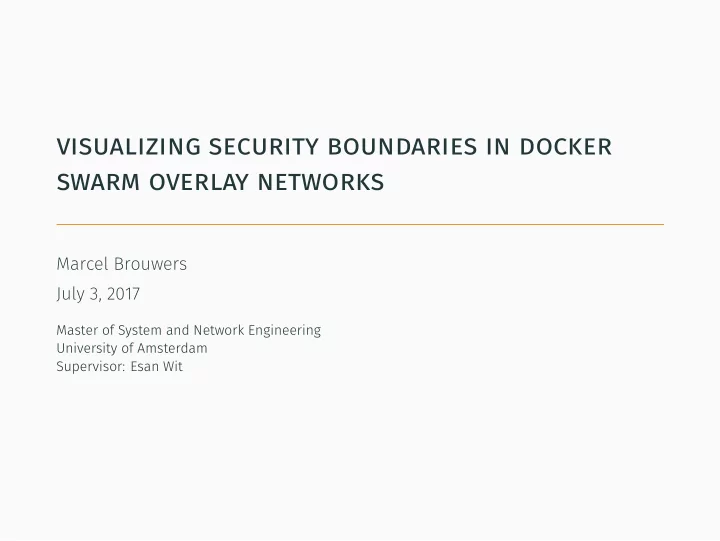
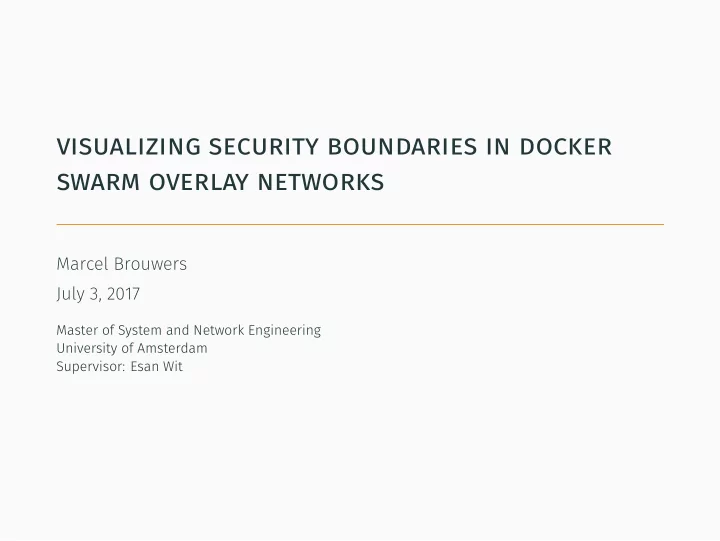
Marcel Brouwers July 3, 2017 Master of System and Network Engineering University of Amsterdam Supervisor: Esan Wit visualizing security boundaries in docker swarm overlay networks
∙ Mode for managing a cluster of docker nodes ∙ The Swarm keeps services running and distributes containers over the nodes ∙ Has a feature for overlay networks between containers 1 Introduction Docker Swarm
∙ Containers can be connected to multiple Swarm overlay networks ∙ Networks are created from the manager nodes 1 https://tools.ietf.org/html/rfc7348 2 https://github.com/docker/libnetwork/blob/master/drivers/ overlay/ov_serf.go 2 Docker Swarm overlay network ∙ VxLAN 1 based overlay networks. (Layer 2 over Layer 3) ∙ Serf used for mapping 2
∙ RFC 7348 ∙ Layer 2 over layer 3 ∙ 24 bits Virtual Network Identified (VNI) ∙ UDP port 4789 3 VxLAN
∙ Which security measures are there for Docker Swarm overlay networks and what can be done on the overlay network if a container or host gets compromised? ∙ Which strategies are there to find out what gets exposed by containers and hosts in (overlay) networks? ∙ Is it feasible to consolidate all the information about exposure and visualize it in a comprehensible way? 4 Research question ∙ What gets exposed when using Docker Swarm overlay networks and is there a way to visualize what gets exposed?
∙ Which security measures are there for Docker Swarm overlay networks and what can be done on the overlay network if a container or host gets compromised? ∙ Which strategies are there to find out what gets exposed by containers and hosts in (overlay) networks? ∙ Is it feasible to consolidate all the information about exposure and visualize it in a comprehensible way? 4 Research question ∙ What gets exposed when using Docker Swarm overlay networks and is there a way to visualize what gets exposed?
∙ Which security measures are there for Docker Swarm overlay networks and what can be done on the overlay network if a container or host gets compromised? ∙ Which strategies are there to find out what gets exposed by containers and hosts in (overlay) networks? ∙ Is it feasible to consolidate all the information about exposure and visualize it in a comprehensible way? 4 Research question ∙ What gets exposed when using Docker Swarm overlay networks and is there a way to visualize what gets exposed?
∙ Which security measures are there for Docker Swarm overlay networks and what can be done on the overlay network if a container or host gets compromised? ∙ Which strategies are there to find out what gets exposed by containers and hosts in (overlay) networks? ∙ Is it feasible to consolidate all the information about exposure and visualize it in a comprehensible way? 4 Research question ∙ What gets exposed when using Docker Swarm overlay networks and is there a way to visualize what gets exposed?
∙ Layer 2 attacks on a VxLAN overlay network, Author: G. Peneda, March 11, 2014 ∙ Secure Virtual Network Configuration for Virtual Machine (VM) Protection Author: NIST, March 2016 ∙ Docker swarm mode overlay network security model Author: 3 https://docs.docker.com/engine/userguide/networking/ overlay-security-model/ 5 Related work Docker Project, 2017 3
∙ Encryption for overlay network not used by default ∙ Encryption possible: IPSEC tunnel 6 Security measures for Swarm overlays
∙ Tested: ARP spoofing, MAC flooding ∙ Tested using: Arpspoof tool (Dsniff), Ettercap, Macof (Dsniff) ∙ Using non-privileged containers and privileged containers ∙ Monitored ARP tables and sniffed network traffic ∙ Result: Not possible. 7 What’s possible?
∙ Tested: ARP spoofing, MAC flooding ∙ Tested using: Arpspoof tool (Dsniff), Ettercap, Macof (Dsniff) ∙ Using non-privileged containers and privileged containers ∙ Monitored ARP tables and sniffed network traffic ∙ Result: Not possible. 7 What’s possible?
8 1 4 https://tools.ietf.org/html/rfc7348#page-21 FDB gets populated using a gossip protocol “Serf”. schemes possible for the distribution of the VTEP IP to VM MAC “In addition to a learning-based control plane, there are other ageing 300 l3miss srcport 0 0 dstport 4789 proxy l2miss id 4097 vxlan 4 1 f f : f f : f f : f f : f f : f f brd <BROADCAST , MULTICAST , UP , LOWER_UP> mtu 1450 qdisc noqueue master br0 d l i n k show vxlan1 2 1 1 : 46: e6 : 4 8 : 5 d : dd :92 vxlan1 : state UNKNOWN mode DEFAULT group default 3 l i n k /ether Why was that not possible? root@manager1 : ~ # ip netns exec 1 − 7x3gglxlba ip − link − netnsid 0 promiscuity Listing 1: Proxy ARP configured on VTEP mapping information”’ 4
∙ Tested: Replay of packets ∙ Using Tcpreplay ∙ ICMP from container A to container B on host A and B ∙ Replayed ICMP request from node C ∙ Works, ICMP reply arrives at container A ∙ Also works when source ip is changed ∙ Replay also works for an encrypted Swarm overlay network ∙ VNIs predictable: start at 4096 ∙ UDP port 4789 (and tcp/udp 7946 for Serf) 9 What’s possible?
∙ Tested: Replay of packets ∙ Using Tcpreplay ∙ ICMP from container A to container B on host A and B ∙ Replayed ICMP request from node C ∙ Works, ICMP reply arrives at container A ∙ Also works when source ip is changed ∙ Replay also works for an encrypted Swarm overlay network ∙ VNIs predictable: start at 4096 ∙ UDP port 4789 (and tcp/udp 7946 for Serf) 9 What’s possible?
∙ Tested: Replay of packets ∙ Using Tcpreplay ∙ ICMP from container A to container B on host A and B ∙ Replayed ICMP request from node C ∙ Works, ICMP reply arrives at container A ∙ Also works when source ip is changed ∙ Replay also works for an encrypted Swarm overlay network ∙ VNIs predictable: start at 4096 ∙ UDP port 4789 (and tcp/udp 7946 for Serf) 9 What’s possible?
∙ Tested: Replay of packets ∙ Using Tcpreplay ∙ ICMP from container A to container B on host A and B ∙ Replayed ICMP request from node C ∙ Works, ICMP reply arrives at container A ∙ Also works when source ip is changed ∙ Replay also works for an encrypted Swarm overlay network ∙ VNIs predictable: start at 4096 ∙ UDP port 4789 (and tcp/udp 7946 for Serf) 9 What’s possible?
∙ Tested: Replay of packets ∙ Using Tcpreplay ∙ ICMP from container A to container B on host A and B ∙ Replayed ICMP request from node C ∙ Works, ICMP reply arrives at container A ∙ Also works when source ip is changed ∙ Replay also works for an encrypted Swarm overlay network ∙ VNIs predictable: start at 4096 ∙ UDP port 4789 (and tcp/udp 7946 for Serf) 9 What’s possible?
∙ Have each container report netstat output and firewall status ∙ Pro: Can be fast and complete ∙ Con: Overhead by running on each container ∙ Con: Required adapting docker files and redeploying. ∙ Scan the network ∙ Pro: One container that runs a scanner ∙ Con: Should be connected to all overlay networks ∙ Con: Scan can take a long time ∙ Have each host report netstat output and firewall status for the containers ∙ Pro: Containers can not be overlooked ∙ Pro: Can be relatively fast 10 Strategies for finding out what gets exposed
∙ Have each container report netstat output and firewall status ∙ Pro: Can be fast and complete ∙ Con: Overhead by running on each container ∙ Con: Required adapting docker files and redeploying. ∙ Scan the network ∙ Pro: One container that runs a scanner ∙ Con: Should be connected to all overlay networks ∙ Con: Scan can take a long time ∙ Have each host report netstat output and firewall status for the containers ∙ Pro: Containers can not be overlooked ∙ Pro: Can be relatively fast 10 Strategies for finding out what gets exposed
∙ Have each container report netstat output and firewall status ∙ Pro: Can be fast and complete ∙ Con: Overhead by running on each container ∙ Con: Required adapting docker files and redeploying. ∙ Scan the network ∙ Pro: One container that runs a scanner ∙ Con: Should be connected to all overlay networks ∙ Con: Scan can take a long time ∙ Have each host report netstat output and firewall status for the containers ∙ Pro: Containers can not be overlooked ∙ Pro: Can be relatively fast 10 Strategies for finding out what gets exposed
∙ Visualizations in the browser ∙ D3.js ∙ Collected data using Swarm API and scripts on hosts 11 Visualizing
12 Visualizing
13 Visualizing
14 Visualizing
15 Visualizing
16 Visualizing
17 Demo Visualizing
∙ Layer 2 attacks based on ARP injecting seems not possible on a Swarm overlay network ∙ It is possible to inject something in a Swarm overlay network when standard configuration is used ∙ Encrypted Swarm overlay traffic can be successfully replayed ∙ Creating visualizations of the Swarm overlay networks taking security boundaries into account is possible 18 Conclusion
∙ Work on visualizations for single nodes showing more detail for ∙ Research the mechanism that updates the mapping for the VTEPs firewall configuration 19 Future work
20 Questions?
Recommend
More recommend