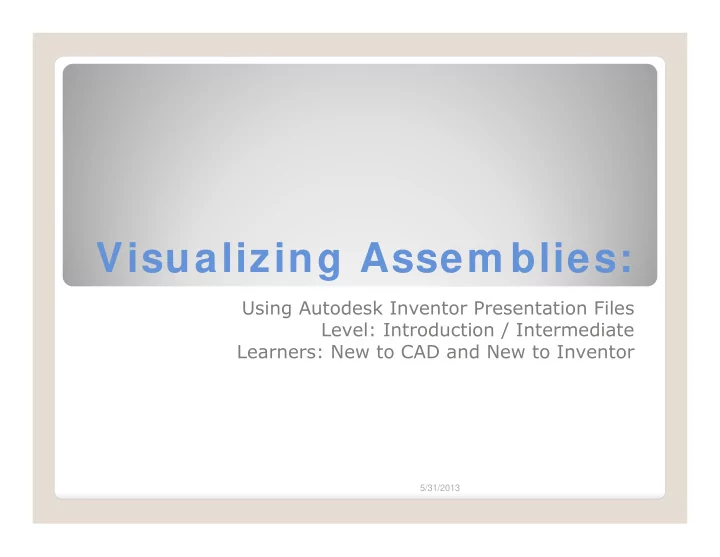
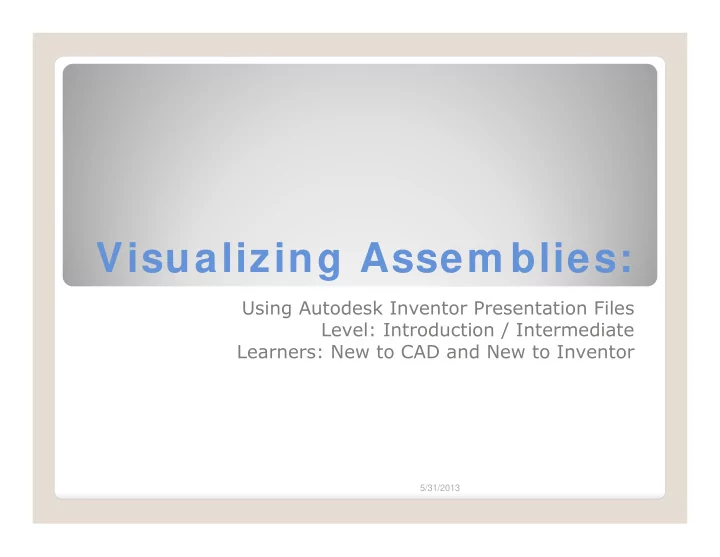
Visualizing Assem blies: Using Autodesk Inventor Presentation Files Level: Introduction / Intermediate Learners: New to CAD and New to Inventor 5/31/2013
After today’s lesson, you will be able to add the following to your presentations Use Tweak-Rotate to add realistic motion Change the sequence of actions Organize Groups of tweaks for simultaneous action Modify the view to benefit the display of all the action Lesson Objectives 5/31/2013 Inventor - Presentations Plus -jcS
Linked to Animation The result 5/31/2013 Inventor - Presentations Plus -jcS
1 . I NI TI ALI ZE 5/31/2013 Inventor - Presentations Plus -jcS
Start Inventor Verify project Selected Project Workspace Libraries Folder Options a. Startup 5/31/2013 Inventor - Part Model Intro Inventor - Assembly Model Intro -jcS
Open file: File name: Save-As: File name: Save as type: b. Save - As 5/31/2013 Inventor - Presentations Plus -jcS
Presentation Animate Auto Reverse a. Playing the anim ation 5/31/2013 Inventor - Presentations Plus -jcS
Presentation Tweak Components Direction (z) Component(s) Rotate: 6*16*360 8*16*360 10*16*360 Clear Linked to animation a. First Tw eak - Rotate 5/31/2013 Inventor - Presentations Plus -jcS
Presentation Animate More Pick: Component Move Up (Down) Repeat a. Change Sequencing 5/31/2013 Inventor - Presentations Plus -jcS
Presentation Animate More Pick: Components Group Repeat a. Groups 5/31/2013 Inventor - Presentations Plus -jcS
Save the current file: Save-As: New file name a. Save 5/31/2013 Inventor - Presentations Plus -jcS
Browser Filter ◦ Sequence View Explosion 1 ◦ Create Task Resulting b. Sequence View | Create Task 5/31/2013 Inventor - Presentations Plus -jcS
Select <LMB> ◦ Sequence1 Drag ◦ To Task1 Repeat Result c. Move Sequences 5/31/2013 Inventor - Presentations Plus -jcS
View Task1 ◦ <rmb> Edit Set Camera d. Task 1 : View and Cam era 5/31/2013 Inventor - Presentations Plus -jcS
View Task 2 ◦ Edit Set Camera e. Task 2 : View and Cam era 5/31/2013 Inventor - Presentations Plus -jcS
View Task 2 ◦ Edit Set Camera e. Task 3 : View and Cam era 5/31/2013 Inventor - Presentations Plus -jcS
Presentation Animate Record File name: FifthAnim.wmv Network Bandwidth: Broadband Image Size: 640x480 Auto Reverse f. Recording the anim ation 5/31/2013 Inventor - Presentations Plus -jcS
View the following videos, do you recognize the following? Tweak-Rotate Sequencing Grouping Modified views / cameras Review the concepts 5/31/2013 Inventor - Presentations Plus -jcS
Linked to animation a. Application / Exam ple 5/31/2013 Inventor - Presentations Plus -jcS
Link to Video b. Study this exam ple 5/31/2013 Inventor - Presentations Plus -jcS
The previous video is being used to verify correct fit between the threaded bolt / hole, which of the following methods should be utilized A. The presentation file animation. B. The assembly file animation; utilizing a drive constraint with collision detection active. Quiz 5/31/2013 Inventor - Presentations Plus -jcS
Questions? 5/31/2013 Inventor - Presentations Plus -jcS
Did we accomplish the following A better way to communicate assembly details Are you ready to apply each the following to new problems / Projects Tweak-Rotate Sequencing Grouping Modified views / cameras Conclusion 5/31/2013 Inventor - Presentations Plus -jcS
Part Models Part Drawings Questions? A quick review 5/31/2013 Inventor - Presentations Plus -jcS
Modify the presentation file for the arbor press project, include today’s topics Tweak-Rotate Sequencing Grouping Modified views / cameras Do not copy my solution Have a good weekend Good, your assignm ent for Monday 5/31/2013 Inventor - Presentations Plus -jcS
Recommend
More recommend