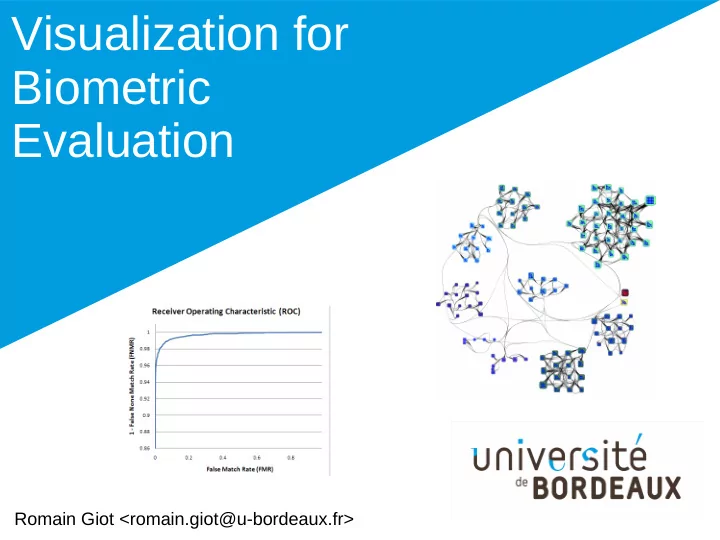
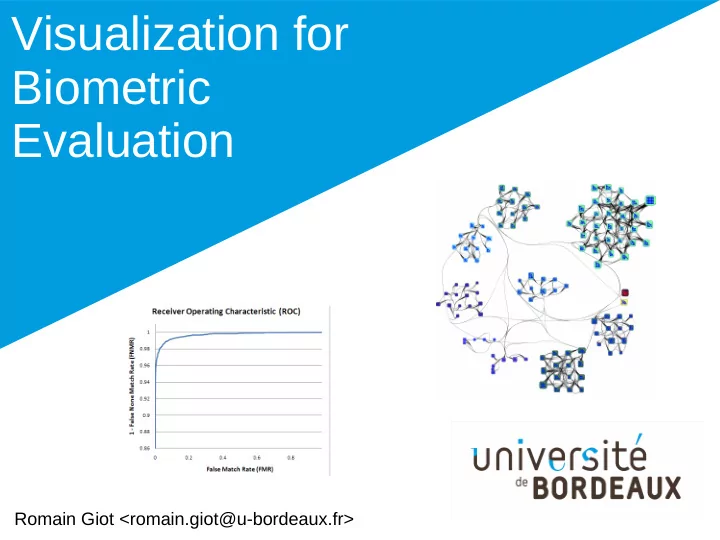
Visualization for Biometric Evaluation Romain Giot <romain.giot@u-bordeaux.fr> Romain Giot <romain.giot@u-bordeaux.fr>
Introduction
Who am I ? ● Work place – University of Bordeaux ● IUT Bordeaux ● Computer Science department – Laboratoire Bordelais de Recherche en Informatique ● Research works – Biometric authentication ● Keystroke dynamics, multibiometrics, template update – Large graph visualization ● Node placement, edge routing
Visualization for biometric evaluation - plan ● Few information about data visualization ● Quick introduction to biometric authentication ● Presentation of – Common visual tools used to evaluate biometric authentication systems – Novel one which focus on other aspects
Some principles of visualisation (with few information on perception)
Data visualization ● « The use of computer-supported, interactive, visual representations of data to amplify cognition » [Card 99] ● Scientific visualization
Data visualization ● « The use of computer-supported, interactive, visual representations of data to amplify cognition » [Card 99] ● Information visualization
Data visualization pionners Joseph Priestley 1733-1804 ● Discover of Oxygen, inventor of timeline charts (1769)
Data visualization pionners William Playfair 1759-1823 ● Founder of graphical methods of statistics : line, bar, area, and pie charts. 1801 1786
Data visualization pionners John Snow 1813 -1858 ● 1854 Broad Street cholera outbreak
Data visualization pionners Florence Nightingale 1820-1910
Data visualization pionners Joseph Minard 1781-1870 ● Sankey diagrams (1869)
Since then, more visualization methods have been used
Since then, more visualization methods have been used
Since then, more visualization methods have been used
What is a data ? ● Fundamental types of data – Entities – Relations (between entities) ● Attributes – Quantitative ● Number of inhabitants, area, ... – Ordinal ● Result of a competition – Categorical/Nominal ● Brand of a car
Several visual attributes exist ● Position ● Density ● Shape ● Size ● Texture ● Orientation ● Saturation ● Curvature ● Movement ● Text ● … http://www.fusioncharts.com/
Visual attributes – quantitative attributes ● Often used but bad – Color & density ● More accurate – Position, length, orientation [Mackinley]
Visual attributes – choice order [Mackinley]
Interpretation can be complex – cognitive load high low medium
Interpretation can be erroneous
Gestalt law – Relations representation http://www.fusioncharts.com/
One dimensional data visualization - examples
Two dimensional data visualization - examples
More than 2 dimensional data visualization - examples [Elmqvist2008]
More than 2 dimensional data visualization - examples
Visualization of relational data
The Nested Blocks and Guidelines Model The Nested Blocks and Guidelines Model. Miriah Meyer, Michael Sedlmair, P. Samuel Quinan, and Tamara Munzner.Information Visualization 14(3), Special Issue on Visualization Evaluation (BELIV)
Very fast introduction to biometric authentication
Biometric authentication ● Sole authentication based on what we are – Use of biometric data – Very hard to share (better than a password) – Vary hard to be stolen or lost (better than a token) ● Various modalities exist – Physiological: face recognition, iris recognition, voice recognition, ... – Behavioral: keystroke & mouse dynamics, voice recognition, signature, ...
Basic workflow of a biometric authentication system Enrollment Presentation sample(s) Computation of the reference of one or several Storage biometric reference biometric sample(s) Reference of claimed individual Verification Comparison Presentation sample Computation of the score to the of one biometric score decision biometric sample threshold User is rejected User is accepted Score strictly below to threshold Score higher than threshold
Basic workflow of a biometric authentication system Enrollment Presentation Presentation sample(s) Computation of the reference Failure to enroll of one or several of one or several Failure to acquire Storage biometric reference biometric samples biometric samples reference Verification Comparison Presentation Failure to acquire sample Computation of the score to of one biometric score decision biometric samples threshold False Match User is rejected User is accepted False Non Match Score below to threshold Score higher than threshold
Score Database Generation Score Database Generation ● Need of a database of samples |I| Gallery and Probe – ● Gallery serves to compute the biometric references ● Use of the probe to compute biometric scores Intrascores (|I|*|P|) – Interscores (|I|*|I|*|P|) – ● Usual metrics False Non Match Rate – False Match Rate – Equal Error Rate –
Score Database Generation Score Database Generation ● Need of a database |I| Gallery and Probe – ● Gallery serves to compute the biometric reference ● Use of the probe to compute biometric scores Intrascores (|I|*|P|) – Interscores (|I|*|I|*|P|) – ● Usual metrics False Non Match Rate – False Match Rate – Equal Error Rate – |P|
Score Database Generation Score Database Generation ● Need of a database Gallery and Probe – ● Gallery serves to compute the biometric ● Use of the probe to compute biometric scores Intrascores (|I|*|P|) – Interscores (|I|*|I|*|P|) – ● Usual metrics False Non Match Rate – False Match Rate – Equal Error Rate –
The performance depends on the decision threshold
Standard visual evaluation tools for biometric authentication
Biometrics Evaluation and Testing ● BEAT project funded by the European Commission, under the Seventh Framework Program (2011-2017) lists – Receiver Operating Characteristic (ROC) – Detection Error Trade-off (DET) – Expected Performance Curve (EPC) ● Other visualizations – Scores distribution – Zoo plot [Poh et al. 2012]
Scores distribution [Anzar et al. 2013]
The ROC curve http://biometrics.derawi.com/?page_id=51
On the comparison of ROC curves [Chul Lee 2011]
Confidence intervals in the ROC curve [Schukers 2010]
Expected Performance Curves [Bengio et al. 2005]
Zoo Plot – a local approach [Yager 2010]
Nested blocks and guidelines model How perform How the system the system What is the generalizes depending on individual on different decision classification ? datasets ? threshold ? data : data : data : List of averaged List of List of genuine and FNMR, FMR error rates depending impersonation scores per threshold on a threshold per individual Line chart Scatter plot Line chart X = FMR X = FMR X = thershold X = genuine score X = threshold Y = 1-FNMR Y = 1-FNMR Y = FMR/FNMR Y = impostor score Y = error rate log-scale FMR/FNMR ROC curve DET curve Zoo plot EPC curve
Discussions on these common methods ● ROC, EPC, Scores distribution – Global information – => problematic threshold configuration can be identified – => Impossible to identify the problematic individuals ● Zoo plot – Individual information – => BUT screen space not well used – Possible to identify the problematic individuals – => BUT impossibility to understand why ● EPC – Allows to see generalization on other datasets – Hard to read and understand ● All of them – Lack of information to understand the reasons of failures
Additional issues to the ROC curve ● There are several ways to compute the ROC curves – Some are exact [Fawcett 2006] (and fast) – Most are inexact (and probably slower) ● Papers are never clear on the used algorithm (but it mostly seem it is the inexact way) – So most of ROC curves are partly lying on the results they show
Some propositions of novel evaluation methods for biometric authentication
Zoo Graph – an extended Zoo plot ● Purpose – Easily track the problematic individuals – Easily track the impersonating relations between individuals ● Idea – Zooplot shows problematic individuals – But not relations between them ● So add links to show impersonation ability – Provide space equally for individuals ● Apply a specific non linear mapping
Zoo Graph – an extended Zoo plot
Zoo Graph – an extended Zoo plot [Giot et al. 2016]
Discussion on the Zoo Graph ● Advantages – The non-linear mapping of individuals position reduces overlapping (and help to better estimate the distribution) – The edges as well as the nodes size highlight the bad individuals ● Limits – Does not scale well when there are more than 10% of FMR (hair ball effect) – Edges are computed on averaged scores => the drawing can be over-optimistic
Recommend
More recommend