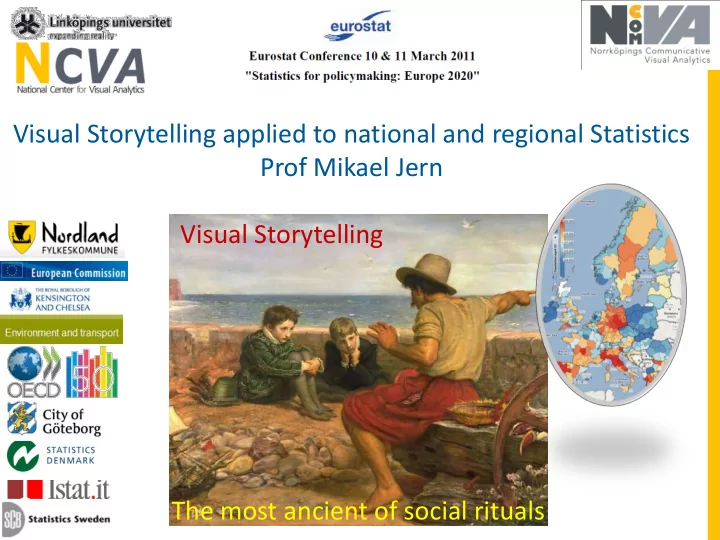
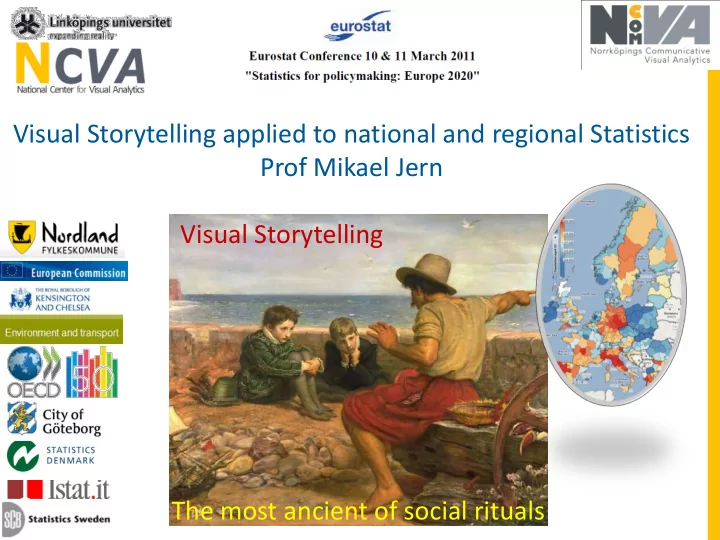
Visual Storytelling applied to national and regional Statistics Prof Mikael Jern Visual Storytelling The most ancient of social rituals
The Story about ageing population in Sweden 290 regions 9000 regions
The Story about ageing population in Sweden and how we financially can support this population at regional municipality level until 2040
Innovative Statistics Visualization with Storytelling http://ncomva.com/
Innovative Statistics Visualization with Storytelling http://ncomva.com/
The Storytelling Loop select data - make discoveries through trends and patterns and derive insight
The Storytelling Loop important and relevant discoveries are captured into snapshots together with your descriptive metadata
The Storytelling Loop share story with colleagues and reach consensus and trust for your discoveries
The Storytelling Loop deploy your story based on pleasant interactive “Vislets” embedded in html
Why is Storytelling about Statistics important? Mechanism to save relevant insight and trends from an exploration process and highlight important discoveries ; Transfer an expert’s understanding into knowledge ; Present discoveries that engagingly draw us into reflections about the knowledge; Invite the reader to dynamically participate in this visual statistics discovery process; Educate citizens and in particular the young generations knowledge and understanding of a variety in national demographics, healthcare, educational, environment and economic structures;
Great Storytelling by ISTAT
Step 1 Statistics eXplorer – analytic and authoring tool Select regions and indicators to be analysed – here OECD eXplorer
Step 2 Statistics eXplorer – analytic and authoring tool Use pre-loaded data and import additional indicators
Step 3 Statistics eXplorer – analytic and authoring tool Analyse , gain insight and understanding with suitable visual methods
Statistics eXplorer – analytic and authoring tool Step 4 Start writing your Story - Story Editor Story Editor metadata hyperlinks to snapshots
Step 4 Statistics eXplorer – analytic and authoring tool Start writing your Story – use snapshots to highlight (capture) special interesting insights, time steps and regions
Step 4 Statistics eXplorer – analytic and authoring tool use snapshots to capture interesting insight, time step and a region
Step 5 Statistics eXplorer – analytic and authoring tool Share the Story with expert colleagues and reach consensus and trust Returned comments “Wrong data 2006 for Returned comments 2 Italian TL2 regions – “added a new Snapshot here is new data” highlighting London age group15- 64 ”
Step 6 Statistics Publisher – Publish the Story Import Story - Select visualization methods for Vislet
Step 6a Statistics Publisher – Publish the Story Preview Vislet
Step 6b Statistics Publisher – Publish the Story Produce the HTML code HTML code
Step 7 Web site or Blog – Publish the Story Embed (drop) the HTML code in a Blog (or any Web site) HTML code
Step 8 Web Site or Blog – Publish the Story A Vislet with Metadata is now Published in our Blog
Step 8 Web Site or Blog – Publish the Story and here with Histogram and Scatter Plot All OECD TL2 regions
Step 8 Web Site or Blog – Publish the Story and here html code is inserted into a Web page HTML code
From Numbers to Knowledge and Understanding
Innovative motion Statistics Analytics Visualization Statistical data is simultaneously explored through multiple-linked and coordinated views and Screen space usage is optimized for visualization no unnecessary visible GUI panels;
Migration Net Flows in TL3 European regions Apply perception techniques that support faster insight and better understanding . + 0 -
Innovative Statistics Analytics Visualization Arrows that show migration from a Region in Focus - Stockholm
Innovative Statistics Analytics Visualization Visual inquiry and conditioned statistics filter mechanism that help detecting outliers for OECD TL3 regions with negative Migration Net Flow
Innovative Statistics Analytics Visualization Dynamic Histogram “Focus & Context”
Innovative Statistics Analytics Visualization Regional Distribution Plot “age 65+” for NUTS2 regions
Innovative Statistics Analytics Visualization each line represents a European TL2 region each axis represents an indicator compare two profiles Berlin and London against 6 indicators and mean age 0-14 GDP per capita unemploym. tertiary edu. age 65+ labor prod
Innovative Statistics Analytics Visualization scatter matrix linked to scatter plot
Evaluating Statistics 3D Visualization
Visual Storytelling is the mechanism that can provide teachers and students enthusiasm to learn about development in our Global world
Evaluation is now performed with children age 10-12 with a positive result Thank you...... http://NComVA.com
Recommend
More recommend