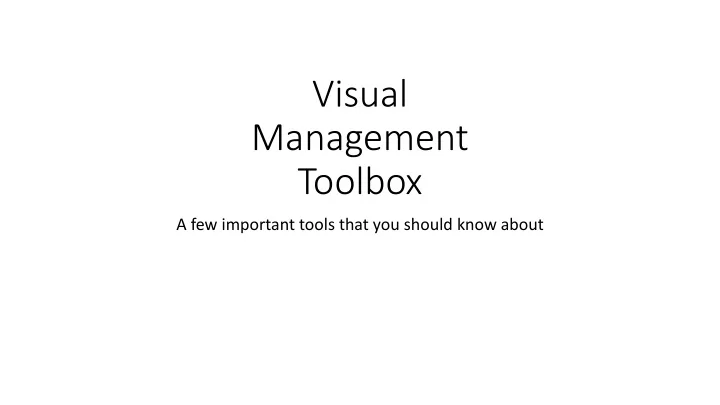
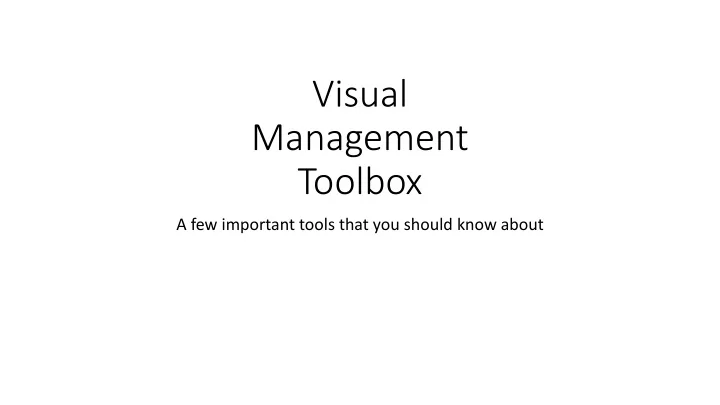
Visual Management Toolbox A few important tools that you should know about
Bio • Graduated 1985 with a Bachelor of Technology from Ryerson University • Practiced in Commercial, Industrial, and Aerospace industries • Design Engineer, Project Engineer, and Project Management • Providing Technical and Project Management Consulting since 2000 • A keen interest in Business Operations and Engineering Process management • I earned my PMP certification in February 2014 • My career focus is to practice practical application of fundamental principles in Project Management to balance creative Engineering and business objectives Open a link to see my InigoCard. https://inigoapp.com/m/public/profile/B9EC3BCC0E1439B5E4AA9E6A82EB16B5?sh=1456751441
Presentation Overview • PM Toolbox • A showcase glimpse of some popular software tools • Some example use cases • Get a feel how these tools address different aspects of team work • We’ll look at different views of the same work • We’ll see how all team members get involved • Tools featured in this presentation www.thebrain.com Microsoft Project Professional Atlassian (JIRA) Microsoft SharePoint
Agenda • Brainstorming • How Mind Mapping is a great “canvas” for organizing ideas • Some other applications for Mind Mapping • Preparing and Processing data for your Dashboard • Summarizing and providing Senior Management and Business Metrics • Get the data you need without having to compile manually • Tools for the Team • Stay Organized and connected • Workspace Tools • A place for Everyone, Stakeholder, and Team Members
Communication Lifecycle Organize Collaborate Visualize Contribute
10 Top Frequently Search/ Top Rated PM Tools User ratings of 14 features, including: 1. team collaboration 2. mobile access 3. support for agile and waterfall methods Publication can be accessed at this url: http://www.projectsatwork.com Research Provided by TrustRadius /content/articles/314784.cfm
Mind Mapping Leading your Team to Resolution By: Lorraine Kochut September 19, 2014 • The Connection of Thoughts • Visualize a connected network of thoughts in a layer linked by: • Parent Connectors • Child Connectors • This network forms a layer of “thinking” that forms a two dimensional We would start with a Basic Model to structure the session hierarchy
Brainstorming…continued • The session can freely elaborate by adding thoughts that free flow in the session • No constraints or bounds on the order of thinking
Here is an Independent Thought Network
Adding the 3 rd Dimension to the Mind Map • The 3 rd dimension in Mind Mapping is: • A 3 rd port on the Thought • The connections that exist between multiple layers of thought • Points of connection that influence the layer of thinking We have tied together the Brainstorm Thoughts to the Organization Members
Other uses for Mind Mapping • Simply to keep things organized • Consolidate note collections for structured thoughts • Include links to external files, emails, web links
Project Visualization for Senior Management • To provide a sense of awareness • Where the project is in the full scope • What is on the immediate horizon • How is the team performing
Project Timeline View Today '15 Oct '15 Dec '16 Feb '16 Apr '16 Jun '16 Aug '16 Oct '16 Dec '17 Feb Start Finish Systems Mon 15-08-31 Thu 17-03-23 Thu 15-10-01 - Thu 17-03-23 Application Software Design Thu 15-10-01 - Wed 16-10-19 Customer Release Tue 16-12-13 Tool Task 2 App Data Recorder Mon 16-04-11 Mon 16-03-28 A split timeline view provides • A long range project view • Short range Milestone View '16 Feb '16 Apr Start Finish Mon 16-02-01 Sat 16-04-30 Data Link Layer Task 2 Mon 16-03-21
Schedule Performance Financial Metrics Task Name Planned Value - PV (BCWS) Earned Value - EV (BCWP) SV SV% SPI Project Alpha $196,621.32 $128,869.80 ($67,751.53) -34% 0.66 Project Management $38,849.68 $38,527.01 ($322.67) -1% 0.99 Systems $26,127.48 $41,670.71 $15,543.23 59% 1.59 Software $116,855.82 $42,885.43 ($73,970.39) -63% 0.37 Fault Data Monitor Tool $8,460.00 $0.00 ($8,460.00) -100% 0 Ground Support $6,328.35 $5,786.64 ($541.71) -9% 0.91 • This simplified Data rollup speaks to the monetized performance against the Project Timeline • We can see that our systems team is performing ahead of schedule • There seems to be problems with the Software team execution
Cost Performance Financial Metrics Task Name Planned Value - PV (BCWS) Earned Value - EV (BCWP) CV CV% CPI BAC EAC VAC TCPI Project Alpha $196,621.32 $128,869.80 ($10,471.12) -8% 0.92 $599,704.78 $648,434.26 ($48,729.49) 1.02 Project Management $38,849.68 $38,527.01 ($322.67) -1% 0.99 $137,596.48 $138,749.31 ($1,152.83) 1 Systems $26,127.48 $41,670.71 $17,879.80 43% 1.75 $95,085.43 $54,286.95 $40,798.48 0.75 Software $116,855.82 $42,885.43 ($27,486.55) -64% 0.61 $329,798.87 $541,177.24 ($211,378.37) 1.11 Fault Data Monitor Tool $8,460.00 $0.00 $0.00 0% 0 $21,150.00 $21,150.00 $0.00 1 Ground Support $6,328.35 $5,786.64 ($541.71) -9% 0.91 $16,074.00 $17,578.86 ($1,504.86) 1.06 • This simplified roll up provides both a short term and long term view of the project • For the short term, the Project is reporting a variance of ($10,471) • For the long term prediction, if the project continues on its current path, the variance will be ($48,729)
Typical Gantt Style Project Schedule Separate Labour from deliverables & Report Actual Complete based upon your statused task complete
So We Have a Problem in our Project • Financial data shows we have a problem • If we were simply measuring only Actual Cost, we wouldn’t have noticed that we have a problem at all • Do we have enough information in our Gantt visualization to • Determine the Problem • Find a Solution
Team Visualization, Organization, & Collaboration • Clearly defined Work Flow • Should be graphical (visual) • Must be customizable…each functional team works in different ways • Task sequencing must be Organized but be flexible to • Allow the team doing the work dynamically to • define the task • Determine the sequence • Support hierarchical and dynamic linking • Deter pre-ordained fixed sequence planning at the task level • Support collaboration through active written communications
Team Project Management Workflow Issue Type: Sub-task Issue Types: Epic, Story, and Task
Work Breakdown Hierarchy • Similar to a Work Breakdown Structure • Issue Type: Epic • A large user Story • Applies when: • The deliverable description is know to have complex sub-modules • The sub-modules become smaller projects • Issue Type: Story • A description of a sub-module defining what is does • Issue Type: Task • A discrete specification for a distinct component • Issue Type: Sub-task • Finite steps required to complete the Task
KanBan Board Key Organization 1. Level 2. Class 3. Type Team members can “Pull” tasks through the work stages Work In Progress (WIP) limits can be set to manage flow and bottlenecks
Metrics – Cumulative Flow Diagram
Metric – Control Chart
Basic Issue Created in JIRA Assignee is encouraged to document the thought process • Participation is encouraged • Invite team members to provide spot support
Workspace Tools • Lite Version of Project Server • Can support Enterprise Resource Management with Microsoft Project • Provides secure storage and version management • Security trimming for sub-site access • Task and Custom Lists • Announcements • Wikis • Blogs Most Corporations only use the file storage capability
Basic Structure Basic Announcements for Most Projects Event Calendar Wiki Blogs The Key Events Everybody Secure Workspace Site Customer Reports Key Events Release Documents Progress Reports The The Team Stakeholder Site Site
A Basic Wiki Structure Idea • Set your Wiki up in a News Paper Format • Keep the team informed • Get the team involved in writing small articles about their work, successes, and challenges
Interactive Task List Automatically create and Synchronize a simple task list from your Microsoft Project • Have the team members status their own work • Create sub-tasks to improve focus, structuring, and project metrics • This is a simple task manager that is synchronized to your master project • Customize the fields that are viewed and updated • Filtering is built in to pare down the list for • A particular member • Date range • Task Rollup
Conclusions • A showcase of 4 cloud based tools that can improve Team • Organization • Visualization • Contribution • Collaboration
Recommend
More recommend