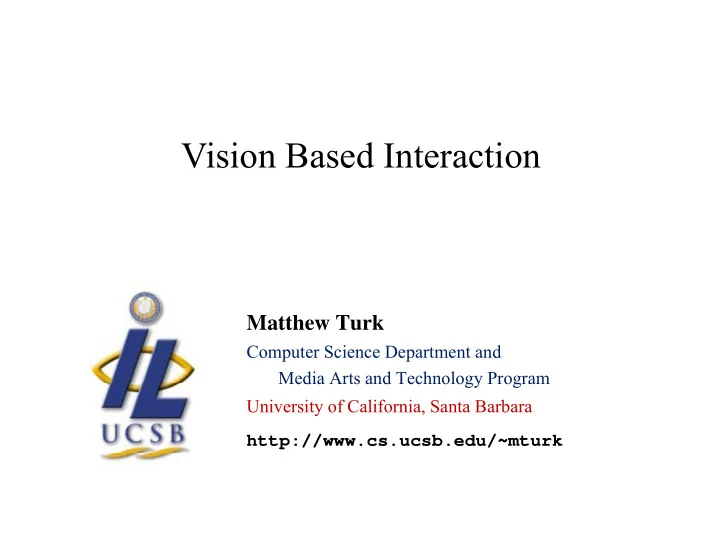
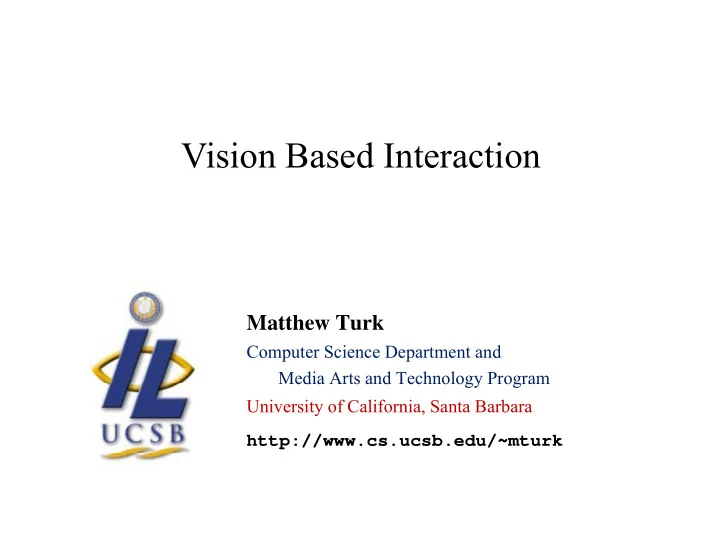
What makes VBI difficult? • User appearance – size, sex, race, hair, skin, make-up, fatigue, clothing color & fit, f facial hair, eyeglasses, aging…. i l h i l i • Environment – lighting, background, movement, camera g g g • Multiple people and occlusion • Intentionality of actions (ambiguity) Intentionality of actions (ambiguity) • Speed and latency • Calibration FOV camera control image quality • Calibration, FOV, camera control, image quality
Some VBI examples Myron Krueger 1980s
MIT Media Lab 1990s
HMM based ASL recognition Video
The KidsRoom Video
Interaction using hand tracking Video
Gesture recognition Video
Video
Commercial systems Commercial systems 2000s
Sony EyeToy Video
Reactrix Video
Microsoft Kinect (Project Natal) • RGB camera, depth sensor, and microphone array in one package – Xbox add-on – RGB: 640x480, 30Hz – Depth: 320x240, 16-bit precision, 1.2-3.5m • Capabilities – Full-body 3D motion capture and gesture recognition • Two people, 20 joints per person (??) T l 20 j i t (??) • Track up to six people – Face recognition – Voice recognition, acoustic source localization
Video
Where we are today • Perceptual interfaces – Progress in component technologies (speech, vision, haptics, …) – Some multimodal integration – Growing area, but still a small part of HCI • Vision based interfaces Vision based interfaces – Solid progress towards robust real-time visual tracking, modeling, and recognition of humans and their activities – Some first generation commercial systems available Some first generation commercial systems available – Still too brittle • Big challenges – Serious approaches to modeling user and context – Interaction among modalities (except AVSP) – Compelling applications Compelling applications
Moore’s Law progress Year 1975 0.001 CPU cycles/pixel of video stream y p Year 2000 57 cycles/pixel Year 2025 3.7M cycles/pixel (64k (64k x speedup) d )
Killer app? • Is there a “killer app” for vision-based interaction? – An application that will economically drive and justify extensive research and development in automatic gesture analysis h d d l t i t ti t l i – Fills a critical void or creates a need for a new technology • Maybe not but there are however many practical uses • Maybe not, but there are, however, many practical uses – Many that combine modalities, not vision-only • This is good!! • This is good!! – It gives us the opportunity to do the right thing • The science of interaction – Fundamentally multimodal – Understanding people, not just computers – Involves CS, human factors, human perception, …. , , p p ,
Some relevant questions about gesture • What is a gesture? – Blinking? Scratching your chin? Jumping up and down? Smiling? Ski Skipping? i ? • What is the purpose of gesture? – Communication? Getting rid of an itch? Expressing feelings? g p g g • What does it mean to do gesture recognition? – Just classification? (“Gesture #32 just occurred”) – Semantic interpretation? (“He is waving goodbye”) S ti i t t ti ? (“H i i db ”) • What is the context of gesture? – A conversation? Signaling? General feedback? Control? g g – How does context affect the recognition process?
Gestures • A gesture is the act of expressing communicative intent via one or more modalities • Hand and arm gestures Hand and arm gestures – Hand poses, signs, trajectories… • Head and face gestures – Head nodding or shaking, gaze direction, winking, facial expressions • Body gestures: involvement of full body motion Body gestures: involvement of full body motion – One or more people
Gestures (cont.) • Aspects of a gesture which may be important to its meaning: – Spatial information: where it occurs – Trajectory information: the path it takes – Symbolic information: the sign it makes – Affective information: its emotional quality • Some tools for gesture recognition • Some tools for gesture recognition – HMMs – State estimation via particle filtering – Finite state machines – Neural networks – Manifold embedding Manifold embedding – Appearance-based vs. (2D/3D) model-based
A gesture taxonomy Human movement Unintentional Gestures movements Manipulate the Ergotic Semiotic Communicate Epistemic Tactile environment discovery Interpretation of Linguistic role Acts Symbols the movement Mimetic Deictic Referential Modalizing Imitate Pointing Object/action Complement to speech
Kendon’s gesture continuum • Gesticulation – Spontaneous movements of the hands and arms that accompany speech h • Language-like gestures – Gesticulation that is integrated into a spoken utterance, replacing a g p p g particular spoken word or phrase • Pantomimes – Gestures that depict objects or actions, with or without Gestures that depict objects or actions with or without accompanying speech • Emblems – Familiar gestures such as “V for victory”, “thumbs up”, and assorted rude gestures (these are often culturally specific) • Sign languages g g g – Well-defined linguistic systems, such as ASL
McNeill’s gesture types • Within the first category – spontaneous, speech-associated gesture – McNeill defined four gesture types: – Iconic – representational gestures depicting some feature of the object, action or event being described – Metaphoric – gestures that represent a common gestures that represent a common Metaphoric metaphor, rather than the object or event directly – Beat – small, formless gestures, often associated with word emphasis – Deictic – pointing gestures that refer to people, objects, or events in space or time or events in space or time.
Gesture and context • Context underlies the relationship between gesture and meaning • Except in limited special cases, we can’t understand gesture (derive meaning) apart from its context • We need to understand both gesture production and gesture recognition together (not individually) • That is, “gesture recognition” research by itself is, in the long run, a dead end – It will lead to mostly impractical toy systems!
So… the bottom line • Gesture recognition is not just a technical problem in Computer Science • A multidisciplinary approach is vital to truly “solve” gesture recognition – to understand it deeply gesture recognition to understand it deeply – “Thinkers” and “builders” need to work together • Still, there is low-hanging fruit to be had, where specific S ill h i l h i f i b h d h ifi gesture-based technologies can be useful before all the Big Problems are solved – (Good…!)
Guidelines for gestural interface design • Inform the user. People use different kinds of gestures for many purposes, from spontaneous gesticulation associated with speech to structured sign languages. Similarly, gesture may play a number of structured sign languages. Similarly, gesture may play a number of different roles in a virtual environment. To make compelling use of gesture, the types of gestures allowed and what they effect must be clear to the user. • Give the user feedback. Feedback is essential to let the user know when a gesture has been recognized. This could be inferred from the action taken by the system, when that action is obvious, or by more subtle visual or audible confirmation methods. • Take advantage of the uniqueness of gesture. Gesture is not just a substitute for a mouse or keyboard. • Understand the benefits and limits of the particular technology. For example, precise finger positions are better suited to data gloves than vision-based techniques. Tethers from gloves or body suits may constrain the user’s movement.
Guidelines for gestural interface design (cont.) • Do usability testing on the system. Don’t just rely on the designer’s intuition. • • Avoid temporal segmentation if feasible At least with the current Avoid temporal segmentation if feasible. At least with the current state of the art, segmentation of gestures can be quite difficult. • Don’t tire the user. Gesture is seldom the primary mode of communication When a user is forced to make frequent awkward or communication. When a user is forced to make frequent, awkward, or precise gestures, the user can become fatigued quickly. For example, holding one’s arm in the air to make repeated hand gestures becomes tiring very quickly. tiring very quickly. • Don’t make the gestures to be recognized too similar. For ease of classification and to help the user. • • Don’t use gesture as a gimmick If something is better done with a Don t use gesture as a gimmick. If something is better done with a mouse, keyboard, speech, or some other device or mode, use it – extraneous use of gesture should be avoided.
Guidelines for gestural interface design (cont.) • Don’t increase the user’s cognitive load. Having to remember the whats, wheres, and hows of a gestural interface can make it oppressive to the user. The system’s gestures should be as intuitive and simple as to the user. The system s gestures should be as intuitive and simple as possible. The learning curve for a gestural interface is more difficult than for a mouse and menu interface, since it requires recall rather than just recognition among a list. • Don’t require precise motion. Especially when motioning in space with no tactile feedback, it is difficult to make highly accurate or repeatable gestures. • Don’t create new, unnatural gestural languages. If it is necessary to devise a new gesture language, make it as intuitive as possible.
P tt Pattern Recognition/ML R iti /ML Computer Vision Communication HCI H Human Behavior B h i Analysis A h Anthropology l Sociology Speech and Language Social and Perceptual Analysis Psychology
Some VBI-related research at the UCSB Four Eyes Lab
HandVu: Gestural interface for mobile systems • Goal: To build highly robust CV methods that allow out-of- the-box use of hand gestures as an interface modality for mobile computing environments bil ti i t
System components • Detection – Detect the presence of a hand in the expected configuration and i image position iti • Tracking – Robustly track the hand, even when there are significant changes in y g g posture, lighting, background, etc. • Posture/gesture recognition – Recognize a small number of postures/gestures to indicate Recognize a small number of postures/gestures to indicate commands or parameters • Interface – Integrate the system into a useful user experience
HandVu failure hand hand po sture suc c e ss suc c e ss d t dete c tio n ti t trac king ki rec o gnitio n iti
Robust hand detection • Detection using a modified version of the Jones-Viola face i f h J Vi l f detector, based on boosted learning • Performance: − Detection rate: 92% − False positive (fp) rate: � 1.01x10 -8 � One false positive in 279 VGA sized image frames � One false positive in 279 VGA-sized image frames − With color verification: few false positives per hour of live video!
Hand tracking • “Flocks of Features” – Fast 2D tracking method for non-rigid and highly articulated objects such as hands bj t h h d – KLT features + foreground color model
Tracking Video
HandVu application Video
Gesture recognition • Really view-dependent posture recognition – Recognizes six hand postures sidepoint victory open Lpalm Lback grab
Driving a user interface
An AR application
Google: “HandVu” HandVu software • A library for hand gesture recognition – A toolkit for out-of-the-box interface deployment • Features: – User independent User independent – Works with any camera – Handles cluttered background – Adjusts to lighting changes Adj t t li hti h – Scalable with image quality and processing power – Fast: 5-150ms per 640x480 frame (on 3GHz) • Source/binary available, built on OpenCV
Multiview 3D hand pose estimation • Appearance based approach to hand pose estimation – Based on ISOSOM (ISOMAP + SOM) nonlinear mapping • A MAP framework is used to fuse view information and bypass 3D hand reconstruction
The retrieval results of the MAP framework with two-view images
Isometric self-organizing map (ISOSOM) • A novel organized structure – Kohonen’s Self-organizing Map – Tenenbaum’s ISOMAP – To reduce information redundancy and avoid redundancy and avoid exhaustive search by nonlinear clustering techniques techniques • Multi-flash camera for the depth edges – Less background clutters L b k d l tt – Internal finger edges
Experimental Results Number IR SOM ISOSOM Top 40 44.25% 62.39% 65.93% Top 80 55.75% 72.12% 77.43% Top 120 64.60% 78.76% 85.40% Top 160 70.80% 80.09% 88.50% Top 200 76.99% 81.86% 91.59% Top 240 Top 240 81.42% 81 42% 85 84% 85.84% 92 48% 92.48% Top 280 82.30% 87.17% 94.69% The correct retrieval rates Pose retrieval results The performance comparisons
HandyAR: Inspection of objects in AR
HandyAR Video
Surgeon-computer interface S. Grange, EPFL Uses depth data (stereo camera) and video
tool tracker interaction zone (50x50x50 cm) ( ) stereoscopic t i camera 1.5 to 3 m 2D camera 30 cm navigation GUI GU
Video
Video
Video
Transformed Social Interaction Studying nonverbal communication by manipulating reality in collaborative virtual environments
Manipulating appearance and behavior • Visual nonverbal communication is an important aspect of human interaction • Since behavior is decoupled from its rendering in CVEs, the opportunity arises for new interaction strategies based on manipulating the visual appearance and behavior of the p g pp avatars. • For example: – Change identity, gender, age, other physical appearance Ch id tit d th h i l – Selectively filter, amplify, delete, or transform nonverbal behaviors of the interactant – Culturally sensitive gestures, edit yawns, redirect eye gaze, … – Could be rendered differently to every other interactant
Transformed Social Interaction (TSI) • TSI: Strategic filtering of communicative behaviors in order to change the nature of social interaction
A TSI experiment: Non-zero-sum gaze Presenter Li Listeners Reduced Natural Augmented • Is it possible to increase one’s power of persuasion by “augmented non-zero-sum (NZS) gaze”? – Presenter gives each participant > 50% of attention • Experiment: A presenter tries to persuade two listeners by reading passages of text Gaze direction is manipulated reading passages of text. Gaze direction is manipulated.
Non-zero-sum gaze Presenter Li Listeners Reduced Natural Augmented • Three levels of gaze of the presenter: – Reduced : no eye contact – Natural : unaltered, natural eye contact NZSG – Augmented : 100% eye contact conditions
Initial results 3 2 (95% CI) 1 Agreement ( Gaze Condition 0 Mean A -1 Reduced Natural -2 -3 Augmented Male Female GENDER
TSI conclusions • TSI is an effective paradigm for the study of human-human interaction • TSI should inform the study and development of multimodal interfaces • TSI may help overcome deficiencies of remote collaboration and potentially offer advantages over even face-to-face communication face to face communication • This is just one study, somewhat preliminary – others are in the works….
PeopleSearch: Finding Suspects IBM Research
PeopleSearch • Video Security Cameras – Airports – Train Stations – Retail Stores – Etc. • For – Eyewitness descriptions – Missing people Mi i l – Tracking across cameras • Large amounts of video data – How to effectively search through these archives?
Suspect Description Form
Problem definition • Given a Suspect Description Form, build a system to automatically search for potential suspects that match the specified physical attributes in surveillance video ifi d h i l tt ib t i ill id • Query Example: “Show me all bearded people entering • Query Example: Show me all bearded people entering IBM last month, wearing sunglasses, a red jacket and blue pants.”
Face Recognition g • Long-term recognition (need to be robust to makeup, clothing, etc.) Recognition • • Return the identity of the person Return the identity of the person • Not reliable under pose and lighting changes Our Approach: People Search by Attributes pp p y Query: Show me all people with • Short-term recognition (take advantage moustache and hat of makeup, clothing, etc.) • Return a set of images that match the • Return a set of images that match the search attributes • Based on reliable object detection technology technology
System overview Video from camera Analytics Engine Database D t b Background Face Detection Attribute Backend Detectors Subtraction & Tracking Search Interface Result – thumbnails Result thumbnails Suspect description form of clips matching (query specification) the query
Human body analysis Hair or Bald or Hat Face Detector Divide face into "No Glasses" or Eyeglasses or Sunglasses three regions "No Facial Hair" or Moustache or Beard Shirt color Pants color Pants color
Bald Hair Hat No Glasses Sunglasses Eyeglasses Beard Moustache No Facial Hair
Adaboost learning w/Haar features Integral Image D = ii(4) + ii(1) – ii(2) – ii(3) = (A+B+C+D)+(A)–(A+B)–(A+C)
Adaboost learning • Adaboost creates a single strong classifier from many weak classifiers • Initialize sample weights • For each cycle: – Find a classifier that performs well on the Find a classifier that performs well on the weighted sample – Increase weights of misclassified examples • Return a weighted combination of • Return a weighted combination of classifiers
Cascade of Adaboost classifiers
Recommend
More recommend