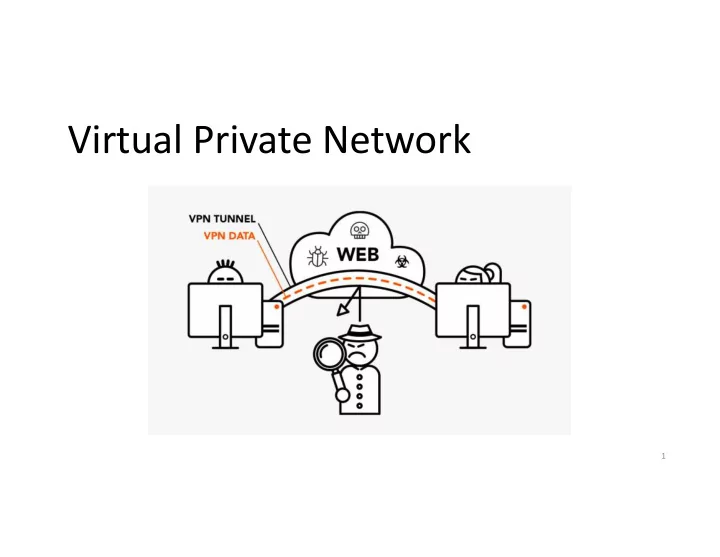
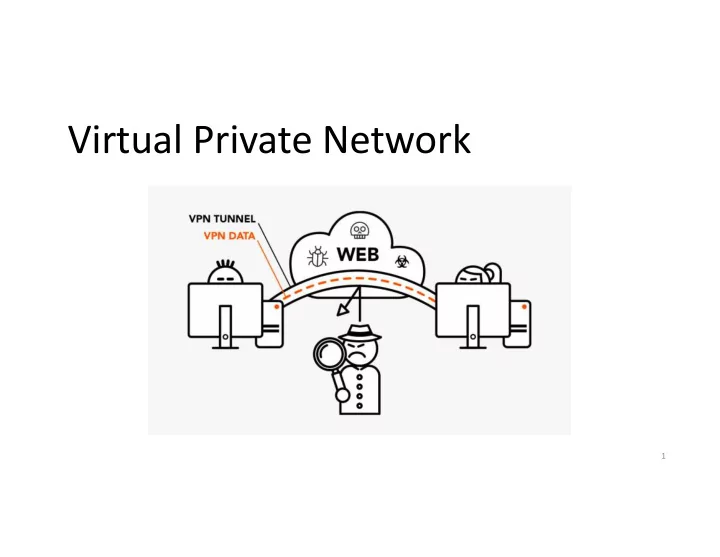
Virtual Private Network 1
Introduction • Private network - physically disconnected from the outside Internet • Users Authenticated – Still vulnerable if the internal resources use IP address as the basis for authentication • Content Protected – Communication within the private network cannot be sniffed from outside. • Integrity Preserved – Nobody from outside the network can spoof. • If we grant access from outside to the private network, the attack surface will significantly broaden. 2
Virtual Private Network VPN allows users to create a secure, private network over a public network, such as the Internet. • Outside computers must go through the VPN server to reach the hosts inside a private network via authentication. • VPN server is exposed to the outside, and the internal computers are still protected via firewalls or reserved IP addresses. Internet Firewall Client 3 VPN Server
A Typical Setup This is a typical VPN setup where the “Client” machine wants to connect with machine “V” on a private network. “Client” uses the “VPN Server” to get authenticated to the private network IP Tunneling 4
IP Tunneling IP Tunneling Firewall VPN Client IP Packet Destination for the destination IP Packet IP head Encrypted packet IP head Encrypted packet to VPN Server decrypt IP Packet IP head Encrypted packet IP head for the VPN server Forward to destination 9 5
Two Types of IP Tunneling • IPSec tunneling – It uses IPSec protocol which operates at the IP layer and has a tunneling mode. – The entire IP packet is encapsulated into a new IP packet with a new header added. – Done at the kernel level 6
Two Types of IP Tunneling • TLS tunneling – It uses TLS library at the application layer to achieve tunneling. – The entire IP packet is encapsulated into a new TCP/UDP packet with a new header added. – Done at the application level 7
An Overview of How TLS/SSL VPN Works This is just a normal TCP or UDP based SSL connection Satellite Site Primary Site 8
An Overview of How TLS/SSL VPN Works 1. Mutual authentication using PKC, password authentication 9
An Overview of How TLS/SSL VPN Works Any packet to 10.0.8.x will be Any packet to 10.0.7.x will be 2. Routing routed to the VPN client routed to the VPN server 10
An Overview of How TLS/SSL VPN Works • Encapsulate the frame received in a TLS packet and directed to the VPN server • Done in the application layer • Not easily achieved Promiscuous mode, Raw packets, filtering • Alternatively: Virtual Network Cards 11
Virtual Network Cards • Most operating systems have two types of network interfaces: – Physical: Corresponds to the physical Network Interface Card (NIC) – Virtual: A virtualized representation of computer network interfaces that may or may not correspond directly to the NIC card. Example: loopback device • TUN Virtual Interface – Work at OSI layer 3 or IP level – Sending any packet to TUN will result in the packet being delivered to user space program • TAP Virtual Interfaces – Work at OSI layer 2 or Ethernet level – Used for providing virtual network adapters for multiple guest machines connecting to a physical device of the host machine 12
TUN/TAP Interface • How can the Tunnel application get an IP packet? Socket – Typically, applications Interface interact with kernel using socket – Using socket, kernel only gives the data part of a packet to applications – Applications need to use a different way to interact with kernel 13
Creating a TUN Interface The flag IFF_TUN specifies that we are creating a TUN interface Register a TUN device with the kernel 14
Configure the TUN Interface • Find the TUN interface • Assign an IP address to the TUN interface and bring it up 15
Set UP the Routing Routing packets to the tunnel 16
Set UP the Routing All other traffic will be routed to Packets to this destination should be routed to the tun0 interface, i.e., they should go this interface, i.e., they will not go through the tunnel through the tunnel. 17
Experiment: Reading From TUN Interface We did an experiment by sending a ping packet to 10.0.8.32. The packet was sent to the TUN interface and then to our program. We use “xxd” to read from the interface and convert the into hexdump . 0a00 0863: Source IP (10.0.8.99) IP Header 0a00 0820: Destination IP (10.0.8.32) 18
Experiment: Writing To TUN Interface • We can write data to TUN interfaces. • We can create a valid packet using the same “xxd” command. • Copy-paste the xxd output from the previous slide into a file called “hexfile” and run “xxd –r hexfile > packetfile”. • Now we write the packetfile to the interface: • We should be able to observe the packet using Wireshark. 19
Establish a Transport-Layer Tunnel • A tunnel is just a TLS/SSL connection. • Two applications (VPN client and server applications) just establish a TLS/SSL connection between themselves. • Traffics inside are protected by TLS/SSL • What makes this TLS/SSL connection a tunnel? – The payloads inside are IP packets – That is why it is called IP tunnel 20
How to Send/Receive Packets via Tunnel Sending a packet via the tunnel Get an IP packet from the TUN interface • Encrypt it (also add MAC) • Send it as a payload to the other end of • the tunnel Receiving a packet from the tunnel Get a payload from the tunnel • Decrypt it and verify its integrity • We get the actual packet • Write the packet to the TUN interface • 21
Monitoring Both Interfaces Each tunnel application has • two interfaces: socket and TUN Need to monitor both • Forward packets between • these two interfaces 22
Implementation (Monitoring the 2 Interfaces) select() will be blocked until one of the interfaces has data. 23
Implementation (TUN à Socket) Note: the encryption step is omitted from the code (for the sake of simplicity) 24
Implementation (Socket à TUN) Note: the decryption step is omitted from the code (for the sake of simplicity) 25
Case Study: Configuring a VPN 26
Configure VPN Server • On VPN Server, we first run the server program. • Configure the tun0 interface. – We use 10.4.2.0/24 as IP prefix for the TUN interface (for both VPN Client and VPN Server) • The following two commands assign the IP address to the tun0, bring it up and then add a corresponding route to routing table. 27
Configure VPN Client • On VPN Client, we first run the client program. • Add route for the 10.4.2.0/24 network. • Add a route, so that all the packets for 192.168.60.0/24 are routed to the tun0 interface. 28
Configure Host V • The reply packets should go back via the same VPN tunnel, so that they are protected. • To ensure that, route all packets for the 10.4.2.0/24 network toward the tunnel. • For Host V, we route such packets to VPN Server. • Add the following routing entry to Host V: 29
Testing VPN: ping Testing • Ping Host V from Host U and we see the following result: • The following figure shows the packets generated when we ping Host V (192.168.0.6). 30
Packet Flow from Telnet Client to Server How packets flow from client to server when running “telnet 10.0.20.100” using a VPN VPN Program (Point A) VPN Program (Point B) Telnet 10.0.20.100 IP IP IP IP Encrypt Decrypt TCP TCP Telnet Program TCP TCP Data Data Data Data Data 10.0.4.1 10.0.5.1 UDP Port TCP Port UDP Port tun0 tun0 New IP New IP IP IP UDP UDP TCP Routing TCP Routing IP IP Data TCP TCP Data Data Data Kernel Kernel eth2 209.164.131.32 eth1 128.230.208.97 eth1 NIC Card NIC Card NIC Card Internet IP: 10.0.4.1 => 10.0.20.100 ` ` New IP: 209.164.131.32 => 128.230.208.97 10.0.20.100 10.0.20.101 31 (a) An Example of packet flow from telnet client to server in Host-to-Gateway Tunnel
Packet Flow from Telnet Server to Client How packets return from server to client when running “telnet 10.0.20.100” using a VPN VPN Program (Point A) VPN Program (Point B) IP IP IP IP Telnet 10.0.20.100 Decrypt Encrypt TCP TCP TCP TCP Telnet Program Data Data Data Data Data 10.0.4.1 10.0.5.1 UDP Port TCP Port UDP Port tun0 tun0 New IP New IP IP UDP UDP IP TCP IP IP Routing TCP Data TCP TCP Data Data Data Kernel Kernel eth2 209.164.131.32 eth1 128.230.208.97 eth1 NIC Card NIC Card NIC Card Internet IP: 10.0.20.100 => 10.0.4.1 ` ` New IP: 128.230.208.97 => 209.164.131.32 10.0.20.100 10.0.20.101 (b) An Example of packet flow from telnet server to client in Host-to-Gateway Tunnel 32
Bypassing Firewalls using VPN 33
Bypassing Firewall using VPN: the Main Idea Send our Facebook-bound packets to the TUN interface towards VPN server • • VPN server will release our Facebook-bound packets to the Internet Facebook’s reply packets will be routed to the VPN server (question: why?) • VPN server sends the reply packets back to us via the tunnel • 34
Experiment: Network Setup 35
Recommend
More recommend