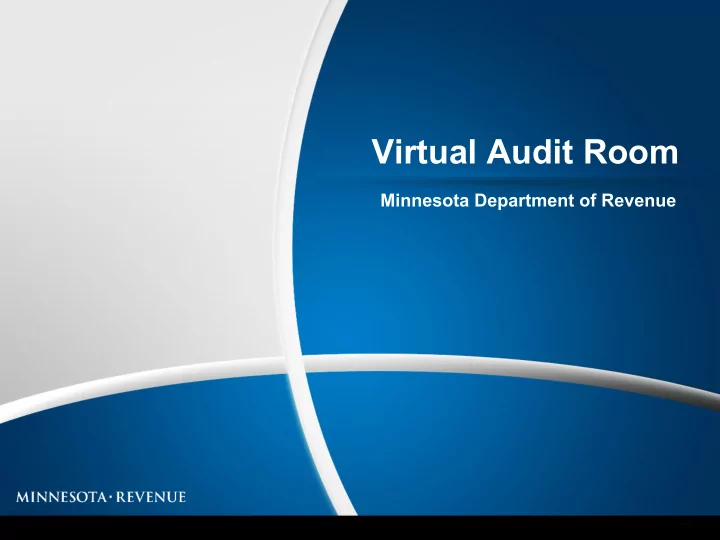
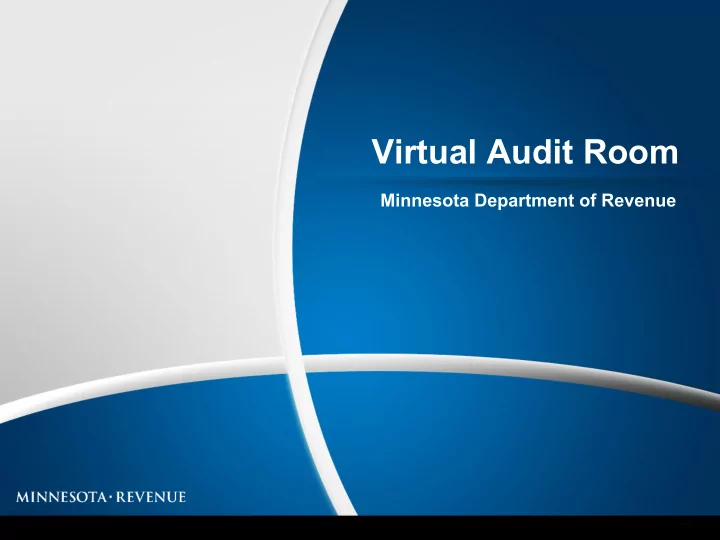
Virtual Audit Room Minnesota Department of Revenue
Introductions
Why a Virtual Audit Room? • Expand our audit presence • Cost savings • Work-Life balance
What is a Virtual Audit Room? • An online file exchange application used to manage data related to audits
Requirements • Easy to use • Secure • Ability to transfer large files • Messaging • Event Logs • Email Notifications • Information not stored in the cloud
Current COTs Version
Audit Room Benefits • Increased customer service • Large file transfer • Centralization of field audits
Survey Results • Was the Audit Room easy to use? • Auditor – 100% Yes Taxpayer – 84.2% Yes • Did the Audit Room meet you expectations? • Auditor – 91.4% Yes Taxpayer – 78.9% Yes • Would you use the Audit Room again? • Auditor – 94.3% Yes Taxpayer – 84.2% Yes
COTS Shortcomings • Email Notifications • Reports • Licenses • User Perspective • Disclosure
Virtual Audit Room v2 • Image Concept • Framework • Features • Questions
The Conference Room • People enter • Have an agenda • Discuss Issues • Trade Information
Virtual Room Concept Audit Agenda & Audit Agenda & Client Files Client Files Tasks Taxpayer Tasks Taxpayer Access Access Common Common Forms Forms Chat Chat Auditor’s Activity Auditor Auditor’s Activity Auditor Notes Log Access Notes Log Access Audit Agenda & Audit Agenda & Audit Agenda & Tasks Client Files Tasks Client Files 2011 Taxpayer Taxpayer Access Access Tasks Common Common Taxpayer Forms Forms Chat Chat Client Files Auditor’s Activity Auditor Auditor’s Activity Auditor Access Notes Notes Log Access Log Access Archiving & Common Management Forms Secure Messaging Reports and Auditor’s Auditor Activity Notes Tracking Access Log
Framework Virtual Bulk Zapper Audit EDE Transfer Imports Room Authentication Directory File Storage Services (TAS) Services (TDS) (TFS) Event Logger Notification Service Admin Service (TEL) (TNS) (TAS)
Authentication Services CAS
Authentication Services PWM
Framework Virtual Bulk Zapper Audit EDE Transfer Imports Room Authentication Directory File Storage Services (TAS) Services (TDS) (TFS) Event Logger Notification Service Admin Service (TEL) (TNS) (TAS)
Framework Virtual Bulk Zapper Audit EDE Transfer Imports Room Authentication Directory File Storage Services (TAS) Services (TDS) (TFS) Event Logger Notification Service Admin Service (TEL) (TNS) (TAS)
File Services
Features Solving Real Problems
Audit Centric Perspective
Organization (Private)
Organization (Public)
Improving Efficiency (What’s New) Hafften, Alexandra (MNIT) New since your last visit on May 25, 2016 Date & Time 2 topics have unread messages 05/27/2016 12:30pm 2 additional tasks have been created 05/27/2016 9:37am 2 new files have been added to /private/Depreciation Wrksheets 05/26/2016 11:15pm 5 new files have been added to /private/Work Papers 05/25/2016 3:14pm 6 new files have been added to /public 05/25/2016 9:54pm
Improving Efficiency (Task Management)
Communication (Topics)
Communication (Conversation) + << Back to Topics Add a Message Topic: Multiple Points of Use (MPU) Received from: Message Todd Meissner What is MPU software? 6/2/2016 9:32 am Lexi Hafften MPU software is generally exempt from sales tax provided that the purchaser presents 6/3/2016 11:32 am the seller with an MPU exemption certificate as proof of the intended use. After the tax-free purchase transaction, the buyer is responsible for allocating the cost of the software to the states where it will be used, and then paying use tax. Todd Meissner What forms do I need to complete to get the exemption? 6/6/2016 8:32 am Lexi Hafften Complete the exemption certificate (Form ST3). Be sure to select the “Multiple points of 6/6/2016 10:31 am use” exemption. http://www.revenue.state.mn.us/Forms_and_Instructions/st3.pdf
Tracking (Evidence)
Life Cycle
Virtual Audit Room (Results) v1 Experience v2 Improvements: Ø Perspective Better for the Taxpayers Ø Organization Better for the Auditors Ø Efficiency Ø Communication Better for the Supervisors Ø Tracking Ø Life Cycle Management
Virtual Audit Room Questions Contact Info: Katie Jones – Katie.jones@state.mn.us Todd Meissner – todd.Meissner@state.mn.us Greg Tschida – greg.Tschida@state.mn.us
Recommend
More recommend