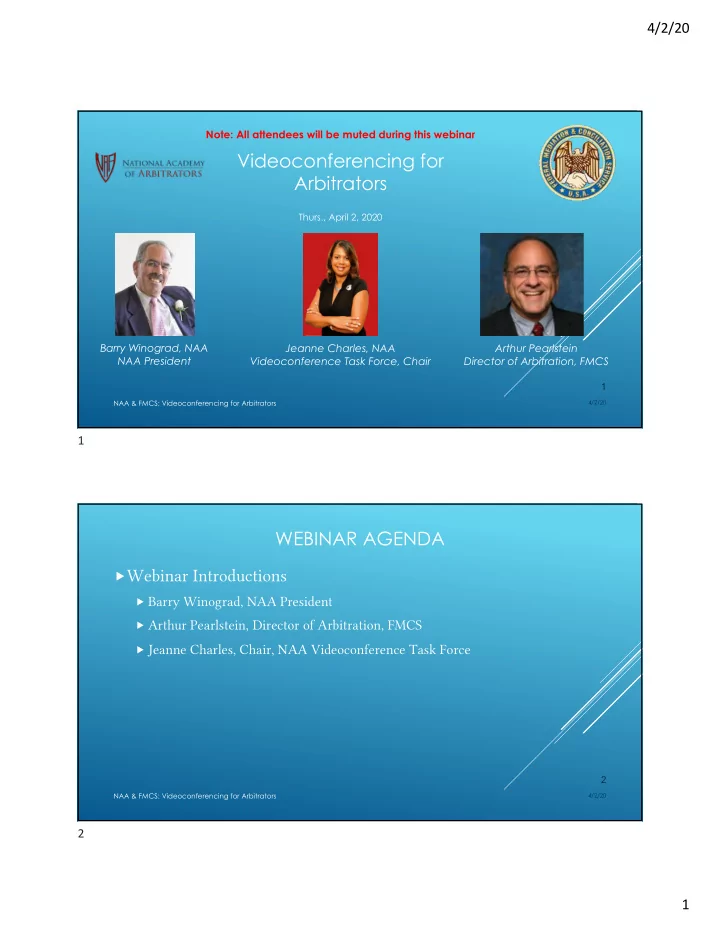
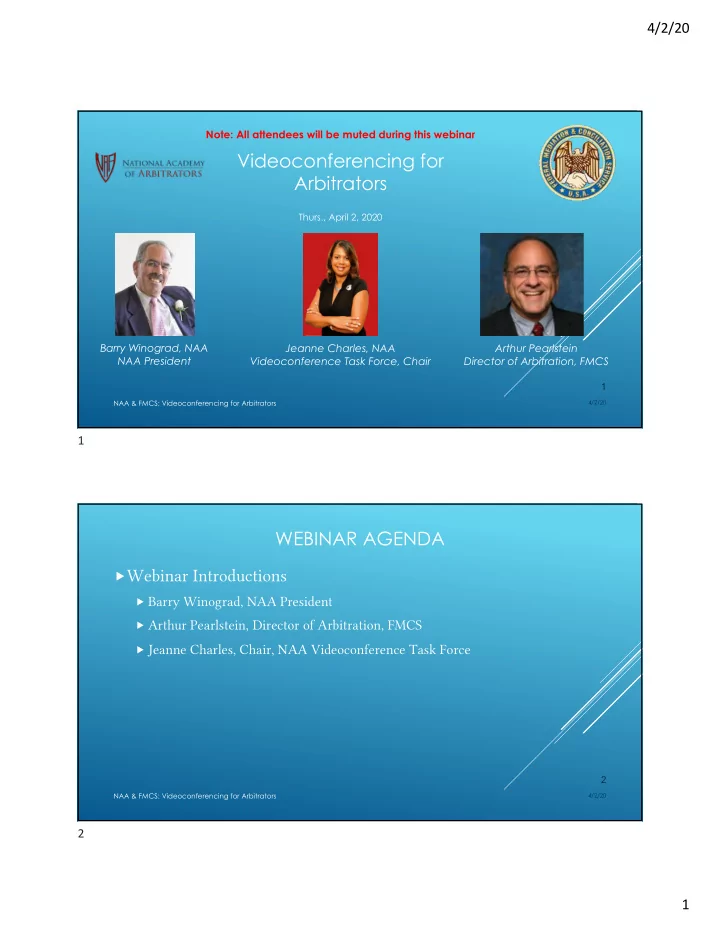
4/2/20 Note: All attendees will be muted during this webinar Videoconferencing for Arbitrators Thurs., April 2, 2020 Barry Winograd, NAA Jeanne Charles, NAA Arthur Pearlstein NAA President Videoconference Task Force, Chair Director of Arbitration, FMCS 1 NAA & FMCS: Videoconferencing for Arbitrators 4/2/20 1 WEBINAR AGENDA Webinar Introductions Barry Winograd, NAA President Arthur Pearlstein, Director of Arbitration, FMCS Jeanne Charles, Chair, NAA Videoconference Task Force 2 NAA & FMCS: Videoconferencing for Arbitrators 4/2/20 2 1
4/2/20 WEBINAR AGENDA • Managing the Delivery of Our Service in a New Era • Joan Dolan, NAA • Discussion of the Primer • Jeanne Charles, NAA • Homer C. La Rue, NAA Homer C. La Rue, NAA Joan Dolan, NAA 3 NAA & FMCS: Videoconferencing for Arbitrators 4/2/20 3 WEBINAR AGENDA • Making Your Videoconference Hearing Work – A Use Case with Zoom Keith Greenberg, NAA No Note : The demonstration of ZO ZOOM is not intended to be a recommendation of it ZOOM by the Academy or the FMCS. over other platforms nor an endorsement of ZO 4 NAA & FMCS: Videoconferencing for Arbitrators 4/2/20 4 2
4/2/20 MANAGING THE DELIVERY OF OUR SERVICE IN A NEW ERA Take It Easy . . . 5 NAA & FMCS: Videoconferencing for Arbitrators 4/2/20 5 HOW TO INCORPORATE VIDEOCONFERENCING INTO YOUR ARBITRATION PRACTICE 6 3
4/2/20 STEP 1: IDENTIFY A VIDEO INTERFACE TO USE ➢ Zoom ➢ Go To Meeting ➢ WebEx ➢ FreeConferenceCall.com ➢ Skype/Skype For Business ➢ Government Facilities 7 NAA & FMCS: Videoconferencing for Arbitrators 4/2/20 7 STEP 2: IDENTIFY WHEN TO USE THE VIDEOCONFERENCING TOOL Ø Travel Cost Reduction Ø Scheduling Convenience Ø Witness(es) Unavailable To Appear In Person Ø Social Distancing 8 NAA & FMCS: Videoconferencing for Arbitrators 4/2/20 8 4
4/2/20 STEP 3: OBTAIN AGREEMENT FROM THE PARTIES Ø Introduce the Idea as Part of Your Case Intake Process Ø Suggest It as Part of Effective Case Management Ø Be Ready if the Parties Request It 9 NAA & FMCS: Videoconferencing for Arbitrators 4/2/20 9 STEP 4: SET HEARING DATE AND COMMUNICATE CONNECTION INSTRUCTIONS Ø Set Hearing Date Ø A best practice is to use the videoconference tool for scheduling calls Ø Set up the videoconference Ø Send notice to the parties with the instructions 10 NAA & FMCS: Videoconferencing for Arbitrators 4/2/20 10 5
4/2/20 SAMPLE NOTICE OF HEARING Videoco conference ce Hearing on Dece cember 13, 2020 10:00 a.m. Central Time, 11:00 a.m. East stern Time Union and Employe yer (Grieva vant Name and/or Case se #) Meet Meeting ng ID: 311 311 778 778 252 252 The video conference hearing is conducted via Zoom’s web-based software that comes at no cost to the parties. The parties simply need to have a desktop or laptop computer with a webcam. All parties and witnesses may be in the same location or separate locations. The arbitrator will be able to see all attendees at the hearing, and the parties will be able to see the arbitrator. Join from PC, Mac, Linux, iOS or Android: https://zoom.us/j/311778252 Click the link or copy/paste to your browser. The download/connection process should start automatically in a few seconds. Then click the download to join the hearing. *It is recommended that you access the Zoom site 30-60 minutes before the hearing start time to ensure your organization does not have a firewall prohibiting access to the site. If it does, please contact your IT department and request the firewall be removed or adjusted. If you have any problems, do not hesitate to contact my office. 11 NAA & FMCS: Videoconferencing for Arbitrators 4/2/20 11 MAKING YOUR VIDEOCONFERENCE HEARING WORK No Note : The demonstration and discussion of ZO ZOOM or other software or hardware is not intended to be a recommendation of those products and services over others nor an endorsement of those products and services by the Academy or the FMCS. 12 NAA & FMCS: Videoconferencing for Arbitrators 4/2/20 12 6
4/2/20 BASELINE KNOWLEDGE Today’s webinar assumes that you have watched an introductory video for Zoom or have otherwise taken some time to become familiar with the platform If you have not, please refer to https://tinyurl.com/NAAFMCSZOOMINTRO 13 NAA & FMCS: Videoconferencing for Arbitrators 4/2/20 13 SETTING EXPECTATIONS What we are not doing: Reviewing how to sign up for Zoom Reviewing how to install Zoom (or any other software) Reviewing how to schedule a Zoom meeting 14 NAA & FMCS: Videoconferencing for Arbitrators 4/2/20 14 7
4/2/20 IS THIS CASE RIGHT FOR VIDEOCONFERENCING? What considerations affect the comfort level of the Parties and the Arbitrator with a video hearing? Can the Arbitrator make determinations to resolve a credibility dispute? Will the essential components of the proceedings be “awkward” or unwieldy? Will the technology be reliable? How will we create a record of the proceedings? Inertia – (e.g., we have always done it this way, or will my client be unhappy with me for agreeing to a video hearing?) 15 NAA & FMCS: Videoconferencing for Arbitrators 4/2/20 15 IS THIS CASE RIGHT FOR VIDEOCONFERENCING? Consider the views and capabilities of the Parties and the Arbitrator’s assessment of his/her/their own capability in determining whether to proceed via videoconference Are there unique issues that make an in-person hearing essential? Are there deadlines that cannot be met with an in-person hearing? Are there legal restrictions (e.g., an open meetings law)? Are there contractual restrictions? 16 NAA & FMCS: Videoconferencing for Arbitrators 4/2/20 16 8
4/2/20 IS THIS CASE RIGHT FOR VIDEOCONFERENCING? Consider the views and capabilities of the Parties and the Arbitrator’s assessment of his/her/their own capability in determining whether to proceed via videoconference Can the Arbitrator, via videoconference in a given case, provide effective service and provide a fair and adequate hearing, consistent with our obligations under the Code of Professional Responsibility for Arbitrators of Labor-Management Disputes? The decision to use videoconferencing is a compromise that may not be right for every case or every set of parties 17 NAA & FMCS: Videoconferencing for Arbitrators 4/2/20 17 EQUIPMENT – WHAT YOU MAY NEED What you need to hold a videoconference hearing: A computer A webcam (HD or better quality) Set your camera at eye level Choose a location that allows you to look at both your screen and the camera A headset with a microphone (preferably wired), or a full-duplex speakerphone 18 NAA & FMCS: Videoconferencing for Arbitrators 4/2/20 18 9
4/2/20 EQUIPMENT – WHAT YOU MAY NEED What you need to hold a videoconference hearing: You should be able to find a decent webcam and headset for less than $200 total Look at unbiased (or less biased) reviews, like thewirecutter.com, based on your individual needs and preferences A reliable internet connection 19 NAA & FMCS: Videoconferencing for Arbitrators 4/2/20 19 EQUIPMENT – WHAT YOU MAY NEED What you need to hold a videoconference hearing: A quiet space Access to a videoconferencing platform A quiet keyboard 20 NAA & FMCS: Videoconferencing for Arbitrators 4/2/20 20 10
4/2/20 EQUIPMENT – WHAT YOU MAY NEED Internet considerations An internet connection to your home or office of sufficient bandwidth (at least 1.5 Mbps upstream and downstream) A reliable connection within your office location from your internet service provider to your computer A wired connection is better 21 NAA & FMCS: Videoconferencing for Arbitrators 4/2/20 21 EQUIPMENT – WHAT YOU MAY NEED Consider how you will review exhibits On your main screen next to the videoconference and your notes? On a second monitor? On a tablet? In hard copy? 22 NAA & FMCS: Videoconferencing for Arbitrators 4/2/20 22 11
4/2/20 CONSIDERATIONS IN SETTING UP YOUR EQUIPMENT Think about lighting Choose a well-lit space If possible, keep light sources overhead and in front of you Camera placement Position the camera so you are looking up to minimize the appearance of a double chin Be able to look directly into the camera 23 NAA & FMCS: Videoconferencing for Arbitrators 4/2/20 23 CHOOSING A VIDEOCONFERENCING PLATFORM There are many videoconferencing services available with similar features What does the platform need to do? Provide reliable audio and video connections Provide control over who is in the hearing “room” Allow the Arbitrator to have sidebars Be accessible to all participants 24 NAA & FMCS: Videoconferencing for Arbitrators 4/2/2020 24 12
Recommend
More recommend