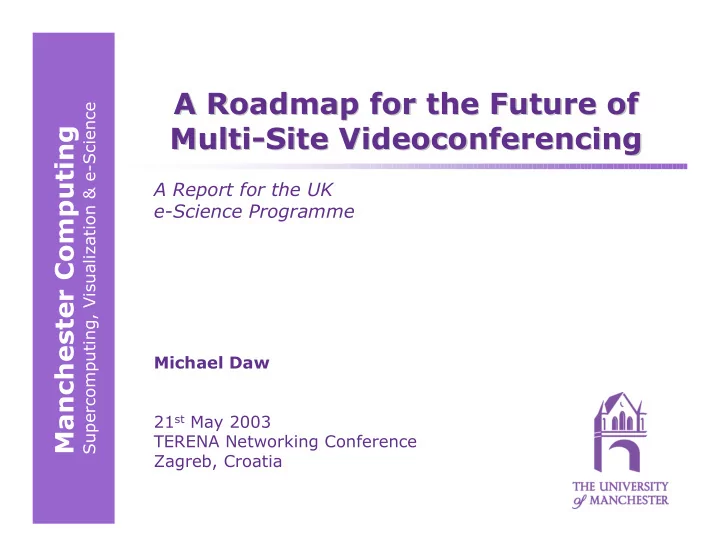
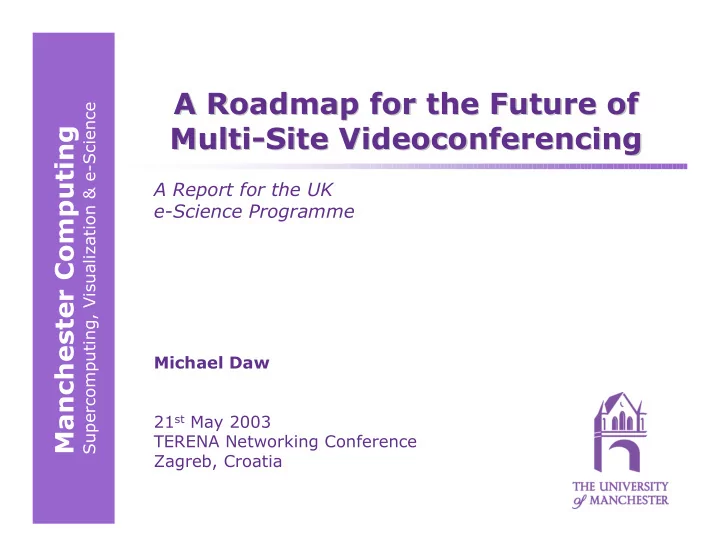
A Roadmap for the Future of A Roadmap for the Future of Supercomputing, Visualization & e-Science Multi- -Site Videoconferencing Site Videoconferencing Multi Manchester Computing A Report for the UK e-Science Programme Michael Daw 21 st May 2003 TERENA Networking Conference Zagreb, Croatia
Co- -Contributors Contributors Co Supercomputing, Visualization & e-Science Stephen Booth (University of Edinburgh) Manchester Computing John Brooke (University of Manchester) Kate Caldwell (University of Cambridge) Liz Carver (BAE Systems) David De Roure (University of Southampton) Alan Flavell (University of Glasgow) Philippe Galvez (California Institute of Technology [Caltech]) Brian Gilmore (University of Edinburgh) Henry Hughes (UKERNA) Ben Juby (University of Southampton) Ivan Judson (Argonne National Laboratory) Jim Miller (inSORS Integrated Communications, Inc.) Harvey Newman (California Institute of Technology [Caltech]) Chris Osland (Rutherford Appleton Laboratory) Sue Rogers (University of Cambridge)
Contents Context for Report - the UK e-Science Core Programme & � Videoconferencing � Report Contents � Access Grid � H.323/H.320 � Virtual Rooms Videoconferencing System (VRVS) � Non-Studio-Based Videoconferencing � Interoperability � Report Recommendations 3 Supercomputing, Visualization & e-Science
e-Science Core Programme � UK effort to be at the forefront of Grid research � Grid will provide ‘easy access to computing power, data processing and communication of results’ � National Centre and 8 Regional Centres spread across 12 sites � Many UK projects with inter- and intranational collaborations � Clear need for collaboration technology � Centres have Access Grid nodes 4 Supercomputing, Visualization & e-Science
Report Contents � Where each technology fits best � Costs � Ease of use � Display, visual, audio quality � Networking issues* � Multi-site issues � Collaborative tools � Security* � Future Potential* � Interoperability* � Recommendations for UK e-Science Programme* 5 Supercomputing, Visualization & e-Science
Access Grid � Research tool – started by Argonne National Lab 6 Supercomputing, Visualization & e-Science
Access Grid � Commodity equipment, Open Source software � Large-scale display � High-quality full-duplex audio � Multicast � “Advanced Collaboration Environment” - AG2: – Integration with Grid technologies (security/data management) – Framework for integrated services – Improved network features – Better audio-visual quality 7 Supercomputing, Visualization & e-Science
H.323/H.320 � “Mainstream” videoconferencing (e.g. Tandberg, Polycom) 8 Supercomputing, Visualization & e-Science
H.323/H.320 � H.323 = IP; H.320 = ISDN � Usually employ hardware codecs, into which are plugged microphones/cameras � Broadcast quality video � Single video stream – makes multi-site conferences hard � Older systems use ‘voice-selected’ video � H.323 insecure; H.320 highly secure 9 Supercomputing, Visualization & e-Science
VRVS � Research project – started by Caltech 10 Supercomputing, Visualization & e-Science
VRVS � Central web server; worldwide reflector network � Major strength is usability with wide variety of soft/hardware clients (H.323 or Mbone) � Used by wide range of facilities (laptops to studios) � Like AG, used for large multi-site conferences � Future developments: – User authentication; more virtual rooms; selection of bandwidth ranges; centralised control; improved video; improved network features 11 Supercomputing, Visualization & e-Science
Non-Studio-Based Videoconferencing � Low cost DIY solution 12 Supercomputing, Visualization & e-Science
Non-Studio-Based Videoconferencing � Typically uses commodity (H.323) software, desktop computer, video cam, microphone headset, non-dedicated space � Quality of experience limited, although can be improved using cheap echo cancellation/hardware codecs, etc. � Security is limited or non-existent � Best suited to one-to-one meetings where seeing co- participants is useful or to conduct limited data sharing � Also useful to supplement studio-based facilities when they are not available (e.g. due to large timezone differences) 13 Supercomputing, Visualization & e-Science
Interoperability � What if collaborators have different technologies? � Joint Industrial-Academic projects � People “on the road” � Mix and match to provide greater security (e.g. using telephone with Access Grid) � Fallback solutions 14 Supercomputing, Visualization & e-Science
Interoperability – Technical Issues Guest technology Access VRVS H.323 H.320 Phone Host/dominant technology Grid Access Yes With VRVS Problematic Problematic Yes server Grid VRVS With certain Yes Yes With H.323 Yes configuration / H.320 bridge Problematic Yes Yes With H.323 With most H.323 / H.320 codecs bridge H.320 Problematic With H.323 With H.323 Yes Yes / H.320 / H.320 bridge bridge Phone Yes Yes Yes Yes Yes 15 Supercomputing, Visualization & e-Science
Interoperability – Other Issues � “Lowest common denominator” user experience � Technically challenging – can lead to operational difficulties � Booking systems 16 Supercomputing, Visualization & e-Science
Report Recommendations (1) 1. Create an e-Science advanced collaborative environments R&D effort 2. Formalise Access Grid support 3. Deployment advice through existing agencies 4. Enable full interoperability between Access Grid and VRVS 5. Enable maximum interoperability between Access Grid and H.323/H.320 17 Supercomputing, Visualization & e-Science
Report Recommendations (2) 6. Deploy and support multicast bridge(s) as a stopgap measure for non-multicast-enabled sites 7. Reduce Access Grid resource implications by working closely with commercial vendor(s) 8. Improve local networking in support of IP-based videoconferencing 9. Investigate improvements for multi-site booking systems 18 Supercomputing, Visualization & e-Science
Supercomputing, Visualization & e-Science SVE @ Manchester Computing SVE @ Manchester Computing Manchester Computing Contact Details http://www.sve.man.ac.uk/General/Staff/daw michael.daw@man.ac.uk
Recommend
More recommend