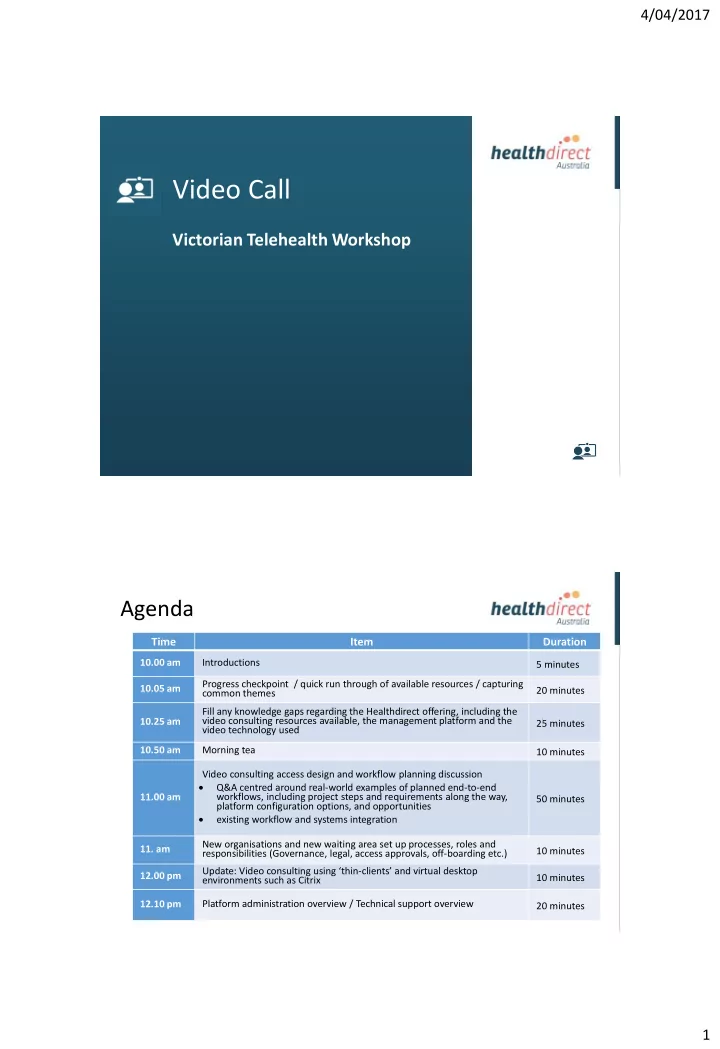
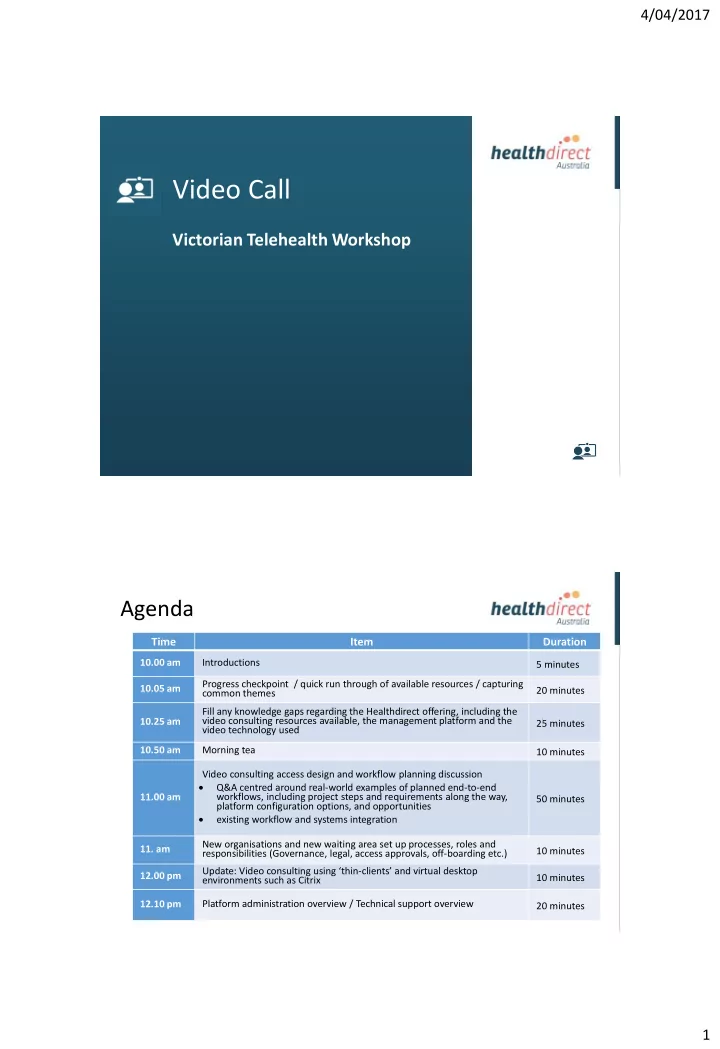
4/04/2017 Video Call Victorian Telehealth Workshop Agenda Time Item Duration 10.00 am Introductions 5 minutes Progress checkpoint / quick run through of available resources / capturing 10.05 am 20 minutes common themes Fill any knowledge gaps regarding the Healthdirect offering, including the video consulting resources available, the management platform and the 10.25 am 25 minutes video technology used 10.50 am Morning tea 10 minutes Video consulting access design and workflow planning discussion • Q&A centred around real-world examples of planned end-to-end 11.00 am workflows, including project steps and requirements along the way, 50 minutes platform configuration options, and opportunities • existing workflow and systems integration New organisations and new waiting area set up processes, roles and 11. am 10 minutes responsibilities (Governance, legal, access approvals, off-boarding etc.) Update: Video consulting using ‘thin - clients’ and virtual desktop 12.00 pm 10 minutes environments such as Citrix 12.10 pm Platform administration overview / Technical support overview 20 minutes 1
4/04/2017 Progress Checkpoint Workflow & Video Call Preparation Set-up Set Up Orientation Systems 1st 20th HPO Access Design Checklist Checklist (HDA) (HDA) Integration Consult Consult Session (HDA) Completed Completed Plan Alfred Health Austin Health Ballarat Health Barwon South West Bendigo Health Eastern Health Mildura Base Monash Health Northeast Health Peter MacCallum Portland Health Royal Children’s Royal Melbourne The Royal Victorian 3 Eye and Ear Hospital What is Video Call? Business-as-usual video call access to your health services Video Call is a suite of services and web-based management platform that helps you offer consumers video call access to your services as part of day-to-day operations. Key Points • Video Call offering is purpose-built for health • Collaboration focuses on overall outcomes, not just technology • Emulates typical models of care (such as waiting areas or reception desks) • Video simply replaces the transport element of your normal workflow • Consultations are managed through a clinic's existing processes and systems, and run in alignment with other consultations • Create a Video Call Waiting Area entry button with just a few clicks, then copy and paste the code into your website • Health-grade privacy, security, and data protection provides protection and confidence for consumers and clinicians • The technology used for the call itself (WebRTC) is a web standard 4 2
4/04/2017 Video Call areas of focus 5 Video Call Resource Centre https://vcc.healthdirect.org.au/resourcecentre 6 3
4/04/2017 Patient information leaflet Preparation Guide https://vcc.healthdirect.org.au/resourcecentre 8 4
4/04/2017 Video Calling Guide https://vcc.healthdirect.org.au/makingcalls 9 Purpose of the Management Platform Consultations with patients Team-based conferencing • One-on-one consultations (doctor (s) /patient). Consultations within an organisation (4-6 sites max) • Group consultations (doctor/patient/patient relative/translator) 10 5
4/04/2017 Management Platform Structure How it all fits together 11 User Roles and Permissions Each Role grants a particular set of permissions to a user. Users can have a number of roles in different entities ( Organisational Unit , Group , Waiting Area ). Users with the role of Administrator can assign (and remove) roles and permissions for other users. 12 6
4/04/2017 Waiting Areas Consumers enter a Waiting Area via a button on your website and wait in their own private video room until an authorised provider is ready to join them. Providers are notified when a patient arrives, and can Join the patient's video room from their computer, tablet, or mobile device. 13 How a patient enters a Waiting Area 14 7
4/04/2017 Why use Waiting Areas? Advantages of using Waiting Areas Consumer Advantages • Arriving via a branded health website gives consumers confidence in who they are seeing • Each patient waits in their own private video room (that is deleted afterwards), so it doesn't matter if a provider is running late, as there is no chance of patients running into each other • Patients can be seen by any service provider that is authorised to see the Waiting Area • Consumers can be transferred from one service to another without them having to disconnect and make a separate call 15 Why use Waiting Areas? Advantages of using Waiting Areas Provider Advantages • Patients all enter Waiting Area the same way • Clinicians go to one place to see all patients • You don’t have to send a different link for each appointment or clinician • Familiar workflows and using existing systems reduces the need for training. • Customisable workflows per service, alerts for clinicians, and messaging for consumers, transfer patients to a different service • Consultations are managed through a clinic's existing processes and systems, and run in alignment with any other consultation. • Patients and clinicians can be redirected to another website after call. • Security and privacy for consumers and clinicians is optimised. • Send an encrypted link via SMS or email for anyone to join the call. This may be a colleague, interpreter, or patient family member. 16 8
4/04/2017 Meeting Rooms Meeting Rooms are permanent, shared locations in which you can hold video meetings. They support business workflows ( meetings , or person-to-person ). Meeting Rooms are associated with Groups . If you are a member of a Group, you can use any of that Group's Meeting Rooms. Meeting Room Account holders enter accessible Meeting Rooms from their dashboard; guests enter a Meeting Room using a provided link. Note: Guests can only visit the room to which they have been invited, and cannot remain unaccompanied in the Meeting Room for more than 10 minutes. 17 How Meeting Rooms Work 18 9
4/04/2017 Waiting Area or Meeting Room? When it comes to choosing a Waiting Area or a Meeting Room, think about what happens today. Video call simply replaces the travel component of your business-as-usual operations. Meeting Room Waiting Area If the person attending If the person attending via video would normally via video would travel straight to a normally sit in a physical physical meeting room, waiting area before then use an on-line being seen, then use an Meeting Room. on-line Waiting Area. Participants: Participants: • Staff within your organisation, who hold meetings. • A patient who would usually travel to a physical • Clinicians and patients involved in a case conference. location (such as a clinic reception). • A translator or support role, who would usually ( Remember : A Meeting Room does not afford the same travel to a physical location to sit with a patient level of privacy for consumers as a Waiting Area, as other during their consultation. Group members may also have access.) 19 Add a Waiting Area to your website Provide access on your website so people can easily locate the 'front door' to the Waiting Area. Create a Video Call Waiting Area entry button with just a few clicks, then copy and paste the code into your website. Is your website HTTPS? • YES : (Recommended) Embed the Waiting Area on your website by inserting the provided script into your website’s HTML source . (Consumers stay on your website.) • NO : Direct patients to the default Waiting Area web page link. (Consumers leave your website. 20 10
4/04/2017 Adding a Waiting Area to your website Site is HTTPS: Embed buttons on your website (recommended) Advantages • Brand continuity and consumer confidence. • Users remain within your website; the video call setup sequence appears as an overlay on the web page and requires no navigation to return to your website after the call concludes. • Waiting Area-specific buttons dynamically display the availability status of the Waiting Example : www.pregnancybirthbaby.org.au Area, based on its hours of availability. Technical note This option requires an HTTPS secure web page 21 Adding a Waiting Area to your website Site NOT HTTPS: Provide a link to the default consumer entry page Typically, this option is only recommended if the provider website's web address is not https . …opens the default entry page on the Link from your website… Healthdirect website. Each Organisational Unit or Waiting Area has its own default caller entry page. 22 11
Recommend
More recommend