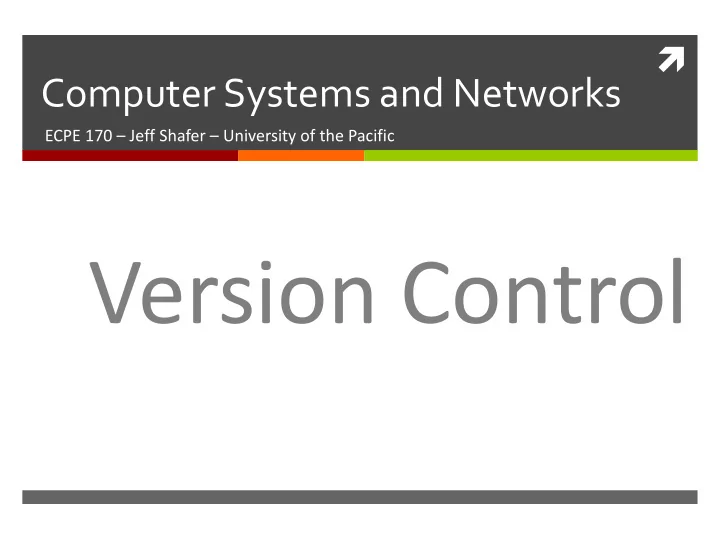
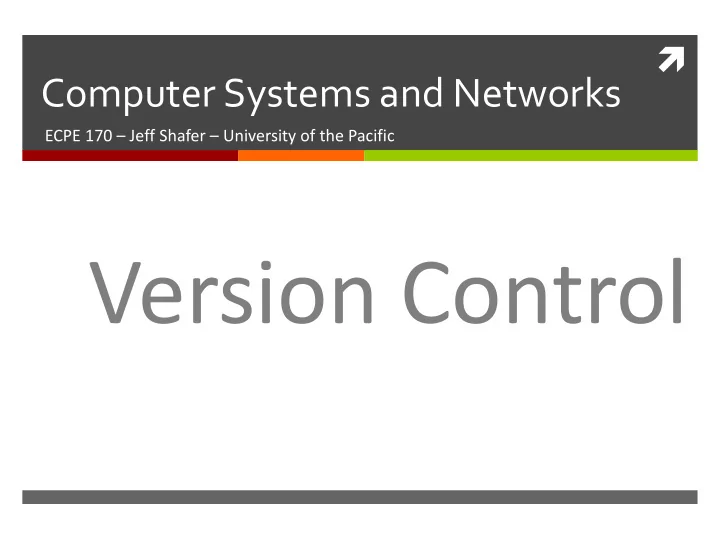
ì Computer Systems and Networks ECPE 170 – Jeff Shafer – University of the Pacific Version Control
2 Lab Schedule Today ì Lab 2 – Version Control ì Next Week ì Intro to C (for C++ programmers) ì Lab 3 – C Programming / Build Tools ì Deadlines ì Lab 1 Report – Jan 26 th , 2019 by 5am ì ì Submit via Canvas Lab 2 Report – Jan 29 th , 2019 by 5am ì ì Submit via version control Computer Systems and Networks Spring 2019
3 Before Version Control <Report.doc> <Report-2a.doc> 1. 7. <Report.doc.bak> <Report-2a-WITH- 2. 8. REFERENCES.doc> <Report-1.doc> 3. Email off to partner… 9. Email off to partner… 4. Partner responds with new doc <Report-3.doc> <Report-2.doc> 5. 10. <Report-3-FINAL.doc> Partner responds with doc 6. (that is missing the changes you 11. <Report-3-FINAL-OOPS-FIXED- just made) TYPO-FINAL.doc> Computer Systems and Networks Spring 2019
4 Version Control Features ì Project history tracking ì Concurrent file editing (merges) ì Non-linear program history (branches) ì Naming scheme for program releases (tags) Computer Systems and Networks Spring 2019
5 Motivation for Version Control ì Why would a single programmer (working alone) use version control? Backup files ì Roll-back to earlier (working) version ì See changes made between current (broken) code ì and earlier (working) code Maintain multiple versions of a single product ì Experiment with a new feature ì ì Try a risky change in a “sandbox” ì If it works, you can merge it into the regular code. If it fails, you can throw it away. Computer Systems and Networks Spring 2019
6 Motivation for Version Control ì Why would a small group of developers use version control? All the reasons a single programmer would, plus… ì Merging different changes made by different ì developers into the same file ì Add a new function at the bottom? Safe to automatically merge in ì Re-write a function at the same time another developer is also editing it? Version control will catch this and ask you to decide which edits should “win” Blame – who wrote this buggy code?!? ì Computer Systems and Networks Spring 2019
7 Motivation for Version Control ì Why would a large group of developers use version control? ì Different question: Could you develop the Linux kernel, Adobe Photoshop, Google Chrome, etc… using: A single shared “folder of code”? ì Emailing code snippets between developers? ì Everyone sits around and shares one keyboard? ì Computer Systems and Networks Spring 2019
8 Version Control Basics ì What kind of files should I keep in version control? Program source code (obviously) ì VHDL / Verilog files (from digital design class) ì Matlab scripts ì HTML files ì Server configuration files ì ì Imagine you work at Livermore National Labs, and your job is to manage Linux cluster computers with 100,000+ machines (nodes)… Anything that is plain text! ì Computer Systems and Networks Spring 2019
9 Version Control Basics ì What kind of files should I not keep in version control? https://www.youtube.com/watch?v=WJVBvvS57j0 Computer Systems and Networks Spring 2019
10 Version Control Basics What kind of files should I not keep in version control? ì These are more what you’d call “guidelines” than actual ì “rules”… Binary data ì ì How do you merge two different binary files together? No general-purpose way to do this Anything auto-generated by the compiler ì ì Object files or executable file ì Wastes space on useless junk that can be re-created automatically Text editor temp files (e.g. main.c~ ) ì Computer Systems and Networks Spring 2019
11 Version Control Basics ì Big risk in putting the executable in version control If you forget to compile before a commit, the ì executable may not be in sync with the attached source code! Big headache if you ever roll back to this version! ì ì In ECPE 170, all our executable files can be produced in under 5 seconds with one command. There’s no need to include them in your repository Computer Systems and Networks Spring 2019
12 Problem 1 – Comparison ì How are these Version Control Systems different? Mercurial ì Git ì SVN ì P1 Computer Systems and Networks Spring 2019
13 Distributed Version Control ì Why do they call Mercurial a distributed version control system? Conventional systems (e.g., Subversion or “svn”) ì have a centralized server hold the “master” copy Distributed version control – each copy is its own ì full-fledged master! (But you can still push changes from one person’s copy to another) ì Allows version control to work offline ì Allows version control to work with ad-hoc groups Computer Systems and Networks Spring 2019
Universe 1: Centralized Version Control (SVN) Centralized Repository svn commit Kevin’s Dir Ivan’s Dir Lisa’s Dir Dorothy’s Dir
Universe 2: Distributed Version Control (Hg) Centralized Repository hg push hg pull Kevin’s Repo Ivan’s Repo Lisa’s Repo Dorothy’s Repo hg commit Kevin’s Dir Ivan’s Dir Lisa’s Dir Dorothy’s Dir
Mercurial Command Flow (Typical) hg clone <repository address> 1. #get repo on your desktop a. hg add <filenames> #always specify a filename to add 2. #add new files and make changes a. hg commit -m <meaningful commit message> 3. #commit to your repo a. Make changes and repeat 3 b. 4. hg revert –all #if not happy with changes, revert to last commit (do 4) a. b. Then make changes and go to 3 5. hg push #All done? Let everyone see
17 Problem 2 – Mercurial Cheat Sheet ì Go find a Mercurial cheat sheet (or 2) for future reference P2 Computer Systems and Networks Spring 2019
18 Version Control in ECPE 170 ì Version control required for this class Used to distribute boilerplate code for labs ì Used to turn in assignments when finished ì Computer Systems and Networks Spring 2019
19 Version Control in ECPE 170 ì If you only do one check-in at the very end of your project, you've missed the whole point of version control, and turned a valuable tool into an obstacle to completing the assignment ì Check-in code on a regular basis! Computer Systems and Networks Spring 2019
20 Computer Systems and Networks Spring 2019
21 "If that doesn't fix it, git.txt contains the phone number of a friend of mine who understands git. Just wait through a few minutes of 'It's really pretty simple, just think of branches as...' and eventually you'll learn the commands that will fix everything.” http://xkcd.com/1597/ Computer Systems and Networks Spring 2019
22 Problem 3 – Multiple Heads ì Research and answer question 3 on your own, and then begin the lab! P3 Computer Systems and Networks Spring 2019
Recommend
More recommend